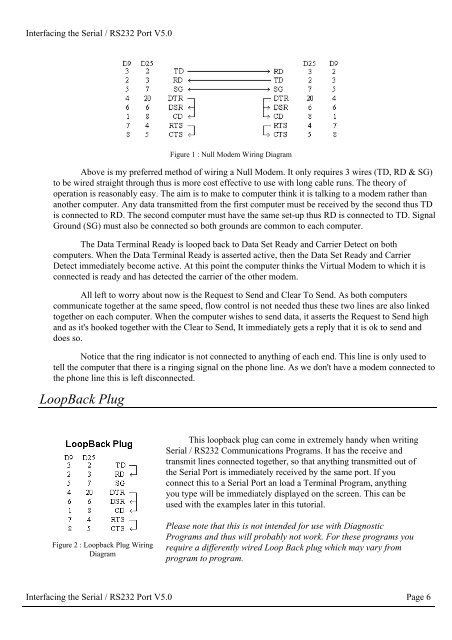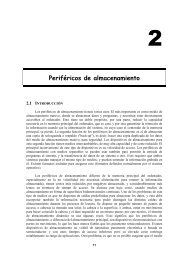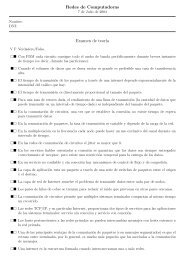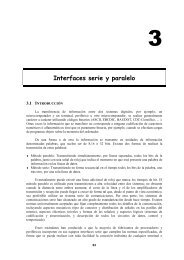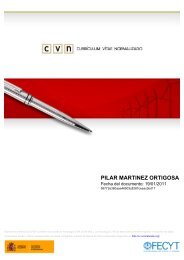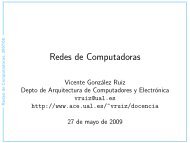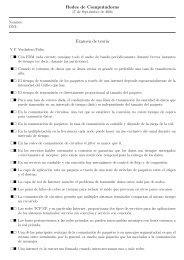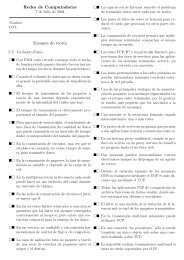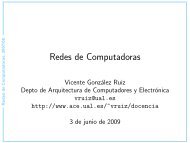Interfacing the Serial/RS-232 Port
Interfacing the Serial/RS-232 Port
Interfacing the Serial/RS-232 Port
Create successful ePaper yourself
Turn your PDF publications into a flip-book with our unique Google optimized e-Paper software.
<strong>Interfacing</strong> <strong>the</strong> <strong>Serial</strong> / <strong>RS</strong><strong>232</strong> <strong>Port</strong> V5.0<br />
Figure 1 : Null Modem Wiring Diagram<br />
Above is my preferred method of wiring a Null Modem. It only requires 3 wires (TD, RD & SG)<br />
to be wired straight through thus is more cost effective to use with long cable runs. The <strong>the</strong>ory of<br />
operation is reasonably easy. The aim is to make to computer think it is talking to a modem ra<strong>the</strong>r than<br />
ano<strong>the</strong>r computer. Any data transmitted from <strong>the</strong> first computer must be received by <strong>the</strong> second thus TD<br />
is connected to RD. The second computer must have <strong>the</strong> same set-up thus RD is connected to TD. Signal<br />
Ground (SG) must also be connected so both grounds are common to each computer.<br />
The Data Terminal Ready is looped back to Data Set Ready and Carrier Detect on both<br />
computers. When <strong>the</strong> Data Terminal Ready is asserted active, <strong>the</strong>n <strong>the</strong> Data Set Ready and Carrier<br />
Detect immediately become active. At this point <strong>the</strong> computer thinks <strong>the</strong> Virtual Modem to which it is<br />
connected is ready and has detected <strong>the</strong> carrier of <strong>the</strong> o<strong>the</strong>r modem.<br />
All left to worry about now is <strong>the</strong> Request to Send and Clear To Send. As both computers<br />
communicate toge<strong>the</strong>r at <strong>the</strong> same speed, flow control is not needed thus <strong>the</strong>se two lines are also linked<br />
toge<strong>the</strong>r on each computer. When <strong>the</strong> computer wishes to send data, it asserts <strong>the</strong> Request to Send high<br />
and as it's hooked toge<strong>the</strong>r with <strong>the</strong> Clear to Send, It immediately gets a reply that it is ok to send and<br />
does so.<br />
Notice that <strong>the</strong> ring indicator is not connected to anything of each end. This line is only used to<br />
tell <strong>the</strong> computer that <strong>the</strong>re is a ringing signal on <strong>the</strong> phone line. As we don't have a modem connected to<br />
<strong>the</strong> phone line this is left disconnected.<br />
LoopBack Plug<br />
This loopback plug can come in extremely handy when writing<br />
<strong>Serial</strong> / <strong>RS</strong><strong>232</strong> Communications Programs. It has <strong>the</strong> receive and<br />
transmit lines connected toge<strong>the</strong>r, so that anything transmitted out of<br />
<strong>the</strong> <strong>Serial</strong> <strong>Port</strong> is immediately received by <strong>the</strong> same port. If you<br />
connect this to a <strong>Serial</strong> <strong>Port</strong> an load a Terminal Program, anything<br />
you type will be immediately displayed on <strong>the</strong> screen. This can be<br />
used with <strong>the</strong> examples later in this tutorial.<br />
Figure 2 : Loopback Plug Wiring<br />
Diagram<br />
Please note that this is not intended for use with Diagnostic<br />
Programs and thus will probably not work. For <strong>the</strong>se programs you<br />
require a differently wired Loop Back plug which may vary from<br />
program to program.<br />
<strong>Interfacing</strong> <strong>the</strong> <strong>Serial</strong> / <strong>RS</strong><strong>232</strong> <strong>Port</strong> V5.0 Page 6