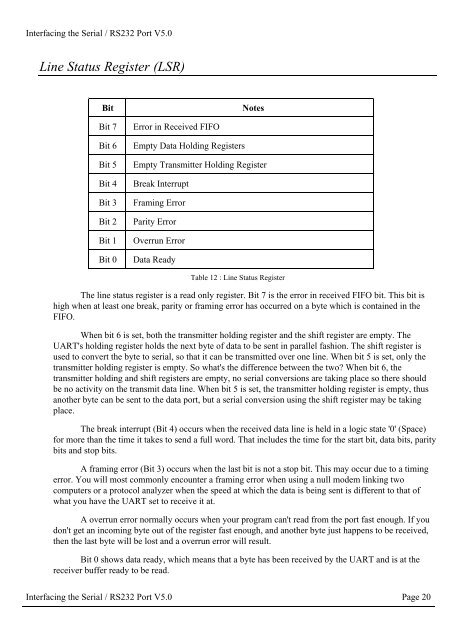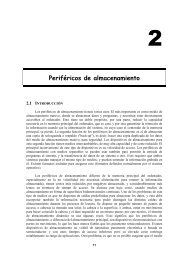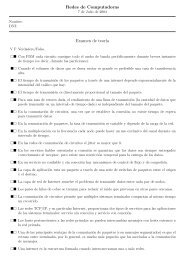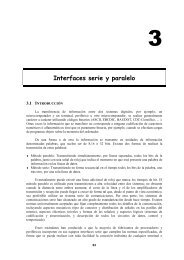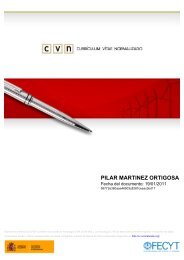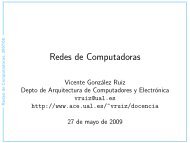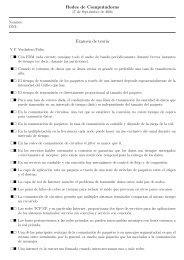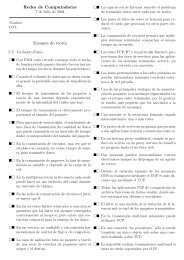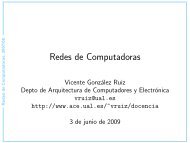Interfacing the Serial/RS-232 Port
Interfacing the Serial/RS-232 Port
Interfacing the Serial/RS-232 Port
Create successful ePaper yourself
Turn your PDF publications into a flip-book with our unique Google optimized e-Paper software.
<strong>Interfacing</strong> <strong>the</strong> <strong>Serial</strong> / <strong>RS</strong><strong>232</strong> <strong>Port</strong> V5.0<br />
Line Status Register (LSR)<br />
Bit<br />
Notes<br />
Bit 7<br />
Bit 6<br />
Bit 5<br />
Bit 4<br />
Bit 3<br />
Bit 2<br />
Bit 1<br />
Bit 0<br />
Error in Received FIFO<br />
Empty Data Holding Registers<br />
Empty Transmitter Holding Register<br />
Break Interrupt<br />
Framing Error<br />
Parity Error<br />
Overrun Error<br />
Data Ready<br />
Table 12 : Line Status Register<br />
The line status register is a read only register. Bit 7 is <strong>the</strong> error in received FIFO bit. This bit is<br />
high when at least one break, parity or framing error has occurred on a byte which is contained in <strong>the</strong><br />
FIFO.<br />
When bit 6 is set, both <strong>the</strong> transmitter holding register and <strong>the</strong> shift register are empty. The<br />
UART's holding register holds <strong>the</strong> next byte of data to be sent in parallel fashion. The shift register is<br />
used to convert <strong>the</strong> byte to serial, so that it can be transmitted over one line. When bit 5 is set, only <strong>the</strong><br />
transmitter holding register is empty. So what's <strong>the</strong> difference between <strong>the</strong> two When bit 6, <strong>the</strong><br />
transmitter holding and shift registers are empty, no serial conversions are taking place so <strong>the</strong>re should<br />
be no activity on <strong>the</strong> transmit data line. When bit 5 is set, <strong>the</strong> transmitter holding register is empty, thus<br />
ano<strong>the</strong>r byte can be sent to <strong>the</strong> data port, but a serial conversion using <strong>the</strong> shift register may be taking<br />
place.<br />
The break interrupt (Bit 4) occurs when <strong>the</strong> received data line is held in a logic state '0' (Space)<br />
for more than <strong>the</strong> time it takes to send a full word. That includes <strong>the</strong> time for <strong>the</strong> start bit, data bits, parity<br />
bits and stop bits.<br />
A framing error (Bit 3) occurs when <strong>the</strong> last bit is not a stop bit. This may occur due to a timing<br />
error. You will most commonly encounter a framing error when using a null modem linking two<br />
computers or a protocol analyzer when <strong>the</strong> speed at which <strong>the</strong> data is being sent is different to that of<br />
what you have <strong>the</strong> UART set to receive it at.<br />
A overrun error normally occurs when your program can't read from <strong>the</strong> port fast enough. If you<br />
don't get an incoming byte out of <strong>the</strong> register fast enough, and ano<strong>the</strong>r byte just happens to be received,<br />
<strong>the</strong>n <strong>the</strong> last byte will be lost and a overrun error will result.<br />
Bit 0 shows data ready, which means that a byte has been received by <strong>the</strong> UART and is at <strong>the</strong><br />
receiver buffer ready to be read.<br />
<strong>Interfacing</strong> <strong>the</strong> <strong>Serial</strong> / <strong>RS</strong><strong>232</strong> <strong>Port</strong> V5.0 Page 20