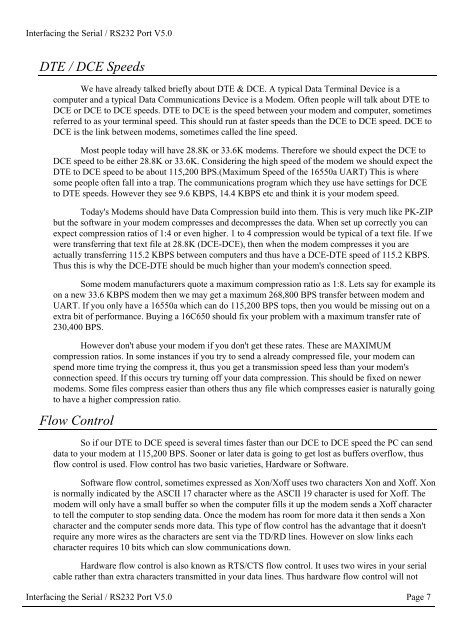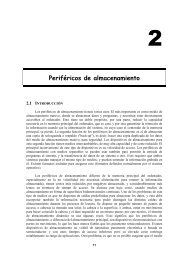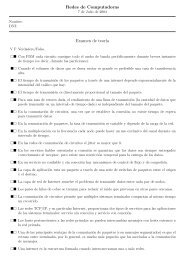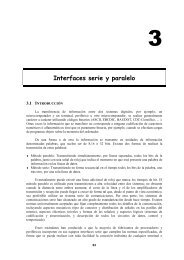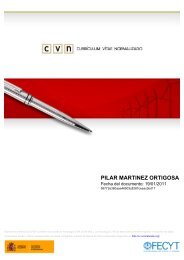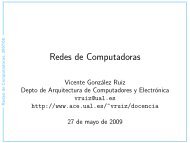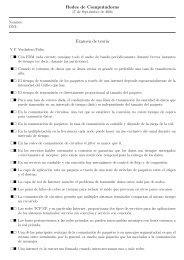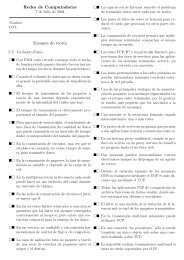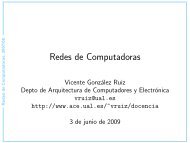Interfacing the Serial/RS-232 Port
Interfacing the Serial/RS-232 Port
Interfacing the Serial/RS-232 Port
You also want an ePaper? Increase the reach of your titles
YUMPU automatically turns print PDFs into web optimized ePapers that Google loves.
<strong>Interfacing</strong> <strong>the</strong> <strong>Serial</strong> / <strong>RS</strong><strong>232</strong> <strong>Port</strong> V5.0<br />
DTE / DCE Speeds<br />
We have already talked briefly about DTE & DCE. A typical Data Terminal Device is a<br />
computer and a typical Data Communications Device is a Modem. Often people will talk about DTE to<br />
DCE or DCE to DCE speeds. DTE to DCE is <strong>the</strong> speed between your modem and computer, sometimes<br />
referred to as your terminal speed. This should run at faster speeds than <strong>the</strong> DCE to DCE speed. DCE to<br />
DCE is <strong>the</strong> link between modems, sometimes called <strong>the</strong> line speed.<br />
Most people today will have 28.8K or 33.6K modems. Therefore we should expect <strong>the</strong> DCE to<br />
DCE speed to be ei<strong>the</strong>r 28.8K or 33.6K. Considering <strong>the</strong> high speed of <strong>the</strong> modem we should expect <strong>the</strong><br />
DTE to DCE speed to be about 115,200 BPS.(Maximum Speed of <strong>the</strong> 16550a UART) This is where<br />
some people often fall into a trap. The communications program which <strong>the</strong>y use have settings for DCE<br />
to DTE speeds. However <strong>the</strong>y see 9.6 KBPS, 14.4 KBPS etc and think it is your modem speed.<br />
Today's Modems should have Data Compression build into <strong>the</strong>m. This is very much like PK-ZIP<br />
but <strong>the</strong> software in your modem compresses and decompresses <strong>the</strong> data. When set up correctly you can<br />
expect compression ratios of 1:4 or even higher. 1 to 4 compression would be typical of a text file. If we<br />
were transferring that text file at 28.8K (DCE-DCE), <strong>the</strong>n when <strong>the</strong> modem compresses it you are<br />
actually transferring 115.2 KBPS between computers and thus have a DCE-DTE speed of 115.2 KBPS.<br />
Thus this is why <strong>the</strong> DCE-DTE should be much higher than your modem's connection speed.<br />
Some modem manufacturers quote a maximum compression ratio as 1:8. Lets say for example its<br />
on a new 33.6 KBPS modem <strong>the</strong>n we may get a maximum 268,800 BPS transfer between modem and<br />
UART. If you only have a 16550a which can do 115,200 BPS tops, <strong>the</strong>n you would be missing out on a<br />
extra bit of performance. Buying a 16C650 should fix your problem with a maximum transfer rate of<br />
230,400 BPS.<br />
However don't abuse your modem if you don't get <strong>the</strong>se rates. These are MAXIMUM<br />
compression ratios. In some instances if you try to send a already compressed file, your modem can<br />
spend more time trying <strong>the</strong> compress it, thus you get a transmission speed less than your modem's<br />
connection speed. If this occurs try turning off your data compression. This should be fixed on newer<br />
modems. Some files compress easier than o<strong>the</strong>rs thus any file which compresses easier is naturally going<br />
to have a higher compression ratio.<br />
Flow Control<br />
So if our DTE to DCE speed is several times faster than our DCE to DCE speed <strong>the</strong> PC can send<br />
data to your modem at 115,200 BPS. Sooner or later data is going to get lost as buffers overflow, thus<br />
flow control is used. Flow control has two basic varieties, Hardware or Software.<br />
Software flow control, sometimes expressed as Xon/Xoff uses two characters Xon and Xoff. Xon<br />
is normally indicated by <strong>the</strong> ASCII 17 character where as <strong>the</strong> ASCII 19 character is used for Xoff. The<br />
modem will only have a small buffer so when <strong>the</strong> computer fills it up <strong>the</strong> modem sends a Xoff character<br />
to tell <strong>the</strong> computer to stop sending data. Once <strong>the</strong> modem has room for more data it <strong>the</strong>n sends a Xon<br />
character and <strong>the</strong> computer sends more data. This type of flow control has <strong>the</strong> advantage that it doesn't<br />
require any more wires as <strong>the</strong> characters are sent via <strong>the</strong> TD/RD lines. However on slow links each<br />
character requires 10 bits which can slow communications down.<br />
Hardware flow control is also known as RTS/CTS flow control. It uses two wires in your serial<br />
cable ra<strong>the</strong>r than extra characters transmitted in your data lines. Thus hardware flow control will not<br />
<strong>Interfacing</strong> <strong>the</strong> <strong>Serial</strong> / <strong>RS</strong><strong>232</strong> <strong>Port</strong> V5.0 Page 7