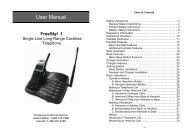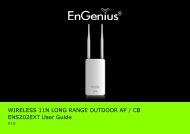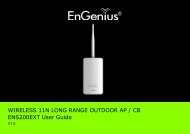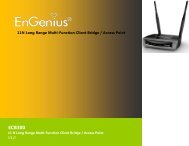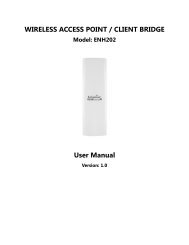ESR-9753 - EnGenius Technologies
ESR-9753 - EnGenius Technologies
ESR-9753 - EnGenius Technologies
Create successful ePaper yourself
Turn your PDF publications into a flip-book with our unique Google optimized e-Paper software.
Enter the name for your wireless network (SSID) and security key<br />
Click to proceed<br />
To apply the entire configuration, click .<br />
NOTE:<br />
After Wireless settings are applied, you need to connect from your<br />
WLAN client with the security settings you just finished configuring.<br />
Remember the type of security & security key.<br />
21