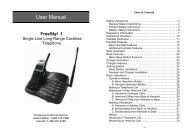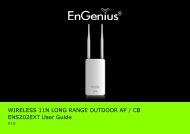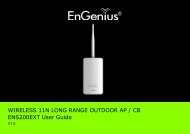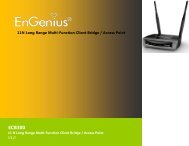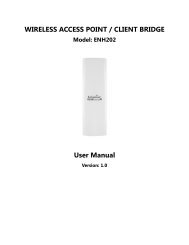ESR-9753 - EnGenius Technologies
ESR-9753 - EnGenius Technologies
ESR-9753 - EnGenius Technologies
Create successful ePaper yourself
Turn your PDF publications into a flip-book with our unique Google optimized e-Paper software.
Popular Applications: This section lists the more popular applications that<br />
Add Port Triggering<br />
require multiple connections. Select an application<br />
from the Popular Applications selection. Once you<br />
have selected an application, select a location (1-5) in<br />
the “Add” selection box and then click the <br />
button. This will automatically list the Public Ports<br />
required for this popular application in the location (1-5)<br />
you specified.<br />
Fill in the "Trigger Port", "Trigger Type”, “Public Port”, "Public Type",<br />
"Public Port" and "Description" of the setting to be added and then Click<br />
. The Port Triggering setting will be added into the "Current Trigger-<br />
Port Table" below. If you happen to make a mistake, just click <br />
and the fields will be cleared.<br />
Remove Port Triggering<br />
If you want to remove Special Application settings from the "Current<br />
Trigger-Port Table", select the Port Triggering settings you want to remove<br />
in the table and then click . If you want remove all Port<br />
Triggering settings from the table, just click the button. Click<br />
will clear your current selections.<br />
62