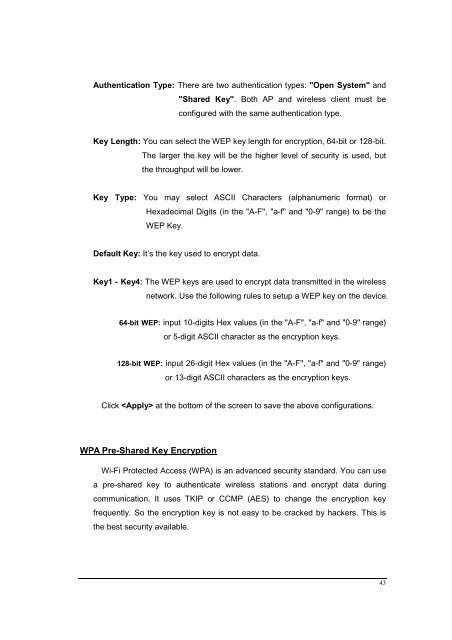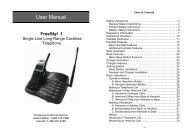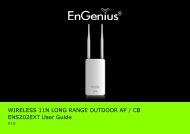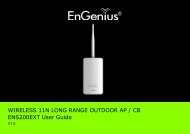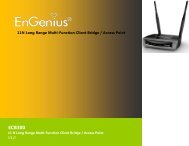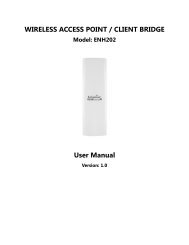ESR-9753 - EnGenius Technologies
ESR-9753 - EnGenius Technologies
ESR-9753 - EnGenius Technologies
You also want an ePaper? Increase the reach of your titles
YUMPU automatically turns print PDFs into web optimized ePapers that Google loves.
Authentication Type: There are two authentication types: "Open System" and<br />
"Shared Key". Both AP and wireless client must be<br />
configured with the same authentication type.<br />
Key Length: You can select the WEP key length for encryption, 64-bit or 128-bit.<br />
The larger the key will be the higher level of security is used, but<br />
the throughput will be lower.<br />
Key Type: You may select ASCII Characters (alphanumeric format) or<br />
Hexadecimal Digits (in the "A-F", "a-f" and "0-9" range) to be the<br />
WEP Key.<br />
Default Key: It’s the key used to encrypt data.<br />
Key1 - Key4: The WEP keys are used to encrypt data transmitted in the wireless<br />
network. Use the following rules to setup a WEP key on the device.<br />
64-bit WEP: input 10-digits Hex values (in the "A-F", "a-f" and "0-9" range)<br />
or 5-digit ASCII character as the encryption keys.<br />
128-bit WEP: input 26-digit Hex values (in the "A-F", "a-f" and "0-9" range)<br />
or 13-digit ASCII characters as the encryption keys.<br />
Click at the bottom of the screen to save the above configurations.<br />
WPA Pre-Shared Key Encryption<br />
Wi-Fi Protected Access (WPA) is an advanced security standard. You can use<br />
a pre-shared key to authenticate wireless stations and encrypt data during<br />
communication. It uses TKIP or CCMP (AES) to change the encryption key<br />
frequently. So the encryption key is not easy to be cracked by hackers. This is<br />
the best security available.<br />
43