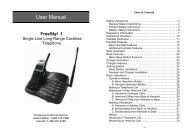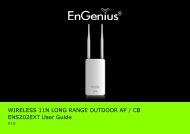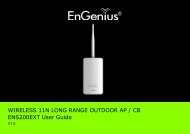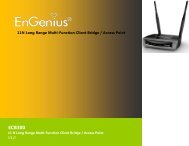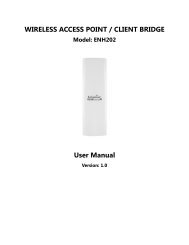ESR-9753 - EnGenius Technologies
ESR-9753 - EnGenius Technologies
ESR-9753 - EnGenius Technologies
You also want an ePaper? Increase the reach of your titles
YUMPU automatically turns print PDFs into web optimized ePapers that Google loves.
13 Repeater Mode<br />
Repeater mode has limited settings compared to the AP mode. Choose<br />
“Repeater mode” on the top right corner of the configuration page.<br />
System restarts and connects to the IP address http://192.168..0.1<br />
You will see the configuration homepage under “REPEATER” mode now.<br />
� System<br />
- Status<br />
System status section allows you to monitor the current status of your router.<br />
You can see the Uptime, hardware information, serial number as well as firmware<br />
version information.<br />
LAN Settings: This page displays the Broadband router LAN port’s current LAN &<br />
WLAN information.<br />
77