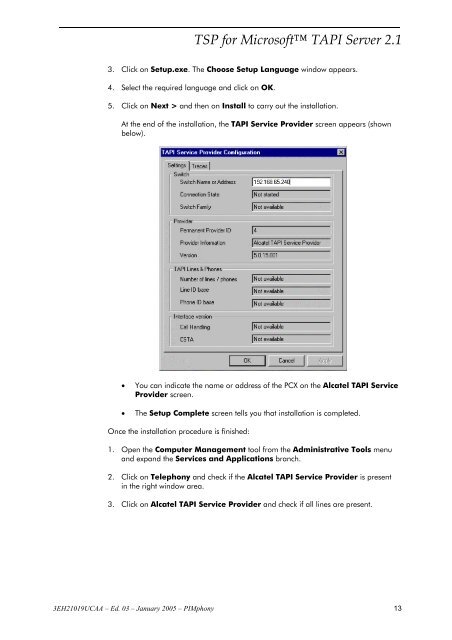Installation Pimphony - Help and support
Installation Pimphony - Help and support
Installation Pimphony - Help and support
- No tags were found...
Create successful ePaper yourself
Turn your PDF publications into a flip-book with our unique Google optimized e-Paper software.
TSP for Microsoft TAPI Server 2.1<br />
3. Click on Setup.exe. The Choose Setup Language window appears.<br />
4. Select the required language <strong>and</strong> click on OK.<br />
5. Click on Next > <strong>and</strong> then on Install to carry out the installation.<br />
At the end of the installation, the TAPI Service Provider screen appears (shown<br />
below).<br />
• You can indicate the name or address of the PCX on the Alcatel TAPI Service<br />
Provider screen.<br />
• The Setup Complete screen tells you that installation is completed.<br />
Once the installation procedure is finished:<br />
1. Open the Computer Management tool from the Administrative Tools menu<br />
<strong>and</strong> exp<strong>and</strong> the Services <strong>and</strong> Applications branch.<br />
2. Click on Telephony <strong>and</strong> check if the Alcatel TAPI Service Provider is present<br />
in the right window area.<br />
3. Click on Alcatel TAPI Service Provider <strong>and</strong> check if all lines are present.<br />
3EH21019UCAA – Ed. 03 – January 2005 – PIMphony 13