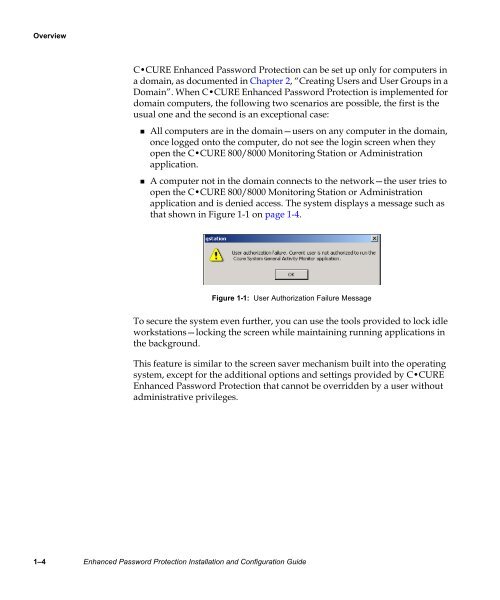Enhanced Password Protection Installation and Configuration Guide
Enhanced Password Protection Installation and Configuration Guide
Enhanced Password Protection Installation and Configuration Guide
- No tags were found...
Create successful ePaper yourself
Turn your PDF publications into a flip-book with our unique Google optimized e-Paper software.
Overview<br />
C•CURE <strong>Enhanced</strong> <strong>Password</strong> <strong>Protection</strong> can be set up only for computers in<br />
a domain, as documented in Chapter 2, “Creating Users <strong>and</strong> User Groups in a<br />
Domain”. When C•CURE <strong>Enhanced</strong> <strong>Password</strong> <strong>Protection</strong> is implemented for<br />
domain computers, the following two scenarios are possible, the first is the<br />
usual one <strong>and</strong> the second is an exceptional case:<br />
• All computers are in the domain—users on any computer in the domain,<br />
once logged onto the computer, do not see the login screen when they<br />
open the C•CURE 800/8000 Monitoring Station or Administration<br />
application.<br />
• A computer not in the domain connects to the network—the user tries to<br />
open the C•CURE 800/8000 Monitoring Station or Administration<br />
application <strong>and</strong> is denied access. The system displays a message such as<br />
that shown in Figure 1-1 on page 1-4.<br />
Figure 1-1: User Authorization Failure Message<br />
To secure the system even further, you can use the tools provided to lock idle<br />
workstations—locking the screen while maintaining running applications in<br />
the background.<br />
This feature is similar to the screen saver mechanism built into the operating<br />
system, except for the additional options <strong>and</strong> settings provided by C•CURE<br />
<strong>Enhanced</strong> <strong>Password</strong> <strong>Protection</strong> that cannot be overridden by a user without<br />
administrative privileges.<br />
1–4 <strong>Enhanced</strong> <strong>Password</strong> <strong>Protection</strong> <strong>Installation</strong> <strong>and</strong> <strong>Configuration</strong> <strong>Guide</strong>