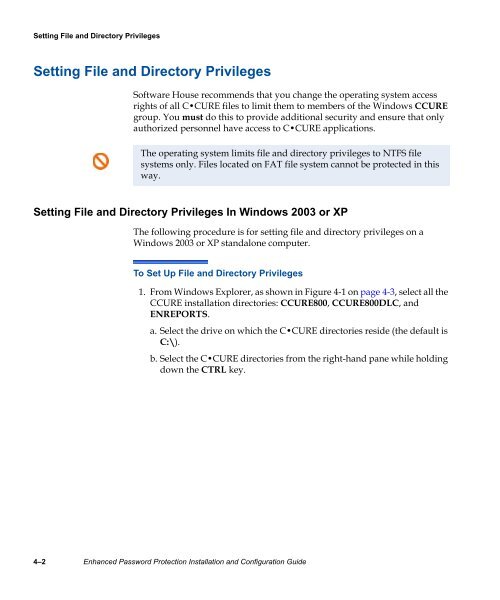Enhanced Password Protection Installation and Configuration Guide
Enhanced Password Protection Installation and Configuration Guide
Enhanced Password Protection Installation and Configuration Guide
- No tags were found...
You also want an ePaper? Increase the reach of your titles
YUMPU automatically turns print PDFs into web optimized ePapers that Google loves.
Setting File <strong>and</strong> Directory Privileges<br />
Setting File <strong>and</strong> Directory Privileges<br />
Software House recommends that you change the operating system access<br />
rights of all C•CURE files to limit them to members of the Windows CCURE<br />
group. You must do this to provide additional security <strong>and</strong> ensure that only<br />
authorized personnel have access to C•CURE applications.<br />
The operating system limits file <strong>and</strong> directory privileges to NTFS file<br />
systems only. Files located on FAT file system cannot be protected in this<br />
way.<br />
Setting File <strong>and</strong> Directory Privileges In Windows 2003 or XP<br />
The following procedure is for setting file <strong>and</strong> directory privileges on a<br />
Windows 2003 or XP st<strong>and</strong>alone computer.<br />
To Set Up File <strong>and</strong> Directory Privileges<br />
1. From Windows Explorer, as shown in Figure 4-1 on page 4-3, select all the<br />
CCURE installation directories: CCURE800, CCURE800DLC, <strong>and</strong><br />
ENREPORTS.<br />
a. Select the drive on which the C•CURE directories reside (the default is<br />
C:\).<br />
b. Select the C•CURE directories from the right-h<strong>and</strong> pane while holding<br />
down the CTRL key.<br />
4–2 <strong>Enhanced</strong> <strong>Password</strong> <strong>Protection</strong> <strong>Installation</strong> <strong>and</strong> <strong>Configuration</strong> <strong>Guide</strong>