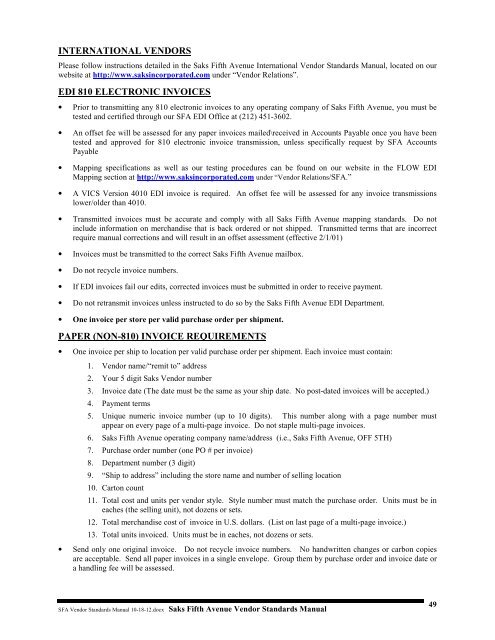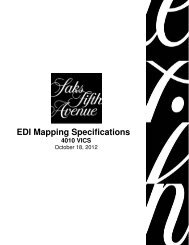Vendor Standards Manual - Saks Incorporated
Vendor Standards Manual - Saks Incorporated
Vendor Standards Manual - Saks Incorporated
Create successful ePaper yourself
Turn your PDF publications into a flip-book with our unique Google optimized e-Paper software.
INTERNATIONAL VENDORS<br />
Please follow instructions detailed in the <strong>Saks</strong> Fifth Avenue International <strong>Vendor</strong> <strong>Standards</strong> <strong>Manual</strong>, located on our<br />
website at http://www.saksincorporated.com under “<strong>Vendor</strong> Relations”.<br />
EDI 810 ELECTRONIC INVOICES<br />
• Prior to transmitting any 810 electronic invoices to any operating company of <strong>Saks</strong> Fifth Avenue, you must be<br />
tested and certified through our SFA EDI Office at (212) 451-3602.<br />
• An offset fee will be assessed for any paper invoices mailed\received in Accounts Payable once you have been<br />
tested and approved for 810 electronic invoice transmission, unless specifically request by SFA Accounts<br />
Payable<br />
• Mapping specifications as well as our testing procedures can be found on our website in the FLOW EDI<br />
Mapping section at http://www.saksincorporated.com under “<strong>Vendor</strong> Relations/SFA.”<br />
• A VICS Version 4010 EDI invoice is required. An offset fee will be assessed for any invoice transmissions<br />
lower/older than 4010.<br />
• Transmitted invoices must be accurate and comply with all <strong>Saks</strong> Fifth Avenue mapping standards. Do not<br />
include information on merchandise that is back ordered or not shipped. Transmitted terms that are incorrect<br />
require manual corrections and will result in an offset assessment (effective 2/1/01)<br />
• Invoices must be transmitted to the correct <strong>Saks</strong> Fifth Avenue mailbox.<br />
• Do not recycle invoice numbers.<br />
• If EDI invoices fail our edits, corrected invoices must be submitted in order to receive payment.<br />
• Do not retransmit invoices unless instructed to do so by the <strong>Saks</strong> Fifth Avenue EDI Department.<br />
• One invoice per store per valid purchase order per shipment.<br />
PAPER (NON-810) INVOICE REQUIREMENTS<br />
• One invoice per ship to location per valid purchase order per shipment. Each invoice must contain:<br />
1. <strong>Vendor</strong> name/“remit to” address<br />
2. Your 5 digit <strong>Saks</strong> <strong>Vendor</strong> number<br />
3. Invoice date (The date must be the same as your ship date. No post-dated invoices will be accepted.)<br />
4. Payment terms<br />
5. Unique numeric invoice number (up to 10 digits). This number along with a page number must<br />
appear on every page of a multi-page invoice. Do not staple multi-page invoices.<br />
6. <strong>Saks</strong> Fifth Avenue operating company name/address (i.e., <strong>Saks</strong> Fifth Avenue, OFF 5TH)<br />
7. Purchase order number (one PO # per invoice)<br />
8. Department number (3 digit)<br />
9. “Ship to address” including the store name and number of selling location<br />
10. Carton count<br />
11. Total cost and units per vendor style. Style number must match the purchase order. Units must be in<br />
eaches (the selling unit), not dozens or sets.<br />
12. Total merchandise cost of invoice in U.S. dollars. (List on last page of a multi-page invoice.)<br />
13. Total units invoiced. Units must be in eaches, not dozens or sets.<br />
• Send only one original invoice. Do not recycle invoice numbers. No handwritten changes or carbon copies<br />
are acceptable. Send all paper invoices in a single envelope. Group them by purchase order and invoice date or<br />
a handling fee will be assessed.<br />
SFA <strong>Vendor</strong> <strong>Standards</strong> <strong>Manual</strong> 10-18-12.docx <strong>Saks</strong> Fifth Avenue <strong>Vendor</strong> <strong>Standards</strong> <strong>Manual</strong><br />
49