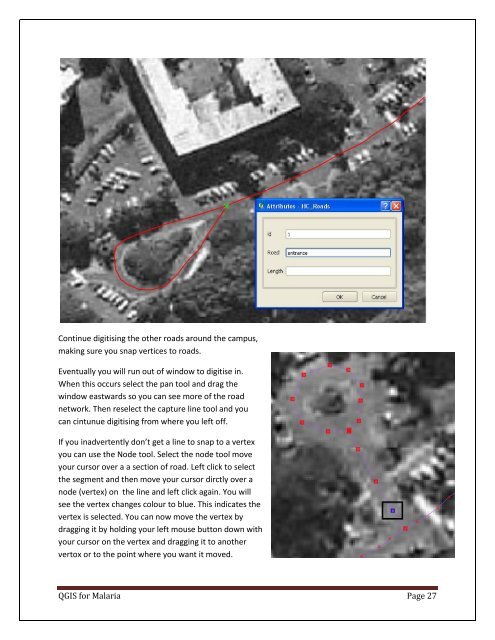Practical Manual - Malareo
Practical Manual - Malareo
Practical Manual - Malareo
Create successful ePaper yourself
Turn your PDF publications into a flip-book with our unique Google optimized e-Paper software.
Continue digitising the other roads around the campus,<br />
making sure you snap vertices to roads.<br />
Eventually you will run out of window to digitise in.<br />
When this occurs select the pan tool and drag the<br />
window eastwards so you can see more of the road<br />
network. Then reselect the capture line tool and you<br />
can cintunue digitising from where you left off.<br />
If you inadvertently don’t get a line to snap to a vertex<br />
you can use the Node tool. Select the node tool move<br />
your cursor over a a section of road. Left click to select<br />
the segment and then move your cursor dirctly over a<br />
node (vertex) on the line and left click again. You will<br />
see the vertex changes colour to blue. This indicates the<br />
vertex is selected. You can now move the vertex by<br />
dragging it by holding your left mouse button down with<br />
your cursor on the vertex and dragging it to another<br />
vertox or to the point where you want it moved.<br />
QGIS for Malaria Page 27