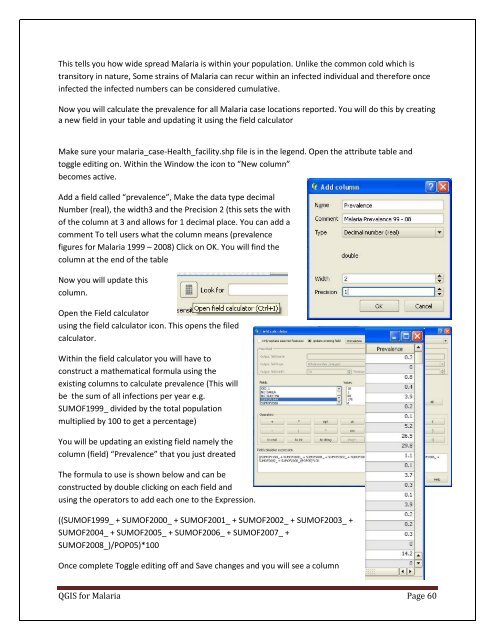Practical Manual - Malareo
Practical Manual - Malareo
Practical Manual - Malareo
Create successful ePaper yourself
Turn your PDF publications into a flip-book with our unique Google optimized e-Paper software.
This tells you how wide spread Malaria is within your population. Unlike the common cold which is<br />
transitory in nature, Some strains of Malaria can recur within an infected individual and therefore once<br />
infected the infected numbers can be considered cumulative.<br />
Now you will calculate the prevalence for all Malaria case locations reported. You will do this by creating<br />
a new field in your table and updating it using the field calculator<br />
Make sure your malaria_case-Health_facility.shp file is in the legend. Open the attribute table and<br />
toggle editing on. Within the Window the icon to “New column”<br />
becomes active.<br />
Add a field called “prevalence”, Make the data type decimal<br />
Number (real), the width3 and the Precision 2 (this sets the with<br />
of the column at 3 and allows for 1 decimal place. You can add a<br />
comment To tell users what the column means (prevalence<br />
figures for Malaria 1999 – 2008) Click on OK. You will find the<br />
column at the end of the table<br />
Now you will update this<br />
column.<br />
Open the Field calculator<br />
using the field calculator icon. This opens the filed<br />
calculator.<br />
Within the field calculator you will have to<br />
construct a mathematical formula using the<br />
existing columns to calculate prevalence (This will<br />
be the sum of all infections per year e.g.<br />
SUMOF1999_ divided by the total population<br />
multiplied by 100 to get a percentage)<br />
You will be updating an existing field namely the<br />
column (field) “Prevalence” that you just dreated<br />
The formula to use is shown below and can be<br />
constructed by double clicking on each field and<br />
using the operators to add each one to the Expression.<br />
((SUMOF1999_ + SUMOF2000_ + SUMOF2001_ + SUMOF2002_ + SUMOF2003_ +<br />
SUMOF2004_ + SUMOF2005_ + SUMOF2006_ + SUMOF2007_ +<br />
SUMOF2008_)/POP05)*100<br />
Once complete Toggle editing off and Save changes and you will see a column<br />
QGIS for Malaria Page 60