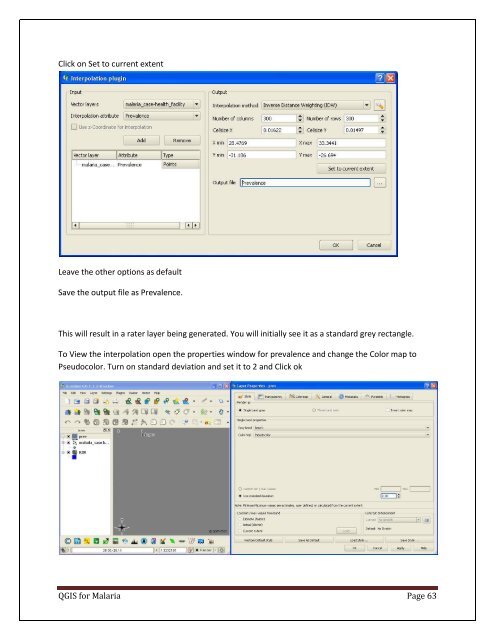Practical Manual - Malareo
Practical Manual - Malareo
Practical Manual - Malareo
Create successful ePaper yourself
Turn your PDF publications into a flip-book with our unique Google optimized e-Paper software.
Click on Set to current extent<br />
Leave the other options as default<br />
Save the output file as Prevalence.<br />
This will result in a rater layer being generated. You will initially see it as a standard grey rectangle.<br />
To View the interpolation open the properties window for prevalence and change the Color map to<br />
Pseudocolor. Turn on standard deviation and set it to 2 and Click ok<br />
QGIS for Malaria Page 63