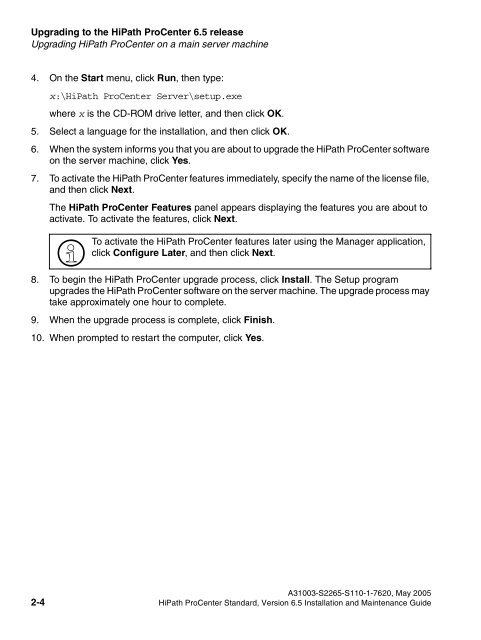Installation and Maintenance Guide, HiPath ProCenter Standard
Installation and Maintenance Guide, HiPath ProCenter Standard
Installation and Maintenance Guide, HiPath ProCenter Standard
Create successful ePaper yourself
Turn your PDF publications into a flip-book with our unique Google optimized e-Paper software.
misupgrade.fm<br />
Upgrading to the <strong>HiPath</strong> <strong>ProCenter</strong> 6.5 release<br />
Upgrading <strong>HiPath</strong> <strong>ProCenter</strong> on a main server machine<br />
Nur für den internen Gebrauch<br />
4. On the Start menu, click Run, then type:<br />
x:\<strong>HiPath</strong> <strong>ProCenter</strong> Server\setup.exe<br />
where x is the CD-ROM drive letter, <strong>and</strong> then click OK.<br />
5. Select a language for the installation, <strong>and</strong> then click OK.<br />
6. When the system informs you that you are about to upgrade the <strong>HiPath</strong> <strong>ProCenter</strong> software<br />
on the server machine, click Yes.<br />
7. To activate the <strong>HiPath</strong> <strong>ProCenter</strong> features immediately, specify the name of the license file,<br />
<strong>and</strong> then click Next.<br />
The <strong>HiPath</strong> <strong>ProCenter</strong> Features panel appears displaying the features you are about to<br />
activate. To activate the features, click Next.<br />
><br />
To activate the <strong>HiPath</strong> <strong>ProCenter</strong> features later using the Manager application,<br />
click Configure Later, <strong>and</strong> then click Next.<br />
8. To begin the <strong>HiPath</strong> <strong>ProCenter</strong> upgrade process, click Install. The Setup program<br />
upgrades the <strong>HiPath</strong> <strong>ProCenter</strong> software on the server machine. The upgrade process may<br />
take approximately one hour to complete.<br />
9. When the upgrade process is complete, click Finish.<br />
10. When prompted to restart the computer, click Yes.<br />
A31003-S2265-S110-1-7620, May 2005<br />
2-4 <strong>HiPath</strong> <strong>ProCenter</strong> St<strong>and</strong>ard, Version 6.5 <strong>Installation</strong> <strong>and</strong> <strong>Maintenance</strong> <strong>Guide</strong>