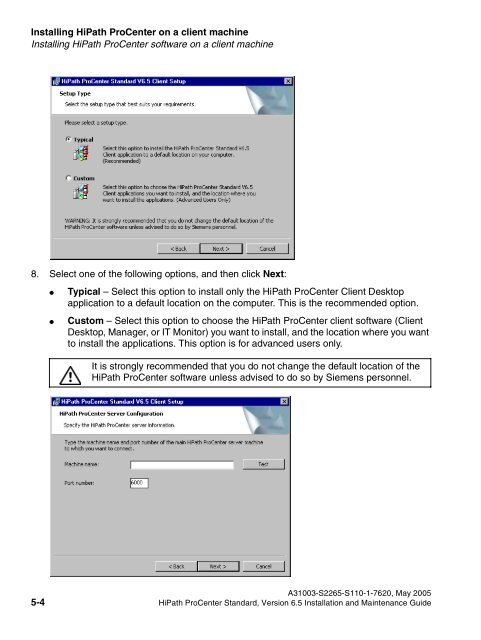Installation and Maintenance Guide, HiPath ProCenter Standard
Installation and Maintenance Guide, HiPath ProCenter Standard
Installation and Maintenance Guide, HiPath ProCenter Standard
Create successful ePaper yourself
Turn your PDF publications into a flip-book with our unique Google optimized e-Paper software.
misclient.fm<br />
Installing <strong>HiPath</strong> <strong>ProCenter</strong> on a client machine<br />
Installing <strong>HiPath</strong> <strong>ProCenter</strong> software on a client machine<br />
Nur für den internen Gebrauch<br />
8. Select one of the following options, <strong>and</strong> then click Next:<br />
●<br />
●<br />
Typical – Select this option to install only the <strong>HiPath</strong> <strong>ProCenter</strong> Client Desktop<br />
application to a default location on the computer. This is the recommended option.<br />
Custom – Select this option to choose the <strong>HiPath</strong> <strong>ProCenter</strong> client software (Client<br />
Desktop, Manager, or IT Monitor) you want to install, <strong>and</strong> the location where you want<br />
to install the applications. This option is for advanced users only.<br />
is strongly recommended that you do not change the default location of the<br />
<strong>HiPath</strong> <strong>ProCenter</strong> software unless advised to do so by Siemens personnel.<br />
7<br />
It<br />
A31003-S2265-S110-1-7620, May 2005<br />
5-4 <strong>HiPath</strong> <strong>ProCenter</strong> St<strong>and</strong>ard, Version 6.5 <strong>Installation</strong> <strong>and</strong> <strong>Maintenance</strong> <strong>Guide</strong>