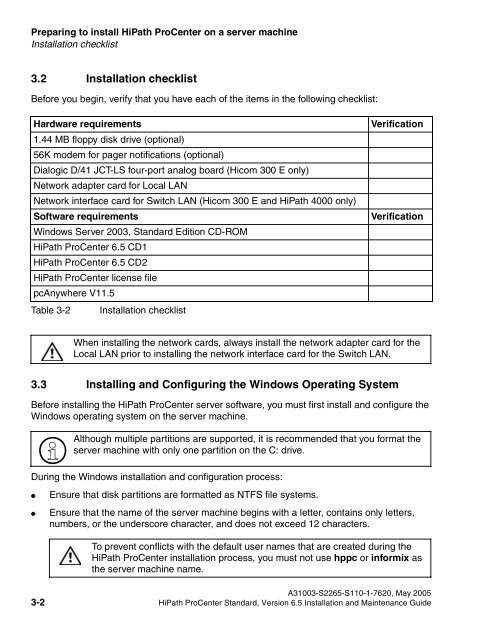Installation and Maintenance Guide, HiPath ProCenter Standard
Installation and Maintenance Guide, HiPath ProCenter Standard
Installation and Maintenance Guide, HiPath ProCenter Standard
You also want an ePaper? Increase the reach of your titles
YUMPU automatically turns print PDFs into web optimized ePapers that Google loves.
mispreserver.fm<br />
Preparing to install <strong>HiPath</strong> <strong>ProCenter</strong> on a server machine<br />
<strong>Installation</strong> checklist<br />
Nur für den internen Gebrauch<br />
3.2 <strong>Installation</strong> checklist<br />
Before you begin, verify that you have each of the items in the following checklist:<br />
Hardware requirements<br />
1.44 MB floppy disk drive (optional)<br />
56K modem for pager notifications (optional)<br />
Dialogic D/41 JCT-LS four-port analog board (Hicom 300 E only)<br />
Network adapter card for Local LAN<br />
Network interface card for Switch LAN (Hicom 300 E <strong>and</strong> <strong>HiPath</strong> 4000 only)<br />
Software requirements<br />
Windows Server 2003, St<strong>and</strong>ard Edition CD-ROM<br />
<strong>HiPath</strong> <strong>ProCenter</strong> 6.5 CD1<br />
<strong>HiPath</strong> <strong>ProCenter</strong> 6.5 CD2<br />
<strong>HiPath</strong> <strong>ProCenter</strong> license file<br />
pcAnywhere V11.5<br />
Table 3-2 <strong>Installation</strong> checklist<br />
Verification<br />
Verification<br />
installing the network cards, always install the network adapter card for the<br />
Local LAN prior to installing the network interface card for the Switch LAN.<br />
When<br />
3.3 Installing <strong>and</strong> Configuring the Windows<br />
7<br />
Operating System<br />
Before installing the <strong>HiPath</strong> <strong>ProCenter</strong> server software, you must first install <strong>and</strong> configure the<br />
Windows operating system on the server machine.<br />
><br />
Although multiple partitions are supported, it is recommended that you format the<br />
server machine with only one partition on the C: drive.<br />
During the Windows installation <strong>and</strong> configuration process:<br />
●<br />
●<br />
Ensure that disk partitions are formatted as NTFS file systems.<br />
Ensure that the name of the server machine begins with a letter, contains only letters,<br />
numbers, or the underscore character, <strong>and</strong> does not exceed 12 characters.<br />
7<br />
To<br />
prevent conflicts with the default user names that are created during the<br />
<strong>HiPath</strong> <strong>ProCenter</strong> installation process, you must not use hppc or informix as<br />
the server machine name.<br />
A31003-S2265-S110-1-7620, May 2005<br />
3-2 <strong>HiPath</strong> <strong>ProCenter</strong> St<strong>and</strong>ard, Version 6.5 <strong>Installation</strong> <strong>and</strong> <strong>Maintenance</strong> <strong>Guide</strong>