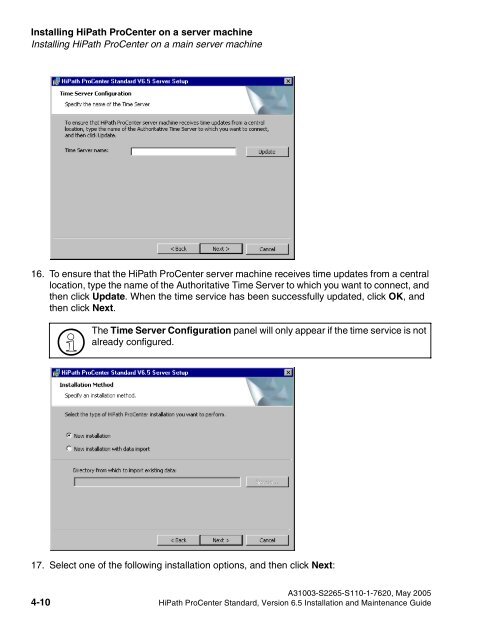Installation and Maintenance Guide, HiPath ProCenter Standard
Installation and Maintenance Guide, HiPath ProCenter Standard
Installation and Maintenance Guide, HiPath ProCenter Standard
Create successful ePaper yourself
Turn your PDF publications into a flip-book with our unique Google optimized e-Paper software.
misserver.fm<br />
Installing <strong>HiPath</strong> <strong>ProCenter</strong> on a server machine<br />
Installing <strong>HiPath</strong> <strong>ProCenter</strong> on a main server machine<br />
Nur für den internen Gebrauch<br />
16. To ensure that the <strong>HiPath</strong> <strong>ProCenter</strong> server machine receives time updates from a central<br />
location, type the name of the Authoritative Time Server to which you want to connect, <strong>and</strong><br />
then click Update. When the time service has been successfully updated, click OK, <strong>and</strong><br />
then click Next.<br />
><br />
The Time Server Configuration panel will only appear if the time service is not<br />
already configured.<br />
17. Select one of the following installation options, <strong>and</strong> then click Next:<br />
A31003-S2265-S110-1-7620, May 2005<br />
4-10 <strong>HiPath</strong> <strong>ProCenter</strong> St<strong>and</strong>ard, Version 6.5 <strong>Installation</strong> <strong>and</strong> <strong>Maintenance</strong> <strong>Guide</strong>