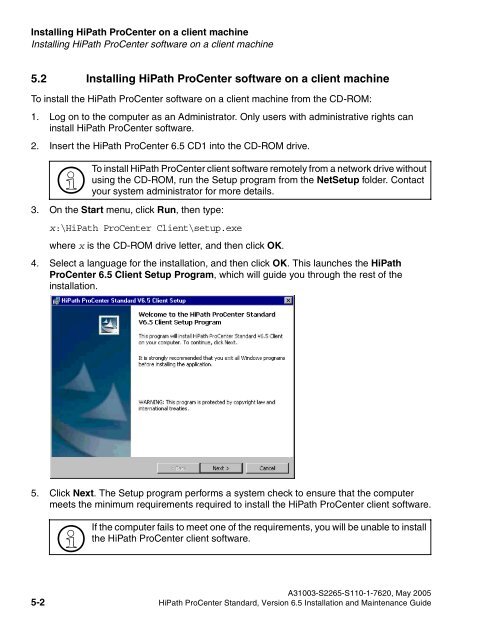Installation and Maintenance Guide, HiPath ProCenter Standard
Installation and Maintenance Guide, HiPath ProCenter Standard
Installation and Maintenance Guide, HiPath ProCenter Standard
You also want an ePaper? Increase the reach of your titles
YUMPU automatically turns print PDFs into web optimized ePapers that Google loves.
misclient.fm<br />
Installing <strong>HiPath</strong> <strong>ProCenter</strong> on a client machine<br />
Installing <strong>HiPath</strong> <strong>ProCenter</strong> software on a client machine<br />
Nur für den internen Gebrauch<br />
5.2 Installing <strong>HiPath</strong> <strong>ProCenter</strong> software on a client machine<br />
To install the <strong>HiPath</strong> <strong>ProCenter</strong> software on a client machine from the CD-ROM:<br />
1. Log on to the computer as an Administrator. Only users with administrative rights can<br />
install <strong>HiPath</strong> <strong>ProCenter</strong> software.<br />
2. Insert the <strong>HiPath</strong> <strong>ProCenter</strong> 6.5 CD1 into the CD-ROM drive.<br />
><br />
To install <strong>HiPath</strong> <strong>ProCenter</strong> client software remotely from a network drive without<br />
using the CD-ROM, run the Setup program from the NetSetup folder. Contact<br />
your system administrator for more details.<br />
3. On the Start menu, click Run, then type:<br />
x:\<strong>HiPath</strong> <strong>ProCenter</strong> Client\setup.exe<br />
where x is the CD-ROM drive letter, <strong>and</strong> then click OK.<br />
4. Select a language for the installation, <strong>and</strong> then click OK. This launches the <strong>HiPath</strong><br />
<strong>ProCenter</strong> 6.5 Client Setup Program, which will guide you through the rest of the<br />
installation.<br />
5. Click Next. The Setup program performs a system check to ensure that the computer<br />
meets the minimum requirements required to install the <strong>HiPath</strong> <strong>ProCenter</strong> client software.<br />
><br />
If the computer fails to meet one of the requirements, you will be unable to install<br />
the <strong>HiPath</strong> <strong>ProCenter</strong> client software.<br />
A31003-S2265-S110-1-7620, May 2005<br />
5-2 <strong>HiPath</strong> <strong>ProCenter</strong> St<strong>and</strong>ard, Version 6.5 <strong>Installation</strong> <strong>and</strong> <strong>Maintenance</strong> <strong>Guide</strong>