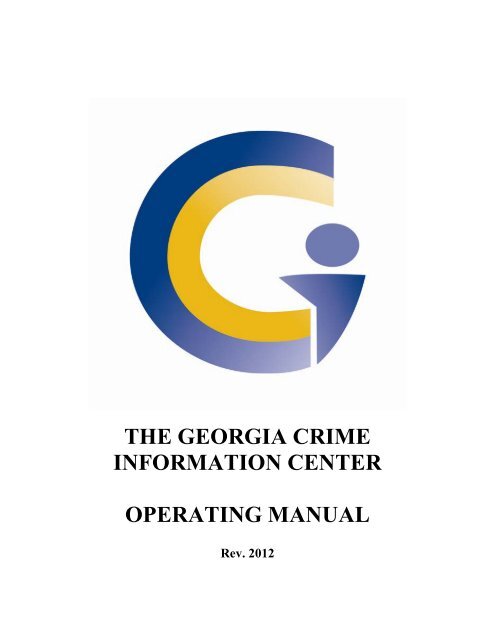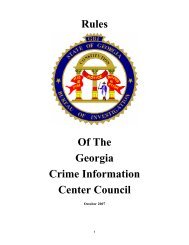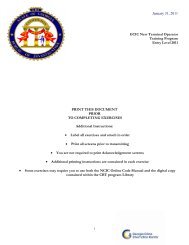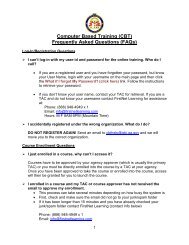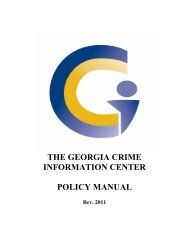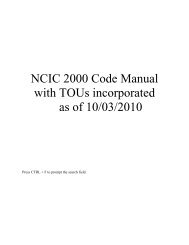the georgia crime information center operating manual - GBI LMS
the georgia crime information center operating manual - GBI LMS
the georgia crime information center operating manual - GBI LMS
You also want an ePaper? Increase the reach of your titles
YUMPU automatically turns print PDFs into web optimized ePapers that Google loves.
THE GEORGIA CRIME<br />
INFORMATION CENTER<br />
OPERATING MANUAL<br />
Rev. 2012
GCIC Operating Manual<br />
The GCIC Operating Manual is designed to guide criminal<br />
justice and o<strong>the</strong>r authorized agencies in accessing <strong>the</strong> CJIS<br />
Network and Files. The GCIC Operating Manual should be<br />
used in conjunction with <strong>the</strong> NCIC Operating Manual.<br />
Contents<br />
Introduction<br />
Canadian Files<br />
Criminal History<br />
Data Communications LEMS (not LEMS/JX)<br />
Data Communications LEMS/JX<br />
Driver’s License<br />
Hit Confirmation<br />
National Drug Pointer Index System (NDPIX)<br />
National Insurance Crime Bureau (NICB)<br />
Pawn Shop Investigation File<br />
Protection Order Registry<br />
Recovered Abandoned Vehicles<br />
Sexually Violent Offender Registry<br />
U.S. Citizenship and Immigration Services (USCIS)<br />
Validation<br />
Vehicle, Boat & Aircraft Registration
Introduction<br />
Table of Contents<br />
Section<br />
1 The Georgia Crime Information Center (GCIC)<br />
2 The Criminal Justice Information System (CJIS)<br />
3 The GCIC Operating Manual<br />
4 Standard CJIS Abbreviations and Terms<br />
5 Criminal Justice Information<br />
6 Record Transactions<br />
7 Nlets<br />
8 Maintenance Contracts<br />
9 CJIS Device or Data Circuit Requests<br />
10 Communications Failure<br />
11 Severe Wea<strong>the</strong>r Action<br />
GCIC Operating Manual<br />
Introduction<br />
Rev. 2011
1 THE GEORGIA CRIME INFORMATION CENTER (GCIC)<br />
GCIC was established in 1973 as an <strong>operating</strong> division within <strong>the</strong> Georgia Bureau<br />
of Investigation (<strong>GBI</strong>) to provide round-<strong>the</strong>-clock criminal justice <strong>information</strong><br />
services. The principal mission of GCIC is to assist all officials and agencies of <strong>the</strong><br />
criminal justice system in <strong>the</strong> fulfillment of <strong>the</strong>ir varied responsibilities.<br />
GCIC is mandated by <strong>the</strong> Rules of <strong>the</strong> GCIC Council, <strong>the</strong> Georgia Board of Public<br />
Safety, state and federal statutes, federal regulations, and binding agreements with<br />
several federal agencies to monitor and enforce compliance by criminal justice and<br />
o<strong>the</strong>r authorized agencies in Georgia.<br />
For more <strong>information</strong> about GCIC and <strong>the</strong> <strong>information</strong> services provided, visit <strong>the</strong><br />
<strong>GBI</strong> website at www.ganet.org/gbi.<br />
2 THE CRIMINAL JUSTICE INFORMATION SYSTEM (CJIS)<br />
GCIC manages <strong>the</strong> statewide data communications network known as CJIS. The<br />
CJIS network provides criminal justice and o<strong>the</strong>r authorized agencies direct access<br />
to computerized databases maintained by Georgia agencies, agencies in o<strong>the</strong>r states,<br />
<strong>the</strong> National Crime Information Center (NCIC), and <strong>the</strong> International Justice and<br />
Public Safety Network (Nlets).<br />
3 GCIC OPERATING MANUAL<br />
The GCIC Operating Manual is designed to guide criminal justice and o<strong>the</strong>r<br />
authorized agencies in accessing <strong>the</strong> CJIS network and files. The GCIC Operating<br />
Manual should be used in conjunction with <strong>the</strong> NCIC Operating Manual.<br />
Each part of <strong>the</strong> <strong>manual</strong> provides message keys and data field codes necessary to<br />
perform CJIS network transactions. A table of contents is located at <strong>the</strong> beginning<br />
of each part of <strong>the</strong> <strong>manual</strong>. Each table of contents lists <strong>the</strong> parts by title.<br />
Appendices are included at <strong>the</strong> end of <strong>the</strong> appropriate parts to explain <strong>the</strong> use of<br />
data fields, codes, and additional <strong>information</strong> required to complete successful<br />
transactions.<br />
The GCIC Operating Manual can only be used for <strong>the</strong> administration of criminal<br />
justice or as o<strong>the</strong>rwise provided by law:<br />
GCIC Operating Manual<br />
Introduction<br />
Rev. 2011
Introduction<br />
This part of <strong>the</strong> <strong>manual</strong> provides <strong>information</strong> about <strong>the</strong> CJIS network and <strong>the</strong><br />
responsibilities of agencies with access to <strong>the</strong> network.<br />
Canada<br />
Nlets supports an interface to Canada for exchanging criminal justice and criminal<br />
justice related <strong>information</strong>. Through this interface, a variety of <strong>information</strong> is<br />
available.<br />
Criminal History<br />
Criminal History Record Information (CHRI) – Information collected by criminal<br />
justice agencies on individuals consisting of identifiable descriptions and<br />
notations of arrests, detentions, indictments, <strong>information</strong>, or o<strong>the</strong>r formal criminal<br />
charges, and any disposition arising <strong>the</strong>re from including acquittal, sentencing,<br />
correctional supervision and release. Such term also includes <strong>the</strong> age and sex of<br />
each victim as provided by criminal justice agencies. The term does not include<br />
identification <strong>information</strong>, such as fingerprint records not related to an arrest, to<br />
<strong>the</strong> extent that such <strong>information</strong> does not indicate involvement of <strong>the</strong> individual in<br />
<strong>the</strong> criminal justice system. (GCIC Council Rule 140-1-.02).<br />
Data Communications QTerm/LEMS and LEMS/JX<br />
This part of <strong>the</strong> GCIC Operating Manual explains <strong>the</strong> use of <strong>the</strong> following types<br />
of messages:<br />
• Administrative<br />
• Broadcast messages sent nationwide, statewide or to specific areas<br />
• Information from Nlets HELP File<br />
• The National Insurance Crime Bureau’s (NICB) HELP File<br />
• Hazardous Materials<br />
• Road and Wea<strong>the</strong>r Conditions<br />
• Inquiry by<br />
(a) Terminal Code<br />
(b) ORI<br />
(c) Location or ORI<br />
GCIC Operating Manual<br />
Introduction<br />
Rev. 2011
Driver’s License<br />
The driver’s license registration and history <strong>information</strong> on all persons licensed to<br />
operate a vehicle is accessed through this file.<br />
Driver’s History requests for personal use or private/public employment must be<br />
referred to <strong>the</strong> Department of Driver Services (DDS).<br />
Local fire department and law enforcement agencies may use <strong>the</strong> GCIC CJIS<br />
network to obtain an individual’s Georgia driver’s history record as part of an<br />
application for employment or for use relative to <strong>the</strong> performance of an employee’s<br />
official duties.<br />
HIT CONFIRMATION<br />
The purpose of <strong>the</strong> hit confirmation process is to determine if <strong>the</strong> record in <strong>the</strong> hit<br />
response is current and valid and to alert <strong>the</strong> originating agency to <strong>the</strong> location of<br />
<strong>the</strong> person or property described in <strong>the</strong> GCIC/NCIC record. Hit confirmation<br />
requests and responses must be included with <strong>the</strong> record entry documentation.<br />
NDPIX<br />
The National Drug Pointer Index (NDPIX) is a nationwide, multi-jurisdictional<br />
automated <strong>information</strong> sharing system. A fully automated pointer <strong>information</strong><br />
system, NDPIX provides participating state, local and federal law enforcement<br />
agencies <strong>the</strong> capability to determine if a current drug investigative suspect is<br />
under active investigation by any o<strong>the</strong>r participating agency.<br />
NICB<br />
The National Insurance Crime Bureau (NICB) is a <strong>crime</strong> prevention organization<br />
assisting law enforcement in <strong>the</strong> prevention, detection, and prosecution of <strong>the</strong><br />
financial <strong>crime</strong>s of <strong>the</strong>ft, fraud, and arson relating to personal property.<br />
NICB maintains area offices in Des Plaines, Illinois; Irving, Texas; Melville, New<br />
York; Fife, Washington; Tampa, Florida; Fairfax, Virginia; Dublin, Ohio;<br />
We<strong>the</strong>rsfield, Connecticut; and Glendora, California. The Des Plaines office is<br />
open from 7:00 a.m. – Midnight (Monday through Friday). If <strong>the</strong>re is an<br />
emergency, a representative is on call for after hours, holidays and weekends.<br />
GCIC Operating Manual<br />
Introduction<br />
Rev. 2011
Special agents are assigned to provide assistance to law enforcement in <strong>the</strong><br />
identification of vehicles under investigation, and in matters related to <strong>the</strong>ft, fraud,<br />
and arson. These special agents are experts in identifying vehicles on which<br />
identifying numbers have been removed, changed, altered, or obliterated.<br />
The NICB provides a Commercial Vehicle Identification Manual that covers truck<br />
tractors, light-duty trucks, diesel engines, commercial trailer, recreational<br />
vehicles, farm, construction, and off-road equipment. This publication is available<br />
free of charge.<br />
Pawn Shop Investigation File<br />
Local pawn ticket <strong>information</strong> can be entered into a centralized Pawn Shop File. This<br />
<strong>information</strong> is available to all Georgia law enforcement agencies that have full CJIS<br />
access authority (enter, supplemental entry, inquiry, modify, locate, clear and cancel<br />
records) and are authorized to access CHRI.<br />
Recovered Abandoned Vehicles<br />
Georgia law requires law enforcement agencies to enter records in <strong>the</strong> state<br />
Recovered/Abandoned Vehicle File. This pertains to vehicles which have been<br />
abandoned and impounded by law enforcement agencies or reported as<br />
impounded by operators of wrecker services or vehicle storage facilities. The<br />
names and addresses of last known owners must be provided to <strong>the</strong><br />
wrecker/storage services. Vehicle owners must be notified within 72 hours of<br />
recoveries.<br />
Georgia law (O.C.G.A. §35-3-33, 35-3-36 and §40-11-2) requires law<br />
enforcement agencies to:<br />
• Enter abandoned vehicle records in <strong>the</strong> state Recovered Abandoned<br />
Vehicle File after <strong>the</strong> wrecker service or vehicle storage facility has given<br />
notice in writing.<br />
• Furnish legitimate operators of wrecker services and vehicle storage<br />
facilities with <strong>the</strong> name and address of <strong>the</strong> last known registered owner of<br />
recovered abandoned vehicles.<br />
GCIC Operating Manual<br />
Introduction<br />
Rev. 2011
Sexually Violent Offender Registry<br />
<strong>GBI</strong> is responsible for maintaining <strong>the</strong> Georgia Sexually Violent Offender (SVO)<br />
Registry. This registry holds <strong>information</strong> pertaining to convicted sex offenders<br />
who are released from prison or placed on probation, parole, or supervised<br />
release.<br />
U. S. Citizenship and Immigration Services (USCIS)<br />
Law Enforcement Support Center<br />
U.S. Immigration and Naturalization Service (INS) service and benefit<br />
functions transitioned to <strong>the</strong> Department of Homeland Security (DHS) as<br />
USCIS in 2003.<br />
USCIS is responsible for <strong>the</strong> administration of immigration and naturalization<br />
adjudication functions and establishing immigration services, policies and<br />
priorities.<br />
Functions include:<br />
• Adjudication of immigrant visa petitions<br />
• Adjudication of naturalization petitions<br />
• Adjudication of asylum and refugee applications<br />
• Adjudications performed at <strong>the</strong> service <strong>center</strong>s<br />
• All o<strong>the</strong>r adjudications performed by <strong>the</strong> INS<br />
Validation of CJIS Files<br />
All law enforcement and criminal justice agencies with<br />
wanted/missing/unidentified persons, protection order, gang, and/or stolen<br />
property record entries in NCIC computerized files are required to participate in<br />
<strong>the</strong> record validation program established and administered by GCIC and NCIC.<br />
Validation requires <strong>the</strong> entering ORI to confirm that <strong>the</strong> record is valid, complete,<br />
accurate, and still outstanding or active.<br />
Agency heads are legally responsible (O.C.G.A. §35-3-33, §35-3-36) for <strong>the</strong><br />
validity, completeness and accuracy of agency record entries and may be held<br />
personally liable for <strong>the</strong> results of actions by o<strong>the</strong>r departments or agencies, when<br />
<strong>the</strong>ir actions are based on record entries.<br />
Record entries subject to validation are:<br />
• Wanted/Missing/Unidentified Persons<br />
• Vehicles/License Plates<br />
• Guns<br />
GCIC Operating Manual<br />
Introduction<br />
Rev. 2011
• Boats<br />
• Securities<br />
• Protection Orders<br />
• Gang File<br />
• Convicted Persons on Supervised Release<br />
Vehicle, Boat and Aircraft Registration<br />
This section outlines registration inquiries common to vehicles, boats, and<br />
aircraft. Access to <strong>the</strong> <strong>information</strong> in this file is restricted. Information obtained<br />
from <strong>the</strong> Georgia vehicle registration file may be fur<strong>the</strong>r disseminated by criminal<br />
justice agencies to (O.C.G.A §40-2-130, O.C.G.A §40-11-2):<br />
• Prosecutors<br />
• Courts<br />
• Vehicle owners<br />
• Persons(including all authorized representatives involved in motor vehicle<br />
accidents such as operators, passengers, or pedestrians according to state law)<br />
• Licensed dealers of new or used motor vehicles<br />
• Persons for purposes of manufacturer’s recall<br />
• Operators of wrecker services who store recovered/abandoned vehicles<br />
(O.C.G.A §40-11-2)<br />
Ownership and identification <strong>information</strong> on registered vehicles (cars, trucks,<br />
motorcycles, etc.) boats and aircraft are accessed through this file.<br />
When registration inquiries are performed on vehicles, o<strong>the</strong>r GCIC/NCIC files are<br />
automatically checked to determine if <strong>the</strong> vehicle has been stolen and if <strong>the</strong> owner<br />
is wanted or missing.<br />
Information on <strong>the</strong> movement and location of private aircraft that is suspected of<br />
being used for felony activities is provided at http://registry.faa.gov/arquery.asp<br />
GCIC Operating Manual<br />
Introduction<br />
Rev. 2011
4 STANDARD CJIS ABBREVIATIONS AND TERMS<br />
The following is a brief list of standard abbreviations and terms used throughout<br />
this <strong>manual</strong>:<br />
CHRI<br />
Criminal History Record Information<br />
Information collected by criminal justice agencies on individuals<br />
consisting of identifiable descriptions and notations of arrests,<br />
detentions, indictments, <strong>information</strong>, or o<strong>the</strong>r formal criminal charges,<br />
and any disposition arising <strong>the</strong>re from including acquittal, sentencing,<br />
correctional supervision and release. Such term also includes <strong>the</strong> age<br />
and sex of each victim as provided by criminal justice agencies. The<br />
term does not include identification <strong>information</strong>, such as fingerprint<br />
records not related to an arrest, to <strong>the</strong> extent that such <strong>information</strong> does<br />
not indicate involvement of <strong>the</strong> individual in <strong>the</strong> criminal justice<br />
system. (GCIC Council Rule 140-1-.02).<br />
CJIS<br />
Criminal Justice Information System<br />
The Network on which <strong>the</strong> Law Enforcement Message Switch program<br />
(LEMS/JX) operates. An agency must be authorized by GCIC to access<br />
<strong>the</strong> CJIS Network. The CJIS Network is managed by GCIC.<br />
CPIC<br />
Canadian Police Information Centre<br />
Similar to <strong>the</strong> FBI/NCIC system, <strong>the</strong> CPIC provides hot file, vehicle<br />
registration, and driver license status <strong>information</strong> for several provinces<br />
and <strong>the</strong> two territories that do not maintain <strong>the</strong>ir own vehicle<br />
registration and driver license files.<br />
GCIC Operating Manual<br />
Introduction<br />
Rev. 2011
CSA<br />
CSO<br />
GCCC<br />
GCIC<br />
GTA<br />
HIT<br />
HOT FILES<br />
ICDC<br />
INTERPOL<br />
INTERSTATE<br />
IDENTIFICA-<br />
TION INDEX<br />
(III) and<br />
NATIONAL<br />
FINGERPRINT<br />
FILE (NFF)<br />
The <strong>GBI</strong> is <strong>the</strong> CJIS Systems Agency (CSA) for Georgia – formerly<br />
Control Terminal Agency (CTA).<br />
The Director of GCIC is <strong>the</strong> CJIS Systems Officer (CSO) for Georgia<br />
– formerly Control Terminal Officer (CTO).<br />
Terminal Name for <strong>the</strong> Integrated CJIS Data Center (ICDC) – formerly<br />
Georgia Crime Communications Center.<br />
Georgia Crime Information Center<br />
Georgia Technology Authority<br />
Indicates that <strong>information</strong> contained in an inquiry may match<br />
<strong>information</strong> in GCIC/NCIC hot files.<br />
NCIC and GCIC files containing records of wanted/missing or<br />
unidentified persons and stolen or recovered serial numbered property.<br />
Integrated CJIS Data Center<br />
An <strong>information</strong> exchange agency between domestic and international<br />
law enforcement agencies.<br />
The Triple I (III) is an automated system that provides interstate<br />
exchange of criminal history record <strong>information</strong>. The FBI and<br />
participating state agencies provide records available through <strong>the</strong> III.<br />
The National Fingerprint File (NFF)<br />
A NFF state submits a single fingerprint image to <strong>the</strong> FBI for each<br />
criminal offender to identify <strong>the</strong> offender at <strong>the</strong> national level and<br />
create a pointer record to <strong>the</strong> contributing state.<br />
NFF places primary responsibility for maintenance and dissemination<br />
of criminal history record <strong>information</strong> on each state repository, instead<br />
of <strong>the</strong> FBI.<br />
Subsequent arrest fingerprint images and related disposition and<br />
expungement documents for all arrests are used by <strong>the</strong> state to update<br />
its own records and are not forwarded to <strong>the</strong> FBI/III Program. A NFF<br />
state will only forward subsequent arrest and disposition data to <strong>the</strong><br />
FBI if <strong>the</strong> state has not assumed control of <strong>the</strong> record (i.e. no State<br />
Identification Number or SID is available at <strong>the</strong> state level, even<br />
though state criminal history data may exist at <strong>the</strong> FBI.)<br />
GCIC Operating Manual<br />
Introduction<br />
Rev. 2011
TRIPLE I<br />
(III) STATES<br />
All 50 States and <strong>the</strong> District of Columbia<br />
are participants in <strong>the</strong> Interstate<br />
Identification Index (III).<br />
NFF States<br />
Colorado<br />
Florida<br />
Georgia<br />
Hawaii<br />
Idaho<br />
Kansas<br />
Montana<br />
New Jersey<br />
North Carolina<br />
Oklahoma<br />
Oregon<br />
Tennessee<br />
Wyoming<br />
LEMS or<br />
LEMS/JX<br />
Law Enforcement Message Switch<br />
The software package that operates <strong>the</strong> Georgia CJIS Network.<br />
MESSAGE<br />
KEY (MKE)<br />
NCIC<br />
Used to identify each CJIS Network file operation.<br />
National Crime Information Center<br />
Nlets<br />
The International Justice and Public Safety Network powered by <strong>the</strong><br />
National Law Enforcement Telecommunications System.<br />
NOPR<br />
LEMS function to remove <strong>the</strong> print function and to have messages go<br />
directly to your terminal monitor. Not valid with LEMS/JX.<br />
GCIC Operating Manual<br />
Introduction<br />
Rev. 2011
OPERATOR<br />
ID<br />
ORI<br />
An identification code associated with a user that is assigned by<br />
GCIC. This code must be used to access <strong>the</strong> CJIS network.<br />
Originating Agency Identifier<br />
This identifier is assigned to each agency by <strong>the</strong> FBI CJIS Division.<br />
PASSWORD<br />
PID<br />
A confidential word or phrase that <strong>the</strong> user creates to use as a<br />
personal identification code to access <strong>the</strong> CJIS network. This must<br />
meet any specified requirements with regards to length and use of<br />
characters.<br />
Personal Identification Number<br />
A terminal identification number that identifies a terminal to GCIC.<br />
This number is assigned by GCIC.<br />
PRNT<br />
SESSION<br />
VALIDATION<br />
LEMS function to have terminal messages go directly to your printer.<br />
Not valid with LEMS/JX.<br />
The period of communication between two or more computers.<br />
A review of record entries to determine current validity for changes<br />
in extradition limits, if stolen property has been recovered, ownership<br />
has changed, arrest warrants are still active, persons reported missing<br />
have not returned, etc. and take appropriate actions.<br />
5 CRIMINAL JUSTICE INFORMATION<br />
Criminal justice <strong>information</strong> includes <strong>the</strong> following:<br />
• Wanted Person<br />
• Missing Person<br />
• Unidentified Person<br />
• Stolen Property<br />
• Criminal History<br />
GCIC Operating Manual<br />
Introduction<br />
Rev. 2011
6 RECORD TRANSACTIONS<br />
INQUIRY<br />
Inquiry messages can be made in <strong>the</strong> GCIC/NCIC files. Inquiries can be<br />
made on <strong>the</strong> following:<br />
Persons:<br />
• Subjects who are arrested or detained<br />
• Arrested persons or inmates, prior to release from custody<br />
• Subjects under investigation<br />
• Wanted/missing persons prior to record entries<br />
• Suspects or key witnesses in pending cases<br />
• Unidentified dead bodies<br />
• Driver’s records prior to record entries<br />
• Criminal history records prior to record entries<br />
• Protection orders, sex offender and gang file records<br />
Vehicles:<br />
• Recovered vehicles, vehicle parts, trailers and license plates when<br />
found and prior to disposal to determine if stolen<br />
• Stolen vehicles, vehicle parts, trailers, and license plates<br />
• Abandoned vehicles, vehicle parts, trailers, and license plates<br />
• Vehicles involved in felony <strong>crime</strong>s to determine if <strong>the</strong>y are<br />
associated with warrants<br />
• Vehicles associated with wanted persons<br />
• Vehicle registration prior to record entries<br />
Property (guns, articles, boats, and securities):<br />
• Found<br />
• Seized<br />
• Recovered guns<br />
• Pawned items<br />
• Stolen, prior to entering <strong>the</strong> record<br />
GCIC Operating Manual<br />
Introduction<br />
Rev. 2011
LOCATE<br />
Locate messages are sent by recovering or apprehending agencies after<br />
receiving a positive hit confirmation response. Locate messages are used<br />
to notify originating agencies that <strong>the</strong> sending agency has control of <strong>the</strong><br />
person or property described in <strong>the</strong>ir record. Arrangements for <strong>the</strong> transfer<br />
of recovered property or apprehended persons should be made after a<br />
locate message is sent. A locate message must be sent within one hour of<br />
receipt of <strong>the</strong> positive hit confirmation. If your agency sends a positive hit<br />
confirmation and does not receive a locate message within one hour, send<br />
a terminal message to <strong>the</strong> Georgia Crime Information Center, terminal<br />
GCCC.<br />
ENTRY<br />
Entry messages establish records in <strong>the</strong> GCIC/NCIC files. When entering a<br />
record, include all available <strong>information</strong> to increase <strong>the</strong> possibility of a hit.<br />
MODIFY<br />
Modify messages add, change, or remove <strong>information</strong> in records already<br />
in GCIC/NCIC files. Only <strong>the</strong> originating agency can authorize<br />
modification of a record entry. Records must be modified:<br />
• To correct inaccurate <strong>information</strong><br />
• To add additional <strong>information</strong> as soon as it becomes available<br />
CLEAR<br />
Clear messages remove records from <strong>the</strong> GCIC/NCIC files when<br />
recoveries or apprehensions occur. Only <strong>the</strong> originating agency can<br />
authorize <strong>the</strong> clearance of a record. Clear records when:<br />
• Wanted persons have been apprehended<br />
• Missing persons have been found<br />
• Stolen property has been recovered<br />
GCIC Operating Manual<br />
Introduction<br />
Rev. 2011
CANCEL<br />
Cancel messages remove entire records from GCIC/NCIC files that are no<br />
longer valid, cannot be supported by documentation, or cannot be<br />
modified to make <strong>the</strong> record correct. Only <strong>the</strong> originating agency can<br />
authorize <strong>the</strong> cancellation of a record. Cancel records when:<br />
• A record is entered incorrectly and cannot be modified. The record<br />
must be re-entered using <strong>the</strong> correct <strong>information</strong>.<br />
• Documentation (warrants, reports of missing persons, <strong>the</strong>ft reports,<br />
etc.) no longer exists to support <strong>the</strong> record.<br />
SUPPLEMENTAL RECORD ENTRY<br />
A supplemental record is used to add additional identifiers to an existing<br />
record. Only <strong>the</strong> agency that entered <strong>the</strong> original record may add<br />
additional identifiers to a record.<br />
7 Nlets<br />
The International Justice and Public Safety Network (Nlets) sole purpose is to<br />
provide for <strong>the</strong> interstate and/or interchange of criminal justice related <strong>information</strong>.<br />
Nlets is a computerized, high-speed message switching system created for and<br />
dedicated to <strong>the</strong> criminal justice community.<br />
8 MAINTENANCE CONTRACTS<br />
All agencies with CJIS network devices must have current maintenance contracts<br />
with appropriate vendors for <strong>the</strong> data communications equipment that connect to <strong>the</strong><br />
CJIS network. Maintenance contracts ensure that equipment will be repaired as<br />
required and that malfunctions will not adversely affect <strong>the</strong> CJIS network service to<br />
your agency or o<strong>the</strong>r CJIS agencies.<br />
GCIC Operating Manual<br />
Introduction<br />
Rev. 2011
9 CJIS DEVICE (TERMINAL) OR DATA CIRCUIT REQUESTS<br />
To order, relocate, add, or replace CJIS network devices and/or data circuits, <strong>the</strong><br />
agency head must send a written request to GCIC at least 60 days prior to <strong>the</strong> date of<br />
<strong>the</strong> proposed action.<br />
Send <strong>the</strong> request to:<br />
Fax request to:<br />
Georgia Crime Information Center<br />
CJIS Performance & Connectivity Unit<br />
PO Box 370748<br />
Decatur, Georgia 30037-0748<br />
(404) 270-8635<br />
Attention: CJIS Performance & Connectivity Unit<br />
10 COMMUNICATIONS FAILURE<br />
Procedures must be established for reporting problems with a device connected to<br />
<strong>the</strong> CJIS Network. The TAC should provide procedures to all terminal operators.<br />
These procedures should include steps to:<br />
• Contact appropriate agency personnel in case of emergency<br />
• Contact vendor<br />
• Contact interface agency's support personnel<br />
• Diagnose device problems<br />
ICDC personnel can assist terminal operators in determining which components<br />
are in <strong>operating</strong> order. If a component is not in <strong>operating</strong> order, <strong>the</strong> ICDC will<br />
place a service call if <strong>the</strong> failure seems to be with <strong>the</strong> communications line,<br />
o<strong>the</strong>rwise <strong>the</strong> agency will be advised to contact its vendor for assistance.<br />
Considerable time will be saved if each terminal operator will check all devices<br />
and answer <strong>the</strong> following questions before calling <strong>the</strong> ICDC.<br />
a. Are all plugs plugged into an electrical outlet, an Uninterruptible<br />
Power Source (UPS), or surge suppressor<br />
b. Does <strong>the</strong> electrical outlet have power coming to it<br />
c. Is <strong>the</strong> UPS or surge suppressor turned on<br />
d. Do you have electrical devices, o<strong>the</strong>r than device components, sharing<br />
<strong>the</strong> device's electrical outlet If so, disconnect <strong>the</strong>m.<br />
GCIC Operating Manual<br />
Introduction<br />
Rev. 2011
e. If applicable, have you reset your power surge protector<br />
f. Have you attempted to logoff and log back on system<br />
g. Has <strong>the</strong> device been reset and/or system rebooted<br />
h. Is <strong>the</strong> modem/router plugged in<br />
i. Have you tried <strong>the</strong> DTST function to check <strong>the</strong> status of your device<br />
j. Are messages pending If so, press <strong>the</strong> message retrieval key.<br />
Vendors may charge service fees when <strong>the</strong>y are dispatched to an agency where<br />
<strong>the</strong> problem is determined to be an unplugged/switched-off communications<br />
device or an overloaded power circuit. These service calls may not be covered by<br />
maintenance contracts.<br />
Contact <strong>the</strong> ICDC by terminal code GCCC or by calling 404-244-2770, (select<br />
option 1). The ICDC is operational 24 hours a day, seven days a week.<br />
11 SEVERE WEATHER ACTION<br />
To prevent severe damage to electronic equipment and devices when bad wea<strong>the</strong>r<br />
occurs in your area, follow <strong>the</strong>se procedures:<br />
1. Notify <strong>the</strong> ICDC by telephone at (404) 244-2770 (select option 1) to have<br />
your traffic rerouted for hit confirmation purposes.<br />
The ICDC does not handle an agency’s hit confirmations when that agency<br />
is down. The agency must provide <strong>the</strong> ICDC with an agency where <strong>the</strong> hit<br />
confirmations may be routed.<br />
2. Power down <strong>the</strong> device according to <strong>the</strong> vendor's operations guide.<br />
When <strong>the</strong> wea<strong>the</strong>r clears:<br />
1. Power up <strong>the</strong> device according to <strong>the</strong> vendor's operations guide.<br />
2. Contact <strong>the</strong> ICDC by phone or device to advise that you are back in<br />
service and terminal traffic can be routed back to your agency.<br />
3. If necessary, queued messages will be forwarded to your terminal.<br />
GCIC Operating Manual<br />
Introduction<br />
Rev. 2011
Canadian Files<br />
Table of Contents<br />
Section<br />
1 Introduction<br />
2 General Information and Help Files<br />
3 Message Keys<br />
4 Administrative Messages<br />
4.1 Required Fields<br />
5 ORI, Name, Address & Phone Number<br />
5.1 Required Fields<br />
6 Vehicle Registered in Canada<br />
6.1 Required Fields<br />
7 Vehicle Check<br />
7.1 Information Available<br />
7.2 Required Fields<br />
8 Driver’s License Inquiry<br />
8.1 Required Fields<br />
9 Person Checks<br />
9.1 Required Fields<br />
9.2 Information Available<br />
10 Criminal History Records in Canada<br />
10.1 Canadian Record Search<br />
10.2 Required Fields<br />
10.3 Explanation of Response Fields<br />
10.4 Canadian Full Record Request<br />
10.5 Required Fields<br />
10.6 Response Information to Canadian Full Record Request<br />
10.7 Criminal History Format<br />
10.8 Canadian Supplemental Inquiry<br />
11 General Information for Gun Inquires to Canada<br />
11.1 Stolen Gun and Gun Registration<br />
11.2 Required Fields<br />
12 General Information for Securities Inquiries to Canada<br />
12.1 Security Inquiry<br />
12.2 Required Fields<br />
13 General Information for Articles Inquiries to Canada<br />
13.1 Article Inquiry<br />
GCIC Operating Manual<br />
Canadian Files<br />
Rev. 2011
13.2 Required Fields<br />
14 General Information for Boat Inquiries to Canada<br />
14.1 Boat Inquiry<br />
14.2 Required Fields<br />
Appendix A<br />
Appendix B<br />
Canadian Province/Territory ORI<br />
Canadian Province/Territory Codes<br />
GCIC Operating Manual<br />
Canadian Files<br />
Rev. 2011
1 INTRODUCTION<br />
Nlets supports an interface with Canada for <strong>the</strong> purpose of exchanging criminal justice<br />
and criminal justice related <strong>information</strong>. Through this interface, a variety of <strong>information</strong><br />
is available.<br />
Detailed specifications that allow Nlets members to implement <strong>the</strong> necessary<br />
programming and perform <strong>the</strong> required training to obtain and use <strong>information</strong> from<br />
Canada are found in this part of <strong>the</strong> GCIC Operating Manual.<br />
It is important to understand that Canadian <strong>information</strong> is provided from several sources.<br />
The Canadian Police Information Centre (CPIC), a system somewhat similar to<br />
FBI/NCIC, provides hot files, vehicle registration and driver’s license status <strong>information</strong><br />
for several provinces and <strong>the</strong> two territories that do not maintain <strong>the</strong>ir own vehicle<br />
registration and driver’s license files. Those provinces that maintain <strong>the</strong>ir own files<br />
provide <strong>the</strong>ir vehicle registration and driver’s license <strong>information</strong> directly.<br />
Note: Driver’s license status <strong>information</strong> comes directly from CPIC.<br />
As a part of this interface, users within Canada also obtain <strong>information</strong> from users in <strong>the</strong><br />
United States. Since requests from Canada will conform to formats currently in use,<br />
states must be able to accept and send to Canadian ORIs.<br />
2 GENERAL INFORMATION AND HELP FILES<br />
The CPIC has both confidentiality and dissemination policies regarding <strong>the</strong> use of <strong>the</strong><br />
<strong>information</strong> <strong>the</strong>y provide.<br />
Within <strong>the</strong> CPIC Policy Manual (Chapter 1.2, Section 7, Paragraph 7.1) it states:<br />
Information contributed to, stored in, and retrieved from CPIC is supplied in confidence<br />
by <strong>the</strong> originating agency for <strong>the</strong> purpose of assisting in <strong>the</strong> detection, prevention or<br />
suppression of <strong>crime</strong> and in <strong>the</strong> enforcement of law. This <strong>information</strong> must be protected<br />
against disclosure to unauthorized agencies or individuals. (Paragraph 7.1, a.) fur<strong>the</strong>r<br />
states: CPIC printouts or copies <strong>the</strong>refore pertaining to persons, vehicles, marine, and<br />
property files in <strong>the</strong> investigative data bank shall be disseminated only to those agencies<br />
approved by <strong>the</strong> CPIC Advisory Committee.<br />
Regarding this interface, CPIC provides <strong>information</strong> but requires that <strong>the</strong> states restrict<br />
access to criminal justice agencies for criminal justice purposes. The only exceptions are<br />
those agencies or categories of agencies that have been specifically approved by CPIC to<br />
access <strong>the</strong>ir files through Nlets. These restrictions are nearly identical with those <strong>the</strong><br />
states currently have in place for controlling access to criminal history <strong>information</strong> over<br />
Nlets (IQ/FQ/AQ) by <strong>the</strong>ir users.<br />
GCIC Operating Manual<br />
Canadian Files<br />
Rev. 2011
Finally, per Canadian policy, under no circumstances shall any data be released outside<br />
<strong>the</strong> criminal justice system without specific written approval of <strong>the</strong> CPIC Advisory<br />
Committee.<br />
The following HELP <strong>information</strong> is provided by Canada:<br />
FILE<br />
CNGENHELP<br />
CNLICHELP<br />
CNOLNHELP<br />
CNPERHELP<br />
CNVEHHELP<br />
CNSIRHELP<br />
CNGUNHELP<br />
CNSECHELP<br />
CNARTHELP<br />
CNBOTHELP<br />
XXLICHELP<br />
XXOLNHELP<br />
INFORMATION<br />
General help <strong>information</strong> on Canada<br />
General vehicle registration help<br />
General driver’s license help<br />
Wanted person help<br />
Stolen vehicle help<br />
Criminal history help<br />
Stolen gun help<br />
Stolen security help<br />
Stolen article help<br />
Stolen boat/motor help<br />
General vehicle registration help from<br />
province/territory.*<br />
General driver’s license help from<br />
Province/territory.*<br />
*Refer to Appendix A for <strong>the</strong> Canadian Province/Territory ORI list or Appendix B for<br />
Province/Territory Codes.<br />
Requests to Canada should include:<br />
• Reason for <strong>the</strong> request<br />
• Agency and Requestor’s name<br />
Reason for Request (RSN)<br />
Narcotics<br />
Fraud (includes counterfeit documents)<br />
Violent Crimes (robbery, murder, rape, bombing, etc.)<br />
Traffic Violations<br />
Theft<br />
Humanitarian<br />
Code<br />
N<br />
F<br />
V<br />
T<br />
S<br />
H<br />
GCIC Operating Manual<br />
Canadian Files<br />
Rev. 2011
3 MESSAGE KEYS<br />
MESSAGE KEY OPERATION PURPOSE<br />
AM<br />
ADMINISTRATIVE<br />
MESSAGE<br />
General Administrative Messages<br />
Request <strong>information</strong> on Canadian<br />
Agency Identifier<br />
TQ<br />
INQUIRY<br />
Agency<br />
To obtain <strong>the</strong> name, address and<br />
telephone number of an agency located<br />
in Canada by using CN or ON as <strong>the</strong><br />
destination and ei<strong>the</strong>r:<br />
• <strong>the</strong> agency’s ORI or<br />
• <strong>the</strong> location (city or province) of<br />
<strong>the</strong> agency - will list all law<br />
enforcement agencies in that area and<br />
<strong>the</strong>ir ORI<br />
XQ<br />
INQUIRY<br />
Registration<br />
To search <strong>the</strong> Canadian<br />
Province/Territory file for ownership<br />
data and vehicle identification<br />
<strong>information</strong>.<br />
An inquiry in this file will automatically<br />
generate a search of <strong>the</strong> Canadian Police<br />
Information Centre (CPIC) Stolen<br />
Vehicle.<br />
VQ<br />
INQUIRY<br />
Vehicle Check<br />
To search <strong>the</strong> Canadian Police<br />
Information Centre (CPIC) Vehicle File<br />
for records pertaining to stolen vehicles,<br />
vehicles under observation, vehicles<br />
connected to a <strong>crime</strong>, and vehicles<br />
connected to a wanted/missing person.<br />
UQ<br />
INQUIRY<br />
Driver’s License<br />
Status<br />
To request driver’s license status<br />
<strong>information</strong> from Canadian Driver’s<br />
License file. Also searches <strong>the</strong> CPIC<br />
Persons file.<br />
GCIC Operating Manual<br />
Canadian Files<br />
Rev. 2011
MESSAGE KEY OPERATION PURPOSE<br />
WQ<br />
INQUIRY<br />
Persons Check<br />
To search <strong>the</strong> CPIC Persons File for<br />
records pertaining to wanted, charged,<br />
prohibited, paroled, probation, refused,<br />
observed, and missing persons.<br />
IQ<br />
INQUIRY<br />
Criminal History<br />
Search<br />
To search computerized criminal history<br />
files to determine if a subject has a<br />
criminal record in Canada or on <strong>the</strong> FBI<br />
Interstate Identification Index (III).<br />
FQ<br />
REQUEST<br />
Complete Rap sheet<br />
To request <strong>the</strong> rapsheet (criminal record)<br />
from Georgia and o<strong>the</strong>r states on a subject<br />
by using <strong>the</strong> State Identification Number<br />
(SID) or <strong>the</strong> FBI Number provided by an<br />
IQ inquiry and if <strong>the</strong> subject is a multistate<br />
offender, rapsheets from o<strong>the</strong>r states<br />
and <strong>the</strong> FBI Interstate Identification Index<br />
(III).<br />
Only purpose codes C, J, F, D, H & Z can<br />
be used for out-of-state inquiries.<br />
Some states allow purpose code E<br />
inquiries. Prior to performing an inquiry<br />
using purpose code E, run an SIR HELP<br />
to that state to obtain <strong>the</strong>ir requirements.<br />
AQ<br />
REQUEST<br />
Supplemental<br />
Information Request<br />
To request supplemental data such as<br />
photographs, criminal records, identifiers,<br />
fingerprint cards, dispositions, and special<br />
file searches when <strong>the</strong> IQ and FQ<br />
inquiries do not provide <strong>the</strong> <strong>information</strong><br />
needed.<br />
To request special searches when you<br />
have insufficient <strong>information</strong> to perform<br />
IQ messages.<br />
GCIC Operating Manual<br />
Canadian Files<br />
Rev. 2011
MESSAGE KEY OPERATION PURPOSE<br />
AR<br />
RESPONSE<br />
Supplemental<br />
Information<br />
To transmit a response to a request for<br />
supplemental criminal history record<br />
<strong>information</strong> made to your agency in an<br />
AQ inquiry.<br />
CGQ<br />
INQUIRY<br />
Stolen Gun<br />
And<br />
Gun Registration<br />
To search <strong>the</strong> Canadian Stolen Gun file<br />
for Stolen, Lost/Missing, Recovered,<br />
Pawned or Loaned; as well as <strong>the</strong><br />
Canadian Gun Registration file.<br />
CSQ<br />
INQUIRY<br />
Security<br />
To search <strong>the</strong> Canadian Stolen Security<br />
file which may be associated with o<strong>the</strong>r<br />
records on <strong>the</strong> CPIC system.<br />
CAQ<br />
INQUIRY<br />
Article<br />
To search <strong>the</strong> Canadian Stolen Article file<br />
which may be associated with o<strong>the</strong>r<br />
records on <strong>the</strong> CPIC system.<br />
CBQ<br />
INQUIRY<br />
Boat<br />
To search <strong>the</strong> Canadian<br />
Stolen/Abandoned/Missing Boat file.<br />
For registration <strong>information</strong> you must<br />
send an Administrative message to CPIC.<br />
ORI = ON1000000<br />
GCIC Operating Manual<br />
Canadian Files<br />
Rev. 2011
4 ADMINISTRATIVE MESSAGES<br />
The following three (3) types of administrative messages may be sent to Canada:<br />
• General Administrative Messages<br />
Intended for investigative reasons of a broad nature or for purposes of<br />
broadcasting messages of international interest.<br />
• Access Non-Automated Driver’s License Information<br />
Driver’s license <strong>information</strong> may be accessed by name, date of birth, and sex.<br />
• Request <strong>information</strong> on Canadian Agency Identifier<br />
If a Canadian agency’s ORI is unknown, query <strong>the</strong> Canadian Agency<br />
Identifier file using an administrative message to obtain <strong>the</strong> Canadian address.<br />
Refer to Appendix A for a list of Canadian ORIs.<br />
MESSAGE<br />
OPERATION KEY PURPOSE<br />
Administrative Message AM To send a free form text<br />
message to Canada for <strong>information</strong><br />
and assistance in interpreting<br />
<strong>information</strong> from <strong>the</strong> help file.<br />
4.1 REQUIRED FIELDS<br />
AM<br />
Message Key<br />
ORI<br />
Originating Agency Identifier<br />
DST Destination (must use CN)<br />
OCF<br />
Optional Control Field<br />
Included for special routing or control<br />
<strong>information</strong> which <strong>the</strong> sending agency must<br />
have returned in order to match a response<br />
to an earlier message.<br />
GCIC Operating Manual<br />
Canadian Files<br />
Rev. 2011
TXT<br />
Text of Message<br />
Enter <strong>the</strong> reference number/message that<br />
should be included in all responses or future<br />
references to this message, <strong>the</strong> name of <strong>the</strong><br />
originating agency, <strong>the</strong> date <strong>the</strong> message<br />
was originated, <strong>the</strong> name of <strong>the</strong> destination<br />
agency (<strong>the</strong> country), and <strong>the</strong> last name or<br />
initials of <strong>the</strong> terminal operator or author of<br />
<strong>the</strong> message and his/her location.<br />
RSN<br />
Reason for Request<br />
N-Narcotics<br />
F-Fraud (includes counterfeit documents)<br />
V-Violent Crimes (robbery, murder, rape,<br />
bombing, etc.)<br />
T-Traffic Violations<br />
S-Theft<br />
H-Humanitarian<br />
Requestor<br />
Agency and Requestor’s Name<br />
For Non-Automated Driver’s License Information<br />
include:<br />
• Name<br />
• Date of Birth<br />
• Sex<br />
• Driver’s License Number<br />
• Reason for <strong>the</strong> Request<br />
5 ORI, NAME, ADDRESS, & PHONE NUMBER<br />
MESSAGE<br />
OPERATION KEY PURPOSE<br />
INQUIRY TQ To obtain <strong>the</strong> name, address<br />
Canada<br />
and telephone number of<br />
Agency ORI, Name,<br />
an agency located in<br />
Address & Telephone Number<br />
Canada.<br />
by Agency ORI<br />
GCIC Operating Manual<br />
Canadian Files<br />
Rev. 2011
If more than three agencies are located in an area of inquiry, you will receive a list<br />
of names and ORIs of all law enforcement agencies in that area.<br />
5.1 REQUIRED FIELDS<br />
TQ<br />
ORI<br />
DST<br />
ORI<br />
and<br />
Message Key<br />
Originating Agency Identifier<br />
Destination<br />
Refer to Appendix B for <strong>the</strong> Canadian<br />
Province/Territory Codes.<br />
Originating Agency Identifier of <strong>the</strong> agency for<br />
which you are inquiring. Refer to Appendix A for<br />
<strong>the</strong> Canadian Province/Territory ORI list.<br />
6 VEHICLES REGISTERED IN CANADA<br />
MESSAGE<br />
OPERATION KEY PURPOSE<br />
INQUIRY XQ To search <strong>the</strong> Canadian<br />
Registration<br />
Province/Territory Vehicle<br />
Registration File for Canada<br />
ownership data and vehicle<br />
Identification <strong>information</strong>.<br />
An inquiry in this file will<br />
automatically generate a search of<br />
<strong>the</strong> Canadian Police Information<br />
Centre (CPIC) Stolen Vehicle File to<br />
determine if <strong>the</strong> vehicle has been<br />
stolen.<br />
The following four (4) provinces in Canada have automated registration files:<br />
• Quebec<br />
• Alberta<br />
• Ontario<br />
• British Columbia<br />
GCIC Operating Manual<br />
Canadian Files<br />
Rev. 2011
6.1 REQUIRED FIELDS<br />
XQ<br />
ORI<br />
DST<br />
OCF<br />
Message Key<br />
Originating Agency Identifier<br />
Destination<br />
Enter <strong>the</strong> appropriate two (2) letter<br />
province/territory code.<br />
Refer to Appendix B<br />
Optional Control Field<br />
Included for special routing or control <strong>information</strong><br />
which <strong>the</strong> sending agency must have returned in<br />
order to match a response to an earlier message.<br />
ei<strong>the</strong>r<br />
LIC<br />
VIN<br />
License Plate Number<br />
or<br />
Vehicle Identification Number<br />
followed by<br />
RSN<br />
Reason for Request<br />
N-Narcotics<br />
F-Fraud (includes counterfeit documents)<br />
V-Violent Crimes (robbery, murder, rape, bombing,<br />
etc.)<br />
T-Traffic Violations<br />
S- Theft<br />
H-Humanitarian<br />
PPS<br />
Person/Property In-Sight Code<br />
Indicates if <strong>the</strong> person or property is in-sight of <strong>the</strong><br />
officer requesting <strong>the</strong> <strong>information</strong>. Enter Y (yes), N<br />
(no) or leave blank.<br />
GCIC Operating Manual<br />
Canadian Files<br />
Rev. 2011
7 VEHICLE CHECK<br />
MESSAGE<br />
OPERATION KEY PURPOSE<br />
INQUIRY VQ To search <strong>the</strong> Canadian Police<br />
Information Centre (CPIC) Vehicle<br />
file for records pertaining to stolen<br />
vehicles, vehicles under observation,<br />
vehicles connected to a <strong>crime</strong>, and<br />
vehicles connected to a<br />
wanted/missing person.<br />
7.1 INFORMATION AVAILABLE<br />
• Stolen (V or Vehicle)<br />
Refers to a vehicle which has been stolen or taken from its rightful owner<br />
for <strong>the</strong> purpose of committing a <strong>crime</strong> (i.e. a vehicle obtained from a<br />
dealer under false pretenses).<br />
• Observation (OBSERVED)<br />
Refers to a vehicle connected with criminal activities and may or may not<br />
be related to a specific individual. In <strong>the</strong> event a vehicle is reported as<br />
being under observation, absolutely no action is to be taken by <strong>the</strong><br />
inquiring officer. This <strong>information</strong> is provided solely for officer safety.<br />
Subjects present or associated with <strong>the</strong> vehicle must not be notified that<br />
<strong>the</strong> vehicle is reported under observation by <strong>the</strong> CPIC. The inquiring<br />
agency should contact Washington INTERPOL for fur<strong>the</strong>r instructions<br />
regarding <strong>the</strong> vehicle and/or occupant(s) of <strong>the</strong> vehicle.<br />
• Crime (CRIME)<br />
Refers to vehicles connected to <strong>the</strong> commission of a <strong>crime</strong> (i.e. hit & run,<br />
murder, robbery, etc). Vehicles are entered on <strong>the</strong> system by an agency<br />
wishing to examine <strong>the</strong> vehicle for possible evidence such as fingerprints,<br />
paint samples, bloodstains, disguises, empty shells, etc.<br />
• Abandoned (ABAN or ABANDONED)<br />
Refers to a vehicle that comes into possession through abandonment,<br />
seizure (including seizure by bailiff), or impounding by o<strong>the</strong>r means.<br />
• Pointer (PNTRV or POINTERVEH)<br />
Refers to a vehicle record whose sole function is to point to ano<strong>the</strong>r record<br />
in <strong>the</strong> system. An individual wanted for a specific offense is <strong>the</strong> subject of<br />
a wanted person record and is known to drive a particular car. The<br />
vehicle’s <strong>information</strong> (LIC, VIN, etc.) is entered in a PNTRV record to<br />
GCIC Operating Manual<br />
Canadian Files<br />
Rev. 2011
point to <strong>the</strong> wanted person record, should an inquiry be received<br />
concerning <strong>the</strong> vehicle only.<br />
7.2 REQUIRED FIELDS<br />
VQ<br />
ORI<br />
DST<br />
Message Key<br />
Originating Agency Identifier<br />
Destination<br />
VIN Inquiries – CN<br />
LIC Inquiries – Enter <strong>the</strong> appropriate two (2) letter<br />
province/territory code. Refer to Appendix B<br />
OCF<br />
LIC<br />
VIN<br />
RSN<br />
Optional Control Field<br />
Include for special routing or control <strong>information</strong><br />
which <strong>the</strong> sending agency must have returned in<br />
order to match a response to an earlier message.<br />
and<br />
License Plate Number<br />
or<br />
Vehicle Identification Number<br />
followed by<br />
Reason for Request<br />
and<br />
N-Narcotics<br />
F-Fraud (includes counterfeit documents)<br />
V-Violent Crimes (robbery, murder, rape, bombing,<br />
etc.)<br />
T-Traffic Violations<br />
S-Theft<br />
H-Humanitarian<br />
PPS<br />
Person/Property In-Sight Code<br />
Y (Yes) or N (No)<br />
8 DRIVER’S LICENSE INQUIRY<br />
MESSAGE<br />
OPERATION KEY PURPOSE<br />
INQUIRY UQ To request driver’s license status<br />
Driver’s License Status<br />
<strong>information</strong> from <strong>the</strong> Canadian<br />
GCIC Operating Manual<br />
Canadian Files<br />
Rev. 2011
Driver’s License file and <strong>the</strong><br />
Wanted/Missing Person file.<br />
8.1 REQUIRED FIELDS<br />
UQ<br />
ORI<br />
DST<br />
OCF<br />
Message Key<br />
Originating Agency Identifier<br />
Destination<br />
Enter <strong>the</strong> appropriate two (2) letter province/territory code.<br />
Refer to Appendix B<br />
Optional Control Field<br />
Included for special routing or control <strong>information</strong><br />
that <strong>the</strong> sending agency must have returned in order to<br />
match a response to an earlier message.<br />
NAM<br />
DOB<br />
SEX<br />
OLN<br />
RSN<br />
PPS<br />
and<br />
Name<br />
Date of Birth<br />
Sex<br />
Operators License Number<br />
Reason Code<br />
N – Narcotics<br />
F – Fraud (includes counterfeit documents)<br />
V – Violent <strong>crime</strong>s (robbery, murder, rape,<br />
bombing, etc.)<br />
T – Traffic violations<br />
S – Theft<br />
H – Humanitarian<br />
Person/Property In-Sight<br />
Enter Y (yes) or N (no)<br />
9 PERSON CHECK<br />
Take no official action on any response from <strong>the</strong> Canadian Persons file without<br />
obtaining specific instructions from Washington D.C., INTERPOL<br />
(DCINTER00).<br />
GCIC Operating Manual<br />
Canadian Files<br />
Rev. 2011
Refer to Hit Confirmation section for procedures on using INTERPOL. Response<br />
<strong>information</strong> is provided for officer safety and is to be used only in conjunction<br />
with o<strong>the</strong>r available <strong>information</strong>.<br />
9.1 REQUIRED FIELDS<br />
WQ<br />
ORI<br />
OCF<br />
Message Key<br />
Originating Agency identifier<br />
Optional Control Field<br />
Included for special routing or control <strong>information</strong><br />
that <strong>the</strong> sending agency must have returned in order<br />
to match a response to an earlier message.<br />
and<br />
NAM<br />
DOB<br />
SEX<br />
RSN<br />
Name<br />
Date of Birth<br />
Sex<br />
Reason Code<br />
N-Narcotics<br />
F-Fraud (includes counterfeit documents)<br />
V-Violent Crimes (robbery, murder, rape, bombing,<br />
etc.)<br />
T-Traffic Violations<br />
S-Theft<br />
H-Humanitarian<br />
PPS<br />
Person/Property In-Sight Code<br />
Enter Y (yes) or N (no)<br />
9.2 INFORMATION AVAILABLE<br />
Wanted (WANT)<br />
Refers to a wanted person named in a Provincial, Canada-wide, or extraditable warrant.<br />
Charged (CHGD)<br />
Refers to a person against whom legal proceedings have commenced in relation to a<br />
criminal code offense or an offense under federal statute, who is awaiting final<br />
GCIC Operating Manual<br />
Canadian Files<br />
Rev. 2011
disposition, including any appeal, and for whom a warrant to arrest is not in force for that<br />
offense.<br />
Prohibited (PROHIB)<br />
Refers to a person against whom an Order of Prohibition is in effect with regard to liquor,<br />
firearms, vehicle driving (and boat operation), hunting or any o<strong>the</strong>r court or statuteimposed<br />
prohibition. Responses pertaining to individuals with revoked/suspended<br />
licenses will be returned as PROHIB records by CPIC. British Columbia, however,<br />
keeps its own status <strong>information</strong> and <strong>the</strong>refore no status <strong>information</strong> will be provided by<br />
CPIC for British Columbia drivers.<br />
Parolee (PAROL)<br />
Refers to a person who has been convicted of a criminal offense and has been released<br />
on:<br />
• Parole<br />
• Day Parole<br />
• Life Parole<br />
• Mandatory Supervision, or<br />
• Temporary absence over 24 hours from a federal penitentiary<br />
Probation (PROB)<br />
Refers to a person who has been convicted or found guilty of an offense and:<br />
• Has been given a suspended sentence, or conditional discharge under section<br />
Canadian Law 736 (1) CC,<br />
or<br />
• Has been released on probation,<br />
or<br />
• Has been placed on peace bond, recognizance or restraining order,<br />
or<br />
• Is a young offender who is in Open Custody.<br />
Open Custody is <strong>the</strong> same as juvenile probation in Georgia.<br />
Refused (REF)<br />
This category is used to record data on a person who has:<br />
• Been refused <strong>the</strong> issuance of a Firearm Acquisition Certificate (FAC),<br />
or<br />
• Been refused <strong>the</strong> issuance of a Firearm Registration Certificate (FRC),<br />
or<br />
• Had a FRC revoked<br />
GCIC Operating Manual<br />
Canadian Files<br />
Rev. 2011
Observation (OBS)<br />
In <strong>the</strong> event a person is reported as being under observation, take no action based on this<br />
<strong>information</strong> and do not divulge <strong>the</strong> existence of this <strong>information</strong> to any non-criminal<br />
justice personnel.<br />
This category is used to record data on a person who is:<br />
• Suspected of committing criminal offenses and sufficient <strong>information</strong> is not<br />
available to prosecute,<br />
or<br />
• Known to be dangerous to himself/herself or to o<strong>the</strong>rs,<br />
or<br />
• Involved in a serious criminal investigation, and confidential <strong>information</strong> as to his<br />
or her whereabouts is required.<br />
Missing (MISS)<br />
Refers to a person:<br />
• Reported missing,<br />
or<br />
• Who has been admitted/committed to a mental institution or hospital psychiatric<br />
ward and has left without permission or formal discharge (designated as an<br />
eloper),<br />
or<br />
• For whom a police agency has undertaken to assist in locating on compassionate<br />
grounds.<br />
10 CRIMINAL HISTORY RECORDS IN CANADA<br />
The procedures for automated checks of criminal history record files in Canada<br />
maintained by <strong>the</strong> Royal Canadian Mounted Police (RCMP) are much like <strong>the</strong><br />
procedures used to check Georgia files maintained by GCIC and federal files<br />
maintained by <strong>the</strong> FBI Identification Division.<br />
The RCMP & FBI ID Division:<br />
• The RCMP assigns persons arrested for fingerprintable offenses in Canada<br />
individual FPS numbers; <strong>the</strong>se numbers serve <strong>the</strong> same purpose as FBI numbers<br />
assigned by <strong>the</strong> FBI Identification Division to individual violators whose postarrest<br />
fingerprints are submitted to <strong>the</strong> FBI. The RCMP computers will transmit a<br />
GCIC Operating Manual<br />
Canadian Files<br />
Rev. 2011
person's criminal history record only when an automated record request contains<br />
<strong>the</strong> record subject's FPS number.<br />
• Just as name check inquiries can be transmitted via terminal to Georgia's<br />
criminal history records database, to determine whe<strong>the</strong>r Georgia SID numbers or<br />
FBI numbers have been assigned to specific individuals, name check inquiries can<br />
be transmitted to <strong>the</strong> RCMP database. Unless record check inquiry messages<br />
specifically request more than three possible Hits on <strong>the</strong> RCMP database, three or<br />
fewer possible Hits will be provided; each will contain <strong>the</strong> subject's FPS number.<br />
• The Destination State (DST) for all name check inquiries and for all record<br />
requests sent to <strong>the</strong> RCMP data base must appear as CN.<br />
You may request that more than three possible-match identification records be<br />
returned on <strong>the</strong> initial inquiry by including <strong>the</strong> number of records you want to see<br />
(up to 10) in <strong>the</strong> RAR field.<br />
Or, you may receive <strong>the</strong> three highest scored records first, and <strong>the</strong>n decide<br />
whe<strong>the</strong>r to request additional records. Once you check <strong>the</strong> RCMP identification<br />
record sent to you, it is your option to select <strong>the</strong> individual you are interested in<br />
and submit an FQ to retrieve <strong>the</strong> individual's full criminal history.<br />
10.1 CANADIAN RECORD SEARCH<br />
MESSAGE<br />
OPERATION KEY PURPOSE<br />
INQUIRY IQ To use when you do not have<br />
<strong>the</strong> Canadian Record Search<br />
Canadian Identification (FPS)<br />
Number.<br />
.<br />
Canada will return <strong>the</strong> three<br />
records with <strong>the</strong> highest<br />
possible match scores.<br />
10.2 REQUIRED FIELDS<br />
IQ<br />
ORI<br />
DST<br />
PUR<br />
Message Key<br />
Originating Agency Identifier<br />
Destination (must be CN)<br />
Purpose Code<br />
C-Administration of Criminal Justice<br />
GCIC Operating Manual<br />
Canadian Files<br />
Rev. 2011
E-Employment and Licensing<br />
F-Firearms and Related Permits<br />
D-Civil Domestic Violence & Stalking<br />
(must use court ORI)<br />
(Purpose Code C for Criminal Domestic Violence)<br />
J-Criminal Justice Employment<br />
ATN<br />
Attention Field<br />
Enter <strong>the</strong> name of <strong>the</strong> actual requestor of <strong>the</strong><br />
<strong>information</strong> and <strong>the</strong> terminal operator’s name or<br />
initials.<br />
ARN<br />
NAM<br />
DOB<br />
SEX<br />
RAR<br />
Agency Reference Number (Optional for Canada)<br />
Incident Report Numbers<br />
O<strong>the</strong>r Criminal Case Numbers<br />
Docket Numbers<br />
Inmate Numbers<br />
O<strong>the</strong>r significant numbers that link criminal history<br />
records requests to criminal investigations or<br />
specific files that establishes an audit trail leading to<br />
<strong>the</strong> location of <strong>the</strong> record<br />
Name<br />
Date of Birth<br />
Sex<br />
Request Additional Records<br />
If <strong>the</strong>re are more than three identification records<br />
that match your name inquiry only <strong>the</strong> three highest<br />
scoring records will be returned. To retrieve<br />
additional records, up to 10, you must send <strong>the</strong><br />
standard IQ message with <strong>the</strong> optional RAR field as<br />
<strong>the</strong> last data field.<br />
The following fields are blank in IQs to Canada<br />
RAC<br />
SOC<br />
MNU<br />
IMQ<br />
FPS<br />
Race<br />
Social Security Number<br />
Miscellaneous Number<br />
Image Request<br />
Identification Number<br />
GCIC Operating Manual<br />
Canadian Files<br />
Rev. 2011
10.3 EXPLANATION OF RESPONSE FIELDS<br />
QUERY VALUE - Maximum score that you receive based on <strong>the</strong> <strong>information</strong> in<br />
your inquiry.<br />
RESPONDENT’S SCORE - The score that <strong>the</strong> computer calculated when it<br />
compared your input <strong>information</strong> to <strong>the</strong> record that was returned.<br />
FPC - Codes that Canada employs are <strong>the</strong> Orion Auto-Class guidelines as<br />
published by Printrak International.<br />
FPS -A unique number assigned to an individual based on fingerprints.<br />
CAUTION - A cautionary warning will be followed by one of <strong>the</strong> four codes<br />
below. It will appear when <strong>the</strong> record subject is considered dangerous. Unlike <strong>the</strong><br />
person record, this code will not be expanded.<br />
Code Caution Explanation<br />
V Violence Automatic caution for charges involving<br />
violence, robbery or offensive weapons.<br />
E Escape Custody Generated when an attempt or actual<br />
escape is reported.<br />
M Mental Instability Generated when <strong>the</strong>re is a notation on <strong>the</strong><br />
FPS file indicating mental instability<br />
S Attempted Suicide Indicates that <strong>the</strong> subject has suicidal<br />
tendencies<br />
FILE OPEN - A criminal record is called a file. You will only receive files that<br />
have this notation. The following qualifying statements may appear after <strong>the</strong><br />
status description of FILE OPEN.<br />
TRANSFERRED FROM FPS - Indicates that more than one record existed for <strong>the</strong><br />
same person and <strong>the</strong>se have been brought toge<strong>the</strong>r under <strong>the</strong> one FPS number.<br />
HISTORY UNDER REVIEW - Indicates that an attempt by Identification Services<br />
Operators to enter data into <strong>the</strong> subject history area was rejected by <strong>the</strong> system and has<br />
not been corrected.<br />
SUBJECT REPORTED DEAD - Indicates that a notification was received that <strong>the</strong><br />
subject has died but <strong>the</strong> notification was not accompanied by <strong>the</strong> required set of<br />
confirming fingerprints identifiable to <strong>the</strong> record subject.<br />
PARDON APPLICANT - Indicates that <strong>the</strong> subject of <strong>the</strong> record has applied for a<br />
judicial pardon. Such a record must not be used for any purpose without <strong>the</strong> prior<br />
authority of <strong>the</strong> RCMP Identification Services, Pardons and Human Rights Section<br />
(ORI = ON1015400).<br />
GCIC Operating Manual<br />
Canadian Files<br />
Rev. 2011
10.4 CANADIAN FULL RECORD REQUEST<br />
MESSAGE<br />
OPERATION KEY PURPOSE<br />
INQUIRY FQ To obtain a criminal record<br />
when <strong>the</strong> Full Record Request (FPS)<br />
number is known.<br />
10.5 REQUIRED FIELDS<br />
FQ<br />
ORI<br />
DST<br />
PUR<br />
ATN<br />
ARN<br />
Message Key<br />
Originating Agency Identifier<br />
Destination (must be CN)<br />
Purpose Code<br />
C-Administration of Criminal Justice<br />
E-Employment and Licensing<br />
F-Firearms and Related Permits<br />
D-Civil Domestic Violence & Stalking<br />
(must use court ORI)<br />
(Purpose Code C for Criminal Domestic Violence)<br />
J-Criminal Justice Employment<br />
Attention Field<br />
Enter <strong>the</strong> name of <strong>the</strong> actual requestor of <strong>the</strong><br />
<strong>information</strong> and <strong>the</strong> terminal operator’s name or<br />
initials.<br />
Agency Reference Number (Optional for Canada)<br />
Incident Report Numbers<br />
O<strong>the</strong>r Criminal Case Numbers<br />
Docket Numbers<br />
Inmate Numbers<br />
O<strong>the</strong>r significant numbers that link criminal history<br />
records requests to criminal investigations or<br />
specific files that establishes an audit trail leading to<br />
<strong>the</strong> location of <strong>the</strong> record<br />
FPS<br />
Identification Number (Based on fingerprints and<br />
assigned by <strong>the</strong> RCMP)<br />
The following fields are blank in FQs to Canada<br />
GCIC Operating Manual<br />
Canadian Files<br />
Rev. 2011
SID<br />
FBI<br />
DPT<br />
BLD<br />
ADR<br />
CIS<br />
ZIP<br />
State Identification Number<br />
FBI Number<br />
Department<br />
Building<br />
Address<br />
City & State<br />
Zip Code<br />
10.6 RESPONSE INFORMATION TO CANADIAN FULL RECORD<br />
REQUEST<br />
Because RCMP Identification Services must review all records prior to sending<br />
<strong>the</strong>m internationally, you may receive an interim message notifying you that a<br />
positive response is being verified by <strong>the</strong> RCMP Identification Services<br />
Directorate.<br />
10.7 CRIMINAL HISTORY FORMAT<br />
Criminal history record <strong>information</strong> is arranged in three columns:<br />
Column 1 Column 2 Column 3<br />
Date<br />
(YYYYMMDD)<br />
Place of Incident<br />
Charges<br />
CC-Criminal Code<br />
Toronto PF (1234-88)<br />
Toronto Police Force<br />
OPP<br />
Ontario Provincial Police<br />
Disposition<br />
10.8 CANADIAN SUPPLEMENTAL INQUIRY<br />
Requests for supplemental <strong>information</strong> on criminal history records may be<br />
accessed using <strong>the</strong> standard AQ format.<br />
These should be sent to CN to obtain additional <strong>information</strong>, not available<br />
through <strong>the</strong> IQ/FQ process.<br />
GCIC Operating Manual<br />
Canadian Files<br />
Rev. 2011
AQ may also be sent to individual provinces to obtain additional <strong>information</strong> on<br />
dispositions, or o<strong>the</strong>r <strong>information</strong> at <strong>the</strong> local agency level.<br />
11 GENERAL INFORMATION FOR GUN INQUIRIES TO<br />
CANADA<br />
The term gun means any barreled weapon that can discharge a bullet or o<strong>the</strong>r<br />
missile, or any imitation of such a weapon.<br />
Types of weapons include:<br />
• Revolver or pistol<br />
• Rifle<br />
• Shotgun<br />
• Flint/cap/matchlock muzzleloader<br />
• Automatic weapons, e.g. machine guns/pistols<br />
• Signal flare, rocket or gas guns<br />
• Air guns (rifle or pistol).<br />
Once you have confirmed that <strong>the</strong> gun is <strong>the</strong> correct gun reported to be in question<br />
and <strong>the</strong> status is current and correct, it can be impounded pending specific<br />
instructions from <strong>the</strong> Canadian agency that entered <strong>the</strong> gun into <strong>the</strong> CPIC system.<br />
The locating agency may contact Washington INTERPOL for assistance regarding<br />
disposition of <strong>the</strong> gun.<br />
For questions on <strong>information</strong> received from <strong>the</strong> registration file, contact:<br />
RCMP Firearms Registration and Administration Section<br />
P.O. Box 8885, Ottawa, Ontario K1G3M8<br />
ORI ON1008100<br />
Phone (613) 998-6365<br />
Fax (613) 993-0218<br />
GCIC Operating Manual<br />
Canadian Files<br />
Rev. 2011
11.1 STOLEN GUN AND GUN REGISTRATION<br />
MESSAGE<br />
OPERATION KEY PURPOSE<br />
INQUIRY CGQ To search <strong>the</strong> Canadian Stolen Gun<br />
File for Stolen, Lost/Missing,<br />
Recovered, Pawned or Loaned: as<br />
well as <strong>the</strong> Canadian Gun<br />
Registration file.<br />
11.2 REQUIRED FIELDS<br />
CGQ<br />
ORI<br />
OCF<br />
SER<br />
TYP<br />
RSN<br />
Message Key<br />
Originating Agency Identifier<br />
Optional Control Field<br />
Included for special routing or control<br />
<strong>information</strong> which <strong>the</strong> sending agency must<br />
have returned in order to match a response<br />
to an earlier message.<br />
Serial Number<br />
Type<br />
SG - Shotgun<br />
RI - Rifle<br />
RW - Restricted Weapon<br />
OT - O<strong>the</strong>r Only<br />
Reason for Request<br />
N-Narcotics<br />
F-Fraud (includes counterfeit documents)<br />
V-Violent Crimes (robbery, murder, rape,<br />
bombing, etc.)<br />
T-Traffic Violations<br />
S-Theft<br />
H-Humanitarian<br />
PPS<br />
Person/Property In-Sight Code<br />
Enter Y (yes) or N (no)<br />
GCIC Operating Manual<br />
Canadian Files<br />
Rev. 2011
12 GENERAL INFORMATION FOR SECURITIES INQUIRIES TO<br />
CANADA<br />
Types of Securities include:<br />
• Stolen<br />
• Lost or Missing<br />
• Pawned or loaned<br />
• Counterfeit<br />
• Fraudulent and recovered securities such as bonds, currency, credit cards,<br />
• ID's, traveler's checks and passports.<br />
Once you have confirmed that <strong>the</strong> security is <strong>the</strong> correct security in question and <strong>the</strong><br />
status is current and correct, it can be impounded pending specific instructions from <strong>the</strong><br />
Canadian agency that entered <strong>the</strong> security into <strong>the</strong> CPIC system. The locating agency<br />
may contact Washington INTERPOL for assistance regarding disposition of <strong>the</strong> security.<br />
12.1 SECURITY INQUIRY<br />
MESSAGE<br />
OPERATION KEY PURPOSE<br />
INQUIRY CSQ To search <strong>the</strong> Canadian Stolen<br />
Security file which may be<br />
associated with o<strong>the</strong>r records on <strong>the</strong><br />
CPIC system.<br />
12.2 REQUIRED FIELDS<br />
CSQ<br />
ORI<br />
OCF<br />
Message Key<br />
Originating Agency Identifier<br />
Optional Control Field<br />
Enter one or more of <strong>the</strong> following:<br />
Included for special routing or control<br />
<strong>information</strong> which <strong>the</strong> sending agency must<br />
have returned in order to match a response<br />
to an earlier message.<br />
SER<br />
Serial Number<br />
GCIC Operating Manual<br />
Canadian Files<br />
Rev. 2011
ISS<br />
COR<br />
NAM<br />
Issuer<br />
Corporation Name<br />
Name of Owner<br />
and<br />
TYP<br />
Type<br />
BD - Corporate bonds and debentures issued<br />
by corporations, banks, trust companies,<br />
charitable/religious groups, credit unions<br />
and cooperatives.<br />
CC - Canadian-issued currency.<br />
CU - foreign-issued currency.<br />
ID - stolen, lost, or fraudulent identification<br />
documents.<br />
MO - money orders and traveler's checks.<br />
PP - Canadian and foreign passports.<br />
SB - federal, provincial and municipal bonds<br />
and debentures<br />
ST - stocks.<br />
VD - vehicle documents.<br />
OT - all o<strong>the</strong>r security documents.<br />
RSN<br />
Reason for Request<br />
N-Narcotics<br />
F-Fraud (includes counterfeit documents)<br />
V-Violent Crimes (robbery, murder, rape,<br />
bombing, etc.)<br />
T-Traffic Violations<br />
S-Theft<br />
H-Humanitarian<br />
PPS<br />
Person/Property In-Sight Code<br />
Enter Y (yes) or N (no)<br />
13 GENERAL INFORMATION FOR ARTICLE INQUIRIES TO<br />
CANADA<br />
Types of Articles include:<br />
• Stolen<br />
• Lost or Missing<br />
GCIC Operating Manual<br />
Canadian Files<br />
Rev. 2011
• Recovered, Found, or Seized<br />
• Pawned or loaned<br />
Pawned or Loaned status is defined as follows:<br />
Items of property which have been accepted from individuals as collateral for loans<br />
and for <strong>the</strong> purposes of <strong>the</strong> CPIC Property File, articles obtained by direct<br />
purchases where <strong>the</strong>re is reason to believe <strong>the</strong>y may have been stolen.<br />
Once you have confirmed that <strong>the</strong> security is <strong>the</strong> correct article in question and <strong>the</strong><br />
status is current and correct, it can be impounded pending specific instructions<br />
from <strong>the</strong> Canadian agency that entered <strong>the</strong> article into <strong>the</strong> CPIC system. The<br />
locating agency may contact Washington INTERPOL for assistance regarding<br />
disposition of <strong>the</strong> security.<br />
13.1 ARTICLE INQUIRY<br />
MESSAGE<br />
OPERATION KEY PURPOSE<br />
INQUIRY CAQ To search <strong>the</strong> Canadian Stolen<br />
Article file which may be associated<br />
with o<strong>the</strong>r records on <strong>the</strong> CPIC<br />
system.<br />
13.2 REQUIRED FIELDS<br />
CAQ<br />
ORI<br />
OCF<br />
SER<br />
TYP<br />
Message Key<br />
Originating Agency Identifier<br />
Optional Control Field<br />
Included for special routing or control<br />
<strong>information</strong> which <strong>the</strong> sending agency must<br />
have returned in order to match a response<br />
to an earlier message.<br />
Serial Number<br />
Type<br />
AA - Domestic appliances, e.g. stoves,<br />
washers.<br />
BI - Non-motorized bicycles, e.g. mountain<br />
GCIC Operating Manual<br />
Canadian Files<br />
Rev. 2011
ikes, tandems, 10-speeds.<br />
Note: Motorized bikes are in <strong>the</strong> Vehicle<br />
File.<br />
HH - Household property, e.g. rugs,<br />
furniture.<br />
JE - Jewelry, e.g. watches, rings.<br />
MI - Musical instruments, e.g. violins,<br />
guitars.<br />
MT - Machinery and tools, e.g. electrical<br />
motors, lawn mowers.<br />
Note: Lawn mowers capable of carrying an<br />
operator are in <strong>the</strong> Vehicle File.<br />
OM - Office machines and equipment, e.g.<br />
computers.<br />
PA - Personal accessories, e.g. hearing aids,<br />
luggage.<br />
PE - Photographic equipment, e.g. camera,<br />
enlargers.<br />
RA - Radio, TV, sound-reproducing<br />
equipment, e.g. VCR's.<br />
SC - Scientific, optical and measuring<br />
devices, e.g. binoculars.<br />
SP - Sporting goods, hobby equipment, e.g.<br />
skis, model aircraft, scuba equipment.<br />
OT - All o<strong>the</strong>r articles, e.g. animals, vending<br />
machines, precious metals such as gold bars,<br />
uniquely identifiable gun barrels.<br />
RSN<br />
Reason for Request<br />
N-Narcotics<br />
F-Fraud (includes counterfeit documents)<br />
V-Violent Crimes (robbery, murder, rape,<br />
bombing, etc.)<br />
T-Traffic Violations<br />
S-Theft<br />
H-Humanitarian<br />
PPS<br />
Person/Property In-Sight Code<br />
Enter Y (yes) or N (no)<br />
GCIC Operating Manual<br />
Canadian Files<br />
Rev. 2011
14 GENERAL INFORMATION FOR BOAT INQUIRIES TO<br />
CANADA<br />
A boat is defined as a watercraft, which may be a small open vessel, a<br />
large vessel, or ship, propelled by oars, sails or engines(s).<br />
Types of Boat Information Available:<br />
• Stolen<br />
• Abandoned<br />
• Missing<br />
Once you have confirmed that <strong>the</strong> boat is <strong>the</strong> correct boat in question and <strong>the</strong> status is<br />
current and correct, it can be impounded pending specific instructions from <strong>the</strong> Canadian<br />
agency that entered <strong>the</strong> boat into <strong>the</strong> CPIC system. The locating agency may contact<br />
Washington INTERPOL for assistance regarding disposition of <strong>the</strong> security.<br />
14.1 BOAT INQUIRY<br />
MESSAGE<br />
OPERATION KEY PURPOSE<br />
INQUIRY CBQ To search <strong>the</strong> Canadian<br />
Stolen/Abandoned/Missing Boat<br />
File. For registration <strong>information</strong><br />
you must send an Administrative<br />
message to CPIC, ORI ON1000000.<br />
14.2 REQUIRED FIELDS<br />
CBQ<br />
Message Key<br />
ORI<br />
Originating Agency Identifier<br />
DST Destination for BHN inquiries use CN<br />
GCIC Operating Manual<br />
Canadian Files<br />
Rev. 2011
for LIC inquiries use Providence/Territory Code<br />
(see Appendix B)<br />
OCF<br />
Optional Control Field<br />
Included for special routing or control <strong>information</strong><br />
which <strong>the</strong> sending agency must have returned in<br />
order to match a response to an earlier message.<br />
Enter one or more of <strong>the</strong> following:<br />
LIC<br />
BHN<br />
REG<br />
NAM<br />
SER<br />
TYP<br />
License Plate Number<br />
Boat Hull Number<br />
Registration Number<br />
(for large vessels that do not have to be licensed<br />
but must be registered)<br />
Boat Name (name of boat on hull or stern)<br />
Boat Motor Serial Number<br />
Type<br />
INB<br />
OUTB<br />
INOUT<br />
OT<br />
RSN<br />
Reason for Request<br />
N-Narcotics<br />
F-Fraud (includes counterfeit documents)<br />
V-Violent Crimes (robbery, murder, rape, bombing,<br />
etc.)<br />
T-Traffic Violations<br />
S-Theft<br />
H-Humanitarian<br />
PPS<br />
Person/Property In-Sight Code<br />
Enter Y (yes) or N (no)<br />
GCIC Operating Manual<br />
Canadian Files<br />
Rev. 2011
APPENDIX A<br />
Canadian Province/Territory ORI<br />
Province/Territory ORI Hours of Service<br />
Sou<strong>the</strong>rn Alberta (Red Deer)<br />
Nor<strong>the</strong>rn Alberta<br />
(Edmonton)<br />
AB1011500<br />
AB1012000<br />
24 Hour Operation - 7 Days a<br />
Week<br />
British Columbia BC1028700 24 Hour Operation - 7 Days a<br />
Week<br />
Manitoba MB1007000 24 Hour Operation - 7 Days a<br />
Week<br />
New Brunswick NK1004000 24 Hour Operation - 7 Days a<br />
Week<br />
Newfoundland NF1004900 24 Hour Operation - 7 Days a<br />
Week<br />
Northwest Territory NT1003500 24 Hour Operation - 7 Days a<br />
Week<br />
Nova Scotia NS1005300 24 Hour Operation - 7 Days a<br />
Week<br />
Ontario ON4540000 24 Hour Operation - 7 Days a<br />
Week<br />
Prince Edward Island PE1000800 24 Hour Operation - 7 Days a<br />
Week<br />
Quebec<br />
PQ4001500<br />
PQ4004700<br />
24 Hour Operation - 7 Days a<br />
Week<br />
Terminal Messages<br />
Saskatchewan SN1012600 24 Hour Operation - 7 Days a<br />
Week<br />
Yukon Territory YT1001500 24 Hour Operation - 7 Days a<br />
Week<br />
Nunavut Territory NT1005300 24 Hour Operation - 7 Days a<br />
Week<br />
GCIC Operating Manual<br />
Canadian Files<br />
Rev. 2011
APPENDIX B<br />
Canadian Province/Territory Codes<br />
Alberta<br />
British Columbia<br />
Manitoba<br />
New Brunswick<br />
Newfoundland<br />
Northwest Territory<br />
Nova Scotia<br />
Ontario<br />
Prince Edward Island<br />
Quebec<br />
Saskatchewan<br />
Yukon Territory<br />
AB<br />
BC<br />
MB<br />
NK<br />
NF<br />
NT<br />
NS<br />
ON<br />
PE<br />
PQ<br />
SN<br />
YT<br />
GCIC Operating Manual<br />
Canadian Files<br />
Rev. 2011
Criminal History<br />
GCIC Operating Manual Message Keys must<br />
be used for Criminal History Inquiries and<br />
not III Message Keys provided in <strong>the</strong><br />
NCIC Operating Manual<br />
Table of Contents<br />
Section<br />
1 Introduction<br />
2 Computerized Criminal History File<br />
3 Purpose Codes<br />
3.1 Public Housing Authority (PHA) Inquiry<br />
3.2 Criminal Record Check for Providers of Care to Children,<br />
<strong>the</strong> Elderly and Persons with Disabilities (Including<br />
Volunteers)<br />
3.3 Domestic Violence & Stalking Inquiry<br />
3.4 FBI Interstate Identification Index (III)Inquiry<br />
3.5 National Fingerprint File (NFF)<br />
4 Message Keys<br />
5 Georgia & out-of-state Criminal History Search<br />
5.1 Required Fields<br />
6 Georgia & out-of-state Full Record Request<br />
6.1 Required Fields<br />
7 Supplemental Criminal Record Request<br />
7.1 Required Fields<br />
8 Supplemental Criminal Record Response<br />
8.1 Required Fields<br />
9 Department of Corrections Case History File<br />
9.1 Required Fields<br />
Appendix A Criminal History Data Field Codes<br />
Appendix B Criminal History Data Field Codes, Edits and Rules<br />
Appendix C Example of Consent Forms<br />
GCIC Operating Manual<br />
Criminal History<br />
Rev. 2012
1 INTRODUCTION<br />
GCIC serves as <strong>the</strong> central repository for Georgia criminal history record<br />
<strong>information</strong> (CHRI) and operates and maintains <strong>the</strong> Automated Fingerprint<br />
Identification System (AFIS) and <strong>the</strong> state computerized criminal history (CCH)<br />
database, which currently contains records on more than 3, 500,000 persons.<br />
Operation and maintenance includes, as examples: collection, retention and<br />
dissemination of CHRI; ensuring <strong>the</strong> quality of CHRI; submitting CHRI to <strong>the</strong><br />
FBI for uses by criminal justice agencies nationwide as well as for homeland<br />
security and firearms background check purposes; and, providing access for<br />
administration of criminal justice and for employment/licensing purposes.<br />
Criminal History Record Information (CHRI) – Information collected by criminal<br />
justice agencies on individuals consisting of identifiable descriptions and<br />
notations of arrests, detentions, indictments, <strong>information</strong>, or o<strong>the</strong>r formal criminal<br />
charges, and any disposition arising <strong>the</strong>re from including acquittal, sentencing,<br />
correctional supervision and release. Such term also includes <strong>the</strong> age and sex of<br />
each victim as provided by criminal justice agencies. The term does not include<br />
identification <strong>information</strong>, such as fingerprint records not related to an arrest, to<br />
<strong>the</strong> extent that such <strong>information</strong> does not indicate involvement of <strong>the</strong> individual in<br />
<strong>the</strong> criminal justice system. (GCIC Council Rule 140-1-.02).<br />
Personally Identifiable Information (PII) is <strong>information</strong> which can be used to<br />
distinguish or trace an individual’s identity, such as name, social security number,<br />
or biometric records, alone or when combined with o<strong>the</strong>r personal or identifying<br />
<strong>information</strong> which is linked or linkable to a specific individual, such as date and<br />
place of birth, or mo<strong>the</strong>r’s maiden name. Any FBI CJIS provided data maintained<br />
by an agency, including but not limited to, education, financial transactions,<br />
medical history, and criminal or employment history may include PII. A criminal<br />
history record for example inherently contains PII as would an N-DEx case file.<br />
PII shall be extracted from Criminal Justice Information (CJI) for <strong>the</strong> purpose of<br />
official business only. Agencies shall develop policies, based on state and local<br />
privacy rules, to ensure appropriate controls are applied when handling PII<br />
extracted from CJI. Due to <strong>the</strong> expansive nature of PII, this policy does not<br />
specify auditing, logging, or personnel security requirements associated with <strong>the</strong><br />
life cycle of PII. (CJIS Security Policy Section 4.3).<br />
GCIC Operating Manual<br />
Criminal History<br />
Rev. 2012
2 COMPUTERIZED CRIMINAL HISTORY FILE<br />
A. The Computerized Criminal History (CCH) file for <strong>the</strong> State of Georgia is<br />
maintained by GCIC.<br />
B. GCIC maintains <strong>the</strong> official log for <strong>the</strong> State of Georgia. GCIC logs all<br />
criminal history record inquiries (IQ) and record requests (FQ) transmitted to<br />
GCIC via CJIS network devices or NCIC/Nlets data lines.<br />
C. The following minimum <strong>information</strong> shall be maintained in GCIC CJIS<br />
computer system logs:<br />
• Date, time, and purpose of each inquiry or request;<br />
• Identification of each requester;<br />
• The actual name or initials of <strong>the</strong> terminal operator making <strong>the</strong> inquiry;<br />
• Identification of each person inquired upon in <strong>the</strong> record inquiry<br />
messages;<br />
• Each record subject's GCIC assigned state identification (SID) and/or FBI<br />
number in record request messages;<br />
• Agency Reference Numbers (ARN) shall be incident report numbers,<br />
o<strong>the</strong>r criminal case numbers, docket numbers, inmate numbers, or any<br />
o<strong>the</strong>r numbers which link criminal history record requests to criminal<br />
investigations or specific files.<br />
D. Agencies with direct CJIS network access may elect to maintain paper or<br />
computerized logs to routinely control and document criminal history record<br />
inquiries and record requests. Agencies may also request printouts of GCIC<br />
computer system logs when required for internal investigations or o<strong>the</strong>r<br />
special operational purposes. Contact <strong>the</strong> GCIC Investigative Support Unit at<br />
(404) 270-8422 or (404) 270-8421 for this service.<br />
E. Any secondary dissemination (internal or external) of CHRI must be logged at<br />
<strong>the</strong> local agency, if <strong>the</strong> name of <strong>the</strong> secondary recipient is not entered into <strong>the</strong><br />
Attention (ATN) field of <strong>the</strong> request.<br />
NOTE: All CHRI documents, when not under <strong>the</strong> supervision of criminal justice<br />
employees, must be kept in secured storage such as locking metal file cabinets<br />
(GCIC Council Rule 140-2-.02).<br />
3 PURPOSE CODES<br />
Purpose Codes are used to indicate <strong>the</strong> intended use of requested CCH records.<br />
All inquiries must include one of <strong>the</strong> following purpose codes:<br />
GCIC Operating Manual<br />
Criminal History<br />
Rev. 2012
PUR<br />
CODE<br />
C<br />
DESCRIPTION<br />
Administration of<br />
Criminal Justice (CJ)<br />
RULES<br />
Authorized for detection, apprehension,<br />
detention, pretrial release, post-trial release,<br />
prosecution, adjudication, correctional<br />
supervision, or rehabilitation of accused persons<br />
or criminal offenders. Used for criminal<br />
investigations of domestic violence or stalking<br />
cases by law enforcement agencies.<br />
Under <strong>the</strong> provisions of <strong>the</strong> Adam Walsh Act, DHR,<br />
including county DFCS offices may access criminal<br />
histories using an ‘F” ending ORI only when making<br />
criminal history record inquiries for <strong>the</strong> purpose of<br />
investigating or responding to reports of child abuse,<br />
neglect, or exploitation.<br />
• Displays complete Georgia criminal history<br />
except restricted and destroyed juvenile<br />
records.<br />
• Disseminates III criminal history.<br />
• Authorized for criminal justice use only.<br />
• No consent required.<br />
Security of a criminal justice facility:<br />
• Vendors or contractors at <strong>the</strong> CJ agency, who<br />
are NOT involved with <strong>the</strong> actual<br />
administration of criminal justice at <strong>the</strong> CJ<br />
agency, e.g. carpet cleaner, individuals<br />
responsible for maintaining vending<br />
machines, janitors, cooks, etc.<br />
• Volunteers at <strong>the</strong> CJ agency who are NOT<br />
involved with <strong>the</strong> actual administration of<br />
criminal justice at <strong>the</strong> CJ agency, e.g.<br />
participants in community ride along<br />
programs, volunteers at a confinement facility<br />
who are providing social or community<br />
services ra<strong>the</strong>r than rehabilitative services,<br />
etc.<br />
• Confinement facility visitors.<br />
• Inmates of a confinement facility.<br />
• Inmate’s mailing list where <strong>the</strong>re is reason to<br />
believe that criminal activity is occurring or<br />
has occurred.<br />
GCIC Operating Manual<br />
Criminal History<br />
Rev. 2012
D<br />
Domestic Violence<br />
and Stalking<br />
Authorized for uses by civil or criminal courts in<br />
domestic violence or stalking cases (must submit<br />
query with ORI ending in A, D, J)<br />
• Displays complete Georgia criminal history<br />
except restricted and juvenile records.<br />
• Disseminates III criminal history.<br />
• No consent required.<br />
E Non-criminal justice Authorized for non-criminal justice purposes<br />
where consent is provided. Employment,<br />
military, firefighters, licensing, international<br />
travel, inspection of one’s own criminal history<br />
record and prospective adoption/foster parents.<br />
• Displays complete Georgia criminal history<br />
except restricted and juvenile records.<br />
• Requires consent of individual.<br />
F<br />
Concealed Carry<br />
Permits and Weapon<br />
release/transfer<br />
checks<br />
Concealed Carry Permits – Authorized for use<br />
by Probate Courts for issuing concealed permits.<br />
• Displays complete Georgia criminal history to<br />
include restricted records that contain<br />
completed first offender sentences for drug<br />
offenses.<br />
• Does not display o<strong>the</strong>r restricted or juvenile<br />
records.<br />
• Disseminates III criminal history.<br />
• Probate Court ORI must be used to receive<br />
complete records and NICS checks.<br />
• Requires consent of individual (permit<br />
application is acceptable as consent).<br />
Weapon release/transfer checks – Authorized<br />
for use by Police Departments and Sheriff’s<br />
Offices to check persons that pawned firearms<br />
and before returning weapons from evidence.<br />
• Displays complete Georgia criminal history<br />
except restricted and juvenile records.<br />
• No consent required.<br />
‣ As of July 1, 2006, any person prohibited<br />
GCIC Operating Manual<br />
Criminal History<br />
Rev. 2012
from possessing firearms pursuant to<br />
federal law may not be issued a pistol<br />
permit or temporary renewal permit<br />
(O.C.G.A. § 16-11-129). The amended<br />
statute requires a background check of <strong>the</strong><br />
FBI’s National Instant Criminal<br />
Background Check System (NICS) prior<br />
to issuance of permits and renewals as<br />
well as a check of <strong>the</strong> U.S. Immigration<br />
and Customs Enforcement (ICE) records<br />
for non-citizen applicants.<br />
‣ For both license applications and<br />
renewals, <strong>the</strong> probate court judge shall<br />
direct <strong>the</strong> law enforcement agency to<br />
request a fingerprint-based criminal<br />
history records check from <strong>the</strong> Georgia<br />
Crime Information Center (GCIC) and <strong>the</strong><br />
FBI for purposes of determining <strong>the</strong><br />
suitability of <strong>the</strong> applicant and return an<br />
appropriate report to <strong>the</strong> court.<br />
H Housing Authority Public Housing Authority (PHA) use allowed for<br />
IQ only. Public Housing Authority ORI ending in<br />
Q is required.<br />
• The IQ responses will provide a list of three<br />
subjects whose name and personal descriptors<br />
match or are close to those of <strong>the</strong> inquiry. The<br />
local law enforcement agency is authorized<br />
to inform <strong>the</strong> PHA that <strong>the</strong> applicant may<br />
have a criminal history within Georgia and<br />
<strong>the</strong> FBI’s Interstate Identification Index.<br />
• If <strong>the</strong> PHA wants to obtain <strong>the</strong> full FBI<br />
criminal history record, <strong>the</strong> applicant’s<br />
fingerprints must be submitted through an<br />
approved channeling agency or <strong>the</strong> GAPS.<br />
• If <strong>the</strong> FBI makes a positive identification, <strong>the</strong><br />
matching record from <strong>the</strong> III file will be<br />
provided to <strong>the</strong> PHA. If no matching<br />
identification is made, <strong>the</strong> FBI will advise <strong>the</strong><br />
PHA that <strong>the</strong> subject has no criminal history<br />
record on file.<br />
• Requires consent of individual.<br />
• The option of using Purpose Code E with a<br />
signed consent form or fingerprint cards for a<br />
GCIC Operating Manual<br />
Criminal History<br />
Rev. 2012
J<br />
Criminal Justice (CJ)<br />
Employment –<br />
Civilian or Non-<br />
Sworn Personnel<br />
Georgia record has not changed.<br />
Authorized for civilian employment with a<br />
criminal justice agency or <strong>the</strong> screening of<br />
employees of o<strong>the</strong>r agencies over which <strong>the</strong><br />
criminal justice agency maintains management<br />
control.<br />
• Displays complete Georgia criminal history<br />
except restricted and juvenile records.<br />
• Disseminates III criminal history.<br />
• Requires consent of individual.<br />
This code is also used for <strong>the</strong> following:<br />
• Security of a criminal justice facility:<br />
‣ Vendors or contractors at <strong>the</strong> CJ agency<br />
who ARE involved with <strong>the</strong> actual<br />
administration of criminal justice at <strong>the</strong><br />
CJ agency, e.g. personnel involved with<br />
maintenance of computer systems,<br />
upgrading records system, data entry<br />
clerk, etc.<br />
‣ Volunteers at <strong>the</strong> CJ agency, who ARE<br />
involved with <strong>the</strong> actual administration of<br />
criminal justice at <strong>the</strong> CJ agency, e.g.<br />
volunteer dispatcher, volunteer data entry<br />
clerk, volunteers at a confinement facility<br />
who are providing inmate rehabilitative<br />
services, etc.<br />
L Lawyer • Displays complete Georgia criminal history<br />
except juvenile records.<br />
• Local criminal justice agencies may process<br />
CHRI requests from a Public Defender’s<br />
Office when that Office has a State assigned<br />
ORI (ends in S). When processing those<br />
CHRI requests, <strong>the</strong> local agency must use <strong>the</strong><br />
Public Defender’s ORI and purpose code L.<br />
Consent of <strong>the</strong> individual (criminal defendant<br />
or witness) is not required.<br />
M<br />
Individual applying<br />
for employment with<br />
a facility, as defined<br />
in O.C.G.A. §37-3-1<br />
or O.C.G.A. §37-4-2,<br />
that provides<br />
Applicants seeking employment with facilities<br />
per statute.<br />
• Displays complete Georgia criminal history<br />
to include completed first offender sentences<br />
for certain offenses when <strong>the</strong> offender was<br />
GCIC Operating Manual<br />
Criminal History<br />
Rev. 2012
N<br />
O<br />
services to persons<br />
that are mentally ill,<br />
as defined in<br />
O.C.G.A. §37-3-1, or<br />
developmentally<br />
disabled, as defined<br />
in O.C.G.A. §37-4-2.<br />
Individual applying<br />
for employment with<br />
a nursing home,<br />
personal care home<br />
or a person or entity<br />
that offers day care<br />
for elderly persons.<br />
Insurance<br />
Commissioners<br />
discharged on or after July 1, 2004.<br />
• Requires consent of individual.<br />
Applicants seeking employment with facilities<br />
per statute.<br />
• Displays complete Georgia criminal history<br />
to include completed first offender sentences<br />
for certain offenses when <strong>the</strong> offender was<br />
discharged on or after July 1, 2004.<br />
• Requires consent of individual.<br />
Authorized for use by Georgia Insurance<br />
Commissioner (GA922954Z).<br />
• Displays complete Georgia history to include<br />
completed first offender sentences when <strong>the</strong><br />
offender was discharged on or after April 18,<br />
2006.<br />
• Must be fingerprint-based and electronically<br />
submitted to GCIC<br />
P Public Records • Displays Georgia felony convictions only.<br />
• No consent required.<br />
S Security Clearance Authorized for use by Federal SCIA agencies<br />
with an ORI that ends with an R<br />
• Displays complete Georgia criminal history<br />
except restricted and juvenile records.<br />
• Disseminates III criminal history.<br />
V Visa Applicants Authorized for use when <strong>the</strong> III transaction is<br />
made for <strong>the</strong> purpose of determining eligibility<br />
for visa application. Limited to IQ inquiries by<br />
<strong>the</strong> Department of State, Consolidated Immigrant<br />
Processing Visa Center.<br />
• Disseminates III criminal history.<br />
• Requires consent of individual.<br />
GCIC Operating Manual<br />
Criminal History<br />
Rev. 2012
W<br />
Individual applying<br />
for employment with<br />
a public school,<br />
private school, child<br />
welfare agency or a<br />
person or entity that<br />
provides day care for<br />
minor children or<br />
after school care for<br />
minor children.<br />
Applicants seeking employment with facilities<br />
per statute.<br />
• Displays complete Georgia criminal history to<br />
include completed first offender sentences for<br />
certain offenses when <strong>the</strong> offender was<br />
discharged on or after July 1, 2004.<br />
• Requires consent of individual.<br />
X Exigent Purposes Authorized for use by DHR Office of<br />
Investigative Services (GA060019T) for<br />
emergency placement of children under exigent<br />
circumstances. There is a requirement to follow<br />
up with submission of fingerprints within 15<br />
days, unless <strong>the</strong>re is no placement and <strong>the</strong>n that<br />
must be logged by DHR.<br />
• Displays complete Georgia criminal history<br />
except restricted and juvenile records.<br />
• Disseminates III criminal history.<br />
• No consent required.<br />
Z<br />
Criminal Justice<br />
Employment<br />
Authorized for criminal justice employment<br />
checks when <strong>the</strong> request for <strong>information</strong> is an<br />
inquiry about a person who has applied for<br />
employment in a certified position or a person<br />
who is an applicant, candidate, or peace officer as<br />
defined in O.C.G.A. § 35-8-2.<br />
• Displays complete Georgia criminal history to<br />
include restricted records that contain<br />
completed first offender sentences for any<br />
offense.<br />
• Disseminates III criminal history.<br />
• Requires consent of individual.<br />
O<strong>the</strong>r employees that are POST-certified and/or<br />
designated as peace officers:<br />
• Employees of <strong>the</strong> Department of<br />
Transportation in <strong>the</strong> Office of Permits and<br />
Enforcement<br />
• Employees of <strong>the</strong> Department of Juvenile<br />
GCIC Operating Manual<br />
Criminal History<br />
Rev. 2012
Justice who are designated by <strong>the</strong><br />
commissioner to investigate and apprehend<br />
unruly and delinquent children<br />
• Employees of <strong>the</strong> Department of Corrections<br />
or municipal correctional institutions that<br />
employ 300 or more correctional officers,<br />
county probation systems, and county<br />
correctional institutions who are authorized to<br />
exercise powers of arrest.<br />
• Employees of <strong>the</strong> State Board of Pardons and<br />
Parole<br />
• Administrative investigators who are agents,<br />
operatives, investigators, or officers of this<br />
state whose duties include <strong>the</strong> prevention,<br />
detection and investigation of violations<br />
of law and <strong>the</strong> enforcement of administrative,<br />
regulatory, licensing, or certification<br />
requirements of his or her respective<br />
employing agency<br />
• POST-certified jail and juvenile corrections<br />
officers<br />
• POST-certified communications officers<br />
ATTORNEY ACCESS TO CHRI:<br />
Access to CHRI by attorneys varies depending upon whe<strong>the</strong>r <strong>the</strong> attorney is requesting<br />
<strong>information</strong> in a criminal or civil case:<br />
CHRI from local and GCIC files pertaining to a defendant or witness in a CRIMINAL<br />
case may be disseminated to <strong>the</strong> defendant’s attorney upon written request to GCIC for<br />
each person on which a record is requested using purpose code L. The written request<br />
must contain <strong>the</strong> type of case (i.e. State vs. John Doe) and <strong>the</strong> name and identifying<br />
<strong>information</strong> (sex, race, date of birth, and social security number if available) for each<br />
person on which a record is requested. A $15.00 fee payable to GCIC by business check<br />
or money order is required for each request. In CIVIL cases, only felony conviction<br />
criminal history <strong>information</strong> is disseminated in compliance with public <strong>information</strong> law.<br />
Access to <strong>the</strong> III <strong>information</strong> maintained by <strong>the</strong> FBI may not be requested in criminal<br />
cases or disseminated to <strong>the</strong> criminal defense attorney, except by prosecutors in certain<br />
specific situations.<br />
Such disseminations may only be made by GCICper O.C.G.A § 35-3-34(a)(2).<br />
Written requests along with a $15.00 business check or money order should be mailed to:<br />
Georgia Crime Information Center<br />
GCIC Operating Manual<br />
Criminal History<br />
Rev. 2012
CCH/Identification Services Unit<br />
ATTN: Attorney Request<br />
P.O. Box 370808<br />
Decatur, GA 30037-0808<br />
Requests for criminal history record <strong>information</strong> from attorneys in CIVIL cases may be<br />
processed by local criminal justice agencies. When attorneys provide <strong>the</strong> signed consent<br />
of <strong>the</strong> persons whose records are sought, <strong>the</strong> full Georgia record is provided. Access to<br />
<strong>the</strong> III <strong>information</strong> maintained by <strong>the</strong> FBI may not be requested in civil cases or<br />
disseminated to attorneys.<br />
‣ PRIVATE ATTORNEY ACCESS<br />
The criminal defense attorney may obtain this <strong>information</strong> from<br />
GCIC based on submission of a written request which must contain <strong>the</strong><br />
type of <strong>the</strong> case (i.e. State vs. John Doe) and <strong>the</strong> name and identifying<br />
<strong>information</strong> (sex, race, date of birth, and social security number) for each<br />
person on which a record is requested.<br />
‣ PUBLIC DEFENDERS<br />
Assignment of an ORI number enables a Public Defender’s Office to:<br />
1) Make arrangements with any local law enforcement agency or court to<br />
run criminal history records on its behalf. Inquiries must contain <strong>the</strong><br />
ORI of <strong>the</strong> Public Defender’s Office and ran using Purpose Code “L”.<br />
Consent of <strong>the</strong> individual (criminal defendant or witness) is not<br />
required. Agencies should create a system for audit purposes, i.e. a log<br />
that contains, at a minimum, <strong>the</strong> criminal defense attorney’s name,<br />
address, type of case (State vs. John Doe), and <strong>the</strong> name and<br />
identifying <strong>information</strong> (sex, race, date of birth, and social security<br />
number) for each person for whom a record is requested.<br />
2) Obtain access to <strong>the</strong> CCH UI to run its own Georgia criminal history<br />
records.<br />
Definitions:<br />
1. Completed First Offender Act - O.C.G.A. § 42-8-62. Restricts dissemination<br />
of specific charge(s) for which <strong>the</strong> offender received, and was successfully<br />
discharged under, <strong>the</strong> First Offender Act. Does not include exclusions noted in<br />
O.C.G.A. § 35-3-34.1 when <strong>the</strong> offender was discharged under <strong>the</strong> First<br />
Offender Act on or after July 1, 2004. All o<strong>the</strong>r charges and dispositions will<br />
be released.<br />
GCIC Operating Manual<br />
Criminal History<br />
Rev. 2012
2. Restricted Record – O.C.G.A. § 35-3-37 (a) (6). 'Restrict,' 'restricted,' or<br />
'restriction' means that <strong>the</strong> criminal history record <strong>information</strong> of an individual<br />
relating to a particular charge shall be available only to judicial officials and<br />
criminal justice agencies for law enforcement or criminal investigative<br />
purposes or to criminal justice agencies for purposes of employment in<br />
accordance with procedures established by <strong>the</strong> <strong>center</strong> and shall not be disclosed<br />
or o<strong>the</strong>rwise made available to any private persons or businesses pursuant to<br />
Code Section 35-3-34. All o<strong>the</strong>r charges and dispositions will be released.<br />
3. Juvenile - An offender who was 16 years of age or younger at <strong>the</strong> time of<br />
arrest, charged with a felony offense and not being treated as an adult. Active<br />
juvenile records are available to law enforcement for administration of<br />
criminal justice purposes. Active juvenile records are not disseminated for<br />
employment and licensing purposes. Restricted juvenile records are available<br />
to law enforcement via a court order for <strong>the</strong> administration of criminal justice.<br />
The following chart indicates <strong>the</strong> files that are checked and which purpose<br />
codes require consent:<br />
Purpose<br />
Codes<br />
Consent Form<br />
Required*<br />
Checks Georgia<br />
CCH<br />
Checks FBI<br />
III<br />
Disseminates<br />
Georgia First<br />
Offender<br />
Information<br />
C X X X<br />
F X X X X**<br />
J X X X<br />
E X X<br />
P<br />
X<br />
H X X X<br />
D X X<br />
L X X<br />
M X X X**<br />
N X X X**<br />
O X X X<br />
S X X<br />
V X X X<br />
W X X X**<br />
X X X<br />
Z X X X X<br />
*A set of applicant fingerprint cards may be used instead of a signed consent form.<br />
**Only certain types of offenses will be disseminated.<br />
GCIC Operating Manual<br />
Criminal History<br />
Rev. 2012
3.1 PUBLIC HOUSING AUTHORITY (PHA) INQUIRY<br />
Purpose Code H is used for Public Housing Authority (PHA) inquiries only. The<br />
PHA will have an ORI ending with Q and this ORI must be used when making IQ<br />
inquiries. FQ inquiries are not permitted for Purpose Code H.<br />
The PHA is not authorized to receive full criminal history record <strong>information</strong><br />
from <strong>the</strong> local law enforcement agency. If <strong>the</strong> PHA wants a full criminal history<br />
record from <strong>the</strong> FBI’s Interstate Identification Index (III) after receiving <strong>the</strong> IQ<br />
<strong>information</strong>, <strong>the</strong> PHA must submit fingerprint cards to <strong>the</strong> FBI via an approved<br />
channeling agency or <strong>the</strong> GAPS.<br />
If <strong>the</strong> PHA does not have an ORI, <strong>the</strong> law enforcement agency may run <strong>the</strong><br />
inquiry with a signed consent form using Purpose code E.<br />
3.2 CRIMINAL RECORD CHECK FOR PROVIDERS OF CARE<br />
TO CHILDREN, THE ELDERLY AND PERSONS WITH<br />
DISABILITIES (INCLUDING VOLUNTEERS)<br />
Code Section § 35-3-34.2 authorizes <strong>the</strong> exchange of national criminal history<br />
record checks on providers of care to children, <strong>the</strong> elderly, and persons with<br />
disabilities, including but not limited to, volunteers with youth sports<br />
organizations and o<strong>the</strong>r youth activities.<br />
The purpose of this code section is to authorize and facilitate, but not require, <strong>the</strong><br />
exchange of national criminal history record checks with authorized agencies on<br />
behalf of qualified entities as authorized under federal law.<br />
Authorized Agency: any local government agency designated to report, receive, or<br />
disseminate <strong>information</strong> under <strong>the</strong> National Child Protection Act (NCPA) and<br />
Volunteers for Children Act (VCA).<br />
Qualified Entity: a business or organization, whe<strong>the</strong>r public, private, for profit,<br />
not for profit, or volunteer, that provides care or care placement services,<br />
including a business or organization that licenses or certifies o<strong>the</strong>rs to provide<br />
care or care replacement services.<br />
An authorized agency, o<strong>the</strong>r than a criminal justice agency as defined in O.C.G.A.<br />
§ 35-3-30, must request an ORI from <strong>the</strong> FBI for <strong>the</strong> express purpose of<br />
submitting national criminal history record checks under this code section.<br />
Requests for an ORI must be made in writing to <strong>the</strong> FBI through <strong>the</strong> Georgia<br />
Crime Information Center (GCIC).<br />
GCIC Operating Manual<br />
Criminal History<br />
Rev. 2012
Requests for national criminal history record checks must be fingerprint based<br />
and submitted directly to GCIC. GCIC will perform a state records check and<br />
forward <strong>the</strong> fingerprint cards to <strong>the</strong> FBI for a national check. Responses from<br />
both <strong>the</strong> state and national criminal history record checks will be returned to <strong>the</strong><br />
authorized agency.<br />
The state criminal history response may be provided in its entirety directly to <strong>the</strong><br />
qualified entity; however, federal law and regulations do not permit <strong>the</strong> qualified<br />
entity full access to <strong>the</strong> national criminal history record. Therefore, <strong>the</strong> authorized<br />
agency is responsible for review of <strong>the</strong> national criminal history record to make a<br />
fitness determination of <strong>the</strong> applicant or volunteer based on <strong>the</strong> national record.<br />
Only <strong>the</strong> final fitness determination decision, and not <strong>the</strong> national record, may be<br />
provided to <strong>the</strong> qualified entity.<br />
3.3 DOMESTIC VIOLENCE & STALKING INQUIRY<br />
Purpose Code D is for court use only. The FBI is required to maintain an<br />
accounting of <strong>the</strong> nature and purpose of each record disclosure. The FBI has<br />
established Purpose Code D for civil cases relating to domestic violence and<br />
stalking. Information in records that have been restricted by <strong>the</strong> state will not be<br />
included in <strong>the</strong> response. Run purpose code ‘D’ with a Court ORI only.<br />
For criminal domestic violence and stalking investigations by law enforcement,<br />
use Purpose Code C.<br />
3.4 FBI INTERSTATE IDENTIFICATION INDEX (III) INQUIRY<br />
Information from <strong>the</strong> FBI Interstate Identification Index (III) file can only be used<br />
for criminal investigations and criminal justice employment. It is a violation of<br />
FBI policy and <strong>the</strong> GCIC Council Rules to access <strong>the</strong> FBI III file to check<br />
criminal history record <strong>information</strong> for licensing or o<strong>the</strong>r non-criminal justice<br />
employment purposes (GCIC Council Rule 140-2-.04).<br />
When performing a criminal history inquiry for criminal investigation or criminal<br />
justice employment, your check of Georgia records will also generate an<br />
automatic check of records listed in <strong>the</strong> FBI's III.<br />
All fifty states and <strong>the</strong> District of Columbia participate in <strong>the</strong> III and will<br />
automatically furnish <strong>the</strong>ir records.<br />
GCIC Operating Manual<br />
Criminal History<br />
Rev. 2012
3.5 NATIONAL FINGERPRINT FILE (NFF)<br />
The FBI’s III program provides for <strong>the</strong> decentralized interstate exchange of<br />
criminal history record <strong>information</strong> and is part of <strong>the</strong> FBI’s Criminal Justice<br />
Information Services (CJIS) Division’s Integrated Automated Fingerprint<br />
Identification System (IAFIS). When <strong>the</strong> III concept was adopted in 1978, <strong>the</strong><br />
ultimate goal was to develop <strong>the</strong> NFF, which places primary responsibility for<br />
maintenance and dissemination of criminal history record <strong>information</strong> on each<br />
state repository, instead of <strong>the</strong> FBI.<br />
The current NFF states are: Colorado, Florida, Georgia, Hawaii, Idaho, Kansas,<br />
Maryland, Minnesota, Montana, New Jersey, North Carolina, Oklahoma, Oregon,<br />
Tennessee and Wyoming.<br />
A NFF state submits a single fingerprint image to <strong>the</strong> FBI for each criminal<br />
offender to identify <strong>the</strong> offender at <strong>the</strong> national level and create a pointer record to<br />
<strong>the</strong> contributing state. Subsequent arrest fingerprint images and related disposition<br />
and expungement documents for all arrests are used by <strong>the</strong> state to update its own<br />
records and are not forwarded to <strong>the</strong> FBI/III Program. A NFF state will only<br />
forward subsequent arrest and disposition data to <strong>the</strong> FBI if <strong>the</strong> state has not<br />
assumed control of <strong>the</strong> record, i.e. no State Identification Number (SID) is<br />
available at <strong>the</strong> state level, even though state criminal history data may exist at <strong>the</strong><br />
FBI.<br />
As a NFF State, <strong>the</strong> Georgia Crime Information Center’s (GCIC) Computerized<br />
Criminal History (CCH) database has become <strong>the</strong> primary source of state criminal<br />
history records, for both criminal justice and non-criminal justice purposes.<br />
If an individual has a criminal history record in Georgia as well as o<strong>the</strong>r states,<br />
you will receive <strong>the</strong> Georgia record and a III response listing o<strong>the</strong>r states with<br />
<strong>information</strong> on <strong>the</strong> requested individual when using <strong>the</strong> Full Query (FQ) message<br />
key with a SID and purpose codes that permit access to III. Those states will<br />
automatically respond, via III or independently with a full record. If <strong>the</strong><br />
individual only has a Georgia criminal history record, you will receive a response<br />
from III saying that no additional data is available beyond what your state has<br />
already provided.<br />
If an individual only has a criminal history record in ano<strong>the</strong>r state or was arrested<br />
by a federal agency, i.e. ATTF, DEA, FBI you will receive <strong>the</strong> FBI/III record<br />
containing out-of state and federal criminal history <strong>information</strong> when using <strong>the</strong><br />
Full Query (FQ) message key with a Federal Identification Number (FBI<br />
Number) and purpose codes that permit access to III<br />
GCIC Operating Manual<br />
Criminal History<br />
Rev. 2012
Please note that <strong>the</strong> FBI/III record will not include Georgia criminal history<br />
record <strong>information</strong> except where Georgia has not assumed control of <strong>the</strong> Georgia<br />
record at <strong>the</strong> FBI.<br />
When you submit live scan arrest fingerprints and request a rapsheet response or<br />
use <strong>the</strong> “Search Only” feature, you will receive <strong>the</strong> standard live scan response<br />
with <strong>the</strong> subject’s SID and FBI numbers. As with CJIS FQ inquiries, you will<br />
receive a full Georgia record but only receive <strong>the</strong> FBI/III record if <strong>the</strong> individual<br />
has a federal or out-of-state criminal history record or <strong>the</strong> Georgia criminal<br />
history record if Georgia has not assumed control of <strong>the</strong> record.<br />
NFF Information regarding <strong>the</strong> return of CHRI for applicant fingerprint-based<br />
checks is available in <strong>the</strong> Non-Criminal Justice User Guide.<br />
4 MESSAGE KEYS<br />
A Message Key is used to identify each type of criminal history inquiry. Criminal<br />
history message keys are as follows:<br />
MESSAGE<br />
KEY OPERATION PURPOSE<br />
IQ<br />
INQUIRY<br />
Criminal History<br />
Search<br />
• Georgia<br />
• Out-of-State<br />
• Canada<br />
To search computerized criminal history<br />
files to determine if a subject has a<br />
criminal record in Georgia and o<strong>the</strong>r states<br />
or on <strong>the</strong> FBI III.<br />
If a record exists, a SID and/or FBI<br />
Number is provided.<br />
Only purpose codes C, D, F, H, J, S, X and<br />
Z can be used for out-of-state inquiries.<br />
Some states allow purpose code E<br />
inquiries. Prior to performing an inquiry<br />
using purpose code E, run a SIRHELP to<br />
that state to obtain its requirements.<br />
GCIC Operating Manual<br />
Criminal History<br />
Rev. 2012
FQ<br />
REQUEST<br />
Complete Rapsheet<br />
• Georgia<br />
• Out-of-State<br />
• Canada<br />
• Mug Shots (via<br />
LEMS/JX)<br />
To request <strong>the</strong> rapsheet (criminal record)<br />
from Georgia and o<strong>the</strong>r states on a subject<br />
by using <strong>the</strong> SID or <strong>the</strong> FBI Number<br />
provided by an IQ inquiry and if <strong>the</strong><br />
subject is a multi-state offender, rapsheets<br />
from o<strong>the</strong>r states and <strong>the</strong> FBI III.<br />
Only purpose codes C, D, F, J, S, X and Z<br />
can be used for out-of-state inquiries.<br />
Some states allow purpose code E<br />
inquiries. Prior to performing an inquiry<br />
using purpose code E, run an SIRHELP to<br />
that state to obtain its requirements.<br />
To request an image along with <strong>the</strong><br />
criminal history, perform a Criminal<br />
History Inquiry (FQ) and include a ‘Y’ in<br />
<strong>the</strong> Image Request (IMQ) data field. If <strong>the</strong><br />
IMQ is left blank, it will default to ‘N’.<br />
AQ<br />
REQUEST<br />
Supplemental<br />
Information Request<br />
To request supplemental data such as<br />
photographs, criminal records, identifiers,<br />
fingerprint cards, dispositions, and special<br />
file searches when <strong>the</strong> IQ and FQ inquiries<br />
do not provide <strong>the</strong> <strong>information</strong> needed.<br />
To request special searches when you have<br />
insufficient <strong>information</strong> to perform IQ<br />
messages.<br />
AR<br />
RESPONSE<br />
Supplemental<br />
Information<br />
To transmit a response to a request for<br />
supplemental criminal history record<br />
<strong>information</strong> made to your agency in an AQ<br />
inquiry.<br />
COR<br />
Georgia Corrections<br />
Case History Files<br />
To obtain an inmate’s Case<br />
History File<br />
GCIC Operating Manual<br />
Criminal History<br />
Rev. 2012
5 GEORGIA & OUT-OF STATE CRIMINAL HISTORY<br />
SEARCH<br />
MESSAGE<br />
OPERATION KEY PURPOSE<br />
INQUIRY IQ To search computerized<br />
Criminal Record Search<br />
(Georgia and Out-of-state)<br />
criminal history files to<br />
determine if a subject has a<br />
criminal record in Georgia<br />
and o<strong>the</strong>r states on <strong>the</strong> FBI<br />
III.<br />
If a record exists, a SID<br />
and/or FBI Number is<br />
provided.<br />
Note: Only purpose codes C, D, F, H, J, S, X and Z can be used for out-of-state<br />
inquiries. Some states allow purpose code E inquiries. Prior to performing an<br />
inquiry using purpose code E, run a SIRHELP to that state to obtain <strong>the</strong>ir<br />
requirements.<br />
5.1 REQUIRED FIELDS<br />
IQ<br />
ORI<br />
DST<br />
PUR<br />
ATN<br />
ARN<br />
Message Key<br />
Originating Agency Identifier<br />
Destination<br />
Up to five 2-character state or regional codes<br />
Purpose Code<br />
Attention field<br />
Enter <strong>the</strong> name of <strong>the</strong> actual requester of <strong>the</strong><br />
<strong>information</strong> and <strong>the</strong> terminal operator's name or<br />
initials.<br />
Agency Reference Numbers (Required with<br />
purpose codes C, F, L, and X)<br />
• Incident Report Numbers<br />
• O<strong>the</strong>r Criminal Case Numbers<br />
• Docket Numbers<br />
• Inmate Numbers<br />
• O<strong>the</strong>r significant numbers that link criminal<br />
history records requests to criminal<br />
investigations or specific files that establish<br />
an audit trail leading to <strong>the</strong> location of <strong>the</strong><br />
record<br />
GCIC Operating Manual<br />
Criminal History<br />
Rev. 2012
NAM<br />
Name<br />
one or more of <strong>the</strong> following fields or group of fields<br />
DOB<br />
SEX<br />
RAC (optional)<br />
SOC (optional)<br />
or<br />
Date of Birth<br />
Refer to SIR HELP File for state format<br />
requirement<br />
Sex<br />
Race<br />
Social Security Number<br />
and/or<br />
MNU (optional)<br />
Miscellaneous Number<br />
6 GEORGIA & OUT OF STATE FULL RECORD REQUEST<br />
MESSAGE<br />
OPERATION KEY PURPOSE<br />
REQUEST FQ To request <strong>the</strong> rapsheet<br />
Full Record Request<br />
(criminal history) from<br />
Georgia and o<strong>the</strong>r states on a<br />
subject by using <strong>the</strong> SID or<br />
FBI Number provided by <strong>the</strong><br />
IQ inquiry and if <strong>the</strong> subject<br />
is a multi-state offender,<br />
rapsheets from o<strong>the</strong>r states<br />
and <strong>the</strong> FBI III.<br />
Note: Only purpose codes C, D, F, J, S, X and Z can be used for out-of-state<br />
inquiries. Some states allow purpose code E inquiries. Prior to performing an<br />
inquiry using purpose code E, run an SIRHELP to that state to obtain its<br />
requirements.<br />
6.1 REQUIRED FIELDS<br />
FQ<br />
ORI<br />
DST<br />
Message Key<br />
Originating Agency Identifier<br />
Destination<br />
Up to five 2-character state or regional codes<br />
Not required with FBI Number<br />
GCIC Operating Manual<br />
Criminal History<br />
Rev. 2012
PUR<br />
ATN<br />
ARN<br />
Purpose Code<br />
Attention field<br />
Enter <strong>the</strong> name of <strong>the</strong> actual requestor of <strong>the</strong><br />
<strong>information</strong> and <strong>the</strong> terminal operator's name or<br />
initials.<br />
Agency Reference Number (Required with purpose<br />
codes C, F, L and X)<br />
• O<strong>the</strong>r Criminal Case Numbers<br />
• Incident Report Numbers<br />
• Docket Numbers<br />
• Inmate Numbers<br />
• O<strong>the</strong>r significant numbers that link criminal<br />
history records requests to criminal<br />
investigations or specific files that establish<br />
an audit trail leading to <strong>the</strong> location of <strong>the</strong><br />
record<br />
SID<br />
FBI<br />
DPT<br />
BLD<br />
ADR<br />
CIS<br />
ZIP<br />
State Identification Number<br />
or<br />
FBI Number<br />
optional (for receiving Agency)<br />
Department<br />
Building<br />
Address<br />
City & State<br />
Zip Code<br />
7 SUPPLEMENTAL CRIMINAL RECORD REQUEST<br />
MESSAGE<br />
OPERATION KEY PURPOSE<br />
REQUEST AQ To request supplemental<br />
Supplemental<br />
<strong>information</strong> such as photographs,<br />
Criminal History<br />
Information<br />
criminal records, identifiers,<br />
fingerprint cards, dispositions, and<br />
special file searches from agencies<br />
when <strong>the</strong> IQ and FQ inquiries do<br />
not provide <strong>the</strong> <strong>information</strong> needed<br />
GCIC Operating Manual<br />
Criminal History<br />
Rev. 2012
7.1 REQUIRED FIELDS<br />
AQ<br />
ORI<br />
DST<br />
PUR<br />
Message Key<br />
Originating Agency Identifier<br />
Destination<br />
Enter up to five 2-character state codes<br />
Purpose Code<br />
ATN<br />
Attention field<br />
Enter <strong>the</strong> name of <strong>the</strong> actual requestor of <strong>the</strong><br />
<strong>information</strong> and <strong>the</strong> operator’s name or initials<br />
and <strong>the</strong> case number, if available.<br />
The text of your message should include appropriate <strong>information</strong> to identify <strong>the</strong><br />
subject and specify <strong>the</strong> type of <strong>information</strong> that your agency is requesting.<br />
8 SUPPLEMENTAL CRIMINAL RECORD RESPONSE<br />
MESSAGE<br />
OPERATION KEY PURPOSE<br />
RESPONSE AR To transmit a response to a request<br />
Supplemental Criminal<br />
History Information<br />
for supplemental criminal history<br />
<strong>information</strong> made to your agency<br />
in an AQ inquiry<br />
8.1 REQUIRED FIELDS<br />
AR<br />
ORI<br />
DST<br />
PUR<br />
ATN<br />
TEXT<br />
Message Key<br />
Originating Agency Identifier<br />
Destination<br />
Purpose Code<br />
Attention field<br />
Enter <strong>the</strong> name of <strong>the</strong> actual requestor of <strong>the</strong><br />
<strong>information</strong> and <strong>the</strong> terminal operator’s name or<br />
initials and <strong>the</strong> case number if available.<br />
Text Area<br />
Enter response to supplemental request<br />
GCIC Operating Manual<br />
Criminal History<br />
Rev. 2012
9 DEPARTMENT OF CORRECTIONS CASE HISTORY FILE<br />
Questions in regard to file content for this Corrections file should be made to <strong>the</strong> Georgia<br />
Department of Corrections Communication Center at 404-651-6511.<br />
MESSAGE<br />
OPERATION KEY PURPOSE<br />
INQUIRY COR To obtain an inmate’s Case<br />
Record Search<br />
History File<br />
9.1 REQUIRED FIELDS<br />
COR<br />
ORI<br />
ATN<br />
Message Key<br />
Originating Agency Identifier<br />
Attention Field<br />
Enter <strong>the</strong> name of <strong>the</strong> actual requestor of <strong>the</strong><br />
<strong>information</strong> and <strong>the</strong> terminal operator’s name or initials<br />
and <strong>the</strong> case number if available.<br />
CSE<br />
NAM<br />
DOB<br />
SEX<br />
RAC<br />
SOC<br />
ei<strong>the</strong>r<br />
or<br />
or<br />
Corrections/Parole Number<br />
The corrections/parole number can be found<br />
in <strong>the</strong> Georgia Criminal History and Final<br />
Disposition. An inmate number will be a<br />
maximum of six characters. A probation<br />
number will be a maximum of ten characters<br />
Name<br />
Date of Birth<br />
Sex<br />
Race<br />
Social Security Number<br />
GCIC Operating Manual<br />
Criminal History<br />
Rev. 2012
APPENDIX A<br />
Criminal History Data Field Codes<br />
Code Description Length Characters Allowed<br />
ADR Address 1-30 Letters & Numbers<br />
ARN Agency 1-20 Letters & Numbers<br />
Reference<br />
Number<br />
ATN Attention 1-30 Letters<br />
Field<br />
BLD Building 1-30 Letters & Numbers<br />
CIS City & State 1-30 Letters<br />
CSE Corrections/Parole 6-10 Letters & Numbers<br />
Number<br />
_________________________________________________________________<br />
DOB Date of Birth 8-8 Numbers<br />
DPT Department 1-30 Letters & Numbers<br />
DST Destination 9-9 Letters & Numbers<br />
State<br />
FBI FBI Number 1-9 Letters & Numbers<br />
FPS Canadian 1-7 Letters & Numbers<br />
Identification<br />
Number<br />
GCIC Operating Manual<br />
Criminal History<br />
Rev. 2012
Code Description Length Characters Allowed<br />
MNU Miscellaneous 1-15 Letters & Numbers<br />
Identifying<br />
Number<br />
NAM Name 30-50 Letters<br />
ORI Originating 9-9 Letters & Numbers<br />
Agency Identifier<br />
PUR Purpose Code 1 Letter<br />
RAC Race 1 Letter<br />
RAR Request 1-13 Letters & Numbers<br />
Additional<br />
Records<br />
SEX Sex 1 Letter<br />
SID State 1-9 Letters & Numbers<br />
Identification<br />
Number<br />
SOC Social Security 9-9 Numbers<br />
Number<br />
ZIP Postal ZIP 5-9 Numbers<br />
Code<br />
GCIC Operating Manual<br />
Criminal History<br />
Rev. 2012
APPENDIX B<br />
Criminal History Data Fields, Edits and Rules<br />
ADR Address The address of <strong>the</strong> agency requesting <strong>the</strong><br />
criminal history record.<br />
ARN Agency Reference Number Agency Reference Numbers (Required<br />
with purpose codes C, L, X and F) shall<br />
be incident report numbers, o<strong>the</strong>r criminal<br />
case numbers, docket numbers, inmate<br />
numbers, and o<strong>the</strong>r significant numbers<br />
that link criminal history record requests<br />
to criminal investigations or specific files<br />
that establish an audit trail leading to <strong>the</strong><br />
location of <strong>the</strong> record.<br />
ATN Attention Must contain <strong>the</strong> name of <strong>the</strong> actual<br />
requestor of <strong>the</strong> <strong>information</strong> and <strong>the</strong><br />
terminal operator’s name or initials.<br />
BLD Building The name of <strong>the</strong> building in which <strong>the</strong><br />
agency is located<br />
CIS City and State The city and state of <strong>the</strong> requesting<br />
agency. Separate <strong>the</strong> city and state with a<br />
comma.<br />
CSE Corrections/Parole Number The number can be found in <strong>the</strong> Georgia<br />
Criminal History or <strong>the</strong> Department of<br />
Correction’s website:<br />
http://www.dcor.state.ga.us/<br />
DOB Date of Birth Must be entered in year, month and day<br />
order.<br />
(July 4, 1980 would be entered as DOB<br />
19800704).<br />
DPT Department The name of <strong>the</strong> requesting agency.<br />
GCIC Operating Manual<br />
Criminal History<br />
Rev. 2012
DST Destination State Indicates <strong>the</strong> destination of <strong>the</strong> inquiry. It<br />
can be an ORI, two-letter State Code,<br />
Region Code, or Canadian Province Code<br />
(CN).<br />
FBI FBI Number A unique number assigned to <strong>the</strong> subject<br />
by <strong>the</strong> FBI Identification Division.<br />
FPS<br />
Canadian Identification<br />
Number<br />
This is <strong>the</strong> unique number assigned to an<br />
individual based on fingerprints (similar<br />
to <strong>the</strong> FBI number in <strong>the</strong> United States).<br />
MNU<br />
Miscellaneous Identifying<br />
Number<br />
This field contains a two-letter identifying<br />
code which specifies <strong>the</strong> type of<br />
identification number, followed by a<br />
hyphen and <strong>the</strong> identification number.<br />
See Persons, Section 15, of <strong>the</strong> NCIC<br />
Code Manual, or use <strong>the</strong> NCIC On-Line<br />
Code Manual.<br />
NAM Name Must be entered as last name, mandatory<br />
comma, space (optional), first name or<br />
Initial, mandatory space, middle name(s)<br />
or initial(s) if any, mandatory space and<br />
suffix denoting seniority, if any.<br />
Example: SMITH, JOHN DOE JR<br />
ORI Originating Agency Identifier Unique identification number assigned to<br />
criminal justice agencies by <strong>the</strong> FBI. If<br />
you are requesting a criminal history<br />
record for a non-terminal agency, e.g. DA,<br />
Court, etc., use <strong>the</strong>ir ORI in <strong>the</strong> inquiry.<br />
See <strong>the</strong> ORI section of <strong>the</strong> NCIC<br />
Operating Manual for more <strong>information</strong>.<br />
PUR<br />
Purpose Code<br />
Refer to Section 3 for more<br />
detailed <strong>information</strong> on<br />
purpose codes.<br />
Purpose codes are used to indicate <strong>the</strong><br />
intended use of requested CHRI. Your<br />
inquiry/request must include one of <strong>the</strong>se<br />
appropriate codes.<br />
GCIC Operating Manual<br />
Criminal History<br />
Rev. 2012
RAC Race Must be one of <strong>the</strong> following:<br />
W White<br />
B Black<br />
I American Indian or Alaskan<br />
Native<br />
A Asian or Pacific Islander<br />
U Unknown<br />
RAR<br />
Request Additional Records;<br />
Canadian Inquiry<br />
Request additional records using data<br />
from <strong>the</strong> last record received or request<br />
additional records in <strong>the</strong> original inquiry<br />
in <strong>the</strong> following format:<br />
XX,YYYYYYY,ZZ where:<br />
XX = number of additional records<br />
(up to 10)<br />
This is <strong>the</strong> only part of <strong>the</strong> RAR field<br />
needed if used on <strong>the</strong> initial inquiry.<br />
YYYYYYY = FPS # of last record<br />
received.<br />
ZZ = score of last record received.<br />
SEX Sex Must be ei<strong>the</strong>r F (female) or M (male).<br />
SID State Identification Number Number that is assigned by GCIC or<br />
appropriate state bureau (when referring<br />
to ano<strong>the</strong>r state's record) when a criminal<br />
record is established.<br />
SOC Social Security Number Must not be less than 001010001 or have<br />
a value of 8 or 9 in <strong>the</strong> first position or<br />
have a value of 00 in <strong>the</strong> fourth and fifth<br />
positions.<br />
ZIP ZIP Code The zip code of <strong>the</strong> requesting agency's<br />
address.<br />
GCIC Operating Manual<br />
Criminal History<br />
Rev. 2012
APPENDIX C<br />
EXAMPLE OF CONSENT FORMS<br />
Georgia Bureau of Investigation<br />
Georgia Crime Information Center<br />
Consent Form<br />
I hereby give my consent for <strong>the</strong> ___________________________________________________<br />
(criminal justice agency)<br />
to receive any Georgia or III criminal history record <strong>information</strong> pertaining to me, as authorized under<br />
state and federal law for individuals seeking employment with a criminal justice agency.<br />
_____________________________________________________________________________<br />
Full Name (print)<br />
_____________________________________________________________________________<br />
Address<br />
______ ______ ___________________ _________________________<br />
______<br />
Sex Race Date of Birth Social Security Number<br />
___________________________________________________<br />
Signature<br />
___________________<br />
Date<br />
---------------------------------------------------------------------------------------------------------------------------<br />
Special employment provisions (check if applicable):<br />
<br />
<br />
Employment with criminal justice agency – civilian (Purpose code ‘J’)<br />
Employment with criminal justice agency – P.O.S.T. certified (Purpose code ‘Z’)<br />
One of <strong>the</strong> following must be checked:<br />
<br />
<br />
This authorization is valid for 90/180/_____ (circle one) days from date of signature.<br />
I, ________________________________________________ give consent to <strong>the</strong> above named<br />
to perform periodic criminal history background checks for <strong>the</strong> duration of my employment with<br />
this agency.<br />
GCIC Operating Manual<br />
Criminal History<br />
Rev. 2012
Georgia Bureau of Investigation<br />
Georgia Crime Information Center<br />
Consent Form<br />
I hereby authorize ______________________________________________________________<br />
to receive any Georgia criminal history record <strong>information</strong> pertaining to me which may be in <strong>the</strong> files of<br />
any state or local criminal justice agency in Georgia.<br />
_____________________________________________________________________________<br />
Full Name (print)<br />
_____________________________________________________________________________<br />
Address<br />
______ ______ ___________________ _________________________<br />
______<br />
Sex Race Date of Birth Social Security Number<br />
___________________________________________________<br />
Signature<br />
___________________<br />
Date<br />
---------------------------------------------------------------------------------------------------------------------------<br />
Special employment provisions (check if applicable):<br />
<br />
<br />
<br />
Employment with mentally disabled (Purpose code ‘M’)<br />
Employment with elder care (Purpose code ‘N’)<br />
Employment with children (Purpose code ‘W’)<br />
One of <strong>the</strong> following must be checked:<br />
<br />
<br />
This authorization is valid for 90/180/_____ (circle one) days from date of signature.<br />
I, ________________________________________________ give consent to <strong>the</strong> above named<br />
to perform periodic criminal history background checks for <strong>the</strong> duration of my employment with<br />
this company.<br />
GCIC Operating Manual<br />
Criminal History<br />
Rev. 2012
Data Communications LEMS<br />
(not LEMS/JX)<br />
Table of Contents<br />
Section<br />
1 Introduction<br />
2 Message Keys<br />
3 Administrative Message<br />
3.1 When to send an Administrative Message<br />
3.2 Where to send an Administrative Message<br />
3.3 Administrative Message Restrictions<br />
3.4 Georgia and National Broadcast<br />
3.5 Required Fields<br />
4 Homeland Security Message<br />
4.1 Information received by an ORI<br />
4.2 Sample Message<br />
5 Nlets Help Files<br />
5.1 Inquiry<br />
5.2 Required Fields<br />
6 Request to a Foreign Country<br />
6.1 Inquiry<br />
6.2 Required Fields<br />
7 Hazardous Materials (HAZMAT)<br />
7.1 Inquiry<br />
7.2 Required Fields<br />
8 Road and Wea<strong>the</strong>r Conditions<br />
8.1 Inquiry<br />
8.2 Required Fields<br />
9 Agency Telephone and Address by ORI<br />
9.1 Required Fields<br />
9.2 Response Fields<br />
10 Agency Name by ORI<br />
10.1 Required Fields<br />
11 ORI, Name, Address, and Phone by Location or ORI<br />
11.1 Required Fields<br />
12 Federal Agency, NCIC/Nlets Representative ORI by Location<br />
12.1 Required Fields<br />
GCIC Operating Manual<br />
Data Communications LEMS (not LEMS/JX)<br />
Rev. 2011
13 LEMS<br />
13.1 Keyboards and Functions<br />
13.2 Terminal/Agency Identifiers<br />
14 Opening LEMS<br />
14.1 Closing LEMS<br />
15 Menu Categories<br />
16 Bypass LEMS Menu (FS Format Screen)<br />
17 Auto Printing<br />
18 LEMS Functions<br />
19 Display Terminal Status<br />
19.1 Format<br />
20 Display File Status<br />
20.1 Format<br />
21 Administrative Message (GA Only)<br />
21.1 Format<br />
22 Georgia Retrieval Program<br />
22.1 Required Fields<br />
22.2 Sample Format<br />
22.3 Sample Header<br />
22.4 LEMS Retrieval System<br />
22.5 Required Fields<br />
22.6 Sample Format<br />
23 Display ORI<br />
23.1 Format<br />
24 Display Group List<br />
24.1 Sample Format<br />
25 Display Members<br />
25.1 Format<br />
26 Display Multiple ORI<br />
26.1 Format<br />
27 List ORI Range<br />
27.1 Format<br />
Appendix A Georgia Area Broadcast Region Codes<br />
Appendix B Nlets Regional Broadcast Codes<br />
Appendix C Federal Agency Codes<br />
Appendix D State Control Terminals<br />
Appendix E State Codes<br />
GCIC Operating Manual<br />
Data Communications LEMS (not LEMS/JX)<br />
Rev. 2011
1 INTRODUCTION<br />
This part of <strong>the</strong> CJIS Network Operations Manual explains <strong>the</strong> use of <strong>the</strong> following<br />
types of messages:<br />
• Administrative Messages<br />
• Broadcast messages sent nationwide, statewide or to specific areas<br />
• Information from Nlets HELP File<br />
• The National Insurance Crime Bureau’s (NICB) HELP File<br />
• Hazardous Materials<br />
• Road and Wea<strong>the</strong>r Conditions<br />
• Inquiry by<br />
(a) Terminal Code<br />
(b) ORI<br />
(c) Location or ORI<br />
GCIC Operating Manual<br />
Data Communications LEMS (not LEMS/JX)<br />
Rev. 2011
2 MESSAGE KEYS<br />
Message keys used to perform each of <strong>the</strong> data communications operations are as<br />
follows:<br />
MESSAGE<br />
KEY OPERATION PURPOSE<br />
AM<br />
MQ<br />
HQ<br />
TQ<br />
ADMINISTRATIVE<br />
MESSAGE<br />
INQUIRY<br />
Hazardous<br />
Materials<br />
INQUIRY<br />
Road and Wea<strong>the</strong>r<br />
Conditions<br />
INQUIRY<br />
By Location or ORI<br />
To send a freeform text<br />
message to:<br />
• o<strong>the</strong>r agencies in Georgia<br />
• o<strong>the</strong>r states<br />
• o<strong>the</strong>r countries including<br />
Canada<br />
To send a broadcast<br />
message:<br />
• within Georgia<br />
• throughout <strong>the</strong> nation<br />
To receive a list of agencies<br />
participating in <strong>the</strong> Nlets<br />
Help Files.<br />
To obtain <strong>information</strong> on<br />
<strong>the</strong> dangers and handling of<br />
hazardous materials.<br />
To obtain <strong>information</strong><br />
regarding severe wea<strong>the</strong>r<br />
conditions and travelers'<br />
advisories throughout <strong>the</strong><br />
nation.<br />
To obtain <strong>the</strong> ORI, name,<br />
address, and telephone<br />
number when you know <strong>the</strong><br />
state and ei<strong>the</strong>r:<br />
• <strong>the</strong> city or county<br />
where <strong>the</strong> agency is<br />
located<br />
• <strong>the</strong> ORI of <strong>the</strong><br />
agency<br />
GCIC Operating Manual<br />
Data Communications LEMS (not LEMS/JX)<br />
Rev. 2011
MESSAGE<br />
KEY OPERATION PURPOSE<br />
TQ<br />
QO<br />
ZO<br />
INQUIRY<br />
Federal Agency<br />
NCIC Representative<br />
Nlets Representative<br />
By Location<br />
INQUIRY<br />
By ORI<br />
INQUIRY<br />
By ORI<br />
To obtain <strong>the</strong> ORI of a<br />
federal agency or a state's<br />
NCIC or Nlets representative<br />
in a specific state<br />
To obtain <strong>the</strong> telephone<br />
number, address, and name<br />
based on <strong>the</strong> agency's ORI<br />
To obtain <strong>the</strong> name of an<br />
agency by entering <strong>the</strong><br />
agency's ORI<br />
3 ADMINISTRATIVE MESSAGE<br />
MESSAGE<br />
OPERATION KEY PURPOSE<br />
Administrative Message AM To send a freeform text message to:<br />
• o<strong>the</strong>r agencies in Georgia<br />
• o<strong>the</strong>r states<br />
• o<strong>the</strong>r countries including Canada<br />
Sends a broadcast message:<br />
• within Georgia<br />
• nationwide<br />
To receive a list of agencies that<br />
participate in <strong>the</strong> Nlets HELP Files.<br />
GCIC Operating Manual<br />
Data Communications LEMS (not LEMS/JX)<br />
Rev. 2011
3.1 WHEN TO SEND AN ADMINISTRATIVE MESSAGE<br />
Administrative Messages are for official criminal justice business only.<br />
• Use Administrative Messages to transmit <strong>the</strong> following types of messages:<br />
• Information on a suspect wanted in conjunction with <strong>the</strong> death or aggravated<br />
battery of a law enforcement official<br />
• Information on armed fugitives<br />
• Escapees from custody when <strong>the</strong> fugitives are considered to be dangerous<br />
• Severe wea<strong>the</strong>r or disaster alerts<br />
• Death notices of actively employed and retired law enforcement officials<br />
• O<strong>the</strong>r <strong>information</strong> that has statewide law enforcement significance<br />
3.2 WHERE TO SEND AN ADMINISTRATIVE MESSAGE<br />
An Administrative Message may be sent:<br />
• To one terminal only<br />
• To groups of terminals<br />
• As area broadcasts<br />
• As statewide broadcasts<br />
• As nationwide broadcasts<br />
GCIC Operating Manual<br />
Data Communications LEMS (not LEMS/JX)<br />
Rev. 2011
3.3 ADMINISTRATIVE MESSAGE RESTRICTIONS<br />
Transmitting <strong>the</strong> following types of Administrative Messages is strictly prohibited.<br />
DO NOT use an Administrative Message for <strong>the</strong> following purposes:<br />
• Personal or private interests<br />
• Social announcements<br />
• Recruitment of personnel<br />
• Messages in which <strong>the</strong> victim is only interested in <strong>the</strong> recovery of property<br />
• Attempts to locate a person or vehicle without a warrant<br />
• Messages of excessive length<br />
• Subpoenas<br />
• Curiosity<br />
• Political or labor activities<br />
• Messages relating to requests for <strong>information</strong> concerning salary, uniforms,<br />
or personnel<br />
• Hit confirmation requests and responses (YQ/YR)<br />
• Messages relating to <strong>the</strong> advertisement or sale of equipment<br />
• Messages regarding wanted persons or stolen vehicles if <strong>the</strong>y can be entered<br />
in GCIC/NCIC files.<br />
Transmitting unauthorized terminal messages is strictly prohibited.<br />
GCIC Operating Manual<br />
Data Communications LEMS (not LEMS/JX)<br />
Rev. 2011
3.4 GEORGIA AND NATIONAL BROADCAST<br />
A Georgia and/or National Broadcast sends an Administrative Message to multiple<br />
agencies within a particular region.<br />
Refer to Appendix A for a list of Georgia Area Broadcast codes and Appendix B for a<br />
list of Nlets Regional Broadcast codes.<br />
DO NOT use broadcast messages for <strong>the</strong> following purposes:<br />
1. Attempt-to-locate messages without a warrant. Information on wanted/missing<br />
persons, unidentified deceased and stolen property must be entered in <strong>the</strong><br />
GCIC/NCIC Hot File.<br />
2. Messages regarding wanted/missing persons or stolen vehicles if <strong>the</strong>y can be entered<br />
in GCIC/NCIC.<br />
3. Messages on runaways if <strong>the</strong>y can be entered in GCIC/NCIC<br />
4. A message relating to requests for <strong>information</strong> concerning salary, uniforms,<br />
personnel, or related items that can be routinely obtained by correspondence or means<br />
o<strong>the</strong>r than statewide or national broadcasts.<br />
The Georgia and National broadcast restrictions may be waived when:<br />
1. A record cannot be entered in <strong>the</strong> GCIC/NCIC file.<br />
2. Important additional <strong>information</strong> exists that cannot be entered in records entered in<br />
<strong>the</strong> GCIC/NCIC files.<br />
3. A serious threat exists to law enforcement officers or o<strong>the</strong>r persons who may<br />
encounter <strong>the</strong> subject without warning.<br />
Remember to send an Administrative Message to cancel ‘be on <strong>the</strong> lookout’<br />
(BOLO) warnings if <strong>the</strong> person or property is located. Messages with BOLO<br />
warnings do not remain on <strong>the</strong> system and do not generate Hits.<br />
GCIC Operating Manual<br />
Data Communications LEMS (not LEMS/JX)<br />
Rev. 2011
3.5 REQUIRED FIELDS<br />
AM<br />
ORI<br />
DRI<br />
Message Key<br />
Sender’s Originating Agency Identifier<br />
Destination Routing Identifier<br />
one of <strong>the</strong> following:<br />
• Enter <strong>the</strong> ORI of <strong>the</strong> agency or agencies to which<br />
you are sending <strong>the</strong> message<br />
• Enter <strong>the</strong> two (2) character state code to send <strong>the</strong><br />
message. Refer to Appendix E<br />
• Enter <strong>the</strong> appropriate Area Broadcast Code(s)<br />
Refer to Appendix A and B<br />
• Enter <strong>the</strong> four (4) character terminal identifier of<br />
<strong>the</strong> sending agency to receive a copy of <strong>the</strong><br />
message.<br />
CTL (optional)<br />
Control Field<br />
Included for special routing or control<br />
Information that <strong>the</strong> sending agency must<br />
have returned in order to match a response<br />
to an earlier message.<br />
If you receive an Administrative Message<br />
containing a control field, you must ensure<br />
that <strong>the</strong> same control field <strong>information</strong> is<br />
included in all responses to that message.<br />
TXT<br />
Text of Message<br />
Enter <strong>the</strong> name of <strong>the</strong> originating agency, <strong>the</strong> date<br />
message was originated, <strong>the</strong> name of destination<br />
agency (<strong>the</strong> country), and <strong>the</strong> last name or initials<br />
of <strong>the</strong> terminal operator or author of <strong>the</strong> message<br />
and his/her location.<br />
GCIC Operating Manual<br />
Data Communications LEMS (not LEMS/JX)<br />
Rev. 2011
4 HOMELAND SECURITY MESSAGE<br />
Since <strong>the</strong> attacks on <strong>the</strong> United States in September 2001, Nlets has been used to<br />
disseminate important security related <strong>information</strong> throughout <strong>the</strong> nation. The<br />
Administrative Message (AM), while a valuable tool, is a low priority message that in<br />
most cases requires state CJIS Systems Officers (CSO) to <strong>manual</strong>ly pass along <strong>the</strong><br />
message within <strong>the</strong>ir jurisdictions. This <strong>manual</strong> intervention has caused delays in <strong>the</strong><br />
dissemination of important messages.<br />
To prevent fur<strong>the</strong>r delay, Nlets has created a Homeland Security message specifically<br />
for emergency messages. Only approved agencies (Example: FBI, Homeland Security)<br />
will be allowed to create and send <strong>the</strong>se messages.<br />
A Homeland Security message is an EMERGENCY ALERT point to point free form<br />
message. This message is used for emergency situations for Homeland Security<br />
purposes ONLY. Although <strong>the</strong> same structure as <strong>the</strong> Administrative Message (AM)<br />
applies, <strong>the</strong> Homeland Security message is sent at a higher priority and has broader<br />
dissemination capabilities.<br />
4.1 INFORMATION RECEIVED BY AN ORI<br />
• Message Type<br />
• Sending ORI<br />
• Time and Date when message was received by Nlets<br />
• Number of messages sent from <strong>the</strong> sending Point of Entry (POE)<br />
• Destination ORI<br />
• The three characters, "TXT"<br />
• ****EMERGENCY ALERT**** (inserted by <strong>the</strong> Nlets system)<br />
• Narrative portion of <strong>the</strong> text<br />
4.2 SAMPLE MESSAGE<br />
RECEIVE:<br />
HS.GAFBIAT00<br />
09:50 05/01/08 00143<br />
09:50 05/01/08 00014 GA0350200<br />
TXT<br />
****EMERGENCY ALERT****<br />
***EXAMPLE***<br />
ATTENTION POSSIBLE THREAT TO TALL BUILDINGS<br />
(CONTINUE WITH TEXT)<br />
GCIC Operating Manual<br />
Data Communications LEMS (not LEMS/JX)<br />
Rev. 2011
5 Nlets HELP FILES<br />
HELP Files provide <strong>information</strong> from states with <strong>information</strong> on Nlets and also provide<br />
assistance in interpreting and retrieving <strong>the</strong> contents of <strong>the</strong> files. Inquiries can be made<br />
in <strong>the</strong> following Nlets HELP Files:<br />
FILE DST CODE DESCRIPTION<br />
Criminal History NLSIRHELP Contains a list of states providing automated<br />
responses to IQ or FQ queries.<br />
License Plate<br />
Number<br />
Driver’s License<br />
Number<br />
Driver’s License<br />
and Vehicle<br />
Registration<br />
NLLICHELP<br />
NLOLNHELP<br />
NLNOQHELP<br />
Contains a list of states providing vehicle<br />
registration <strong>information</strong>.<br />
Contains a list of states providing automated<br />
driver’s license <strong>information</strong> and a test record<br />
available to o<strong>the</strong>r users over Nlets.<br />
Contains a list of states that support name only<br />
driver’s license and vehicle registration<br />
inquiries.<br />
Gun NLGUNHELP Contains a list of states that support inquiries to<br />
<strong>the</strong>ir Concealed Carry of Weapon Permit file.<br />
Parole, Probation<br />
and Corrections<br />
Sex Offender<br />
Registration<br />
Boat and<br />
Snowmobile<br />
Road/Wea<strong>the</strong>r<br />
Conditions<br />
NLPPCHELP<br />
NLSORHELP<br />
NLBASHELP<br />
NXWTHHELP<br />
Contains a list of states that support inquiries to<br />
<strong>the</strong>ir parole, probation and corrections file.<br />
Contains a list of states that support<br />
inquiries to <strong>the</strong> Sex Offender Registry.<br />
Contains a list of states providing a<br />
boat/snowmobile HELP File and a test record to<br />
o<strong>the</strong>r users over Nlets.<br />
Contains <strong>information</strong> on states that provide<br />
road/wea<strong>the</strong>r <strong>information</strong> on an automated<br />
and non-automated basis.<br />
ORI Identifier NLORIHELP Contains a list of states that accept Nlets<br />
assigned “S” ORIs. Nlets file only.<br />
Federal Codes FNORIHELP Contains a list of <strong>the</strong> federal codes that are<br />
converted to ORION Fed search codes in <strong>the</strong><br />
ORION File.<br />
GCIC Operating Manual<br />
Data Communications LEMS (not LEMS/JX)<br />
Rev. 2011
5.1 INQUIRY<br />
MESSAGE<br />
OPERATION KEY PURPOSE<br />
Administrative Message AM To receive a list of agencies<br />
Nlets HELP Files<br />
participating in <strong>the</strong> Nlets File.<br />
5.2 REQUIRED FIELDS<br />
AM<br />
ORI<br />
DRI<br />
Message Key<br />
Originating Agency Identifier<br />
Destination Routing Identifier<br />
When requesting <strong>information</strong> from <strong>the</strong> HELP File, first query by placing NL in <strong>the</strong> DRI<br />
field to determine which state participates in <strong>the</strong> desired Nlets HELP File. When <strong>the</strong><br />
participating state is identified, replace <strong>the</strong> first two (2) letters of <strong>the</strong> DRI field with <strong>the</strong><br />
appropriate two (2) letter state code. Refer to Appendix E for a list of state codes.<br />
6 REQUEST TO A FOREIGN COUNTRY<br />
INTERPOL is an <strong>information</strong> exchange agency between domestic and international law<br />
enforcement agencies that forward messages to <strong>the</strong> foreign country. Requests should be<br />
made via <strong>the</strong> CJIS devices through Nlets. Provide as much <strong>information</strong> as possible in<br />
your request. The more <strong>information</strong> INTERPOL has, <strong>the</strong> faster your request can be<br />
processed. However <strong>the</strong> response from <strong>the</strong> foreign country may take several days.<br />
Include <strong>the</strong> country from which you want <strong>information</strong> and <strong>the</strong> reason for <strong>the</strong> request,<br />
which must be for investigative purposes. To contact INTERPOL, send an<br />
Administrative Message to DCINTER00 or call (202) 616-9000.<br />
6.1 INQUIRY<br />
MESSAGE<br />
OPERATION KEY PURPOSE<br />
Administrative Messages AM To send a free form text<br />
to a Foreign Country<br />
message to a foreign country<br />
for <strong>information</strong> or assistance<br />
in interpreting <strong>information</strong>.<br />
GCIC Operating Manual<br />
Data Communications LEMS (not LEMS/JX)<br />
Rev. 2011
6.2 REQUIRED FIELDS<br />
AM<br />
ORI<br />
DRI<br />
CTL (optional)<br />
Message Key<br />
Sender’s Originating Agency Identifier<br />
Destination Routing Identifier<br />
DCINTER00 (via INTERPOL in<br />
Washington, DC)<br />
Control Field<br />
Included for special routing or control <strong>information</strong> which<br />
<strong>the</strong> sending agency must have returned in order to match a<br />
response to an earlier message.<br />
If you receive an Administrative Message containing a<br />
control field, you must ensure that <strong>the</strong> same control field<br />
<strong>information</strong> is included in all responses to that message.<br />
TXT<br />
Text of Message<br />
Enter <strong>the</strong> reference number/message that should be<br />
included in all responses or future references to this<br />
message, <strong>the</strong> name of <strong>the</strong> originating agency, <strong>the</strong> date<br />
message was originated, <strong>the</strong> name of destination agency<br />
(<strong>the</strong> country, and <strong>the</strong> last name or initials of <strong>the</strong> terminal<br />
operator or author of <strong>the</strong> message and his/her location.<br />
7 HAZARDOUS MATERIALS (HAZMAT)<br />
The Hazardous Material File provides users with on-line <strong>information</strong> on hazardous<br />
materials. Inquiry is made on a four (4) digit internationally recognized code called a<br />
UNN. The UNN is normally found on <strong>the</strong> diamond-shaped sign attached to <strong>the</strong> vehicle<br />
or railroad car that will relate directly to <strong>the</strong> hazardous material <strong>the</strong>rein.<br />
The response to a hazardous material inquiry will indicate <strong>the</strong> following <strong>information</strong>:<br />
• Chemical name<br />
• Personal safety precautions<br />
• General handling procedures<br />
• Disposal methods<br />
• Degree of hazard to public health<br />
• Availability of countermeasure materials<br />
If an actual emergency exists, contact CHEMTREC, Department of Transportation<br />
Emergency Response at (800) 424-9300. CHEMTREC is not directly involved with <strong>the</strong><br />
GCIC Operating Manual<br />
Data Communications LEMS (not LEMS/JX)<br />
Rev. 2011
hazardous material file, but can provide additional and/or more detailed <strong>information</strong> on<br />
chemicals.<br />
7.1 INQUIRY<br />
MESSAGE<br />
OPERATION KEY PURPOSE<br />
INQUIRY MQ To obtain <strong>information</strong><br />
Hazardous Materials<br />
on <strong>the</strong> dangers and handling<br />
of hazardous materials.<br />
7.2 REQUIRED FIELDS<br />
MQ<br />
ORI<br />
DRI<br />
UNN<br />
CTL (optional)<br />
Message Key<br />
Originating Agency Identifier<br />
Destination Routing Identifier<br />
Always enter NL.<br />
Material Identification Code<br />
The four (4) digit code can normally be<br />
found on <strong>the</strong> diamond shaped sign attached<br />
to <strong>the</strong> outside of <strong>the</strong> vehicle.<br />
Control Field<br />
Included for special routing or control<br />
<strong>information</strong> which <strong>the</strong> sending agency<br />
must have returned in order to match a response to<br />
an earlier message.<br />
8 ROAD AND WEATHER CONDITIONS<br />
Wea<strong>the</strong>r inquiries provide <strong>information</strong> regarding severe road conditions and travel<br />
advisories in participating states. Each state’s road and wea<strong>the</strong>r file must contain<br />
enough <strong>information</strong> to be helpful and is updated on a regular basis to provide <strong>the</strong> most<br />
current <strong>information</strong>. Up to five (5) two character state codes are permitted per inquiry.<br />
Refer to Appendix E for a list of state codes.<br />
Several states have chosen not to participate in <strong>the</strong> Road/Wea<strong>the</strong>r Inquiry and<br />
Response Program. Do not send wea<strong>the</strong>r inquiries to <strong>the</strong>se states. A listing of states<br />
participating in <strong>the</strong> Road and Wea<strong>the</strong>r Program may be obtained by sending an<br />
Administrative Message to <strong>the</strong> NXWTHHELP HELP File.<br />
GCIC Operating Manual<br />
Data Communications LEMS (not LEMS/JX)<br />
Rev. 2011
EXAMPLE:<br />
1. Use <strong>the</strong> AM operations message key.<br />
2. Enter NXWTHHELP as <strong>the</strong> DRI Address to determine which states participate in <strong>the</strong><br />
road and wea<strong>the</strong>r condition response reports.<br />
3. Once you find out which states participate, replace <strong>the</strong> NX with <strong>the</strong> two (2) letter<br />
code of <strong>the</strong> desired participating state to retrieve <strong>the</strong> road and wea<strong>the</strong>r conditions<br />
from that state.<br />
8.1 INQUIRY<br />
MESSAGE<br />
OPERATION KEY PURPOSE<br />
INQUIRY HQ To obtain <strong>information</strong> regarding<br />
Road and Wea<strong>the</strong>r<br />
Condition<br />
severe wea<strong>the</strong>r conditions and<br />
travelers’ advisories throughout<br />
<strong>the</strong> nation.<br />
8.2 REQUIRED FIELDS<br />
HQ<br />
ORI<br />
DRI<br />
Message Key<br />
Originating Agency Identifier<br />
Destination Routing Identifier<br />
The two (2) letter state code(s) that you are<br />
inquiring about. Enter a maximum of five (5)<br />
states per inquiry. Refer to Appendix E.<br />
9 AGENCY TELEPHONE & ADDRESS BY ORI<br />
MESSAGE<br />
OPERATION KEY PURPOSE<br />
INQUIRY QO To obtain <strong>the</strong> telephone<br />
number, address, and name<br />
based on <strong>the</strong> agency’s ORI.<br />
9.1 REQUIRED FIELDS<br />
QO<br />
ORI<br />
ORI<br />
Message Key<br />
Originating Agency Identifier of sender<br />
Originating Agency Identifier of <strong>the</strong> agency for<br />
which you are inquiring.<br />
GCIC Operating Manual<br />
Data Communications LEMS (not LEMS/JX)<br />
Rev. 2011
9.2 RESPONSE FIELDS<br />
AN1 Agency Name FPP Foreign Postal Code<br />
AN2 Agency Name ORI Originating Agency Identifier<br />
AN3 Agency Name SNA Street Name<br />
ATR Agency Translation SNU Street Number<br />
COU County STA State Name<br />
CRY Country TNO Telephone Number<br />
CTY City Name ZIP ZIP Code<br />
NLC Newsletter Count<br />
10 AGENCY NAME BY ORI<br />
MESSAGE<br />
OPERATION KEY PURPOSE<br />
INQUIRY ZO To obtain <strong>the</strong> name of an<br />
agency by entering <strong>the</strong><br />
agency’s ORI.<br />
10.1 REQUIRED FIELDS<br />
ZO<br />
ORI<br />
ORI<br />
Message Key<br />
Originating Agency Identifier of sender<br />
Originating Agency Identifier of <strong>the</strong> agency for which<br />
you are inquiring<br />
11 ORI, NAME, ADDRESS, & PHONE BY LOCATION OR ORI<br />
MESSAGE<br />
OPERATION KEY PURPOSE<br />
INQUIRY TQ To obtain <strong>the</strong> ORI, name,<br />
address and telephone<br />
number when you know <strong>the</strong><br />
state and ei<strong>the</strong>r:<br />
• The city or county <strong>the</strong><br />
agency is located<br />
• The ORI of <strong>the</strong> agency<br />
If more than three agencies are located in an area of inquiry, you will receive a list<br />
GCIC Operating Manual<br />
Data Communications LEMS (not LEMS/JX)<br />
Rev. 2011
of names and ORIs of all law enforcement agencies in that area. If you need assistance in<br />
determining which states provide this <strong>information</strong>, or to interpret <strong>information</strong> in TQ<br />
responses, refer to <strong>the</strong> NLORIHELP file.<br />
11.1 REQUIRED FIELDS<br />
TQ<br />
ORI<br />
DRI<br />
Message Key<br />
Originating Agency Identifier<br />
Destination Routing Identifier.<br />
Enter <strong>the</strong> two-letter state code of <strong>the</strong> state in which<br />
<strong>the</strong> agency is located. Refer to Appendix E.<br />
and one of <strong>the</strong> following:<br />
ORI<br />
LOC<br />
TYP (optional)<br />
Originating Agency Identifier of <strong>the</strong> agency for<br />
which you are inquiring<br />
Location<br />
The city or county where <strong>the</strong> agency is located.<br />
When using location, if <strong>the</strong> type of agency<br />
is known, use <strong>the</strong> appropriate TYP code.<br />
Type Code<br />
Agency Type<br />
PD<br />
SO<br />
SA<br />
LE<br />
FE<br />
JA<br />
JC<br />
Agency of city government<br />
Agency of county government<br />
Agency employed by a state with statewide jurisdiction<br />
Agency not fitting <strong>the</strong> above criteria<br />
Federal agency<br />
Prosecutor<br />
Corrections agency<br />
GCIC Operating Manual<br />
Data Communications LEMS (not LEMS/JX)<br />
Rev. 2011
JG<br />
JJ<br />
JF<br />
CJ<br />
NJ<br />
Probation agency<br />
Court agency<br />
Federal non-law enforcement criminal justice agency<br />
All defined non-law enforcement criminal justice<br />
agencies. Use as a general type for ORIs ending in B, M,<br />
N, or Y.<br />
Non-criminal justice agencies<br />
12 FEDERAL AGENCY, NCIC/Nlets REPRESENTATIVE ORI<br />
BY LOCATION<br />
MESSAGE<br />
OPERATION KEY PURPOSE<br />
INQUIRY TQ To obtain <strong>the</strong> ORI of a<br />
federal agency or a state’s<br />
NCIC or Nlets<br />
representative in a specific<br />
state.<br />
12.1 REQUIRED FIELDS<br />
TQ<br />
ORI<br />
DRI<br />
Message Key<br />
Sender’s Originating Agency Identifier<br />
Destination Routing Identifier.<br />
Enter <strong>the</strong> two-letter state code of <strong>the</strong> state in which<br />
<strong>the</strong> agency is located. Refer to Appendix E.<br />
and one of <strong>the</strong> following:<br />
13 LEMS<br />
FED<br />
REP<br />
or<br />
Federal Agency Code<br />
Refer to Appendix C for <strong>the</strong> list of federal agency<br />
codes or <strong>the</strong> FNORIHELP file. If you know <strong>the</strong><br />
city in which <strong>the</strong> agency is located, enter a dash (-)<br />
followed by <strong>the</strong> name of <strong>the</strong> city.<br />
Representative Code<br />
Enter NCIC or NLETS<br />
GCIC Operating Manual<br />
Data Communications LEMS (not LEMS/JX)<br />
Rev. 2011
LEMS is <strong>the</strong> software that presently operates <strong>the</strong> Georgia CJIS Network to enable<br />
GCIC to provide <strong>the</strong> best service to its users and to keep pace with future innovations<br />
and concepts.<br />
Certain symbols are used to represent specific functions. Observe <strong>the</strong> following:<br />
Press <strong>the</strong> associated key<br />
“XXXX” Type as is (without <strong>the</strong> quotes)<br />
(XXXX) User supplies <strong>information</strong> (without <strong>the</strong> paren<strong>the</strong>sis)<br />
When a + (plus) sign is in <strong>the</strong> lower right corner of a LEMS screen, <strong>the</strong>re is an<br />
additional page. When a – (minus) sign is in <strong>the</strong> top right corner of a LEMS screen,<br />
<strong>the</strong>re is a previous page.<br />
13.1 KEYBOARDS AND FUNCTIONS<br />
Before <strong>operating</strong> in LEMS, <strong>the</strong> keyboard type must be identified. Different keyboards<br />
and computer equipment configurations use different function keys.<br />
Each agency TAC is responsible for assuring that ALL operators know <strong>the</strong>ir function<br />
key mapping. To identify <strong>the</strong> function keys on your keyboard, consult your:<br />
• TAC<br />
• Vendor<br />
• LAN/Interface Manager<br />
• Software/Hardware Manuals<br />
• Software/Hardware Customer Support Personnel<br />
Use <strong>the</strong> following table to map <strong>the</strong> functions and keys on your keyboard:<br />
FUNCTION/KEY<br />
BACK TAB<br />
CLEAR SCREEN<br />
DELETE<br />
ERASE INPUT<br />
HOME <br />
INSERT<br />
NEWLINE<br />
QUIT EMULATOR<br />
PA1<br />
PF2<br />
PF3<br />
PF4<br />
DESCRIPTION<br />
Moves cursor to <strong>the</strong> left<br />
Clears <strong>the</strong> screen<br />
Delete<br />
Erases from cursor to end of line<br />
Moves cursor to top left corner of screen<br />
Put terminal in Insert Mode<br />
Moves cursor to <strong>the</strong> beginning of <strong>the</strong> next line<br />
Disconnects <strong>the</strong> user from <strong>the</strong> GO session<br />
Retrieves Incoming Messages<br />
Retrieves previous formatted screen used<br />
Displays Network File’s Status (see also DFST<br />
)<br />
Displays Terminal Status (see also DTST<br />
)<br />
GCIC Operating Manual<br />
Data Communications LEMS (not LEMS/JX)<br />
Rev. 2011
PRINT SCREEN<br />
RESET<br />
SYSTEM REQUEST<br />
TAB<br />
TRANSMIT <br />
Prints <strong>the</strong> data on <strong>the</strong> screen<br />
Resets terminal when keys are locked<br />
Disconnects user from <strong>the</strong> LEMS session<br />
Moves cursor to <strong>the</strong> right or next field<br />
Sends a transaction to GCIC/NCIC<br />
*Some of <strong>the</strong> above functions or keys may not be available on some terminals.<br />
GCIC Operating Manual<br />
Data Communications LEMS (not LEMS/JX)<br />
Rev. 2011
13.2 TERMINAL/AGENCY IDENTIFIERS<br />
The following identifiers are important when discussing a terminal or communication<br />
problem with <strong>the</strong> Georgia Crime Communications Center (GCCC):<br />
• ORI<br />
• Terminal Code<br />
• Operator ID<br />
• Net Name<br />
• Personal Identification Number (PID) that identifies <strong>the</strong> device<br />
• Vendor<br />
• Equipment Type<br />
• For TCP/IP connections <strong>the</strong> IP address of <strong>the</strong> terminal is necessary to assist<br />
GCCC in identifying communications problems.<br />
14 OPENING LEMS<br />
Follow <strong>the</strong> instructions below:<br />
1. Access <strong>the</strong> GO screen<br />
Your vendor is responsible for showing you how to access <strong>the</strong> GO screen.<br />
2. Clear <strong>the</strong> screen (optional)<br />
The cursor should be in <strong>the</strong> position.<br />
3. Type “TIPGCIC” <br />
The GCIC screen will appear<br />
.<br />
4. Clear <strong>the</strong> screen (optional)<br />
The cursor should be in <strong>the</strong> position.<br />
5. Type “OPEN “.<br />
6. Enter your Operator ID and Password <br />
The LEMS screen will appear. You are now in <strong>the</strong> LEMS Session.<br />
7. While you are in <strong>the</strong> LEMS session, a LEMS prompt (>) will appear in<br />
<strong>the</strong> HOME position. You must start at <strong>the</strong> prompt before you type any<br />
LEMS request.<br />
8. Press your key or type “DTST” and check your terminal<br />
status. Do you have messages pending<br />
9. If messages are pending, press to release <strong>the</strong>m and go to step10. If<br />
no messages are pending, go on to step 10.<br />
10. If you use <strong>the</strong> PRNT function to send all messages to <strong>the</strong> printer, type “PRNT”<br />
.<br />
GCIC Operating Manual<br />
Data Communications LEMS (not LEMS/JX)<br />
Rev. 2011
14.1 CLOSING LEMS<br />
Before closing LEMS, be sure that all messages are retrieved. Press <strong>the</strong> key or<br />
type DTST to check <strong>the</strong> status of <strong>the</strong> terminal.<br />
Each time an operator exits LEMS; <strong>the</strong> following procedures should be followed:<br />
1. Clear <strong>the</strong> screen (optional)<br />
The cursor should be in <strong>the</strong> position.<br />
2. From <strong>the</strong> prompt (>) Type “CLOS” (your operator ID) .<br />
‘SIGNED OUT A’ will appear on <strong>the</strong> monitor.<br />
3. Clear <strong>the</strong> screen (required) (The prompt will no longer appear)<br />
The cursor should be in <strong>the</strong> position.<br />
4. Type “LOGOFF”<br />
The GO screen will appear on your monitor.<br />
If an operator exits LEMS without properly closing out, <strong>the</strong> session will become<br />
backlogged with messages. LEMS will close <strong>the</strong> session due to no response. To<br />
bring your terminal back on-line, you must contact GCCC at (404) 244-2770.<br />
15 MENU CATEGORIES<br />
Before initiating any transaction, <strong>the</strong> screen should be cleared and <strong>the</strong> cursor in <strong>the</strong><br />
home position. To access <strong>the</strong> LEMS Menu, at <strong>the</strong> prompt, (>) type “MENU”<br />
16 BYPASS LEMS MENU (FS-FORMAT SCREEN)<br />
Operators who are familiar with <strong>the</strong> CJIS Network message keys may bypass <strong>the</strong> LEMS<br />
Menu. To retrieve a pre-formatted screen, at <strong>the</strong> prompt, type FS <strong>the</strong> message<br />
key and . The pre-formatted screen will appear. Use your TAB or RETURN<br />
key to fill in <strong>the</strong> necessary fields and press .<br />
Example - To retrieve <strong>the</strong> Driver License Inquiry screen:<br />
>FS DQ <br />
GCIC Operating Manual<br />
Data Communications LEMS (not LEMS/JX)<br />
Rev. 2011
17 AUTO PRINTING<br />
To print messages automatically, use <strong>the</strong> PRNT function. This will allow all messages<br />
to be automatically acknowledged and directed to a printer. When <strong>the</strong> PRNT function is<br />
utilized, <strong>the</strong> key is no longer needed unless messages are already pending when<br />
PRNT is turned on. Use DTST or PF4 key to check terminal status and see if messages<br />
are pending.<br />
PRNT FORMAT<br />
>PRNT <br />
FUNCTION COMPLETED will appear on <strong>the</strong> monitor after <strong>the</strong> PRNT function has<br />
been applied.<br />
To turn off <strong>the</strong> PRNT function, use <strong>the</strong> NOPR function. All messages will be delivered<br />
to <strong>the</strong> screen by pressing <strong>the</strong> PA1 key. To print with <strong>the</strong> PRNT Function off, press <strong>the</strong><br />
key.<br />
Each time LEMS is closed, opened or re-opened <strong>the</strong> PRNT function is<br />
automatically turned OFF.<br />
NOPR FORMAT<br />
>NOPR <br />
18 LEMS FUNCTIONS<br />
The LEMS functions do not have preformatted screens. You must begin each operation<br />
from a blank screen at <strong>the</strong> prompt (>).<br />
Function Operation Purpose<br />
DFST Display File Status To display <strong>the</strong> network status of <strong>the</strong><br />
NCIC and GCIC files.<br />
DGRP Display Group List To display all agencies that are<br />
included in a specified group<br />
routing list or broadcast code.<br />
DMEM Display Members To allow an agency to display all<br />
<strong>the</strong> group routing lists or broadcast<br />
codes <strong>the</strong> agency belongs to.<br />
GCIC Operating Manual<br />
Data Communications LEMS (not LEMS/JX)<br />
Rev. 2011
Function Operation Purpose<br />
DMOR Display Multiple ORIs To allow an agency to display all<br />
o<strong>the</strong>r terminals if an ORI can be<br />
used by more than one terminal.<br />
DORI Display ORI To display and define a Georgia<br />
ORI. This is not a preformatted<br />
screen. You must begin from a<br />
blank screen at <strong>the</strong> prompt (>).<br />
DTST Display Terminal Status To display an agency’s terminal<br />
status.<br />
LORI LIST ORIs To list a range of ORIs.<br />
RET<br />
SEND<br />
SRP<br />
LEMS Retrieval<br />
Program<br />
LEMS Administrative<br />
Message<br />
Georgia System<br />
Retrieval Program<br />
To retrieve a message that has been<br />
sent or received by your terminal<br />
within <strong>the</strong> past 24 hours.<br />
You begin from a blank screen at<br />
<strong>the</strong> prompt (>).<br />
To send freeform text messages and<br />
broadcast messages to any or all<br />
agencies within Georgia.<br />
To retrieve a message your terminal<br />
has received within <strong>the</strong> past 24<br />
hours and sends it to ano<strong>the</strong>r<br />
terminal within Georgia.<br />
This function must not be used to<br />
transmit criminal history<br />
records.<br />
GCIC Operating Manual<br />
Data Communications LEMS (not LEMS/JX)<br />
Rev. 2011
19 DISPLAY TERMINAL STATUS<br />
OPERATION FUNCTION PURPOSE<br />
Display Terminal DTST To display an agency’s<br />
Status<br />
terminal status.<br />
19.1 FORMAT<br />
DTST or Press <strong>the</strong> PF4 key on your keyboard.<br />
20 DISPLAY FILE STATUS<br />
OPERATION FUNCTION PURPOSE<br />
Display File Status DFST To display <strong>the</strong> network status<br />
of <strong>the</strong> NCIC and GCIC files.<br />
20.1 FORMAT<br />
DFST or press <strong>the</strong> PF3 key on your keyboard.<br />
21 ADMINISTRATIVE MESSAGE (GA ONLY)<br />
OPERATION FUNCTION PURPOSE<br />
Administrative SEND To send freeform text messages<br />
Message<br />
and broadcast messages to any or<br />
all agencies within Georgia.<br />
21.1 FORMAT<br />
SEND ,<br />
These blanks can be <strong>the</strong> agency four-letter terminal code and/or <strong>the</strong> Georgia Area<br />
Broadcast Codes. To send a message using an agency’s four letter terminal code, use<br />
<strong>the</strong> TQ message key to receive <strong>the</strong> ORI by location and inquire by ORI into <strong>the</strong> DORI<br />
file.<br />
GCIC Operating Manual<br />
Data Communications LEMS (not LEMS/JX)<br />
Rev. 2011
22 GEORGIA RETRIEVAL PROGRAM<br />
OPERATION FUNCTION PURPOSE<br />
Georgia System SRP To retrieve a message<br />
Retrieval Program<br />
your terminal has<br />
received within <strong>the</strong><br />
past 24 hours and sends<br />
it to ano<strong>the</strong>r terminal<br />
within Georgia.<br />
Restriction: This function must not be used to transmit criminal history<br />
records.<br />
22.1 REQUIRED FIELDS<br />
SRP<br />
LEMS Function<br />
1. The month and day on which <strong>the</strong> message; was received by your terminal. This<br />
must be entered in month day format (i.e. MMDD) and cannot include any<br />
slashes(/), dashes(-), or spaces<br />
Example: for a message received on 02/09/2008, enter 0209<br />
2. The four-character terminal identifier of <strong>the</strong> terminal on which <strong>the</strong><br />
message was originally received.<br />
3. The LEMS outlog message sequence number of <strong>the</strong> message you<br />
want to retrieve. This number is <strong>the</strong> first four-digit number that<br />
appears in <strong>the</strong> LEMS header line.<br />
4. The four character terminal identifier of <strong>the</strong> terminal to which you are sending<br />
<strong>the</strong> message.<br />
22.2 SAMPLE FORMAT<br />
Function (1) (2) (3) (4)<br />
>SRP 0209 YOUR 2668 THEM<br />
The number above each field of data corresponds to <strong>the</strong> listed required fields.<br />
If your SRP message is successful, ACK and MESSAGE RECALLED is automatically<br />
sent to your terminal. If your SRP is unsuccessful, NO MSGS TO RECALL or<br />
CANNOT FIND INPUT LDI will return to your terminal.<br />
GCIC Operating Manual<br />
Data Communications LEMS (not LEMS/JX)<br />
Rev. 2011
22.3 SAMPLE HEADER<br />
YOUR-2668 PERSONS 2008/02/09 14:14:55-2008/02/09 14:14:54 8D7JWRKFHNCK<br />
DEFINITION<br />
YOUR<br />
TERMINAL WHICH RECEIVED MESSAGE<br />
2668 OUTLOG MESSAGE SEQUENCE NUMBER FROM LEMS<br />
PERSONS<br />
FILE NAME<br />
2008/02/09 DATE LEMS DELIVERED THE MESSAGE<br />
14:14:55 TIME LEMS DELIVERED THE MESSAGE<br />
2008/02/09 DATE LEMS RECEIVED THE MESSAGE<br />
14:14:54 TIME LEMS RECEIVED THE MESSAGE<br />
8D7JWRKFHNCK SAN NUMBER (TRANSACTION / TIME / TERMINAL)<br />
22.4 LEMS RETRIEVAL SYSTEM<br />
OPERATION FUNCTION PURPOSE<br />
LEMS Retrieval RET To retrieve a message that has<br />
been sent or received by your<br />
terminal within <strong>the</strong> past 24 hours.<br />
You must begin from a blank<br />
screen at <strong>the</strong> prompt (>).<br />
Restriction: This function must not be used to transmit criminal history records.<br />
22.5 REQUIRED FIELDS<br />
RET<br />
TYPE<br />
and<br />
LEMS Function<br />
Retrieval Option:<br />
I Inlog message (message going out from a<br />
terminal)<br />
O Outlog Message (message coming in to a terminal)<br />
B Both inlog and outlog messages<br />
and ei<strong>the</strong>r<br />
GCIC Operating Manual<br />
Data Communications LEMS (not LEMS/JX)<br />
Rev. 2011
TIME 1<br />
TIME 2<br />
MESSAGE<br />
NUMBER<br />
or<br />
First or only date/time in <strong>the</strong> LEMS time range<br />
(MMDDHHMM)<br />
Last date/time in <strong>the</strong> time range (MMDDHHMM)<br />
Message sequence number from LEMS Header or<br />
DTST screen.<br />
22.6 SAMPLE FORMAT<br />
Retrieves all outlog messages between 0800 and 1030 on March 1<br />
>RET O 03010800 03011030<br />
23 DISPLAY ORI<br />
OPERATION FUNCTION PURPOSE<br />
Display ORI DORI To display and define a<br />
Georgia ORI. This is not a<br />
preformatted screen. You must<br />
begin from a blank screen at <strong>the</strong><br />
prompt (>).<br />
23.1 FORMAT<br />
DORI (GATHATORI) <br />
or<br />
DORI <br />
After <strong>the</strong> DORI screen appears, type in <strong>the</strong> ORI you are<br />
inquiring on and .<br />
GCIC Operating Manual<br />
Data Communications LEMS (not LEMS/JX)<br />
Rev. 2011
24 DISPLAY GROUP LIST<br />
OPERATION FUNCTION PURPOSE<br />
Display Group List DGRP To display all agencies that<br />
are included in a specified<br />
group routing list or<br />
broadcast code. This is not a<br />
preformatted screen. You<br />
must begin from a blank screen at<br />
<strong>the</strong> prompt (>).<br />
24.1 SAMPLE FORMAT<br />
DGRP (BROADCAST CODE) <br />
25 DISPLAY MEMBERS<br />
OPERATION FUNCTION PURPOSE<br />
Display Members DMEM To allow an agency to display<br />
all <strong>the</strong> group routing lists or<br />
broadcast codes <strong>the</strong> agency<br />
belongs to. This is not a<br />
preformatted screen. You must<br />
begin from a blank screen at<br />
prompt (>).<br />
25.1 FORMAT<br />
DMEM (Your four letter terminal code) <br />
26 DISPLAY MULTIPLE ORI<br />
OPERATION FUNCTION PURPOSE<br />
Display Multiple ORI DMOR To allow an agency to<br />
display all o<strong>the</strong>r terminals if<br />
an ORI can be used by more<br />
than one terminal. This is not a<br />
preformatted screen.<br />
You must begin from a blank<br />
screen at <strong>the</strong> prompt (>).<br />
GCIC Operating Manual<br />
Data Communications LEMS (not LEMS/JX)<br />
Rev. 2011
26.1 FORMAT<br />
DMOR (ORI you are inquiring on) <br />
27 LIST ORI RANGE<br />
OPERATION FUNCTION PURPOSE<br />
List ORI Range LORI To list a range of ORIs.<br />
This is not a preformatted screen.<br />
You must begin from a blank<br />
screen at <strong>the</strong> prompt (>).<br />
27.1 FORMAT<br />
LORI (FIRST ORI) (SECOND ORI) <br />
GCIC Operating Manual<br />
Data Communications LEMS (not LEMS/JX)<br />
Rev. 2011
APPENDIX A<br />
Georgia Area Broadcast Region Codes<br />
Broadcast Code<br />
NEGA<br />
NWGA<br />
ECGA<br />
WCGA<br />
SWGA<br />
SEGA<br />
ARO3<br />
AGSP<br />
GSPA<br />
GSPB<br />
GSPC<br />
GSPD<br />
GSPE<br />
GSPF<br />
GSPG<br />
GSPH<br />
GSPK<br />
SPHQ<br />
A<strong>GBI</strong><br />
I16E Agencies Along I-16<br />
I95S Agencies Along I-95<br />
IS75 Agencies Along I-75<br />
IS85 Agencies Along I-85<br />
Area<br />
Nor<strong>the</strong>ast Georgia<br />
Northwest Georgia<br />
East Central Georgia<br />
West Central Georgia<br />
Southwest Georgia<br />
Sou<strong>the</strong>ast Georgia<br />
Atlanta Metro Area<br />
All Georgia State Patrol Posts<br />
Troop A, Georgia State Patrol<br />
Troop B, Georgia State Patrol<br />
Troop C, Georgia State Patrol<br />
Troop D, Georgia State Patrol<br />
Troop E, Georgia State Patrol<br />
Troop F, Georgia State Patrol<br />
Troop G, Georgia State Patrol<br />
Troop H, Georgia State Patrol<br />
Troop K, Georgia State Patrol<br />
Headquarters, Georgia State Patrol<br />
<strong>GBI</strong> Headquarters and Region Offices<br />
IS20 Agencies Along I-20<br />
BCST<br />
All-Points Broadcast (Georgia Only)<br />
GCIC Operating Manual<br />
Data Communications LEMS (not LEMS/JX)<br />
Rev. 2011
Regional<br />
Code<br />
A1<br />
APPENDIX B<br />
Nlets Regional Broadcast Codes<br />
State & Federal Agencies<br />
Connecticut, Maine, Massachusetts, New Hampshire, Rhode Island,<br />
Vermont, FBI, Department of Treasury, Department of State, FBI, Air<br />
Force OSI, and Postal Inspection Service<br />
B1<br />
C1<br />
D1<br />
E1<br />
F1<br />
G1<br />
H1<br />
AP<br />
Delaware, District of Columbia PD, Maryland, New Jersey, New York,<br />
Pennsylvania, FBI, Department of Treasury, Postal Inspection Service,<br />
and Air Force OSI<br />
Kentucky, North Carolina, South Carolina, Tennessee, Virginia, West<br />
Virginia, FBI, Department of Treasury, Postal Inspection Service,<br />
Department of Justice, and Air Force OSI<br />
Alabama, Arkansas, Florida, Georgia, Louisiana, Mississippi, Puerto<br />
Rico, Department of Treasury, U.S. Coast Guard, FBI, and Air Force<br />
OSI<br />
Illinois, Indiana, Michigan, Missouri, Ohio, Wisconsin, FBI,<br />
Department of Treasury, FBI, and Air Force OSI<br />
Iowa, Minnesota, Montana, Nebraska, North Dakota, South Dakota,<br />
Wyoming, FBI, Department of Treasury, and Air Force OSI<br />
Arizona, Colorado, Kansas, New Mexico, Oklahoma, Texas, FBI,<br />
Department of Treasury, and Air Force OSI<br />
Alaska, California, Hawaii, Idaho, Nevada, FBI, Department of<br />
Treasury, and Air Force OSI<br />
ALL POINTS<br />
Sends a broadcast to each Federal and State CJIS System Agency, not to<br />
each device in every state. The CJIS System Agency (ICDC in<br />
Georgia) determines which broadcasts should be disseminated<br />
statewide.<br />
GCIC Operating Manual<br />
Data Communications LEMS (not LEMS/JX)<br />
Rev. 2011
APPENDIX C<br />
Federal Agency Codes<br />
Agency<br />
Air Force<br />
Alcohol, Tobacco, and Firearms<br />
Army<br />
Bureau of Indian Affairs<br />
Capitol Police<br />
Coast Guard<br />
Commerce Department<br />
Customs Agency<br />
Department of Agriculture<br />
Department of Defense<br />
Department of Interior<br />
Defense Investigative Service<br />
Department of Justice<br />
Department of Labor<br />
Department of State<br />
Drug Enforcement Agency<br />
Ronald Reagan Airport (Washington, DC)<br />
Federal Aviation Administration<br />
Federal Bureau of Investigation<br />
Federal Protective Service<br />
Food and Drug Administration<br />
Health and Human Services<br />
Immigration and Naturalization<br />
Internal Revenue Service<br />
Marine Corps<br />
Naval Investigative Service<br />
Navy<br />
Office of Special Investigation<br />
Park Police Department<br />
Postal Inspection Service<br />
Secret Service<br />
Veterans Administration<br />
Ronald Reagan National Airport<br />
3-Letter Code<br />
AFO<br />
ATF<br />
USA<br />
BIA<br />
MSC<br />
MSC<br />
MSC<br />
USC<br />
MSC<br />
MSC<br />
DOI<br />
MSC<br />
DOJ<br />
MSC<br />
DOS<br />
DEA<br />
MSC<br />
FAA<br />
FBI<br />
MSC<br />
FDA<br />
MSC<br />
INS<br />
IRS<br />
USM<br />
NIS<br />
MSC<br />
OSI<br />
MSC<br />
PIS<br />
SSA<br />
MSC<br />
MSC<br />
GCIC Operating Manual<br />
Data Communications LEMS (not LEMS/JX)<br />
Rev. 2011
APPENDIX D<br />
State Control Terminals<br />
STATE AGENCY ORI<br />
Alabama Alabama Criminal Justice Information Center AL003065Y<br />
Alaska<br />
Department of Public Safety<br />
Alaska State Troopers<br />
ADAST0100<br />
Arizona<br />
Arizona Criminal Justice Information System<br />
Division<br />
Department of Public Safety<br />
AZCCHPX00<br />
Arkansas Arkansas Crime Information Center AR060015Y<br />
California<br />
Colorado<br />
Identification and Information Branch,<br />
California Department of Justice<br />
Crime Information Center<br />
Colorado Bureau of Investigation<br />
CA0349400<br />
COCBI0000<br />
Connecticut Department of State Police CTCSP0000<br />
Delaware<br />
District of<br />
Columbia<br />
Florida<br />
Georgia<br />
Hawaii<br />
Communications Center<br />
Delaware State Police<br />
Department of Public Safety<br />
Data Processing Division<br />
Metropolitan Police Department<br />
Division of Criminal Justice<br />
Information Systems<br />
Department of Law Enforcement<br />
Crime Information Center<br />
Georgia Bureau of Investigation<br />
Research and Development<br />
Honolulu Police Department<br />
DEDSP0000<br />
DCMPD0000<br />
FL0370100<br />
GA<strong>GBI</strong>0051<br />
HI0020000<br />
GCIC Operating Manual<br />
Data Communications LEMS (not LEMS/JX)<br />
Rev. 2011
STATE AGENCY ORI<br />
Idaho<br />
Criminal Identification and Telecommunications<br />
Bureau<br />
Idaho Department of Law Enforcement<br />
ID001015Y<br />
Illinois<br />
Data Processing Bureau<br />
Illinois Department of Law Enforcement<br />
IL0849600<br />
Indiana Indiana State Police INISP0000<br />
Iowa<br />
Field Services Bureau<br />
Iowa Department of Public Safety<br />
IADPS0000<br />
Kansas Kansas Highway Patrol KSKHPQ000<br />
Kentucky Kentucky State Police KYKSP0000<br />
Louisiana<br />
Louisiana State Police<br />
Department of Public Safety<br />
LALSP0010<br />
Maine Maine State Police MEMSP0000<br />
Maryland<br />
Massachusetts<br />
Telecommunications Division<br />
Maryland State Police<br />
Office of Public Safety<br />
Criminal History Systems Board<br />
MDMSP0000<br />
MAMSP0054<br />
Michigan LEIN Policy Council MI3300203<br />
Minnesota<br />
Mississippi<br />
Missouri<br />
Criminal Justice Information Systems Section<br />
Bureau of Criminal Apprehension<br />
Management Information Systems Criminal Justice<br />
Information Center<br />
Department of Public Safety<br />
Information Systems Division<br />
Missouri State Highway Patrol<br />
Department of Public Safety<br />
MNBCA0000<br />
MSMHP0000<br />
MOMHP0040<br />
GCIC Operating Manual<br />
Data Communications LEMS (not LEMS/JX)<br />
Rev. 2011
STATE AGENCY ORI<br />
Montana Data Processing Division M025015Y<br />
Nebraska<br />
Nevada<br />
New<br />
Hampshire<br />
New Jersey<br />
New Mexico<br />
New York<br />
North Carolina<br />
Communications Division<br />
Nebraska State Patrol<br />
Automated Services Section<br />
Nevada Highway Patrol<br />
State Police Headquarters<br />
Division of State Police<br />
Department of Law and Public Safety<br />
Records Bureau<br />
New Mexico State Police<br />
Data Processing<br />
New York State Police<br />
Division of Criminal Information<br />
State Bureau of Investigation<br />
NBNSPOD00<br />
NV0139900<br />
NHNSP0000<br />
NJNSP0000<br />
NMNSP0000<br />
NY1010000<br />
NCDCI0000<br />
North Dakota North Dakota Radio Communications NDRCD0000<br />
Ohio Ohio State Highway Patrol OHOHP0000<br />
Oklahoma<br />
Oklahoma Law Enforcement Telecommunications<br />
Systems<br />
OKOLETS00<br />
Oregon Law Enforcement Data Systems OR024015Y<br />
Pennsylvania<br />
Bureau of Technical Services<br />
Pennsylvania State Police<br />
PAPSP0000<br />
GCIC Operating Manual<br />
Data Communications LEMS (not LEMS/JX)<br />
Rev. 2011
STATE AGENCY ORI<br />
Rhode Island Rhode Island State Police RIRSP0000<br />
South Carolina Law Enforcement Division SCLED0000<br />
South Dakota<br />
Tennessee<br />
Texas<br />
Utah<br />
Vermont<br />
Virginia<br />
Washington<br />
West Virginia<br />
Wisconsin<br />
Wyoming<br />
Attorney General’s Office<br />
Criminal Justice Training Center<br />
Tennessee Crime Information Center<br />
Tennessee Bureau of Investigation<br />
Crime Records Division<br />
Texas Department of Public Safety<br />
Bureau of Criminal Identification<br />
Utah Department of Public Safety<br />
Records Management Division<br />
Department of Public Safety<br />
Records Management Division<br />
Department of Public Safety<br />
Criminal Records Division<br />
Washington State Patrol<br />
West Virginia State Police<br />
Department of Public Safety<br />
Crime Information Bureau Division of Law<br />
Enforcement Services<br />
Wisconsin Department of Justice<br />
Criminal Investigation Division<br />
Criminal Justice Information Section<br />
SDDCI0000<br />
TNTBI0000<br />
TX0000000<br />
UTBCI0000<br />
VTVSP0000<br />
VAVSP0000<br />
WA034015Y<br />
WVWSP0000<br />
WI013015Y<br />
WY0110400<br />
GCIC Operating Manual<br />
Data Communications LEMS (not LEMS/JX)<br />
Rev. 2011
APPENDIX E<br />
State Codes<br />
Two Letter State Code<br />
AL<br />
AK<br />
AZ<br />
AR<br />
CA<br />
CO<br />
CT<br />
DE<br />
DC<br />
FL<br />
GA<br />
HI<br />
ID<br />
IL<br />
IN<br />
IA<br />
KS<br />
KY<br />
LA<br />
ME<br />
MD<br />
MA<br />
MI<br />
MN<br />
MS<br />
MO<br />
MT<br />
NB<br />
NV<br />
NH<br />
NJ<br />
NM<br />
NY<br />
NC<br />
ND<br />
OH<br />
OK<br />
State<br />
Alabama<br />
Alaska<br />
Arizona<br />
Arkansas<br />
California<br />
Colorado<br />
Connecticut<br />
Delaware<br />
District of Columbia<br />
Florida<br />
Georgia<br />
Hawaii<br />
Idaho<br />
Illinois<br />
Indiana<br />
Iowa<br />
Kansas<br />
Kentucky<br />
Louisiana<br />
Maine<br />
Maryland<br />
Massachusetts<br />
Michigan<br />
Minnesota<br />
Mississippi<br />
Missouri<br />
Montana<br />
Nebraska<br />
Nevada<br />
New Hampshire<br />
New Jersey<br />
New Mexico<br />
New York<br />
North Carolina<br />
North Dakota<br />
Ohio<br />
Oklahoma<br />
GCIC Operating Manual<br />
Data Communications LEMS (not LEMS/JX)<br />
Rev. 2011
Two Letter State Code<br />
OR<br />
PA<br />
RI<br />
SC<br />
SD<br />
TN<br />
TX<br />
UT<br />
VT<br />
VA<br />
WA<br />
WV<br />
WI<br />
WY<br />
State<br />
Oregon<br />
Pennsylvania<br />
Rhode Island<br />
South Carolina<br />
South Dakota<br />
Tennessee<br />
Texas<br />
Utah<br />
Vermont<br />
Virginia<br />
Washington<br />
West Virginia<br />
Wisconsin<br />
Wyoming<br />
GCIC Operating Manual<br />
Data Communications LEMS (not LEMS/JX)<br />
Rev. 2011
Data Communications LEMS/JX<br />
Table of Contents<br />
Section<br />
1 Introduction<br />
2 Message Keys<br />
3 Administrative Message<br />
3.1 When to send an Administrative Message<br />
3.2 Where to send an Administrative Message<br />
3.3 Administrative Message Restrictions<br />
3.4 Georgia and National Broadcast<br />
3.5 Required Fields<br />
4 Homeland Security Message<br />
4.1 Information received by an ORI<br />
4.2 Sample Message<br />
5 Nlets Help Files<br />
5.1 Inquiry<br />
5.2 Required Fields<br />
6 Request to a Foreign Country<br />
6.1 Inquiry<br />
6.2 Required Fields<br />
7 Hazardous Materials (HAZMAT)<br />
7.1 Inquiry<br />
7.2 Required Fields<br />
8 Road and Wea<strong>the</strong>r Conditions<br />
8.1 Inquiry<br />
8.2 Required Fields<br />
9 Agency Telephone and Address by ORI<br />
9.1 Required Fields<br />
9.2 Response Fields<br />
10 Agency Name by ORI<br />
10.1 Required Fields<br />
11 ORI, Name, Address, and Phone by Location or ORI<br />
11.1 Required Fields<br />
12 Federal Agency, NCIC/Nlets Representative ORI by Location<br />
12.1 Required Fields<br />
GCIC Operating Manual<br />
Data Communications LEMS/JX<br />
Rev. 2011
13 LEMS/JX Printing<br />
14 LEMS/JX Functions<br />
Appendix A Georgia Area Broadcast Region Codes<br />
Appendix B Nlets Regional Broadcast Codes<br />
Appendix C Federal Agency Codes<br />
Appendix D State Control Terminals<br />
Appendix E DST Codes<br />
GCIC Operating Manual<br />
Data Communications LEMS/JX<br />
Rev. 2011
1 INTRODUCTION<br />
This part of <strong>the</strong> CJIS Network Operations Manual explains <strong>the</strong> use of <strong>the</strong><br />
following types of messages:<br />
• Administrative<br />
• Messages sent nationwide, statewide or to specific areas<br />
• Information from Nlets HELP File<br />
• The National Insurance Crime Bureau’s (NICB) HELP File<br />
• Hazardous Materials<br />
• Road and Wea<strong>the</strong>r Conditions<br />
• Inquiry by<br />
(a) Terminal Code<br />
(b) ORI<br />
(c) Location or ORI<br />
GCIC Operating Manual<br />
Data Communications LEMS/JX<br />
Rev. 2011
2 MESSAGE KEYS<br />
Message keys used to perform each of <strong>the</strong> data communications operations are as<br />
follows:<br />
MESSAGE<br />
KEY OPERATION PURPOSE<br />
AM<br />
ADMINISTRATIVE<br />
MESSAGE<br />
To send a freeform text message to:<br />
• o<strong>the</strong>r agencies in Georgia<br />
• o<strong>the</strong>r states<br />
• o<strong>the</strong>r countries including<br />
Canada<br />
To send a broadcast message:<br />
• within Georgia<br />
• throughout <strong>the</strong> nation<br />
AM – HELP<br />
FILE<br />
REQUEST<br />
ADMINISTRATIVE<br />
MESSAGE TO THE<br />
Nlets CONTROL<br />
CENTER<br />
Provides a list of states participating in<br />
<strong>the</strong> Nlets HELP Files and also provides<br />
assistance in interpreting and retrieving<br />
<strong>the</strong> contents of <strong>the</strong> files.<br />
MQ<br />
INQUIRY<br />
Hazardous<br />
Materials<br />
To obtain <strong>information</strong> on <strong>the</strong> dangers<br />
and handling of hazardous materials.<br />
GCIC Operating Manual<br />
Data Communications LEMS/JX<br />
Rev. 2011
HQ<br />
TQ<br />
TQ<br />
QO<br />
ZO<br />
INQUIRY<br />
Road and Wea<strong>the</strong>r<br />
Conditions<br />
INQUIRY<br />
By Location or ORI<br />
INQUIRY<br />
Federal Agency<br />
NCIC/Nlets<br />
Representative<br />
By Location<br />
INQUIRY<br />
By ORI<br />
INQUIRY<br />
By ORI<br />
To obtain <strong>information</strong> regarding severe<br />
wea<strong>the</strong>r conditions and travelers'<br />
advisories throughout <strong>the</strong> nation.<br />
To obtain <strong>the</strong> ORI, name, address, and<br />
telephone number when you know <strong>the</strong><br />
state and ei<strong>the</strong>r:<br />
• <strong>the</strong> city or county where <strong>the</strong><br />
agency is located<br />
• <strong>the</strong> ORI of <strong>the</strong> agency<br />
To obtain <strong>the</strong> ORI of a federal agency or<br />
a state’s NCIC or Nlets representative in<br />
a specific state<br />
To obtain <strong>the</strong> telephone number, address<br />
and name based on <strong>the</strong> agency’s ORI<br />
To obtain <strong>the</strong> name of an agency by<br />
entering <strong>the</strong> agency’s ORI<br />
3 ADMINISTRATIVE MESSAGE<br />
MESSAGE<br />
OPERATION KEY PURPOSE<br />
Administrative Message AM To send a freeform text message to:<br />
• o<strong>the</strong>r agencies in Georgia<br />
• o<strong>the</strong>r states<br />
• o<strong>the</strong>r countries including<br />
Canada<br />
Sends a broadcast message:<br />
• within Georgia<br />
• nationwide<br />
GCIC Operating Manual<br />
Data Communications LEMS/JX<br />
Rev. 2011
3.1 WHEN TO SEND AN ADMINISTRATIVE MESSAGE<br />
Administrative Messages are for official criminal justice purposes only.<br />
• Use Administrative Messages to transmit <strong>the</strong> following types of<br />
messages:<br />
• Information on a suspect wanted in conjunction with <strong>the</strong> death or<br />
aggravated battery of a law enforcement official<br />
• Information on armed fugitives<br />
• Escapees from custody when <strong>the</strong> fugitives are considered to be<br />
dangerous<br />
• Severe wea<strong>the</strong>r or disaster alerts<br />
• Death notices of actively employed and retired law enforcement<br />
officials<br />
• O<strong>the</strong>r <strong>information</strong> that has statewide law enforcement significance<br />
3.2 WHERE TO SEND AN ADMINISTRATIVE MESSAGE<br />
• To one terminal only<br />
• To groups of terminals<br />
• As area broadcasts<br />
• As statewide broadcasts<br />
• As nationwide broadcasts<br />
3.3 ADMINISTRATIVE MESSAGE RESTRICTIONS<br />
Transmitting <strong>the</strong> following types of Administrative Messages is strictly<br />
prohibited.<br />
GCIC Operating Manual<br />
Data Communications LEMS/JX<br />
Rev. 2011
DO NOT use an Administrative Message for <strong>the</strong> following purposes:<br />
• Personal or private interests<br />
• Social announcements<br />
• Recruitment of personnel<br />
• Messages in which <strong>the</strong> victim is only interested in <strong>the</strong> recovery of<br />
property<br />
• Attempts to locate a person or vehicle without a warrant<br />
• Messages of excessive length<br />
• Subpoenas<br />
• Curiosity<br />
• Political or labor activities<br />
• Messages requesting <strong>information</strong> concerning salary, uniforms, or<br />
personnel.<br />
• Hit confirmation requests and responses (YQ/YR)<br />
• Messages relating to <strong>the</strong> advertisement or sale of equipment<br />
• Messages regarding wanted persons or stolen vehicles if <strong>the</strong>y can be<br />
entered in GCIC/NCIC files.<br />
Transmitting unauthorized terminal messages is strictly prohibited.<br />
3.4 GEORGIA AND NATIONAL BROADCAST<br />
A Georgia and/or National Broadcast sends an Administrative Message to<br />
multiple agencies within a particular region.<br />
Refer to Appendix A for a list of Georgia Area Broadcast codes and Appendix B<br />
for a list of Nlets Regional Broadcast codes.<br />
GCIC Operating Manual<br />
Data Communications LEMS/JX<br />
Rev. 2011
DO NOT use broadcast messages for <strong>the</strong> following purposes:<br />
1. Attempt-to-locate messages without a warrant. Information on<br />
wanted/missing persons, unidentified deceased and stolen property must be<br />
entered in <strong>the</strong> NCIC Hot File.<br />
2. Messages regarding wanted/missing persons or stolen vehicles if <strong>the</strong>y can be<br />
entered in NCIC.<br />
3. Messages on runaways if <strong>the</strong>y can be entered in NCIC.<br />
4. A message relating to requests for <strong>information</strong> concerning salary, uniforms,<br />
personnel, or related items that can be routinely obtained by correspondence or<br />
means o<strong>the</strong>r than statewide or national broadcasts.<br />
The Georgia and National broadcast restrictions may be waived when:<br />
1. A record cannot be entered in <strong>the</strong> NCIC file.<br />
2. Important additional <strong>information</strong> exists that cannot be entered in records<br />
entered in <strong>the</strong> NCIC files.<br />
3. A serious threat exists to law enforcement officers or o<strong>the</strong>r persons who may<br />
encounter <strong>the</strong> subject without warning.<br />
Remember to send an Administrative Message to cancel ‘be on <strong>the</strong> lookout’<br />
(BOLO) warnings if <strong>the</strong> person or property is located. Messages with BOLO<br />
warnings do not remain on <strong>the</strong> system and do not generate hits.<br />
3.5 REQUIRED FIELDS<br />
AM<br />
ORI<br />
DST<br />
Message Key<br />
Originating Agency Identifier<br />
Destination<br />
Any one or any combination of <strong>the</strong> following:<br />
GCIC Operating Manual<br />
Data Communications LEMS/JX<br />
Rev. 2011
• Enter <strong>the</strong> ORI of <strong>the</strong> agency or<br />
agencies to which you are sending<br />
<strong>the</strong> message.<br />
• Enter <strong>the</strong> two character state code to<br />
send <strong>the</strong> message. Refer to Appendix<br />
E.<br />
• Enter <strong>the</strong> appropriate Area Broadcast<br />
Code(s). Refer to Appendix A and B.<br />
• Enter <strong>the</strong> four (4) character terminal<br />
identifier of <strong>the</strong> sending agency to<br />
receive a copy of <strong>the</strong> message.<br />
OCF<br />
Optional Control Field<br />
Included for special routing or control <strong>information</strong><br />
which <strong>the</strong> sending agency must have returned in<br />
order to match a response to an earlier message.<br />
TXT<br />
Text of Message<br />
Enter <strong>the</strong> name of <strong>the</strong> originating agency, <strong>the</strong> date<br />
message was originated, <strong>the</strong> name of destination<br />
agency (<strong>the</strong> country), and <strong>the</strong> last name or initials of<br />
<strong>the</strong> terminal operator or author of <strong>the</strong> message and<br />
his/her location.<br />
4 HOMELAND SECURITY MESSAGE<br />
Since <strong>the</strong> attacks on <strong>the</strong> United States in September 2001, Nlets has been used to<br />
disseminate important security related <strong>information</strong> throughout <strong>the</strong> nation. The<br />
Administrative Message (AM), while a valuable tool, is a low priority message<br />
that in most cases requires state CJIS Systems Officers (CSO) to <strong>manual</strong>ly pass<br />
along <strong>the</strong> message within <strong>the</strong>ir jurisdictions. This <strong>manual</strong> intervention has caused<br />
delays in <strong>the</strong> dissemination of important messages.<br />
To prevent fur<strong>the</strong>r delay, Nlets has created a Homeland Security message<br />
specifically for emergency messages. Only approved agencies (Example: FBI,<br />
Homeland Security) will be allowed to create and send <strong>the</strong>se messages.<br />
A Homeland Security message is an EMERGENCY ALERT point to point free<br />
form message. This message is used for emergency situations for Homeland<br />
GCIC Operating Manual<br />
Data Communications LEMS/JX<br />
Rev. 2011
Security purposes ONLY. Although <strong>the</strong> same structure as <strong>the</strong> Administrative<br />
Message (AM) applies, <strong>the</strong> Homeland Security message is sent at a higher priority<br />
and has broader dissemination capabilities.<br />
4.1 INFORMATION RECEIVED BY AN ORI<br />
• Message Type<br />
• Sending ORI<br />
• Time and Date when message was received by Nlets<br />
• Number of messages sent from <strong>the</strong> sending Point of Entry (POE)<br />
• Destination ORI<br />
• The three characters, "TXT"<br />
• ****EMERGENCY ALERT**** (inserted by <strong>the</strong> Nlets system)<br />
• Narrative portion of <strong>the</strong> text<br />
4.2 SAMPLE MESSAGE<br />
RECEIVE:<br />
HS.GAFBIAT00<br />
09:50 05/01/08 00143<br />
09:50 05/01/08 00014 GA0350200<br />
TXT<br />
****EMERGENCY ALERT****<br />
***EXAMPLE***<br />
ATTENTION POSSIBLE THREAT TO TALL<br />
BUILDINGS<br />
(CONTINUE WITH TEXT)<br />
5 Nlets HELP FILES<br />
The Nlets HELP Files provide <strong>information</strong> from states with <strong>information</strong> on Nlets<br />
and also provide assistance in interpreting and retrieving <strong>the</strong> contents of <strong>the</strong> files.<br />
Inquiries can be made in <strong>the</strong> following Nlets HELP Files:<br />
Nlets HELP file <strong>information</strong> may be requested from a single state, Nlets Region,<br />
Canadian Province or o<strong>the</strong>r agencies. DST codes are used to determine <strong>the</strong><br />
destination of <strong>the</strong> inquiry. Refer to Appendix F for a list of DST codes.<br />
To determine which states participate in a particular HELP file, place NL in <strong>the</strong><br />
DST field. When <strong>the</strong> participating state is identified, replace <strong>the</strong> two letters in <strong>the</strong><br />
GCIC Operating Manual<br />
Data Communications LEMS/JX<br />
Rev. 2011
DST field with <strong>the</strong> appropriate two letter state code. Refer to Appendix E DST<br />
Codes for a list of state and o<strong>the</strong>r agency codes.<br />
Note: You may also place a () question mark in <strong>the</strong> field in question to access <strong>the</strong><br />
On-line Code Manual.<br />
5.1 INQUIRY<br />
OPERATION MESSAGE KEY<br />
Administrative<br />
Message<br />
AM-Help File<br />
Request<br />
PURPOSE<br />
To receive a list of agencies<br />
participating in <strong>the</strong> Nlets File.<br />
5.2 REQUIRED FIELDS<br />
AM<br />
ORI<br />
DST<br />
HLP<br />
Message Key<br />
Originating Agency Identifier<br />
Destination<br />
Help File<br />
FILE<br />
HELP (HLP)<br />
DESCRIPTION<br />
CODES<br />
Criminal History SIR Contains a list of states providing automated<br />
responses to IQ or FQ queries.<br />
License Plate Number LIC Contains a list of states providing vehicle<br />
registration <strong>information</strong>.<br />
Driver’s License Number OLN Contains a list of states providing automated<br />
driver’s license <strong>information</strong> and a test record<br />
available to o<strong>the</strong>r users over Nlets.<br />
Driver’s License and<br />
Vehicle Registration<br />
NOQ<br />
Contains a list of states that support name only<br />
driver’s license and vehicle registration<br />
inquiries.<br />
Gun GUN Contains a list of states that support inquiries to<br />
<strong>the</strong>ir Concealed Carry of Weapon Permit file.<br />
Parole, Probation and PPC Contains a list of states that support inquiries to<br />
GCIC Operating Manual<br />
Data Communications LEMS/JX<br />
Rev. 2011
Corrections<br />
<strong>the</strong>ir parole, probation and corrections file.<br />
Sex Offender Registration SOR Contains a list of states that support<br />
inquiries to <strong>the</strong> Sex Offender Registry.<br />
Boat and Snowmobile BAS Contains a list of states providing a<br />
boat/snowmobile HELP File and a test record<br />
to o<strong>the</strong>r users over Nlets.<br />
Road/Wea<strong>the</strong>r Conditions WTH Contains <strong>information</strong> on states that provide<br />
road/wea<strong>the</strong>r <strong>information</strong> on an automated<br />
and non-automated basis.<br />
ORI Identifier ORI Contains a list of states that accept Nlets<br />
assigned “S” ORIs. Nlets file only.<br />
Federal Codes ORI Contains a list of <strong>the</strong> federal codes that are<br />
converted to ORION Fed search codes in <strong>the</strong><br />
ORION File.<br />
6 REQUEST TO A FOREIGN COUNTRY<br />
INTERPOL is an <strong>information</strong> exchange agency between domestic and<br />
international law enforcement agencies that forwards messages to <strong>the</strong> foreign<br />
country. Requests should be made via <strong>the</strong> CJIS device through Nlets. Provide as<br />
much <strong>information</strong> as possible in your request. The more <strong>information</strong> INTERPOL<br />
has, <strong>the</strong> faster your request can be processed. However, <strong>the</strong> response from <strong>the</strong><br />
foreign country may take several days. Include <strong>the</strong> country from which you want<br />
<strong>information</strong> and <strong>the</strong> reason for <strong>the</strong> request, which must be for investigative<br />
purposes. To contact INTERPOL, send an Administrative Message to<br />
DCINTER00 or call (202) 616-9000.<br />
6.1 INQUIRY<br />
MESSAGE<br />
OPERATION KEY PURPOSE<br />
Administrative Messages AM To send a free form text<br />
to a Foreign Country<br />
message to a foreign country<br />
for <strong>information</strong> or assistance<br />
in interpreting <strong>information</strong>.<br />
6.2 REQUIRED FIELDS<br />
AM<br />
Message Key<br />
GCIC Operating Manual<br />
Data Communications LEMS/JX<br />
Rev. 2011
ORI<br />
DST<br />
OCF<br />
TXT<br />
Originating Agency Identifier<br />
Destination<br />
DCINTER00 (via INTERPOL in<br />
Washington, DC)<br />
Optional Control Field<br />
Included for special routing or control <strong>information</strong><br />
which <strong>the</strong> sending agency must have returned in<br />
order to match a response to an earlier message.<br />
Text of Message<br />
Enter <strong>the</strong> name of <strong>the</strong> originating agency, <strong>the</strong> date<br />
message was originated, <strong>the</strong> name of destination<br />
agency (<strong>the</strong> country), and <strong>the</strong> last name or initials of<br />
<strong>the</strong> terminal operator or author of <strong>the</strong> message and<br />
his/her location.<br />
7 HAZARDOUS MATERIALS (HAZMAT)<br />
The Hazardous Material File provides users with on-line <strong>information</strong> on<br />
hazardous materials. Inquiry is made on a four (4) digit internationally recognized<br />
code called a UNN, Material Identification Code. The UNN is normally found on<br />
<strong>the</strong> diamond-shaped sign attached to <strong>the</strong> vehicle or railroad car that will relate<br />
directly to <strong>the</strong> hazardous material <strong>the</strong>rein.<br />
The response to a hazardous material inquiry will indicate <strong>the</strong> following<br />
<strong>information</strong>:<br />
• Chemical name<br />
• Personal safety precautions<br />
• General handling procedures<br />
• Disposal methods<br />
• Degree of hazard to public health<br />
• Availability of countermeasure materials.<br />
If an actual emergency exists, contact CHEMTREC, Department of<br />
Transportation Emergency Response at (800) 424-9300. CHEMTREC is not<br />
directly involved with <strong>the</strong> hazardous material file, but can provide additional<br />
and/or more detailed <strong>information</strong> on chemicals.<br />
7.1 INQUIRY<br />
MESSAGE<br />
OPERATION KEY PURPOSE<br />
GCIC Operating Manual<br />
Data Communications LEMS/JX<br />
Rev. 2011
INQUIRY MQ To obtain <strong>information</strong><br />
Hazardous Materials<br />
on <strong>the</strong> dangers and handling<br />
of hazardous materials.<br />
7.2 REQUIRED FIELDS<br />
MQ<br />
ORI<br />
DST<br />
UNN<br />
OCF<br />
Message Key<br />
Originating Agency Identifier<br />
Destination will always be NL<br />
Material Identification Code<br />
The four (4) digit code can normally be<br />
found on <strong>the</strong> diamond shaped sign attached<br />
to <strong>the</strong> outside of <strong>the</strong> vehicle.<br />
Optional Control Field<br />
Included for special routing or control<br />
<strong>information</strong> which <strong>the</strong> sending agency<br />
must have returned in order to match a response to<br />
an earlier message.<br />
8 ROAD AND WEATHER CONDITIONS<br />
Wea<strong>the</strong>r inquiries provide <strong>information</strong> regarding severe road conditions and travel<br />
advisories in participating states. Each state’s road and wea<strong>the</strong>r file must contain<br />
enough <strong>information</strong> to be helpful and is updated on a regular basis to provide <strong>the</strong><br />
most current <strong>information</strong>. Up to five (5) two character state codes are permitted<br />
per inquiry. Refer to Appendix E for a list of state codes.<br />
Several states have chosen not to participate in <strong>the</strong> Road/Wea<strong>the</strong>r Inquiry and<br />
Response Program. Do not send wea<strong>the</strong>r inquiries to <strong>the</strong>se states. A listing of<br />
states participating in <strong>the</strong> Road and Wea<strong>the</strong>r Program may be obtained by sending<br />
an Administrative Message to <strong>the</strong> NXWTHHELP HELP File.<br />
8.1 INQUIRY<br />
MESSAGE<br />
OPERATION KEY PURPOSE<br />
INQUIRY HQ To obtain <strong>information</strong> regarding<br />
Road and Wea<strong>the</strong>r<br />
Condition<br />
severe wea<strong>the</strong>r conditions and<br />
travelers’ advisories throughout<br />
<strong>the</strong> nation.<br />
GCIC Operating Manual<br />
Data Communications LEMS/JX<br />
Rev. 2011
8.2 REQUIRED FIELDS<br />
HQ<br />
ORI<br />
DST<br />
Message Key<br />
Originating Agency Identifier<br />
Destination<br />
Enter <strong>the</strong> two-letter state code<br />
9 AGENCY TELEPHONE & ADDRESS BY ORI<br />
MESSAGE<br />
OPERATION KEY PURPOSE<br />
INQUIRY QO To obtain <strong>the</strong> telephone<br />
number, address, and name<br />
based on <strong>the</strong> agency’s ORI.<br />
9.1 REQUIRED FIELDS<br />
QO<br />
ORI<br />
ORI<br />
Message Key<br />
Originating Agency Identifier of sender<br />
Originating Agency Identifier of <strong>the</strong> agency for<br />
which you are inquiring.<br />
9.2 RESPONSE FIELDS<br />
AN1 Agency Name FPP Foreign Postal Code<br />
AN2 Agency Name ORI Originating Agency Identifier<br />
AN3 Agency Name SNA Street Name<br />
ATR Agency Translation SNU Street Number<br />
COU County STA State Name<br />
CRY Country TNO Telephone Number<br />
CTY City Name ZIP Zip Code<br />
NLC Newsletter Count<br />
10 AGENCY NAME BY ORI<br />
MESSAGE<br />
GCIC Operating Manual<br />
Data Communications LEMS/JX<br />
Rev. 2011
OPERATION KEY PURPOSE<br />
INQUIRY ZO To obtain <strong>the</strong> name of an<br />
agency by entering <strong>the</strong><br />
agency’s ORI.<br />
10.1 REQUIRED FIELDS<br />
ZO<br />
ORI<br />
ORI<br />
Message Key<br />
Originating Agency Identifier of sender<br />
Originating Agency Identifier of <strong>the</strong> agency for which<br />
you are inquiring<br />
11 ORI, NAME, ADDRESS, & PHONE BY LOCATION OR ORI<br />
MESSAGE<br />
OPERATION KEY PURPOSE<br />
INQUIRY TQ To obtain <strong>the</strong> ORI, name,<br />
address, and telephone<br />
number when you know <strong>the</strong><br />
state and ei<strong>the</strong>r:<br />
• The city or county <strong>the</strong><br />
agency is located<br />
• The ORI of <strong>the</strong><br />
agency<br />
If more than three agencies are located in an area of inquiry, you will receive a list<br />
of names and ORIs of all law enforcement agencies in that area. If you need<br />
assistance in determining which states provide this <strong>information</strong>, or to interpret<br />
<strong>information</strong> in TQ responses, refer to <strong>the</strong> NLORIHELP file.<br />
11.1 REQUIRED FIELDS<br />
TQ<br />
ORI<br />
DST<br />
Message Key<br />
Originating Agency Identifier<br />
Destination<br />
Enter <strong>the</strong> two-letter state code of <strong>the</strong> state in which<br />
<strong>the</strong> agency is located. Refer to Appendix E.<br />
GCIC Operating Manual<br />
Data Communications LEMS/JX<br />
Rev. 2011
ORI<br />
LOC<br />
or<br />
Originating Agency Identifier of <strong>the</strong> agency on<br />
which you are inquiring<br />
Location<br />
The city or county where <strong>the</strong> agency is located<br />
TYP (optional)<br />
Type Code<br />
PD<br />
SO<br />
SA<br />
LE<br />
FE<br />
JA<br />
JC<br />
JG<br />
JJ<br />
JF<br />
CJ<br />
NJ<br />
When using location, if <strong>the</strong> type of agency<br />
is known, use <strong>the</strong> appropriate TYP code.<br />
(listed below)<br />
Agency Type<br />
Agency of city government<br />
Agency of county government<br />
Agency employed by a state with statewide jurisdiction<br />
Agency not fitting <strong>the</strong> above criteria<br />
Federal agency<br />
Prosecutor<br />
Corrections agency<br />
Probation agency<br />
Court agency<br />
Federal non-law enforcement criminal justice agency<br />
All defined non-law enforcement criminal justice<br />
agencies. Use as a general type for ORIs ending in B, M,<br />
N, or Y.<br />
Non-criminal justice agencies<br />
12 FEDERAL AGENCY, NCIC/Nlets REPRESENTATIVE, ORI<br />
BY LOCATION<br />
MESSAGE<br />
OPERATION KEY PURPOSE<br />
INQUIRY TQ To obtain <strong>the</strong> ORI of a<br />
federal agency or a state’s<br />
NCIC or Nlets<br />
GCIC Operating Manual<br />
Data Communications LEMS/JX<br />
Rev. 2011
epresentative in a specific<br />
state.<br />
12.1 REQUIRED FIELDS<br />
TQ<br />
ORI<br />
DST<br />
FED<br />
Message Key<br />
Sender’s Originating Agency Identifier<br />
Destination<br />
Enter <strong>the</strong> two-letter state code of <strong>the</strong> state in which<br />
<strong>the</strong> agency is located. Refer to Appendix E.<br />
Federal Agency Code<br />
Refer to Appendix C for <strong>the</strong> list of federal agency<br />
codes or <strong>the</strong> FNORIHELP file. If you know <strong>the</strong> city<br />
in which <strong>the</strong> agency is located, enter a dash (-)<br />
followed by <strong>the</strong> name of <strong>the</strong> city.<br />
or<br />
REP<br />
Representative Code<br />
Enter NCIC or Nlets<br />
13 LEMS/JX PRINTING<br />
There are four different ways to print from <strong>the</strong> LEMS/JX Portal:<br />
‣ First is <strong>the</strong> standard internet print command, using <strong>the</strong> print icon on <strong>the</strong><br />
toolbar. The cursor must be in <strong>the</strong> window you want to print. For<br />
example, if a response message is to be printed, place <strong>the</strong> cursor in <strong>the</strong><br />
message display window. If an inquiry or an entry needs to be printed,<br />
place <strong>the</strong> cursor in <strong>the</strong> entry window and click on <strong>the</strong> print icon.<br />
‣ Second is to right click and select Print. Make sure <strong>the</strong> cursor is in <strong>the</strong><br />
correct window.<br />
‣ Third is to click on File and select Print. Make sure <strong>the</strong> cursor is in <strong>the</strong><br />
correct window.<br />
‣ Fourth option is <strong>the</strong>:<br />
Continuous or Unattended Print Function<br />
GCIC Operating Manual<br />
Data Communications LEMS/JX<br />
Rev. 2011
For continuous unattended printing, <strong>the</strong> continuous printing client software must be<br />
downloaded to your workstation. The software is free and may be downloaded from <strong>the</strong><br />
GCIC website.<br />
Using <strong>the</strong> LINKS folder on <strong>the</strong> LEMS/JX Portal, access <strong>the</strong> GCIC website and follow <strong>the</strong><br />
steps below:<br />
1. Enter your agency ORI, click Submit<br />
2. Click <strong>the</strong> link titled “LEMS/JX DOCUMENTATION”<br />
3. Then click <strong>the</strong> link titled “LEMS/JX PORTAL PRINT CLIENT<br />
INSTRUCTIONS”<br />
4. Print <strong>the</strong> step by step download instructions by clicking <strong>the</strong> link titled:<br />
“CLICK HERE TO PRINT THE LEMS/JX DOWNLOAD PRINTING<br />
INSTRUCTIONS (PDF)”<br />
5. Begin <strong>the</strong> software download by clicking <strong>the</strong> link titled:<br />
“CLICK HERE TO DOWNLOAD THE PORTAL PRINTING CLIENT<br />
(DOWNLOAD ZIP FILE)”<br />
If assistance is required during <strong>the</strong> installation of <strong>the</strong> Portal Printing Client download,<br />
contact GCIC ICDC at 404-244-2770, select option 1.<br />
14 LEMS/JX FUNCTIONS<br />
LEMS/JX Command Line Formats:<br />
Note <strong>the</strong> message key is followed by a period (.)<br />
Message Key Description Format<br />
CLOS Logoff Command CLOS.<br />
CLOSE Logoff Command CLOSE.<br />
DDBST Display Database Status DDBST.<br />
DDST Display Terminal Status DDST. Device id<br />
DFA Display Functions Available for Device DFA. Device id<br />
DFO Display Functions Available for ORI DFO. ORI<br />
GCIC Operating Manual<br />
Data Communications LEMS/JX<br />
Rev. 2011
DFST Display Database Status DFST.<br />
DFU Display Functions Available for User DFU. Userid<br />
DGRP Display devices in broadcast group DGRP. Group id<br />
DMEM Display broadcast group where device is DMEM. Device id<br />
a member<br />
DMOR Display devices associated with ORI DMOR. ORI<br />
DORI Display ORI <strong>information</strong> DORI. ORI<br />
DTRM Display device record DTRM. Device id<br />
DTST Display terminal status DTST. Device id<br />
LDO List device ORI’s LDO. Device id<br />
LOGOFF Logoff Command LOGOFF.<br />
LORI List ORI Range LORI.ORI ORI<br />
SEND Send Intrastate Message by Device SEND. Device id, Text<br />
* RET Message Retrieval See example below<br />
SALT<br />
Route 4-Letter Terminal Code to ano<strong>the</strong>r<br />
4-letter Terminal<br />
SALT. 4-Letter Terminal<br />
Code 4-Letter<br />
Terminal Code<br />
transferring to<br />
SRP System Retrieval Program SRP. DATE(MM/DD). 4-<br />
Letter Terminal Code.<br />
Message Number. 4-Letter<br />
Terminal Code<br />
RALT<br />
*Message Retrieval (RET)<br />
Return Terminal Code back to your<br />
device<br />
RALT.4-Letter Terminal<br />
Code (your terminal code)<br />
This command recalls messages for <strong>the</strong> previous 14 days for <strong>the</strong> specific logged on<br />
device by date/time and or message number. The format is as follows:<br />
‣ Retrieve by Date/Time<br />
RET.TYP/B.DAT/CCYY-MM-DD HH:MM:SS CCYY-MM-DD HH:MM:SS<br />
‣ Retrieve by Message Sequence Number<br />
RET.TYP/B.MSN/<br />
GCIC Operating Manual<br />
Data Communications LEMS/JX<br />
Rev. 2011
APPENDIX A<br />
Georgia Area Broadcast Region Codes<br />
Broadcast Code<br />
NEGA<br />
NWGA<br />
ECGA<br />
WCGA<br />
SWGA<br />
SEGA<br />
ARO3<br />
AGSP<br />
GSPA<br />
GSPB<br />
GSPC<br />
GSPD<br />
GSPE<br />
GSPF<br />
GSPG<br />
GSPH<br />
GSPK<br />
SPHQ<br />
A<strong>GBI</strong><br />
IS16 or I16E Agencies Along I-16<br />
IS95 or I95S Agencies Along I-95<br />
IS75 Agencies Along I-75<br />
IS85 Agencies Along I-85<br />
Area<br />
Nor<strong>the</strong>ast Georgia<br />
Northwest Georgia<br />
East Central Georgia<br />
West Central Georgia<br />
Southwest Georgia<br />
Sou<strong>the</strong>ast Georgia<br />
Atlanta Metro Area<br />
All Georgia State Patrol Posts<br />
Troop A, Georgia State Patrol<br />
Troop B, Georgia State Patrol<br />
Troop C, Georgia State Patrol<br />
Troop D, Georgia State Patrol<br />
Troop E, Georgia State Patrol<br />
Troop F, Georgia State Patrol<br />
Troop G, Georgia State Patrol<br />
Troop H, Georgia State Patrol<br />
Troop K, Georgia State Patrol<br />
Headquarters, Georgia State Patrol<br />
<strong>GBI</strong> Headquarters and Region Offices<br />
IS20 Agencies Along I-20<br />
BCST<br />
All-Points Broadcast (Georgia Only)<br />
GCIC Operating Manual<br />
Data Communications LEMS/JX<br />
Rev. 2011
Regional<br />
Code<br />
A1<br />
APPENDIX B<br />
Nlets Regional Broadcast Codes<br />
State & Federal Agencies<br />
Connecticut, Maine, Massachusetts, New Hampshire, Rhode Island,<br />
Vermont, FBI, Department of Treasury, Department of State, Air Force<br />
OSI, and Postal Inspection Service<br />
B1<br />
C1<br />
D1<br />
E1<br />
F1<br />
G1<br />
H1<br />
AP<br />
Delaware, District of Columbia PD, Maryland, New Jersey, New York,<br />
Pennsylvania, FBI, Department of Treasury, Postal Inspection Service,<br />
and Air Force OSI<br />
Kentucky, North Carolina, South Carolina, Tennessee, Virginia, West<br />
Virginia, FBI, Department of Treasury, Postal Inspection Service,<br />
Department of Justice, and Air Force OSI<br />
Alabama, Arkansas, Florida, Georgia, Louisiana, Mississippi, Puerto<br />
Rico, Department of Treasury, U.S. Coast Guard, FBI, and Air Force<br />
OSI<br />
Illinois, Indiana, Michigan, Missouri, Ohio, Wisconsin, FBI,<br />
Department of Treasury, and Air Force OSI<br />
Iowa, Minnesota, Montana, Nebraska, North Dakota, South Dakota,<br />
Wyoming, FBI, Department of Treasury, and Air Force OSI<br />
Arizona, Colorado, Kansas, New Mexico, Oklahoma, Texas, FBI,<br />
Department of Treasury, and Air Force OSI<br />
Alaska, California, Hawaii, Idaho, Nevada, FBI, Department of<br />
Treasury, and Air Force OSI<br />
ALL POINTS<br />
Sends a broadcast to each Federal and State CJIS System Agency, not to<br />
each device in every state. The CJIS System Agency (ICDC in<br />
Georgia) determines which broadcasts should be disseminated<br />
statewide.<br />
GCIC Operating Manual<br />
Data Communications LEMS/JX<br />
Rev. 2011
APPENDIX C<br />
Federal Agency Codes<br />
Agency<br />
Air Force<br />
Alcohol, Tobacco, Firearms and Explosives<br />
Army<br />
Bureau of Indian Affairs<br />
Capitol Police<br />
Coast Guard<br />
Commerce Department<br />
Customs Agency<br />
Department of Agriculture<br />
Department of Defense<br />
Department of Interior<br />
Defense Investigative Service<br />
Department of Justice<br />
Department of Labor<br />
Department of State<br />
Drug Enforcement Agency<br />
Ronald Reagan Airport (Washington, DC)<br />
Federal Aviation Administration<br />
Federal Bureau of Investigation<br />
Federal Protective Service<br />
Food and Drug Administration<br />
Health and Human Services<br />
Immigration and Naturalization<br />
Internal Revenue Service<br />
Marine Corps<br />
Naval Investigative Service<br />
Navy<br />
Office of Special Investigation<br />
Park Police Department<br />
Postal Inspection Service<br />
Secret Service<br />
Veterans Administration<br />
3-Letter Code<br />
AFO<br />
ATF<br />
USA<br />
BIA<br />
MSC<br />
MSC<br />
MSC<br />
USC<br />
MSC<br />
MSC<br />
DOI<br />
MSC<br />
DOJ<br />
MSC<br />
DOS<br />
DEA<br />
MSC<br />
FAA<br />
FBI<br />
MSC<br />
FDA<br />
MSC<br />
INS<br />
IRS<br />
USM<br />
NIS<br />
MSC<br />
OSI<br />
MSC<br />
PIS<br />
SSA<br />
MSC<br />
GCIC Operating Manual<br />
Data Communications LEMS/JX<br />
Rev. 2011
APPENDIX D<br />
State Control Terminals<br />
STATE AGENCY ORI<br />
Alabama Alabama Criminal Justice Information Center AL003065Y<br />
Alaska<br />
Department of Public Safety<br />
Alaska State Troopers<br />
ADAST0100<br />
Arizona<br />
Arizona Criminal Justice Information System<br />
Department of Public Safety<br />
AZCCHPX00<br />
Arkansas Arkansas Crime Information Center AR060015Y<br />
California<br />
Colorado<br />
Identification and Information Branch,<br />
California Department of Justice<br />
Crime Information Center<br />
Colorado Bureau of Investigation<br />
CA0349400<br />
COCBI0000<br />
Connecticut Department of State Police CTCSP0000<br />
Delaware<br />
District of<br />
Columbia<br />
Florida<br />
Georgia<br />
Hawaii<br />
Communications Center<br />
Delaware State Police<br />
Department of Public Safety<br />
Data Processing Division<br />
Metropolitan Police Department<br />
Division of Criminal Justice<br />
Information Systems<br />
Department of Law Enforcement<br />
Crime Information Center<br />
Georgia Bureau of Investigation<br />
Research and Development<br />
Honolulu Police Department<br />
DEDSP0000<br />
DCMPD0000<br />
FL0370100<br />
GA<strong>GBI</strong>0051<br />
HI0020000<br />
GCIC Operating Manual<br />
Data Communications LEMS/JX<br />
Rev. 2011
STATE AGENCY ORI<br />
Idaho<br />
Criminal Identification and Telecommunications<br />
Bureau<br />
Idaho Department of Law Enforcement<br />
ID001015Y<br />
Illinois<br />
Data Processing Bureau<br />
Illinois Department of Law Enforcement<br />
IL0849600<br />
Indiana Indiana State Police INISP0000<br />
Iowa<br />
Field Services Bureau<br />
Iowa Department of Public Safety<br />
IADPS0000<br />
Kansas Kansas Highway Patrol KSKHPQ000<br />
Kentucky Kentucky State Police KYKSP0000<br />
Louisiana<br />
Louisiana State Police<br />
Department of Public Safety<br />
LALSP0010<br />
Maine Maine State Police MEMSP0000<br />
Maryland<br />
Massachusetts<br />
Telecommunications Division<br />
Maryland State Police<br />
Office of Public Safety<br />
Criminal History Systems Board<br />
MDMSP0000<br />
MAMSP0054<br />
Michigan LEIN Policy Council MI3300203<br />
Minnesota<br />
Mississippi<br />
Missouri<br />
Criminal Justice Information Systems Section<br />
Bureau of Criminal Apprehension<br />
Management Information Systems Criminal Justice<br />
Information Center<br />
Department of Public Safety<br />
Information Systems Division<br />
Missouri State Highway Patrol<br />
Department of Public Safety<br />
MNBCA0000<br />
MSMHP0000<br />
MOMHP0040<br />
GCIC Operating Manual<br />
Data Communications LEMS/JX<br />
Rev. 2011
STATE AGENCY ORI<br />
Montana Data Processing Division M025015Y<br />
Nebraska<br />
Nevada<br />
New<br />
Hampshire<br />
New Jersey<br />
New Mexico<br />
New York<br />
North Carolina<br />
Communications Division<br />
Nebraska State Patrol<br />
Automated Services Section<br />
Nevada Highway Patrol<br />
State Police Headquarters<br />
Division of State Police<br />
Department of Law and Public Safety<br />
Records Bureau<br />
New Mexico State Police<br />
Data Processing<br />
New York State Police<br />
Division of Criminal Information<br />
State Bureau of Investigation<br />
NBNSPOD00<br />
NV0139900<br />
NHNSP0000<br />
NJNSP0000<br />
NMNSP0000<br />
NY1010000<br />
NCDCI0000<br />
North Dakota North Dakota Radio Communications NDRCD0000<br />
Ohio Ohio State Highway Patrol OHOHP0000<br />
Oklahoma<br />
Oklahoma Law Enforcement Telecommunications<br />
Systems<br />
OKOLETS00<br />
Oregon Law Enforcement Data Systems OR024015Y<br />
Pennsylvania<br />
Bureau of Technical Services<br />
Pennsylvania State Police<br />
PAPSP0000<br />
GCIC Operating Manual<br />
Data Communications LEMS/JX<br />
Rev. 2011
STATE AGENCY ORI<br />
Rhode Island Rhode Island State Police RIRSP0000<br />
South Carolina Law Enforcement Division SCLED0000<br />
South Dakota<br />
Tennessee<br />
Texas<br />
Utah<br />
Vermont<br />
Virginia<br />
Washington<br />
West Virginia<br />
Wisconsin<br />
Wyoming<br />
Attorney General’s Office<br />
Criminal Justice Training Center<br />
Tennessee Crime Information Center<br />
Tennessee Bureau of Investigation<br />
Crime Records Division<br />
Texas Department of Public Safety<br />
Bureau of Criminal Identification<br />
Utah Department of Public Safety<br />
Records Management Division<br />
Department of Public Safety<br />
Records Management Division<br />
Department of Public Safety<br />
Criminal Records Division<br />
Washington State Patrol<br />
West Virginia State Police<br />
Department of Public Safety<br />
Crime Information Bureau Division of Law<br />
Enforcement Services<br />
Wisconsin Department of Justice<br />
Criminal Investigation Division<br />
Criminal Justice Information Section<br />
SDDCI0000<br />
TNTBI0000<br />
TX0000000<br />
UTBCI0000<br />
VTVSP0000<br />
VAVSP0000<br />
WA034015Y<br />
WVWSP0000<br />
WI013015Y<br />
WY0110400<br />
GCIC Operating Manual<br />
Data Communications LEMS/JX<br />
Rev. 2011
APPENDIX E<br />
DST CODES<br />
DST Code<br />
AL<br />
AK<br />
AZ<br />
AR<br />
CA<br />
CO<br />
CT<br />
DE<br />
DC<br />
FL<br />
GA<br />
HI<br />
ID<br />
IL<br />
IN<br />
IA<br />
KS<br />
KY<br />
LA<br />
ME<br />
MD<br />
MA<br />
MI<br />
MN<br />
MS<br />
MO<br />
MT<br />
NB<br />
NV<br />
NH<br />
NJ<br />
NM<br />
NY<br />
NC<br />
ND<br />
OH<br />
OK<br />
State or Agency<br />
Alabama<br />
Alaska<br />
Arizona<br />
Arkansas<br />
California<br />
Colorado<br />
Connecticut<br />
Delaware<br />
District of Columbia<br />
Florida<br />
Georgia<br />
Hawaii<br />
Idaho<br />
Illinois<br />
Indiana<br />
Iowa<br />
Kansas<br />
Kentucky<br />
Louisiana<br />
Maine<br />
Maryland<br />
Massachusetts<br />
Michigan<br />
Minnesota<br />
Mississippi<br />
Missouri<br />
Montana<br />
Nebraska<br />
Nevada<br />
New Hampshire<br />
New Jersey<br />
New Mexico<br />
New York<br />
North Carolina<br />
North Dakota<br />
Ohio<br />
Oklahoma<br />
GCIC Operating Manual<br />
Data Communications LEMS/JX<br />
Rev. 2011
DST Code<br />
OR<br />
PA<br />
RI<br />
SC<br />
SD<br />
TN<br />
TX<br />
UT<br />
VT<br />
VA<br />
WA<br />
WV<br />
WI<br />
WY<br />
NL<br />
NX<br />
FN<br />
NX<br />
FN<br />
AI<br />
AT<br />
DJ<br />
DS<br />
FI<br />
FB<br />
AX<br />
DX<br />
DN<br />
PS<br />
SS<br />
TC<br />
GS<br />
H1<br />
D1<br />
G1<br />
A1<br />
State or Agency<br />
Oregon<br />
Pennsylvania<br />
Rhode Island<br />
South Carolina<br />
South Dakota<br />
Tennessee<br />
Texas<br />
Utah<br />
Vermont<br />
Virginia<br />
Washington<br />
West Virginia<br />
Wisconsin<br />
Wyoming<br />
NLETS Control Center<br />
NLETS Wea<strong>the</strong>r Information<br />
Orion Federal Codes<br />
NLETS Wea<strong>the</strong>r Information<br />
Orion Federal Codes<br />
Air Force OSI<br />
ATF's Gun Tracing System<br />
Department of Justice (JUST)<br />
Department of State<br />
FBI/Identification<br />
FBI/National Crime Information Center<br />
(NCIC)<br />
INS's Law Enforcement Support System<br />
National Drug Pointer Index System<br />
(NDPIX)<br />
Naval Investigative Service<br />
Postal service<br />
Secret Service<br />
Treasury Enforcement Communications<br />
System (TECS)<br />
Government Services Admin. (RQ, RQG<br />
queries only)<br />
Nlets Region (AK, CA, HI, ID, NV, OR,<br />
WA)<br />
Nlets Region (AL, AR, FL, GA, LA, MS,<br />
PR, VI)<br />
Nlets Region (AZ, CO, KS, NM, OK, TX,<br />
UT)<br />
Nlets Region (CT, ME, MA, NH, RI, VT)<br />
GCIC Operating Manual<br />
Data Communications LEMS/JX<br />
Rev. 2011
DST Code<br />
B1<br />
F1<br />
E1<br />
C1<br />
AB<br />
BC<br />
CN<br />
MB<br />
NK<br />
NF<br />
NT<br />
NS<br />
ON<br />
PE<br />
PQ<br />
IC<br />
SN<br />
YT<br />
State or Agency<br />
Nlets Region (DC, DE, MD, NJ, NY, PA)<br />
Nlets Region (IA, MN, MT, NB, ND, SD,<br />
WY)<br />
Nlets Region (IN, IL, MI, MO, OH, WI)<br />
Nlets Region (KY, NC, SC, TN, VA, WV)<br />
Alberta<br />
British Columbia<br />
Canada<br />
Manitoba<br />
New Brunswick<br />
Newfoundland<br />
Northwest Territories<br />
Nova Scotia<br />
Ontario<br />
Prince Edward Island<br />
Quebec<br />
RCMP-Ottawa Terminals<br />
Saskatchewan<br />
Yukon Territory<br />
GCIC Operating Manual<br />
Data Communications LEMS/JX<br />
Rev. 2011
Driver’s License<br />
Table of Contents<br />
Section<br />
1 Introduction<br />
2 Registration & History Information<br />
3 Secondary Checks<br />
4 Message Keys<br />
5 Inquiry<br />
5.1 Required Fields<br />
6 Driver’s History<br />
6.1 Required Fields<br />
7 Inquiry to Foreign Countries<br />
7.1 Required Fields<br />
Appendix A<br />
Appendix B<br />
Appendix C<br />
Appendix D<br />
Driver’s License Registration and History Data Field<br />
Codes<br />
Driver’s License Registration and History Data Field<br />
Codes, Edits and Rules<br />
State Codes<br />
Georgia Driver’s History Consent Form<br />
GCIC Operating Manual<br />
Driver’s License<br />
Rev. 2011
1 INTRODUCTION<br />
The Driver’s License registration and History <strong>information</strong> on all persons licensed<br />
to operate a vehicle is accessed through this file.<br />
Driver’s History requests for personal use or private/public employment must be<br />
referred to <strong>the</strong> Department of Driver Services (DDS).<br />
Local fire department and law enforcement agencies may use <strong>the</strong> GCIC CJIS<br />
network to obtain an individual’s Georgia Driver’s History record as part of an<br />
application for employment or for use relative to <strong>the</strong> performance of an employee’s<br />
official duties.<br />
2 REGISTRATION & HISTORY INFORMATION<br />
• If you are unable to transmit inquiries to or interpret responses from o<strong>the</strong>r<br />
states, use <strong>the</strong> NLOLNHELP File for specific formats and codes used by each<br />
state. Refer to Data Communications for procedures to access <strong>the</strong> Nlets Help<br />
Files.<br />
• Data field codes are used to describe <strong>the</strong> item(s) being entered in <strong>the</strong> inquiry<br />
formats (example: SEX F = Female). See Appendices A and B for data field<br />
codes and rules.<br />
3 SECONDARY CHECKS<br />
Each inquiry for driver’s license <strong>information</strong> and driver’s history <strong>information</strong><br />
generates secondary inquiries.<br />
FILES CHECKED DQ DS KQ<br />
Foreign Fugitive X X X<br />
Wanted/Missing Person X X X<br />
Gang X X X<br />
KST (Known or Appropriately Suspected X X X<br />
Terrorist File)<br />
NCIC Protection Order X X X<br />
Immigration Violator X X X<br />
Sex Offender Registry X X X<br />
Supervised Release X X X<br />
Identity Theft X X X<br />
U.S. Secret Service Protective Files X X X<br />
Georgia Department of Corrections<br />
Probation & Parole<br />
X X X<br />
GCIC Operating Manual<br />
Driver’s License<br />
Rev. 2011
4 MESSAGE KEYS<br />
A message key is used to identify each type of driver’s license inquiry. Driver’s<br />
License message keys are as follows:<br />
MESSAGE<br />
KEY OPERATION PURPOSE<br />
DQ<br />
INQUIRY<br />
License<br />
Registration<br />
Photograph<br />
To search Georgia and o<strong>the</strong>r state files for<br />
a person’s driver’s license status,<br />
identification data and driver’s license<br />
photograph.<br />
DS<br />
INQUIRY<br />
Georgia<br />
Driver’s<br />
License<br />
Suspension &<br />
Revocation<br />
To search <strong>the</strong> Georgia file and return only<br />
license suspension and revocation<br />
<strong>information</strong>.<br />
Use this file only when you receive a<br />
message that <strong>the</strong> KQ and DQ files are<br />
unavailable.<br />
KQ<br />
AM<br />
INQUIRY<br />
Georgia and<br />
Out-Of-State<br />
Driver’s History<br />
REQUEST<br />
Outside <strong>the</strong><br />
United States<br />
Driver’s<br />
Registration &<br />
History<br />
To search Georgia and out-of-state files<br />
for a person's driver’s license status,<br />
driver’s history and identification data.<br />
To request driver’s history <strong>information</strong><br />
from foreign countries o<strong>the</strong>r than Canada<br />
through INTERPOL (DCINTER00).<br />
GCIC Operating Manual<br />
Driver’s License<br />
Rev. 2011
5 INQUIRY<br />
MESSAGE<br />
OPERATION KEY PURPOSE<br />
INQUIRY DQ To search Georgia and o<strong>the</strong>r<br />
Driver’s License Status<br />
state files for a person’s<br />
driver’s license status,<br />
identification data and<br />
driver’s license photograph.<br />
INQUIRY DS To search <strong>the</strong> Georgia file<br />
and return only license<br />
suspension and revocation<br />
<strong>information</strong>. Use this file<br />
only when you receive a<br />
message that <strong>the</strong> KQ and DQ<br />
files are unavailable.<br />
5.1 REQUIRED FIELDS<br />
DQ, DS<br />
ORI<br />
DST<br />
Message Key<br />
DQ Driver’s License Status<br />
DS Georgia Suspensions & Revocations<br />
Originating Agency Identifier<br />
Destination<br />
• Georgia Registration (GA)<br />
• Out-of-State Registration<br />
Enter <strong>the</strong> 2-letter state code. Up to five<br />
2-character state codes allowed. Refer to<br />
Appendix C.<br />
OCF<br />
Optional Control Field<br />
Included for special routing or control <strong>information</strong><br />
that <strong>the</strong> sending agency must have returned in order<br />
to match a response to an earlier message.<br />
and<br />
one of <strong>the</strong> following fields or group of fields<br />
OLN<br />
NAM<br />
DOB<br />
Operator’s License Number<br />
or<br />
Name<br />
Date of Birth<br />
GCIC Operating Manual<br />
Driver’s License<br />
Rev. 2011
SEX<br />
IMQ<br />
Sex<br />
Image Request (Y) Photograph returned with DQ<br />
response.<br />
6 DRIVER’S HISTORY<br />
MESSAGE<br />
OPERATION KEY PURPOSE<br />
INQUIRY KQ To search Georgia and<br />
Driver’s History<br />
out-of-state files for driver’s<br />
license status, driver’s history<br />
and identification data.<br />
6.1 REQUIRED FIELDS<br />
KQ<br />
ORI<br />
DST<br />
OCF<br />
Message Key<br />
Sender’s Originating Agency Identifier<br />
Destination<br />
Enter <strong>the</strong> two-letter state code. Only one 2-character<br />
state code allowed. Refer to Appendix C.<br />
Optional Control Field<br />
Included for special routing or control <strong>information</strong><br />
that <strong>the</strong> sending agency must have returned in<br />
order to match a response to an earlier message.<br />
and<br />
NAM<br />
DOB<br />
SEX<br />
OLN<br />
PUR<br />
or<br />
and<br />
Name<br />
Date of Birth<br />
Sex<br />
Operator’s License Number<br />
Purpose Code<br />
C - Administration of criminal justice<br />
J – Criminal Justice Employment<br />
(Local fire department and law enforcement<br />
agencies may use <strong>the</strong> GCIC CJIS network to obtain<br />
an individual’s Georgia Driver’s History record as<br />
part of an application for employment or for use<br />
relative to <strong>the</strong> performance of an employee’s<br />
official duties.)<br />
GCIC Operating Manual<br />
Driver’s License<br />
Rev. 2011
ATN<br />
Requestor’s Name<br />
7 INQUIRY TO FOREIGN COUNTRIES<br />
MESSAGE<br />
OPERATION KEY PURPOSE<br />
INQUIRY AM To request driver’s history<br />
To Foreign Countries<br />
<strong>information</strong> from foreign<br />
countries o<strong>the</strong>r than Canada<br />
through INTERPOL<br />
(DCINTER00).<br />
7.1 REQUIRED FIELDS<br />
AM<br />
ORI<br />
DST<br />
OCF<br />
Message Key<br />
Originating Agency Identifier<br />
Destination<br />
DCINTER00<br />
Refer to Data Communications for procedures on<br />
how to use INTERPOL.<br />
Optional Control Field<br />
Included for special routing or control <strong>information</strong><br />
that <strong>the</strong> sending agency must have returned in order<br />
to match a response to an earlier message.<br />
TXT<br />
The Text of Your Message<br />
You must indicate <strong>the</strong> following:<br />
• The name of <strong>the</strong> country you need <strong>the</strong> inquiry<br />
sent to and include any of <strong>the</strong> subject’s<br />
applicable identifiers.<br />
and<br />
• Specify in your message that you are requesting<br />
wanted/missing person <strong>information</strong> as well as<br />
driver’s registration and history <strong>information</strong>.<br />
GCIC Operating Manual<br />
Driver’s License<br />
Rev. 2011
APPENDIX A<br />
Driver’s License Registration and History Data Field Codes<br />
Code Description Length Characters Allowed<br />
ATN Attention 1-30 Letters<br />
Field<br />
_______________________________________________________________________________<br />
DOB Date of Birth 8-8 Numbers<br />
_______________________________________________________________________________<br />
DST Destination 2-9 Letters & Numbers<br />
_______________________________________________________________________________<br />
NAM Name 1-26 Letters & Numbers<br />
_______________________________________________________________________________<br />
OCF Optional Control Field 1-10 Letters & Numbers<br />
_______________________________________________________________________________<br />
OLN Operator’s License 1-20 Letters & Numbers<br />
Number<br />
_______________________________________________________________________________<br />
ORI Originating Agency 9-9 Letters & Numbers<br />
Identifier<br />
_______________________________________________________________________________<br />
PPS Person/Property 1 Letter<br />
In-Sight Code<br />
_______________________________________________________________________________<br />
PUR Purpose Code 1 Letter<br />
_______________________________________________________________________________<br />
RSN Reason Code 1 Letter<br />
_______________________________________________________________________________<br />
SEX Sex 1 Letter<br />
GCIC Operating Manual<br />
Driver’s License<br />
Rev. 2011
APPENDIX B<br />
Driver’s License Registration and History Data Field Codes, Edits and<br />
Rules<br />
ATN Attention Field The name of <strong>the</strong> person requesting <strong>the</strong> driver’s history<br />
<strong>information</strong>.<br />
DOB Date of Birth Represents a person’s date of birth.<br />
Must be entered in year, day and month order.<br />
Example: January 13, 1961 should be entered as DOB<br />
19610113.<br />
Only ages 10 through 99 years, 365 days, are allowed.<br />
The date February 29 will not be allowed unless <strong>the</strong><br />
year is a leap year.<br />
DST Destination Indicates <strong>the</strong> destination of <strong>the</strong> inquiry. Can be an<br />
ORI, two-letter State Code or Region Code.<br />
NAM Name Must be entered as Last Name, mandatory comma,<br />
space(optional), First Name or Initial, mandatory<br />
space, Middle Name(s) or Initial(s) if any, mandatory<br />
space and suffix denoting seniority, if any. Titles or<br />
degrees should not be used as part of <strong>the</strong> name.<br />
Example: SMITH, JOHN DOE JR<br />
OCF<br />
OLN<br />
ORI<br />
Optional Control<br />
Field<br />
Operator’s<br />
License Number<br />
FBI CJIS<br />
Assigned<br />
Originating<br />
Agency Identifier<br />
A control field that may be included for special<br />
routing or control <strong>information</strong> that <strong>the</strong> sending agency<br />
must have returned in order to match a response to an<br />
earlier message.<br />
Enter an individual’s driver’s license number in this<br />
field. Do not use a single zero or all zeros.<br />
FBI CJIS-assigned originating agency identification<br />
number.<br />
GCIC Operating Manual<br />
Driver’s License<br />
Rev. 2011
PPS<br />
Person/Property<br />
In-Sight Code<br />
Used in inquiries to Canada indicating whe<strong>the</strong>r <strong>the</strong><br />
person or property is in-sight of <strong>the</strong> officer requesting<br />
<strong>the</strong> <strong>information</strong>. Enter Y (Yes) or N (No).<br />
PUR Purpose Code Must be <strong>the</strong> following:<br />
C-Administration of Criminal Justice<br />
J-Criminal Justice Employment<br />
RSN Reason Code Every format inquiry to Canada must have a reason<br />
code that indicates <strong>the</strong> general purpose of <strong>the</strong> request.<br />
Following is a list of <strong>the</strong> authorized reason codes:<br />
Reason for Request<br />
Narcotics<br />
Fraud<br />
Violent Crimes<br />
Traffic Violations<br />
Theft<br />
Humanitarian<br />
Code<br />
N<br />
F<br />
V<br />
T<br />
S<br />
H<br />
SEX Sex Must be ei<strong>the</strong>r F (female) or M (male).<br />
GCIC Operating Manual<br />
Driver’s License<br />
Rev. 2011
APPENDIX C<br />
State Codes<br />
2 – Letter State Code State<br />
AL<br />
Alabama<br />
AK<br />
Alaska<br />
AZ<br />
Arizona<br />
AR<br />
Arkansas<br />
CA<br />
California<br />
CO<br />
Colorado<br />
CT<br />
Connecticut<br />
DE<br />
Delaware<br />
DC<br />
District of Columbia<br />
FL<br />
Florida<br />
GA<br />
Georgia<br />
HI<br />
Hawaii<br />
ID<br />
Idaho<br />
IL<br />
Illinois<br />
IN<br />
Indiana<br />
IA<br />
Iowa<br />
KS<br />
Kansas<br />
KY<br />
Kentucky<br />
LA<br />
Louisiana<br />
ME<br />
Maine<br />
MD<br />
Maryland<br />
MA<br />
Massachusetts<br />
MI<br />
Michigan<br />
MN<br />
Minnesota<br />
MS<br />
Mississippi<br />
MO<br />
Missouri<br />
MT<br />
Montana<br />
NB<br />
Nebraska<br />
NV<br />
Nevada<br />
NH<br />
New Hampshire<br />
NJ<br />
New Jersey<br />
NM<br />
New Mexico<br />
NY<br />
New York<br />
NC<br />
North Carolina<br />
ND<br />
North Dakota<br />
OH<br />
Ohio<br />
OK<br />
Oklahoma<br />
GCIC Operating Manual<br />
Driver’s License<br />
Rev. 2011
2 – Letter State Code State<br />
OR<br />
Oregon<br />
PA<br />
Pennsylvania<br />
RI<br />
Rhode Island<br />
SC<br />
South Carolina<br />
SD<br />
South Dakota<br />
TN<br />
Tennessee<br />
TX<br />
Texas<br />
UT<br />
Utah<br />
VT<br />
Vermont<br />
VA<br />
Virginia<br />
WA<br />
Washington<br />
WV<br />
West Virginia<br />
WI<br />
Wisconsin<br />
WY<br />
Wyoming<br />
GCIC Operating Manual<br />
Driver’s License<br />
Rev. 2011
APPENDIX D<br />
Georgia Bureau of Investigation<br />
Georgia Crime Information Center<br />
Georgia Driver’s History Consent Form<br />
I hereby authorize <strong>the</strong><br />
(fire department/law enforcement agency name)<br />
to receive a copy of my Georgia driver’s history <strong>information</strong> as part of my application for<br />
criminal justice employment, or for use relative to <strong>the</strong> performance of my official duties<br />
with this agency.<br />
Full Name (Print)<br />
Sex Date of Birth Driver’s License Number<br />
Signature<br />
Date<br />
GCIC Operating Manual<br />
Driver’s License<br />
Rev. 2011
Hit Confirmation<br />
Table of Contents<br />
Section<br />
1 Introduction<br />
2 Hit Confirmation Request<br />
3 Hit Confirmation Response<br />
4 Failure to respond to a Hit Confirmation Request<br />
5 Procedures for handling a Hit<br />
5.1 Hit Confirmation Request Procedure<br />
5.2 Required fields<br />
5.3 Responding to A Hit Confirmation Request<br />
5.4 Hit Confirmation Response Procedure<br />
5.5 Required Fields<br />
5.6 No Response to Hit Confirmation Request<br />
6 Hit on a U.S. Secret Service Record<br />
7 Hit on NCIC Foreign Fugitive File<br />
8 Handling of Foreign Nationals<br />
9 Handling of Wanted Person With Supplemental Stolen/False<br />
Record<br />
GCIC Operating Manual<br />
Hit Confirmation<br />
Rev. 2011
1 INTRODUCTION<br />
The purpose of <strong>the</strong> hit confirmation process is to determine if <strong>the</strong> record in <strong>the</strong> hit<br />
response is current and valid and to alert <strong>the</strong> originating agency to <strong>the</strong> location of<br />
<strong>the</strong> person or property described in <strong>the</strong> GCIC/NCIC record. Hit Confirmation<br />
requests and responses must be included with <strong>the</strong> record entry documentation.<br />
Hit Message Definition<br />
These messages indicate that <strong>information</strong> contained in an inquiry may match one<br />
or more GCIC/NCIC hot file records.<br />
Probable Cause<br />
A GCIC/NCIC Hit may not, by itself, be probable cause for arrest of an<br />
individual, seizure of property or detaining a missing person. You must first<br />
receive confirmation from <strong>the</strong> originating agency that <strong>the</strong> record is current and<br />
valid, verifiable identification of <strong>the</strong> subject or property, and <strong>the</strong> age of <strong>the</strong> record<br />
returned in response to your inquiry.<br />
2 HIT CONFIRMATION REQUEST<br />
A hit confirmation request is a process that must be initiated by <strong>the</strong> inquiring<br />
agency after receiving a positive hit response. Whenever <strong>the</strong> <strong>information</strong> in a<br />
response describes <strong>the</strong> person or property in question and <strong>the</strong> inquiring agency has<br />
control of <strong>the</strong> person or property, you must contact <strong>the</strong> entering agency by<br />
using message key YQ.<br />
An exception occurs when a wanted person record contains a no extradition<br />
indication or o<strong>the</strong>r extradition limitations and <strong>the</strong> agency finding <strong>the</strong> wanted person<br />
is outside <strong>the</strong> geographic area of extradition indicated. The record does not need to<br />
be confirmed and <strong>the</strong> record should not be located.<br />
There are two levels of priority allowed when requesting a hit confirmation:<br />
‣ Urgent - Within 10 minutes.<br />
When a hit is <strong>the</strong> only basis for detaining a suspect, or <strong>the</strong> nature of a<br />
case requires urgent confirmation of a hit, <strong>the</strong> highest level of priority is<br />
specified.<br />
‣ Routine - Within 1 hour.<br />
Used when <strong>the</strong> person or property is being held on local charges or when<br />
an urgent confirmation is not required.<br />
Priorities are always established by <strong>the</strong> agency requesting confirmation and are a<br />
required field for all hit confirmations.<br />
Although it may seem easier to make every request an urgent, agencies must use<br />
<strong>the</strong> routine priority when an urgent response is not required.<br />
GCIC Operating Manual<br />
Hit Confirmation<br />
Rev. 2011
3 HIT CONFIRMATION RESPONSE<br />
A response to a Hit Confirmation request is based on <strong>the</strong> PRI (Priority<br />
Designation) used by <strong>the</strong> requesting agency.<br />
You must respond in one of <strong>the</strong> following ways:<br />
• Confirm <strong>the</strong> Hit: Advise <strong>the</strong> requesting agency that <strong>the</strong> <strong>information</strong><br />
included in <strong>the</strong> record in question is accurate, current, and valid.<br />
• Deny <strong>the</strong> Hit: Advise <strong>the</strong> requesting agency that <strong>the</strong> <strong>information</strong> included<br />
in <strong>the</strong> hit message is no longer valid or that it does not match <strong>the</strong><br />
<strong>information</strong> your agency has on file. If it is no longer valid, it must be<br />
cancelled immediately.<br />
• More time is needed: If more time is needed to obtain or review <strong>the</strong> case<br />
file in order to determine <strong>the</strong> validity of <strong>the</strong> record, respond to <strong>the</strong><br />
requesting agency specifying <strong>the</strong> amount of time needed. (Keep in mind,<br />
however, that if <strong>the</strong> request is Urgent that <strong>the</strong> request may be <strong>the</strong> only<br />
basis for detaining a suspect).<br />
If your agency receives a hit confirmation request (YQ) on a record that<br />
indicates no extradition or o<strong>the</strong>r extradition limitations and <strong>the</strong> agency<br />
requesting <strong>the</strong> confirmation is outside <strong>the</strong> geographic area of extradition<br />
indicated, you may respond by message key (YR) indicating <strong>the</strong> person is<br />
wanted but outside <strong>the</strong> extradition limits.<br />
4 FAILURE TO RESPOND TO A HIT CONFIRMATION<br />
REQUEST<br />
When an agency fails to respond to a hit confirmation request <strong>the</strong> risk of injury to<br />
law enforcement officers and liability for law enforcement agencies increases.<br />
The following procedures are established to ensure compliance with GCIC<br />
policies and procedures for responding to hit confirmation requests:<br />
• GCIC will monitor network activity and record all incidents of hit<br />
confirmation failure.<br />
• When a significant pattern of hit confirmation failure is found within an<br />
agency, written notification will be sent to <strong>the</strong> agency head from <strong>the</strong> GCIC<br />
Director requesting a written response within 30 days on actions that have<br />
been or will be taken to resolve <strong>the</strong> problem.<br />
GCIC Operating Manual<br />
Hit Confirmation<br />
Rev. 2011
• Continuing problems will result in formal notification to <strong>the</strong> GCIC<br />
Council with recommendation for sanctions as prescribed in GCIC<br />
Council Rules.<br />
• Possible sanctions include purging of GCIC/NCIC Wanted/Missing<br />
Person, Protection Order, Gang, and Stolen Property records, restricting<br />
access to specific GCIC/NCIC files, and <strong>the</strong> suspension/revocation of<br />
access to <strong>the</strong> Georgia CJIS Network.<br />
• Agency heads will receive written notification of all formal sanctions to be<br />
taken.<br />
• All correspondence will become part of an agency audit file and have a<br />
direct bearing on it’s compliance with GCIC/NCIC audit standards.<br />
5 PROCEDURES FOR HANDLING A HIT<br />
Although hit confirmation request relies primarily on <strong>the</strong> cooperation of <strong>the</strong><br />
entering agency, <strong>the</strong> agency making <strong>the</strong> request should also provide detailed<br />
<strong>information</strong>, in <strong>the</strong> proper format, to assure an efficient and accurate exchange of<br />
<strong>information</strong>.<br />
5.1 HIT CONFIRMATION REQUEST PROCEDURE<br />
OPERATION<br />
Hit Confirmation<br />
Request<br />
MESSAGE<br />
KEY<br />
YQ<br />
PURPOSE<br />
To send a hit confirmation<br />
request to <strong>the</strong> originating<br />
agency to determine if a<br />
record is active and valid.<br />
5.2 REQUIRED FIELDS<br />
YQ<br />
Message Key<br />
ORI<br />
DST<br />
OCF<br />
Originating Agency Identifier<br />
Destination<br />
Optional Control Field<br />
GCIC Operating Manual<br />
Hit Confirmation<br />
Rev. 2011
Include for special routing or control<br />
Information that <strong>the</strong> sending agency must<br />
have returned in order to match a response<br />
to an earlier message.<br />
RNO<br />
PRI<br />
OCA<br />
NIC<br />
Request Number<br />
Must be 1, 2, or 3<br />
Priority Designation<br />
U – Urgent<br />
R – Routine<br />
Originating Agency Case Number<br />
NCIC Number<br />
and<br />
When Hit Confirmation Request is for Wanted Person<br />
NAM (Required)<br />
DOB (Required)<br />
SEX (Required)<br />
WNO<br />
Last name, first name, middle initial<br />
Date of Birth = YYYYMMDD<br />
Sex<br />
Warrant Number<br />
When Hit Confirmation Request is for Missing Person<br />
NAM (Required)<br />
DOB (Required)<br />
SEX (Required)<br />
Last name, first name, middle initial<br />
Date of Birth = YYYYMMDD<br />
Sex<br />
When Hit Confirmation Request is for Protection Order<br />
NAM (Required)<br />
DOB (Required)<br />
SEX (Required)<br />
Last name, first name, middle initial<br />
Date of Birth = YYYYMMDD<br />
Sex<br />
When Hit Confirmation Request is for Stolen Vehicle<br />
LIC enter LIC or VIN or both<br />
VIN enter VIN or LIC or both<br />
VYR (Required)<br />
VMA (Required)<br />
License Number<br />
Vehicle Identification Number<br />
Vehicle Year<br />
Vehicle Make<br />
GCIC Operating Manual<br />
Hit Confirmation<br />
Rev. 2011
When Hit Confirmation Request is for Stolen License Plate<br />
LIC (Required)<br />
LIS (Required)<br />
LIY (Required)<br />
LIT (Required)<br />
License Number<br />
License State<br />
License Year<br />
License Type<br />
When Hit Confirmation Request is for Stolen Part<br />
SER (Required)<br />
BRA (Required)<br />
CAT (Required)<br />
Stolen Part Serial Number<br />
Brand<br />
Category<br />
When Hit Confirmation Request is for Stolen Gun<br />
SER (Required)<br />
Serial Number<br />
CAL (Required)<br />
Caliber<br />
MAK (Required)<br />
Gun Make<br />
MOD<br />
Model<br />
When Hit Confirmation Request is for Stolen Article<br />
TYP (Required)<br />
SER (Required)<br />
BRA (Required)<br />
Article Type<br />
Serial Number ( or OAN Number)<br />
Article Brand<br />
When Hit Confirmation Request is for Stolen Boat<br />
REG enter REG or BHN or both<br />
BHN enter BHN or REG or both<br />
BMA (Required)<br />
Boat Registration Number<br />
Boat Hull Number<br />
Boat Make<br />
When Hit Confirmation Request is for Stolen Security<br />
TYP (Required)<br />
SER (Required)<br />
DEN (Required)<br />
Security Type<br />
Serial Number<br />
Denomination<br />
And for all Hit Confirmation Request enter <strong>the</strong> following <strong>information</strong>:<br />
RNA (Required)<br />
RAG (Required)<br />
REM (Required)<br />
Name of <strong>the</strong> Requestor<br />
Requesting Agency<br />
Any remarks that may assist in <strong>the</strong> process<br />
GCIC Operating Manual<br />
Hit Confirmation<br />
Rev. 2011
Optional (but if available should be entered)<br />
PHO<br />
EXT<br />
FAX<br />
Phone Number<br />
Extension<br />
Fax Number<br />
5.3 RESPONDING TO A HIT CONFIRMATION REQUEST<br />
Your response to <strong>the</strong> hit confirmation request is based on <strong>the</strong> Priority Designation<br />
(PRI) used by <strong>the</strong> requesting agency.<br />
‣ If <strong>the</strong> request is Urgent, you must respond within 10 minutes.<br />
‣ If <strong>the</strong> request is Routine, you must respond within 1 hour.<br />
Respond in one of <strong>the</strong> following ways:<br />
• Y = Yes. Confirm <strong>the</strong> Hit.<br />
Advise <strong>the</strong> requesting agency that <strong>the</strong> <strong>information</strong> included in <strong>the</strong><br />
record in question is accurate, current, and valid.<br />
• N= No. Deny <strong>the</strong> Hit.<br />
Advise <strong>the</strong> requesting agency that <strong>the</strong> <strong>information</strong> included in <strong>the</strong><br />
record in question is no longer valid nor does it match <strong>the</strong> <strong>information</strong><br />
your agency has on file. If it is no longer valid it must be cancelled<br />
immediately.<br />
• P = In <strong>the</strong> Process of Being Confirmed. More Time is Needed.<br />
If more time is needed to obtain or review <strong>the</strong> case file in order to<br />
determine <strong>the</strong> validity of <strong>the</strong> record, respond to <strong>the</strong> requesting agency<br />
specifying <strong>the</strong> amount of time needed.<br />
If <strong>the</strong> request is Urgent, <strong>the</strong> request may be <strong>the</strong> only basis for detaining<br />
<strong>the</strong> suspect.<br />
• E = Valid but awaiting a decision on extradition (persons record<br />
only).<br />
GCIC Operating Manual<br />
Hit Confirmation<br />
Rev. 2011
5.4 HIT CONFIRMATION RESPONSE PROCEDURE<br />
OPERATION<br />
Hit Confirmation<br />
Response<br />
MESSAGE<br />
KEY<br />
YR<br />
PURPOSE<br />
To send a hit confirmation<br />
response to <strong>the</strong> requesting<br />
agency.<br />
5.5 REQUIRED FIELDS<br />
YR<br />
ORI<br />
DST<br />
Message Key<br />
Originating Agency Identifier<br />
Destination<br />
OCF<br />
CON<br />
Optional Control Field<br />
Include for special routing or control<br />
<strong>information</strong> that <strong>the</strong> sending agency must<br />
have returned in order to match a response<br />
to an earlier message.<br />
Confirmation Status<br />
Y = Yes<br />
N = No<br />
P = In <strong>the</strong> process of being confirmed<br />
E = Valid but awaiting a decision on<br />
extradition (persons record only)<br />
HRS<br />
OCA<br />
NIC<br />
Hours for Confirmation<br />
Required when <strong>the</strong> CON is P or E.<br />
Originating Agency Case Number<br />
NCIC Number<br />
and<br />
GCIC Operating Manual<br />
Hit Confirmation<br />
Rev. 2011
When Hit Confirmation Response is for Wanted Person<br />
NAM (Required)<br />
DOB (Required)<br />
SEX (Required)<br />
Last name, first name, middle initial<br />
Date of Birth = YYYYMMDD<br />
Sex<br />
When Hit Confirmation Response is for Missing Person<br />
NAM (Required)<br />
DOB (Required)<br />
SEX (Required)<br />
Last name, first name, middle initial<br />
Date of Birth = YYYYMMDD<br />
Sex<br />
When Hit Confirmation Response is for Protection Order<br />
NAM (Required)<br />
DOB (Required)<br />
SEX (Required)<br />
Last name, first name, middle initial<br />
Date of Birth = YYYYMMDD<br />
Sex<br />
When Hit Confirmation Response is for Stolen Vehicle<br />
LIC enter LIC or VIN or both<br />
VIN enter VIN or LIC or both<br />
VYR (Required)<br />
VMA (Required)<br />
License Number<br />
Vehicle Identification Number<br />
Vehicle Year<br />
Vehicle Make<br />
When Hit Confirmation Response is for Stolen License Plate<br />
LIC (Required)<br />
LIS (Required)<br />
LIY (Required)<br />
LIT (Required)<br />
License Number<br />
License State<br />
License Year<br />
License Type<br />
When Hit Confirmation Response is for Stolen Part<br />
SER (Required)<br />
BRA (Required)<br />
CAT (Required)<br />
Stolen Part Serial Number<br />
Brand<br />
Category<br />
When Hit Confirmation Response is for Stolen Gun<br />
SER (Required)<br />
CAL (Required)<br />
MAK (Required)<br />
MOD<br />
Serial Number<br />
Caliber<br />
Gun Make<br />
Model<br />
GCIC Operating Manual<br />
Hit Confirmation<br />
Rev. 2011
When Hit Confirmation Response is for Stolen Article<br />
TYP (Required)<br />
SER (Required)<br />
BRA (Required)<br />
Article Type<br />
Serial Number ( or OAN Number)<br />
Article Brand<br />
When Hit Confirmation Response is for Stolen Boat<br />
REG enter REG or BHN or both<br />
BHN enter BHN or REG or both<br />
BMA (Required)<br />
Boat Registration Number<br />
Boat Hull Number<br />
Boat Make<br />
When Hit Confirmation Response is for Stolen Security<br />
TYP (Required)<br />
SER (Required)<br />
DEN (Required)<br />
Security Type<br />
Serial Number<br />
Denomination<br />
And for all Hit Confirmation Request enter <strong>the</strong> following <strong>information</strong>:<br />
CNA (Required)<br />
CAG (Required)<br />
REM (Required)<br />
Name of <strong>the</strong> Confirmer<br />
Confirming Agency<br />
Any remarks that may assist in <strong>the</strong> process<br />
Optional (but if available should be entered)<br />
PHO<br />
EXT<br />
FAX<br />
Phone Number<br />
Extension<br />
Fax Number<br />
5.6 NO RESPONSE TO HIT CONFIRMATION REQUEST<br />
A. If <strong>the</strong> record was entered by a Georgia agency:<br />
If an agency fails to respond to a hit confirmation request, send a second<br />
request to <strong>the</strong> agency of record by placing a two (2) in <strong>the</strong> Request<br />
Number (RNO) field. The message will be addressed to both <strong>the</strong> given<br />
destination as well as <strong>the</strong> CJIS Systems Agency (GCIC).<br />
If you still do not receive a response, send a third request by placing a<br />
three (3) in <strong>the</strong> Request Number (RNO) field. The message will be<br />
GCIC Operating Manual<br />
Hit Confirmation<br />
Rev. 2011
addressed to <strong>the</strong> given destination, <strong>the</strong> CJIS Systems Agency (GCIC), and<br />
NCIC.<br />
B. If <strong>the</strong> hit is an out-of-state record:<br />
If an agency fails to respond to a hit confirmation request, send a second<br />
request to <strong>the</strong> agency of record by placing a two (2) in <strong>the</strong> Request<br />
Number (RNO) Field. The message will be addressed to both <strong>the</strong> given<br />
destination as well as <strong>the</strong> CJIS Systems Agency (GCIC).<br />
If you still do not receive a response, send a third request by placing a<br />
three (3) in <strong>the</strong> Request Number (RNO) Field. The message will be<br />
addressed to <strong>the</strong> given destination, <strong>the</strong> CJIS Systems Agency (GCIC), and<br />
NCIC.<br />
Placing <strong>the</strong> appropriate state code in <strong>the</strong> third Destination (DST) space is<br />
optional.<br />
Note: Per NCIC guidelines it is not mandatory for o<strong>the</strong>r states to use <strong>the</strong> YQ/YR<br />
format for <strong>the</strong> HIT Confirmation process. If an agency receives an AM<br />
message within <strong>the</strong> designated time frame in lieu of <strong>the</strong> expected YR, a second<br />
request is not necessary. The AM is recognized as a substantive response by<br />
NCIC from o<strong>the</strong>r states.<br />
6 HIT ON A U.S. SECRET SERVICE RECORD<br />
The U.S. Secret Service (USSS) enters records in NCIC on individuals who may<br />
pose a threat to <strong>the</strong> President and authorized protectees. When an agency makes<br />
an inquiry and receives a hit on a USSS entry, <strong>the</strong> agency is advised that <strong>the</strong><br />
USSS is interested in <strong>the</strong> whereabouts of <strong>the</strong> person in question and no arrest<br />
should be made based on <strong>the</strong> <strong>information</strong> contained in <strong>the</strong> record. The USSS will<br />
also be advised of <strong>the</strong> inquiry on <strong>the</strong> person in question. The USSS will initiate<br />
<strong>the</strong> process of any fur<strong>the</strong>r investigation involving <strong>the</strong> person in question.<br />
If a positive response includes vehicle or license plate data in <strong>the</strong> USSS record,<br />
<strong>the</strong> vehicle should be inquired on to determine if <strong>the</strong> vehicle or license plate is<br />
stolen. Fur<strong>the</strong>r dissemination of <strong>information</strong> in this record is controlled by<br />
restrictions established by <strong>the</strong> U.S. Secret Service.<br />
7 HIT ON NCIC FOREIGN FUGITIVE FILE<br />
If an inquiry produces a response from <strong>the</strong> NCIC Foreign Fugitive file, you must<br />
contact INTERPOL to confirm that <strong>the</strong> foreign arrest warrant is valid. DO NOT<br />
ARREST a subject based on a hit from <strong>the</strong> NCIC Foreign Fugitive File until you<br />
GCIC Operating Manual<br />
Hit Confirmation<br />
Rev. 2011
have confirmed <strong>the</strong> warrant <strong>information</strong> with INTERPOL. (Refer to <strong>the</strong> Data<br />
Communications section for procedures in using INTERPOL.)<br />
8 HANDLING OF FOREIGN NATIONALS<br />
Federal law requires that law enforcement and criminal justice personnel who<br />
arrest and detain an individual, including a juvenile, who is identified as a foreign<br />
national must:<br />
• Determine <strong>the</strong> foreign national’s country. Normally this is <strong>the</strong> country on<br />
whose passport, visa, or o<strong>the</strong>r documents (i.e., foreign driver’s license) <strong>the</strong><br />
individual is traveling<br />
NOTE: The immigration status of <strong>the</strong> individual is immaterial.<br />
In <strong>the</strong> absence of evidence (documents or a statement by <strong>the</strong> individual) that an<br />
individual is a foreign national, it will be assumed that <strong>the</strong> arrestee is a U.S.<br />
citizen. A person’s name, skin pigmentation, accent, or lack of familiarity with<br />
<strong>the</strong> English language is NOT evidence of foreign nationality. Consular<br />
notification is not required for routine traffic or similar cases where <strong>the</strong> foreign<br />
national is given a citation and released without being booked into jail.<br />
If <strong>the</strong> foreign national’s country is NOT on <strong>the</strong> mandatory notification list,<br />
without delay, ask <strong>the</strong> foreign national if he or she wants to have <strong>the</strong> consulate or<br />
embassy of his or her country notified of <strong>the</strong>ir arrest.<br />
If <strong>the</strong> foreign national asks that <strong>the</strong> consulate or embassy be notified, without<br />
delay, notify <strong>the</strong> nearest consulate for <strong>the</strong> individual’s country of <strong>the</strong> arrest and<br />
detention. (This may be done by phone but fax is better, especially if <strong>the</strong> arrest<br />
occurs outside normal business hours. A listing of <strong>the</strong> phone and fax numbers for<br />
foreign consulates in Georgia may be obtained from <strong>the</strong> Prosecuting Attorneys’<br />
Council of Georgia. The U.S. Dept. of State maintains a listing for all foreign<br />
consulates in <strong>the</strong> U.S. on its web site:<br />
http://www.state.gov/www/travel/consular_offices/fco_index.html<br />
If <strong>the</strong> foreign national does NOT want <strong>the</strong> consulate notified, document that fact<br />
in writing in <strong>the</strong> case file. If <strong>the</strong> consulate IS contacted, keep a written record of<br />
<strong>the</strong> date, time, and name of consulate representative notified.<br />
GCIC Operating Manual<br />
Hit Confirmation<br />
Rev. 2011
If <strong>the</strong> foreign national is from one of <strong>the</strong> following countries, notification is<br />
mandatory regardless of <strong>the</strong> wishes of <strong>the</strong> arrestee.<br />
Albania *<br />
Malta<br />
Antigua<br />
Mauritius<br />
Armenia<br />
Moldova<br />
Azerbaijan<br />
Mogolia<br />
Bahamas<br />
Nigeria<br />
Barbados<br />
Philippines<br />
Belarus<br />
Poland<br />
Belize<br />
Romania<br />
Brunei<br />
Russian Federation<br />
Bulgaria<br />
St. Kitts/Nevis<br />
China (Peoples Republic) **<br />
St. Lucia<br />
Costa Rica<br />
St. Vincent/Grenadines<br />
Cyprus<br />
Seychelles<br />
Czech Republic<br />
Sierra Leone<br />
Dominican<br />
Singapore<br />
Fiji<br />
Slovak Republic<br />
Gambia<br />
South Korea<br />
Georgia<br />
Tajikistan<br />
Ghana<br />
Tanzania<br />
Grenada<br />
Tonga<br />
Guyana<br />
Trinidad/Tobago<br />
Hungary<br />
Turkmenistan<br />
Jamaica<br />
Tuvalu<br />
Kazakhstan<br />
Ukraine<br />
Kiribati<br />
United Kingdom****<br />
Kuwait U.S.S.R ***<br />
Kyrgyzstan<br />
Uzbekistan<br />
Malaysia<br />
Zambia<br />
Foreign consular officials have <strong>the</strong> right under U.S. law to communicate with and<br />
visit <strong>the</strong>ir nationals, who are in a jail, a Youth Detention Center (YDC) or o<strong>the</strong>r<br />
custody unless <strong>the</strong> individual objects to such visits.<br />
* Arrangements with <strong>the</strong>se countries provide that U. S. authorities shall<br />
notify responsible representatives within 72 hours of <strong>the</strong> arrest or<br />
detention of one of <strong>the</strong>ir nationals.<br />
** When Taiwanese nationals (who carry Republic of China passports) are<br />
detained, notification should be made to <strong>the</strong> nearest office of <strong>the</strong><br />
Coordination Council for North American Affairs, <strong>the</strong> unofficial entity<br />
representing Taiwan’s interests in <strong>the</strong> U.S.<br />
GCIC Operating Manual<br />
Hit Confirmation<br />
Rev. 2011
*** All U.S.S.R. successor states- Armenia, Azerbaijan, Belarus, Georgia,<br />
Tajikistan, Turkmenistan, Ukraine, and Uzbekistan are covered by this<br />
agreement. These residents carry British passports<br />
**** British dependencies are also covered by this agreement. They are:<br />
Anguilla, British Virgin Islands, Bermuda, Montserrat, and <strong>the</strong><br />
Turks and Caicos Islands. Their residents carry British passports.<br />
For additional <strong>information</strong>, call <strong>the</strong> U.S. Department of State at (202) 647-4415,<br />
FAX (202) 736-7559. Telephone inquiries after normal business hours may be<br />
directed to <strong>the</strong> Command Center of <strong>the</strong> Bureau of Diplomatic Security at<br />
(202) 663-0812.<br />
You may also write to <strong>the</strong> Office of <strong>the</strong> Assistant Legal Adviser for Consular<br />
Affairs, U.S. Department of State, Washington, D.C., 20520.<br />
9 HANDLING OF WANTED PERSON WITH<br />
SUPPLEMENTAL STOLEN/FALSE RECORD<br />
If an inquiry in <strong>the</strong> NCIC Persons File results in a Possible Hit on a Wanted<br />
Person record with a Supplemental (S/F) record, <strong>the</strong> response will begin with a<br />
warning that <strong>the</strong> record subject is known to have used stolen or false identification<br />
documents.<br />
Directly after <strong>the</strong> warning, all stolen/false identifiers will be listed. Each of <strong>the</strong>se<br />
identifiers will be preceded by S/F, for example: S/F NAM/GOODFELLOW,<br />
JOE. The wanted person record will follow.<br />
Whenever a terminal operator receives a possible hit on a Wanted Person record<br />
containing S/F identifiers, <strong>the</strong> operator should immediately inform any officer in<br />
contact with <strong>the</strong> person inquired on that <strong>the</strong> person may be a wanted person using<br />
stolen/false identification.<br />
GCIC Operating Manual<br />
Hit Confirmation<br />
Rev. 2011
National Drug Pointer Index System (NDPIX)<br />
Table of Contents<br />
Section<br />
1 Introduction<br />
1.1 Agency Qualifications<br />
1.2 Participation Agreement<br />
1.3 NDPIX Operations<br />
2 Message Keys<br />
3 Entry<br />
3.1 Required Fields<br />
3.2 Optional Data Fields<br />
3.3 Response Only<br />
4 Update<br />
4.1 Required Fields<br />
4.2 Response Only<br />
5 Renew<br />
5.1 Required Fields<br />
5.2 Response Only<br />
6 NDPIX Reports<br />
6.1 To Request User Reports<br />
6.2 Required Fields<br />
6.3 Response Only<br />
7 Purging Records<br />
Appendix A NDPIX Data Field Codes<br />
Appendix B NDPIX Data Field Codes, Edits and Rules<br />
GCIC Operating Manual<br />
National Drug Pointer Index System (NDPIX)<br />
Rev. 2011
THIS INFORMATION IS USED BY ENTERING LAW ENFORCEMENT<br />
AGENCIES ONLY<br />
1 INTRODUCTION<br />
NDPIX is a nationwide, multi-jurisdictional automated <strong>information</strong> sharing<br />
system. A fully automated pointer <strong>information</strong> system, NDPIX provides<br />
participating state, local and federal law enforcement agencies <strong>the</strong> capability to<br />
determine if a current drug investigative suspect is under active investigation by<br />
any o<strong>the</strong>r participating agency.<br />
Participating agencies are required to submit active case <strong>information</strong> to NDPIX in<br />
order to receive pointer <strong>information</strong> from NDPIX. It is a true pointer system, not<br />
an intelligence system. The actual case <strong>information</strong> is shared only when<br />
telephone contact is made.<br />
An entry is retained in NDPIX for 180 days unless <strong>the</strong> data owner renews <strong>the</strong><br />
entry for ano<strong>the</strong>r 180 days.<br />
The Drug Enforcement Administration (DEA) at <strong>the</strong> Department of Justice (DOJ)<br />
manages NDPIX. Participating law enforcement agencies access NDPIX through<br />
<strong>the</strong> Nlets network which provides access 24 hours per day seven days a week.<br />
1.1 AGENCY QUALIFICATIONS<br />
NDPIX is available to all state, local, and federal law enforcement agencies that:<br />
1. Posses law enforcement or criminal investigative authority<br />
2. Investigate drug violations<br />
3. Have <strong>the</strong> ability and authority to initiate an active criminal case investigation<br />
and pursue that case to prosecution<br />
4. Have a FBI assigned ORI<br />
5. Have listed <strong>the</strong> name(s) and social security number(s) of authorized users, and<br />
6. Have signed a Participation Agreement.<br />
GCIC Operating Manual<br />
National Drug Pointer Index System (NDPIX)<br />
Rev. 2011
1.2 PARTICIPATION AGREEMENT<br />
Participation in NDPIX requires that an agreement be executed between <strong>the</strong> DEA<br />
and <strong>the</strong> applying agency. The DEA assigns a user ID and password to each<br />
individual named by <strong>the</strong> applying agency as an NDPIX user. Each user must be<br />
associated with one or more ORIs registered with NDPIX.<br />
Steps to Participation in NDPIX:<br />
• The applying agency requests and receives a participation agreement from<br />
NDPIX.<br />
• The applying agency submits <strong>the</strong> participation agreement to NDPIX that<br />
includes <strong>the</strong> name(s) and social security numbers of all NDPIX users.<br />
• NDPIX forwards <strong>the</strong> participation agreement to <strong>the</strong> Georgia Crime<br />
Information Center to load all appropriate agency identifiers and message<br />
keys.<br />
NDPIX transmissions must originate from an ORI approved by NCIC and<br />
registered with <strong>the</strong> DEA.<br />
For more <strong>information</strong> regarding participation in <strong>the</strong> NDPIX program, contact<br />
DEA at 1-800-276-5558.<br />
1.3 NDPIX OPERATIONS<br />
NDPIX provides an automated response to <strong>the</strong> point of contact for active cases at<br />
participating state, local, and federal law enforcement agencies.<br />
NDPIX operates as follows:<br />
• A law enforcement agency submits an entry on an individual who is under<br />
investigation of drug laws. An entry may be updated or renewed at any time.<br />
• NDPIX validates <strong>the</strong> entry to ensure that it contains an authorized ORI, user<br />
ID, and password.<br />
• NDPIX validates <strong>the</strong> entry to ensure that it contains <strong>the</strong> mandatory fields and<br />
that <strong>the</strong> data fields are valid. NDPIX will notify <strong>the</strong> entering agency of any<br />
errors found.<br />
• NDPIX adds <strong>the</strong> valid entry to <strong>the</strong> database or updates an earlier entry.<br />
GCIC Operating Manual<br />
National Drug Pointer Index System (NDPIX)<br />
Rev. 2011
• NDPIX <strong>the</strong>n searches <strong>the</strong> database for any matches to <strong>the</strong> entry.<br />
• NDPIX sends point of contact <strong>information</strong> to <strong>the</strong> entering agency with up to<br />
50 matches containing <strong>the</strong> name of <strong>the</strong> individual, case number, expiration<br />
date of record, NDPIX number, initial entry date, modify date, and renewal<br />
date. If no possible matches are found, NDPIX returns a negative response.<br />
• NDPIX sends <strong>the</strong> point of contact <strong>information</strong> of <strong>the</strong> entry or update to<br />
owners of matching records.<br />
2 MESSAGE KEYS<br />
A message key is used to identify each file operation. Message keys for <strong>the</strong><br />
NDPIX file are as follows:<br />
MESSAGE<br />
KEY OPERATION PURPOSE<br />
DEX ENTRY To enter new records in <strong>the</strong><br />
NDPIX database with<br />
mandatory <strong>information</strong> that<br />
must be present for records to<br />
be accepted.<br />
To also include optional<br />
<strong>information</strong> to provide more<br />
possible matches.<br />
DEA<br />
NDPIX RESPONSE<br />
TO DEX<br />
A response from NDPIX for<br />
every transaction received,<br />
whe<strong>the</strong>r accepted or rejected,<br />
and point of contact on any<br />
record matches that might have<br />
been detected.<br />
Responses for valid records<br />
contain an NDPIX Number<br />
that <strong>the</strong> record owner would<br />
use to ei<strong>the</strong>r update or renew<br />
<strong>the</strong> record.<br />
GCIC Operating Manual<br />
National Drug Pointer Index System (NDPIX)<br />
Rev. 2011
MESSAGE<br />
KEY OPERATION PURPOSE<br />
DUX UPDATE To enter user ID, password, NDPIX<br />
Number, target name and alias (es), and<br />
all data elements to be changed in an<br />
existing record. An update renews a<br />
record for 180 days.<br />
DUA<br />
NDPIX RESPONSE<br />
TO DUA<br />
A response from NDPIX for every<br />
transaction ei<strong>the</strong>r accepted or rejected.<br />
Point of contact will be provided on all<br />
entries matching any records in <strong>the</strong><br />
database.<br />
DRX RENEW To renew an existing record on <strong>the</strong><br />
NDPIX system for ano<strong>the</strong>r 180 days.<br />
DRR<br />
NDPIX RESPONSE<br />
TO DRX<br />
A response from NDPIX for every<br />
transaction ei<strong>the</strong>r accepted or rejected.<br />
Point of contact will be provided on all<br />
entries matching to any records in <strong>the</strong><br />
database.<br />
DTX<br />
REQUEST USER<br />
REPORTS<br />
To request copies of your records in <strong>the</strong><br />
NDPIX database.<br />
DTR<br />
NDPIX RESPONSE<br />
TO DTR<br />
A response from NDPIX to return<br />
reports requested by participant(s).<br />
GCIC Operating Manual<br />
National Drug Pointer Index System (NDPIX)<br />
Rev. 2011
3 ENTRY<br />
OPERATION<br />
ENTRY<br />
New Record<br />
MESSAGE<br />
KEY<br />
DEX<br />
PURPOSE<br />
To enter new records in <strong>the</strong> NDPIX database<br />
with mandatory <strong>information</strong> that must be<br />
present for <strong>the</strong> records to be accepted.<br />
To also include optional <strong>information</strong> to provide more<br />
possible matches.<br />
3.1 REQUIRED FIELDS<br />
DEX<br />
ORI<br />
DRI<br />
UID<br />
PWD<br />
OCA<br />
POC<br />
PPN<br />
PTL<br />
NAM<br />
Message Key<br />
Originating Agency Identifier<br />
Destination Agency Identifier<br />
User ID<br />
Identifies <strong>the</strong> user making <strong>the</strong> entry<br />
Password<br />
Allows <strong>the</strong> user access to <strong>the</strong> system<br />
Originating Agency Case Number<br />
Point of Contact<br />
Name of case investigator/agent/officer<br />
Enter <strong>the</strong> name as last, first and middle<br />
initial or middle name<br />
Point of Contact-Phone<br />
Phone number of <strong>the</strong> point of contact<br />
Point of Contact-Title<br />
Title of <strong>the</strong> point of contact<br />
Target’s Name<br />
Enter suspect’s name as last, first and<br />
middle initial or middle name. AKA (alias)<br />
and MON (moniker/nickname) are<br />
acceptable substitutes, but all three are<br />
allowed.<br />
GCIC Operating Manual<br />
National Drug Pointer Index System (NDPIX)<br />
Rev. 2011
AKA<br />
MON<br />
SEX<br />
DOB<br />
Target’s alias name<br />
Enter suspect’s alias as last, first and middle<br />
initial or name.<br />
Moniker<br />
Enter target’s nickname, if available.<br />
Target’s Sex<br />
Enter M (male) or F (female), unknown not<br />
valid.<br />
Target’s date of birth or Estimated Age<br />
Enter as YYYYMMDD. Must be at least 16<br />
years old and not over 100 years of age.<br />
FOR<br />
Individual for whom <strong>the</strong> entry is made.<br />
To identify <strong>the</strong> individual for whom <strong>the</strong><br />
transaction is entered if different from <strong>the</strong><br />
one whose user ID and Password initiates<br />
<strong>the</strong> transaction.<br />
3.2 OPTIONAL DATA FIELDS<br />
The following data are optional but should be added to an entry to achieve a<br />
greater possibility in making a match.<br />
HGT<br />
WGT<br />
EYE<br />
CODE<br />
BLK-Black<br />
HAZ-Hazel<br />
BLU-Blue<br />
MAR-Maroon<br />
BRO-Brown<br />
PNK-Pink<br />
GRE-Green<br />
MUL-Multicolored<br />
GRY-Gray<br />
Unknown-Leave Blank<br />
FIELD<br />
HEIGHT<br />
WEIGHT<br />
EYE COLOR<br />
GCIC Operating Manual<br />
National Drug Pointer Index System (NDPIX)<br />
Rev. 2011
HAI<br />
HAIR COLOR<br />
RAC<br />
BLK-Black<br />
RED-Red or Auburn<br />
BLN-Blond or Strawberry<br />
SDY-Sandy<br />
BRO-Brown<br />
WHI-White<br />
GRY-Gray/Partly Gray<br />
Unknown-Leave Blank<br />
I-American Indian<br />
A-Asian<br />
B-Black<br />
W-White<br />
U-Unknown<br />
RACE<br />
SMT<br />
ADR<br />
CIT<br />
STE<br />
SCARS, MARKS, TATTOOS<br />
Refer to <strong>the</strong> NCIC Code Manual for valid codes.<br />
COMPLETE STREET ADDRESS<br />
CITY<br />
STATE<br />
Enter 2 character state code.<br />
ZIP<br />
TEL<br />
SCN<br />
PAG<br />
DAL<br />
ZIP CODE<br />
TELEPHONE NUMBER<br />
Enter <strong>the</strong> target’s telephone number including <strong>the</strong> area code.<br />
CELLULAR NUMBER<br />
Enter <strong>the</strong> target’s cellular phone number including <strong>the</strong> area<br />
code.<br />
PAGER NUMBER<br />
Enter <strong>the</strong> target’s pager number.<br />
LOCATION-DRUG ACTIVITY<br />
Enter general location of drug activity using NCIC standards.<br />
GCIC Operating Manual<br />
National Drug Pointer Index System (NDPIX)<br />
Rev. 2011
ADF<br />
ARMED & DANGEROUS CAUTION<br />
Enter Y (yes) to indicate if target is armed or dangerous or<br />
leave blank.<br />
FBI<br />
SOC<br />
LIC<br />
LIS<br />
FBI NUMBER<br />
SOCIAL SECURITY NUMBER<br />
VEHICLE LICENSE NUMBER<br />
VEHICLE REGISTRATION STATE<br />
Enter <strong>the</strong> 2 character state code.<br />
BSN<br />
VESSEL NUMBER/NAME<br />
Enter <strong>the</strong> vessel number or name.<br />
RES<br />
VESSEL REGISTRATION STATE<br />
Enter <strong>the</strong> 2 character state code where <strong>the</strong> vessel is registered.<br />
CAN<br />
AIR CRAFT NUMBER<br />
Enter <strong>the</strong> aircraft’s registration number.<br />
3.3 RESPONSE ONLY<br />
OPERATION<br />
MESSAGE<br />
KEY PURPOSE<br />
NDPIX RESPONSE DEA A response from NDPIX for every<br />
transaction received, whe<strong>the</strong>r<br />
accepted or rejected, and point of<br />
contact on any record matches that<br />
might have been detected.<br />
Responses for valid records will<br />
contain an NDPIX Number that <strong>the</strong><br />
record owner would use to ei<strong>the</strong>r<br />
update or renew <strong>the</strong> record.<br />
GCIC Operating Manual<br />
National Drug Pointer Index System (NDPIX)<br />
Rev. 2011
4 UPDATE<br />
OPERATION<br />
UPDATE<br />
Existing Record<br />
MESSAGE<br />
KEY<br />
DUX<br />
PURPOSE<br />
To enter user ID, password, NDPIX<br />
Number, target name and aliases, and<br />
all data to be changed in an existing<br />
record. An update renews a record<br />
for an additional 180 days.<br />
4.1 REQUIRED FIELDS<br />
DUX<br />
ORI<br />
UID<br />
PWD<br />
NAM<br />
NDP<br />
and<br />
Message Key<br />
Originating Agency Identifier<br />
User ID<br />
Password<br />
Target’s Name<br />
Enter as last, first and middle initial or<br />
middle name. AKA for alias and MON for<br />
moniker/nickname are acceptable<br />
substitutes, but all three are<br />
allowed.<br />
NDPIX Number<br />
ALL DATA TO BE UPDATED<br />
4.2 RESPONSE ONLY<br />
PURPOSE<br />
NDPIX RESPONSE DUA A response from NDPIX for every<br />
transaction whe<strong>the</strong>r accepted or<br />
rejected. Point of contact <strong>information</strong><br />
will be provided on all entries<br />
matching any records in <strong>the</strong> database.<br />
GCIC Operating Manual<br />
National Drug Pointer Index System (NDPIX)<br />
Rev. 2011
5 RENEW<br />
OPERATION<br />
RENEW<br />
Existing Record<br />
5.1 REQUIRED FIELDS<br />
MESSAGE<br />
KEY<br />
DRX<br />
PURPOSE<br />
To renew an existing record on <strong>the</strong> NDPIX<br />
System for ano<strong>the</strong>r 180 days. (These transactions<br />
require user ID, password, NDPIX number, and<br />
Name, alias, or moniker of suspect).<br />
To also include optional <strong>information</strong> to provide more<br />
possible matches.<br />
DRX<br />
ORI<br />
UID<br />
PWD<br />
NAM<br />
NDP<br />
Message Key<br />
Originating Agency Identifier<br />
User ID<br />
Password<br />
Target’s Name<br />
Enter as last, first and middle initial or<br />
middle name. AKA for alias and<br />
MON for moniker/nickname are acceptable<br />
substitutes, but all three are allowed.<br />
NDPIX Number<br />
5.2 RESPONSE ONLY<br />
PURPOSE<br />
NDPIX RESPONSE DRR A response from NDPIX for every<br />
transaction whe<strong>the</strong>r accepted or<br />
rejected. Point of contact <strong>information</strong><br />
will be provided on all entries<br />
matching any records in <strong>the</strong> database.<br />
Record matching is performed in <strong>the</strong> same manner as update transactions except<br />
that no data elements are required.<br />
Transaction Accepted<br />
DRR.<br />
NDP/5203/DLR/20020111/NAM/ABILA, LISA LOUISE.<br />
MSG/20-RENEWAL ACCEPTED - NO MATCHES<br />
GCIC Operating Manual<br />
National Drug Pointer Index System (NDPIX)<br />
Rev. 2011
6 NDPIX REPORTS<br />
In addition to point of contact <strong>information</strong>, NDPIX provides a variety of o<strong>the</strong>r<br />
<strong>information</strong> to its participants. Some services are handled directly over <strong>the</strong> Nlets<br />
network while o<strong>the</strong>rs are handled through <strong>the</strong> mail.<br />
Participants may request copies of all of <strong>the</strong>ir records currently in <strong>the</strong> database<br />
that have not been purged. Requests for records belonging to a User ID or an ORI<br />
are handled via Nlets.<br />
Requests for larger volume lists such as those belonging to:<br />
• an investigative unit<br />
• an entire law enforcement agency (LEA)<br />
• o<strong>the</strong>r multiple user ID selections are submitted to <strong>the</strong> DEA<br />
NDPIX Support Staff.<br />
Responses to <strong>the</strong> larger requests are recorded on diskette or tape cassette and<br />
delivered via U.S. mail.<br />
6.1 TO REQUEST USER REPORTS<br />
OPERATION<br />
REQUEST<br />
User Reports<br />
MESSAGE<br />
KEY<br />
DTX<br />
PURPOSE<br />
To request copies of your records in<br />
<strong>the</strong> NDPIX database.<br />
6.2 REQUIRED FIELDS<br />
DTX<br />
ORI<br />
DRI<br />
UID<br />
PWD<br />
Message key<br />
Originating Agency Identifier<br />
Destination Agency Identifier<br />
User ID<br />
ORI of originating participant<br />
Password<br />
Password of originating participant<br />
GCIC Operating Manual<br />
National Drug Pointer Index System (NDPIX)<br />
Rev. 2011
6.3 RESPONSE ONLY<br />
OPERATION<br />
MESSAGE<br />
KEY PURPOSE<br />
NDPIX RESPONSE DTR To return requested reports to <strong>the</strong><br />
user.<br />
NDPIX will return an abbreviated version of all records received from your ORI.<br />
Returned records will contain <strong>the</strong> following:<br />
• Name of <strong>the</strong> Target<br />
• Case Number<br />
• Expiration Date of <strong>the</strong> Record<br />
• NDPIX Number<br />
• Initial Entry Date<br />
• Modify Date<br />
• Renewal Date<br />
7 PURGING RECORDS<br />
Records entered by law enforcement agencies are kept in <strong>the</strong> database for 180<br />
days and purged unless updated or renewed. The “purge” clock is reset when <strong>the</strong><br />
record is ei<strong>the</strong>r updated or renewed and <strong>the</strong> record will remain on <strong>the</strong> database for<br />
ano<strong>the</strong>r 180 days. The system performs this aging and purging operation one time<br />
per day.<br />
NDPIX notifies record owners of pending purges by sending a DRR notification<br />
30 days and again 15 days before <strong>the</strong> records are actually purged. A final DRR<br />
notification is made when <strong>the</strong> actual purge of <strong>the</strong> record has been performed.<br />
GCIC Operating Manual<br />
National Drug Pointer Index System (NDPIX)<br />
Rev. 2011
APPENDIX A<br />
NDPIX Data Field Codes<br />
Code Description Length Characters<br />
Allowed<br />
CAN Air craft Number 1-8 Letters & Numbers<br />
ADF Caution Indicator 1 Letter<br />
ADR Street Address 2-30 Letters<br />
AKA Alias 1-30 Letters<br />
BSN Vessel Number or Name 1-20 Letters & Numbers<br />
CIT City 1-30 Letters Only<br />
DAL<br />
Drug Activity Location<br />
(State or Country Code)<br />
2-2 Letters<br />
DOB Date of Birth 8-8 Numbers<br />
DRI Destination Agency Identifier 9-9 Letters & Numbers<br />
EYE Eye Color 3-3 Letters<br />
FBI FBI Number 1-9 Letters & Numbers<br />
FOR For 5-30 Letters & Numbers<br />
HAI Hair 3-3 Letters<br />
HGT Height 3-3 Numbers<br />
LIC License Number 1-8 Letters & Numbers<br />
LIS License State 2-2 Letters<br />
MON Moniker/Nickname 1-30 Letters<br />
NAM Name 1-30 Letters<br />
NDP NDPIX Number 8-8 Numbers<br />
GCIC Operating Manual<br />
National Drug Pointer Index System (NDPIX)<br />
Rev. 2011
OCA Originating Case Number 1-20 Letters & Numbers<br />
ORI Originating Agency Identifier 9-9 Letters & Numbers<br />
PAG Pager Number 10-10 Numbers<br />
POC Point of Contact 1-30 Letters & Numbers<br />
PPN Phone Number 10-10 Numbers<br />
PTL Title/Organization of Contact 1-20 Letters & Numbers<br />
PWD Password 8-8 Letters & Numbers<br />
RAC Race 1 Letter<br />
SEX Sex 1 Letter<br />
SCN Cellular Number 10-10 Numbers<br />
SMT Scars, Marks, & Tattoos 3-10 Letters<br />
SOC Social Security Number 9-9 Numbers<br />
STE State 2-2 Letters<br />
TEL Telephone Number 10-10 Numbers<br />
UID User ID 8-8 Letters & Numbers<br />
WGT Weight 3-3 Numbers<br />
ZIP Zip Code 5 or 9 Numbers<br />
GCIC Operating Manual<br />
National Drug Pointer Index System (NDPIX)<br />
Rev. 2011
APPENDIX B<br />
NDPIX Data Field Codes, Edits and Rules<br />
ACN Air Craft Number Registration Number of <strong>the</strong> Aircraft<br />
ADF Caution Indicator Enter Y (yes) to indicate Armed & Dangerous.<br />
ADR Street Address Enter address of <strong>the</strong> target. Numeric entries will reject.<br />
AKA Alias Aliases are valid alternatives. Numeric entries are rejected.<br />
BSN<br />
Vessel Number or<br />
Name<br />
Enter <strong>the</strong> vessel number or name. Up to 10 occurrences<br />
are allowed.<br />
CIT City Numeric entries are rejected.<br />
DAL<br />
Drug Activity<br />
Location<br />
Enter <strong>the</strong> 2-character state or country code of <strong>the</strong> drug<br />
activity.<br />
DOB Date of Birth Enter as YYYYMMDD. If <strong>the</strong> estimated age is entered,<br />
must be >16 and
HAI Hair Color Enter <strong>the</strong> hair color as 3 characters:<br />
BLK-Black<br />
RED-Red<br />
RED-Red (Auburn)<br />
BLN-Blond or Strawberry<br />
SDY-Sandy<br />
BRO-Brown<br />
WHI-White<br />
GRY-Gray/Partly Gray<br />
Unknown-Leave Blank<br />
HGT Height Enter as 3 digits. For example, 5’9” is entered as 509. The<br />
range is 3’ to 9’.<br />
LIC License Number Enter <strong>the</strong> tag number of <strong>the</strong> target. Up to 10 occurrences<br />
are allowed.<br />
LIS License State Enter <strong>the</strong> vehicle registration state of <strong>the</strong> target. Up to 10<br />
occurrences are allowed.<br />
MON Moniker Enter any nickname that <strong>the</strong> target uses. Numeric entries<br />
are rejected.<br />
NAM Name Enter <strong>the</strong> name of <strong>the</strong> target as last name, first<br />
nameand <strong>the</strong>n <strong>the</strong> middle initial.<br />
NDP Number Generated by NDPIX to identify a record for updates and<br />
renewals.<br />
OCA<br />
ORI<br />
Originating Agency<br />
Case Number<br />
Originating Agency<br />
Identifier<br />
Do not enter a single zero, all zeros, <strong>the</strong> word NONE, or<br />
<strong>the</strong> first seven characters of <strong>the</strong> ORI field.<br />
A unique identification number assigned by <strong>the</strong> FBI to<br />
criminal justice agencies. ORIs must be listed in <strong>the</strong><br />
NDPIX participant registration table.<br />
PAG Pager Number Enter <strong>the</strong> target’s pager number. Multiple occurrences are<br />
allowed.<br />
POC Point of Contact Name of <strong>the</strong> point of contact as last name, first<br />
nameand <strong>the</strong>n <strong>the</strong> middle initial.<br />
GCIC Operating Manual<br />
National Drug Pointer Index System (NDPIX)<br />
Rev. 2011
PPN Phone Number Enter <strong>the</strong> phone number for <strong>the</strong> point of<br />
contact. Include <strong>the</strong> area code.<br />
PTL<br />
Title of Point of Enter <strong>the</strong> title of <strong>the</strong> point of contact.<br />
Contact<br />
PWD Password Enter <strong>the</strong> password that allows <strong>the</strong> user to<br />
gain access to <strong>the</strong> system.<br />
RAC Race Enter <strong>the</strong> race of <strong>the</strong> target:<br />
I-American Indian<br />
A-Asian<br />
B-Black<br />
W-White<br />
U-Unknown<br />
SEX Sex Enter <strong>the</strong> sex of <strong>the</strong> target as M (male) or F<br />
(female). U for “Unknown” is not a valid<br />
entry.<br />
SCN Cellular Phone Enter <strong>the</strong> target’s cellular phone number.<br />
Include <strong>the</strong> area code.<br />
SMT<br />
SOC<br />
Scars, Marks, and<br />
Tattoos<br />
Social Security<br />
Number<br />
Refer to Personal Descriptors, Section 13, of<br />
<strong>the</strong> NCIC Code Manual for valid codes.<br />
Enter <strong>the</strong> target’s social security number.<br />
STE State Enter <strong>the</strong> 2 character state code where <strong>the</strong><br />
target resides.<br />
TEL Telephone Number Enter <strong>the</strong> target’s telephone number.<br />
UID User ID Enter <strong>the</strong> assigned identification number to<br />
identify <strong>the</strong> user making <strong>the</strong> entry.<br />
WGT Weight Enter as 3 digits.<br />
Example: Enter 98 lbs. as 098<br />
ZIP Zip Code Enter <strong>the</strong> zip code of <strong>the</strong> location where <strong>the</strong><br />
target resides.<br />
GCIC Operating Manual<br />
National Drug Pointer Index System (NDPIX)<br />
Rev. 2011
National Insurance Crime Bureau (NICB)<br />
Table of Contents<br />
Section<br />
1 Introduction<br />
2 Message Keys<br />
3 Inquiry<br />
3.1 Required Fields<br />
3.2 Response<br />
4 Explanation of Vehicle Status Condition<br />
5 NICB Impound File<br />
6 Impound Entry<br />
6.1 Required Fields<br />
6.2 Optional Fields<br />
7 Modify Impound<br />
7.1 Required Fields<br />
7.2 Fields that may be Modified<br />
7.3 Fields that may be Removed<br />
8 Cancel Impound<br />
8.1 Required Fields<br />
Appendix A Vehicle Data Field Codes<br />
Appendix B Vehicle Data Field Codes, Edits and Rules<br />
GCIC Operating Manual<br />
National Insurance Crime Bureau (NICB)<br />
Rev. 2011
1 INTRODUCTION<br />
The National Insurance Crime Bureau (NICB) is a <strong>crime</strong> prevention organization<br />
assisting law enforcement in <strong>the</strong> prevention, detection, and prosecution of <strong>the</strong><br />
financial <strong>crime</strong>s of <strong>the</strong>ft, fraud, and arson relating to personal property.<br />
NICB maintains area offices in Des Plaines, Illinois; Irving, Texas; Melville, New<br />
York; Fife, Washington; Tampa, Florida; Fairfax, Virginia; Dublin, Ohio;<br />
We<strong>the</strong>rsfield, Connecticut; and Glendora, California. The Des Plaines office is<br />
open from 7:00 a.m. – Midnight (Monday through Friday). If <strong>the</strong>re is an<br />
emergency a representative is on call for after hours, holidays and weekends.<br />
Special agents are assigned to provide ready assistance to law enforcement in <strong>the</strong><br />
identification of vehicles under investigation, and in matters related to <strong>the</strong>ft, fraud,<br />
and arson. These special agents are experts in identifying vehicles on which<br />
identifying numbers have been removed, changed, altered, or obliterated.<br />
The NICB provides a Commercial Vehicle Identification Manual that covers truck<br />
tractors, light-duty trucks, diesel engines, commercial trailer, recreational<br />
vehicles, farm, construction, and off-road equipment. This publication is available<br />
free of charge.<br />
Contact NICB at <strong>the</strong> following locations:<br />
Headquarters<br />
National Office<br />
1111 East Touhy Avenue Suite 400 12701 Fairlakes Circle Suite 380<br />
Des Plaines, IL. 60018 Fairfax, Va. 22033<br />
Phone: (800) 447-6282 Phone: (888) 241-7159<br />
FAX: (847) 544-7101 FAX: (703) 222-6410<br />
Website: www.nicb.org<br />
The NICB provides automated access to <strong>the</strong> following files:<br />
Manufacturer’s Shipping File<br />
Salvage File<br />
Impound File<br />
Export File<br />
International Index File<br />
Auction File<br />
Pre-Inspection File<br />
Vehicle Claim File<br />
Rental File<br />
Theft File<br />
Theft Recovery File<br />
NCIC/CPIC Canceled File<br />
GCIC Operating Manual<br />
National Insurance Crime Bureau (NICB)<br />
Rev. 2011
2 MESSAGE KEYS<br />
A message key is used to identify each file operation. NICB message keys are<br />
as follows:<br />
MESSAGE<br />
KEY OPERATION PURPOSE<br />
NIQ<br />
INQUIRY<br />
National Insurance<br />
Crime Bureau<br />
To search <strong>the</strong> Impound and Export Files<br />
of <strong>the</strong> NICB.<br />
NAQ<br />
INQUIRY<br />
National Insurance<br />
Crime Bureau<br />
To search all files of <strong>the</strong> NICB.<br />
NEI<br />
ENTRY<br />
National Insurance<br />
Crime Bureau<br />
Impound<br />
To place a new record in <strong>the</strong> Impound<br />
File of <strong>the</strong> NICB.<br />
NUI<br />
MODIFY<br />
National Insurance<br />
Crime Bureau<br />
Impound<br />
To add, change, or remove <strong>information</strong> in<br />
an existing impound record.<br />
NCI<br />
CANCEL<br />
National Insurance<br />
Crime Bureau<br />
Impound<br />
To remove an entire record from <strong>the</strong><br />
Impound File of <strong>the</strong> NICB when it is no<br />
longer valid.<br />
GCIC Operating Manual<br />
National Insurance Crime Bureau (NICB)<br />
Rev. 2011
3 INQUIRY<br />
MESSAGE<br />
OPERATION KEY PURPOSE<br />
INQUIRY NIQ To search <strong>the</strong> Impound and<br />
Export Files of <strong>the</strong> NICB.<br />
INQUIRY NAQ To search all files of <strong>the</strong><br />
NICB.<br />
3.1 REQUIRED FIELDS<br />
NIQ, NAQ<br />
ORI<br />
OCF<br />
VIN<br />
Message Key<br />
Originating Agency Identifier<br />
Optional Control Field<br />
Vehicle Identification Number<br />
3.2 RESPONSE<br />
Contact NICB if a hit is received on NICB records.<br />
1. Manufacturer Shipping File Response<br />
If no shipping, salvage, impound, international index or export matches<br />
are found, <strong>the</strong> following message will be displayed: NO RECORD NICB.<br />
Shipping responses indicate to whom, when, and where a vehicle has been<br />
shipped.<br />
2. Salvage File Response<br />
If no shipping, salvage, impound, international, or export matches are<br />
found, <strong>the</strong> following message will be displayed: NO RECORD NICB.<br />
Salvage responses indicate that <strong>the</strong> vehicle has been damaged (cause of<br />
loss) and <strong>the</strong> cash value prior to <strong>the</strong> loss, <strong>the</strong> received value and <strong>the</strong><br />
appraised value.<br />
GCIC Operating Manual<br />
National Insurance Crime Bureau (NICB)<br />
Rev. 2011
3. Impound File Response<br />
If no shipping, salvage, impound, international index, or export matches<br />
are found, <strong>the</strong> following message will be displayed: NO RECORD NICB.<br />
Impound responses indicate that <strong>the</strong> vehicle has been impounded, but do<br />
not tell whe<strong>the</strong>r <strong>the</strong> vehicle has been claimed or remains on <strong>the</strong> lot.<br />
4. Export File Response<br />
If no shipping, salvage, impound, international index, or export matches<br />
are found, <strong>the</strong> following message will be displayed: NO RECORD NICB.<br />
Export responses indicate that <strong>the</strong> vehicle has been exported out of <strong>the</strong><br />
country, but do not indicate if <strong>the</strong> vehicle has been returned to <strong>the</strong> country.<br />
5. International Index Response<br />
NICB maintains records of stolen or salvaged vehicles for Canada,<br />
Germany, France, and Sweden. NAQ inquiries will check this index and<br />
return any hits.<br />
6. Auction File Response<br />
Auction file responses include those vehicle records that are processed<br />
through auction houses prior to <strong>the</strong> sale and sent to NICB.<br />
7. Pre-Inspection File Response<br />
Pre-Inspection responses occur when vehicles are run through an<br />
authorized inspection <strong>center</strong> in several states and pictures are taken of <strong>the</strong><br />
vehicle including <strong>the</strong> VIN plate. The photos are <strong>the</strong>n sent to a specific<br />
company for examination and run through <strong>the</strong> NICB VINASSIST<br />
Program. If <strong>the</strong> VINs do not pass this edit, <strong>the</strong> records are entered in <strong>the</strong><br />
NICB system.<br />
8. Vehicle Claims File Response<br />
Vehicle claim responses contain <strong>information</strong> on physical damage to a<br />
vehicle. After <strong>the</strong> insurance adjuster or appraiser files his report, a copy is<br />
sent to a vendor used specifically for physical damage estimates. They in<br />
turn process <strong>the</strong> claim and forward it to NICB. This will alert <strong>the</strong> appraiser<br />
if a claim has been duplicated.<br />
GCIC Operating Manual<br />
National Insurance Crime Bureau (NICB)<br />
Rev. 2011
9. Rental File Response<br />
Several rental car agencies provide and maintain a complete inventory on<br />
<strong>the</strong> NICB system. When an impound or export is processed, it is<br />
automatically checked against this file. Reasons vehicles are entered:<br />
• Added to fleet<br />
• Missing<br />
• Never returned<br />
• Located<br />
• Taken out of fleet<br />
10. NICB Theft/Recovery Response<br />
NICB receives <strong>the</strong>ft records from member companies. While NCIC 2000<br />
and <strong>the</strong> Canadian Police Information Centre (CPIC) active <strong>the</strong>fts are not<br />
available to law enforcement through NICB, member company <strong>the</strong>fts,<br />
(active and inactive) and vehicle recovery <strong>information</strong> are displayed when<br />
a VIN inquiry is made to NICB. Your agency can deal directly with <strong>the</strong><br />
member company when appropriate.<br />
*The recovery <strong>information</strong> mirrors <strong>the</strong> <strong>the</strong>ft record except that vehicle<br />
recovery <strong>information</strong> is also displayed in <strong>the</strong> response.<br />
11. NCIC/CPIC Canceled Records<br />
NICB maintains NCIC 2000 canceled records online dating back to 1972.<br />
Instead of asking for an off-line search of NCIC 2000 records, an inquiry<br />
to NICB will provide an immediate response. The CPIC cancels records<br />
back to 1996. Both NCIC 2000 and CPIC have authorized <strong>the</strong> release of<br />
canceled records by NICB.<br />
4 EXPLANATION OF VEHICLE STATUS CONDITION<br />
Some manufacturers provide <strong>the</strong> NICB with <strong>the</strong> status of vehicles that have<br />
special circumstances pertaining to <strong>the</strong>m. NICB <strong>the</strong>n enters a status condition in<br />
<strong>the</strong> status field. NICB may or may not have additional <strong>information</strong> regarding a<br />
status condition. Therefore, if a vehicle has a status condition, NICB should be<br />
contacted by sending an administrative message. Enter ILNATBC11 as <strong>the</strong> ORI.<br />
GCIC Operating Manual<br />
National Insurance Crime Bureau (NICB)<br />
Rev. 2011
CONDITION<br />
Undefined<br />
Unused<br />
Stolen From Lot<br />
Destroyed<br />
Scrapped<br />
Incorrect<br />
Stamping Error<br />
Stolen Plate<br />
Flood Damage<br />
Unscrapped<br />
Fire Damaged<br />
Replacement<br />
Donated Vehicle<br />
Test Vehicle<br />
DEFINITION<br />
The situation about <strong>the</strong> vehicle or VIN plate is not clearly<br />
defined.<br />
The VIN plate and its embossed or stamped number will not<br />
be installed or assigned.<br />
The vehicle was stolen from a factory or dealer lot.<br />
The vehicle has been completely destroyed.<br />
The vehicle is not usable.<br />
The VIN found on <strong>the</strong> vehicle is incorrect. This number does<br />
not conform to <strong>the</strong> Federal Motor Vehicle Standard.<br />
Hidden numbers found on <strong>the</strong> vehicle, i.e., engine,<br />
transmission and/or chassis numbers are not correct.<br />
This situation relates to domestic built vehicles that denote a<br />
VIN derivative stamped, embossed, or labeled on component<br />
parts.<br />
Manufacturer advises that only <strong>the</strong> VIN plate was stolen.<br />
The vehicle has had water damage and is not to be sold.<br />
The vehicle previously reported as a scrapped vehicle has<br />
been repaired and is being sold.<br />
The vehicle is reported as having fire damage and is not to be<br />
sold.<br />
Replacement VIN plate: The vehicle’s original VIN plate<br />
was damaged or is missing and <strong>the</strong> manufacturer issued a<br />
replacement plate. Replacement Parts: The vehicle’s<br />
component part has been replaced and <strong>the</strong> part has a new<br />
number.<br />
The vehicle was donated and removed from commerce.<br />
The vehicle is used for testing purposes and is not to be sold.<br />
GCIC Operating Manual<br />
National Insurance Crime Bureau (NICB)<br />
Rev. 2011
5 NICB IMPOUND FILE<br />
States may enter impound records into <strong>the</strong> NICB Impound file. The VIN will be<br />
compared to <strong>the</strong> NICB <strong>the</strong>ft file. If a matching record is found, <strong>the</strong> hit is<br />
forwarded to <strong>the</strong> proper NICB division for processing.<br />
The entering agency will be contacted. All new <strong>the</strong>fts are also checked against<br />
<strong>the</strong> Impound file when entered. Impound records will be maintained and returned<br />
by NICB for a period of six months from <strong>the</strong> date received.<br />
In cases where <strong>the</strong> VIN does not pass <strong>the</strong> NICB edits, quality control at NICB<br />
will review and attempt to correct <strong>the</strong>se, and will notify <strong>the</strong> sender of any<br />
corrections to <strong>the</strong> VIN. If <strong>the</strong>y are not able to correct aVIN error <strong>the</strong> entering<br />
agency will be notified.<br />
6 IMPOUND ENTRY<br />
MESSAGE<br />
OPERATION KEY PURPOSE<br />
ENTRY NEI To place a new record in <strong>the</strong><br />
NICB Impound File<br />
Impound File of <strong>the</strong> NICB.<br />
6.1 REQUIRED FIELDS<br />
NEI<br />
ORI<br />
DST<br />
VIN<br />
ORI<br />
OCA<br />
DOI<br />
PND<br />
and<br />
and<br />
Message Key<br />
Sender Originating Agency Identifier<br />
Destination<br />
Vehicle Identification Number<br />
Originating Agency Identifier of <strong>the</strong> Impounding<br />
Agency<br />
Originating Agency Case Number<br />
Date of Impound<br />
YYYYMMDD Can be modified.<br />
Name of Impound lot holding <strong>the</strong> vehicle<br />
GCIC Operating Manual<br />
National Insurance Crime Bureau (NICB)<br />
Rev. 2011
6.2 OPTIONAL FIELDS<br />
OCF<br />
VMA<br />
VMO<br />
VYR<br />
VST<br />
LIC<br />
LIS<br />
LIY<br />
LIT<br />
MIS<br />
INV<br />
PHO<br />
DER<br />
Optional Control Field<br />
Vehicle Make<br />
Vehicle Model<br />
Vehicle Year<br />
Vehicle Style<br />
License Plate Number<br />
License State<br />
License Year<br />
License Type<br />
Miscellaneous<br />
Inventory Impound Number<br />
Phone number of <strong>the</strong> Impound<br />
New York Derelict Vehicle<br />
Enter Y if New York Derelict<br />
7 MODIFY IMPOUND<br />
MESSAGE<br />
OPERATION KEY PURPOSE<br />
MODIFY NUI To add, change, or remove<br />
NICB Impound File<br />
<strong>information</strong> in an existing<br />
impound record.<br />
7.1 REQUIRED FIELDS<br />
NUI<br />
ORI<br />
FIL<br />
ORI<br />
OCA<br />
DOI<br />
and<br />
Message Key<br />
Sender Originating Agency Identifier<br />
NICB Impound Record Number<br />
Originating Agency Identifier of <strong>the</strong> Impounding<br />
Agency<br />
Originating Agency Case Number<br />
Date of Impound<br />
YYYYMMDD<br />
GCIC Operating Manual<br />
National Insurance Crime Bureau (NICB)<br />
Rev. 2011
7.2 FIELDS THAT MAY BE MODIFIED<br />
PND<br />
VMA<br />
VMO<br />
VYR<br />
VST<br />
LIC<br />
LIS<br />
LIY<br />
LIT<br />
MIS<br />
INV<br />
PHO<br />
DER<br />
OCA<br />
DOI<br />
PND<br />
Name of Impound Lot Holding <strong>the</strong> Vehicle<br />
Vehicle Make<br />
Vehicle Model<br />
Vehicle Year<br />
Vehicle Style<br />
License Plate Number<br />
License State<br />
License Year<br />
License Type<br />
Miscellaneous Free Form Message<br />
Impound Inventory Number<br />
Phone Number of Impound Lot<br />
New York Derelict<br />
Enter Y if New York Derelict<br />
Originating Agency Case Number<br />
Date of Impound<br />
YYYYMMDD<br />
Name of Impound Lot Holding <strong>the</strong> Vehicle<br />
7.3 FIELDS THAT MAY BE REMOVED<br />
To remove a field, use <strong>the</strong> pound (#) sign after <strong>the</strong> field, i.e., VMA #.<br />
VMA<br />
VMO<br />
VST<br />
VYR<br />
LIC<br />
LIY<br />
LIT<br />
MIS<br />
INV<br />
PHO<br />
DER<br />
Vehicle Make<br />
Vehicle Model<br />
Vehicle Style<br />
Vehicle Year<br />
License Plate Number<br />
License Year<br />
License Plate Type<br />
Miscellaneous Free Form Message<br />
Impound Inventory Number<br />
Phone Number of <strong>the</strong> Impound Lot<br />
New York Derelict<br />
GCIC Operating Manual<br />
National Insurance Crime Bureau (NICB)<br />
Rev. 2011
8 CANCEL IMPOUND<br />
MESSAGE<br />
OPERATION KEY PURPOSE<br />
CANCEL NCI To cancel an impound record<br />
NICB Impound File<br />
in <strong>the</strong> NICB Impound File.<br />
8.1 REQUIRED FIELDS<br />
NCI<br />
ORI<br />
DST<br />
FIL<br />
ORI<br />
Message Key<br />
Sender Originating Agency Identifier<br />
Destination<br />
NICB Impound Record Number<br />
Originating Agency Case Number of <strong>the</strong><br />
Impounding Agency<br />
GCIC Operating Manual<br />
National Insurance Crime Bureau (NICB)<br />
Rev. 2011
APPENDIX A<br />
Vehicle Data Field Codes<br />
Code Description Length Characters Allowed<br />
BRA Brand Name 2-4 Letters<br />
CAT Category 2-2 Letters<br />
CDE Canadian Date of Entry 8-8 Numbers<br />
CON Confirmation Status 1 Letter<br />
CTL Control Field (optional) 10-10 Letters & Numbers<br />
DCL Date of Clear 8-8 Numbers<br />
DER New York Derelict 1 Letter<br />
DOC Date of Cancellation 8-8 Numbers<br />
DOI Date of Impound 8-8 Numbers<br />
DOR Date of Recovery 8-8 Numbers<br />
DOT Date of Theft 8-8 Numbers<br />
DST Destination 2 Letters & Numbers<br />
EPD<br />
FIL<br />
Engine Power or<br />
Displacement<br />
NICB Impound Record<br />
Number<br />
2-5 Letters & Numbers<br />
11-11 Letters & Numbers<br />
HRS Hours of Confirmation 3 Numbers<br />
IMN Image NCIC Number 10-10 Letters & Numbers<br />
IMT Image Type 1 Letter<br />
IND Image Indicator 1 Letter<br />
GCIC Operating Manual<br />
National Insurance Crime Bureau (NICB)<br />
Rev. 2011
Code Description Length Characters Allowed<br />
INV Inventory Number 1-12 Letters & Numbers<br />
LIC License Plate Number 1-10 Letters & Numbers<br />
LIS License Plate State 2-2 Letters<br />
LIT License Type 2-2 Letters<br />
LIY License Decal Issue Year 4-4 Numbers<br />
LKA Linkage Case Number 1-20 Letters & Numbers<br />
LKI Linkage Agency Identifier 9-9 Letters & Numbers<br />
MIS Miscellaneous 1-200 Letters & Numbers<br />
NIC NCIC Number 10-10 Letters & Numbers<br />
NOA Notify Originating Agency 1 Letter<br />
OAN Owner-Applied Number 1-20 Letters & Numbers<br />
OCA<br />
ORI<br />
Originating Agency<br />
Identifier<br />
NCIC Assigned Agency<br />
Identification Number<br />
1-20 Letters & Numbers<br />
9-9 Letters & Numbers<br />
PHO Impound Lot Phone Number 10 Numbers<br />
PND Impound Lot Name 1-24 Letters & Numbers<br />
PPS<br />
Person/Property In-Sight<br />
Code<br />
1 Letter<br />
PRI Priority Designation 1 Letter<br />
RCA<br />
Recovering Agency Case<br />
Number<br />
1-20 Letters & Numbers<br />
GCIC Operating Manual<br />
National Insurance Crime Bureau (NICB)<br />
Rev. 2011
Code Description Length Characters Allowed<br />
Reason For Property Record 10-21 Letters & Numbers<br />
RPP Removal<br />
RRI Recovering Agency<br />
9-9 Letters & Numbers<br />
Identifier<br />
RSH Related Search Hit 1 Letter<br />
RSN Reason Code 1 Letter<br />
RTY Request Type 2-2 Letters<br />
SER Serial Number 1-20 Letters & Numbers<br />
SRN System Record Number 8-8 Numbers<br />
VCO Vehicle Color 7-7 Letters & Numbers<br />
VIN<br />
Vehicle Identification<br />
Number<br />
Canada Inquiry<br />
1-20<br />
1-17<br />
Letters & Numbers<br />
VLN Name of Validator 3-30 Letters & Numbers<br />
VMA Vehicle Make 2-24 Letters<br />
VMO Vehicle Model 2-3 Letters<br />
VST Vehicle Style 2-2 Letters & Numbers<br />
VYR Vehicle Year 4-4 Numbers<br />
GCIC Operating Manual<br />
National Insurance Crime Bureau (NICB)<br />
Rev. 2011
APPENDIX B<br />
Vehicle Data Field Codes, Edits and Rules<br />
BRA<br />
Brand<br />
Refer to Vehicle Data Codes, Section 4, NCIC<br />
Code Manual or use <strong>the</strong> NCIC On-Line Code<br />
Manual.<br />
Use <strong>the</strong> BRA code for <strong>the</strong> make of <strong>the</strong> vehicle<br />
when entering a stolen VIN plate, engine, or<br />
transmission. The BRA codes ENGN (engine) and<br />
TRMN (Transmission) should be used for entry of<br />
stolen engines and transmissions manufactured by<br />
companies o<strong>the</strong>r than vehicle manufacturers. If <strong>the</strong><br />
codes ENGN and TRMN are used in part records,<br />
<strong>the</strong> complete brand name must be entered in <strong>the</strong><br />
MIS field.<br />
Unique Brand<br />
Name Codes<br />
PART - Use this code when <strong>the</strong> BRA code is not<br />
listed in <strong>the</strong> NCIC Code Manual. If <strong>the</strong> BRA is<br />
PART, <strong>the</strong> CAT cannot be CF, CT, EN, OB, or TN.<br />
CTO Certificate of Origin<br />
CTT Certificate of Title<br />
CERF – For entry of a stolen CTO or CTT with a<br />
pre-assigned serial number.<br />
CAT Category Refer to Vehicle Data Codes, Section 1, NCIC<br />
Code Manual or use <strong>the</strong> NCIC On-Line Code<br />
Manual.<br />
CDE<br />
CON<br />
Canadian Date of<br />
Entry<br />
Confirmation<br />
Status<br />
Must be a valid date in <strong>the</strong> YYYYMMDD format<br />
for Canadian Vehicle Index records.<br />
Confirmation Status Codes:<br />
Y-Yes<br />
N-No<br />
P-In process of being confirmed<br />
E-Valid but awaiting a decision on extradition.<br />
Use <strong>the</strong> NCIC On-Line Code Manual.<br />
GCIC Operating Manual<br />
National Insurance Crime Bureau (NICB)<br />
Rev. 2011
CTL<br />
Control Field<br />
(optional)<br />
A control field that may be included for special<br />
routing or control <strong>information</strong> which <strong>the</strong> sending<br />
agency must have returned in order to match a<br />
response to an earlier message.<br />
DCL Date of Clear Date that <strong>the</strong> record is cleared. The date must be<br />
<strong>the</strong> current date or <strong>the</strong> current date minus one day.<br />
It must be in YYYYMMDD format.<br />
DER New York Derelict Indicates if <strong>the</strong> vehicle was impounded under <strong>the</strong><br />
New York Derelict program. In NICB file, enter Y<br />
if New York Derelict. (Abandoned from New<br />
York)<br />
DOC<br />
Date of<br />
Cancellation<br />
Indicates <strong>the</strong> date that <strong>the</strong> record was cancelled.<br />
The date must be <strong>the</strong> current date or <strong>the</strong> current<br />
date minus one day. It must be in YYYYMMDD<br />
format.<br />
DOI Date of Impound In <strong>the</strong> NICB file, <strong>the</strong> date <strong>the</strong> vehicle was<br />
impounded.<br />
It must be in YYYYMMDD format.<br />
DOR Date of Recovery Date <strong>the</strong> vehicle was recovered. The date must be<br />
<strong>the</strong> current date or <strong>the</strong> current date minus one day.<br />
It must be in YYYYMMDD format.<br />
DOT Date of Theft Indicates <strong>the</strong> date on which <strong>the</strong> vehicle or vehicle<br />
part was reported as stolen. It must be in<br />
YYYYMMDD format.<br />
DST Destination Indicates <strong>the</strong> destination of <strong>the</strong> inquiry or Canadian<br />
Province Code.<br />
EPD<br />
FIL<br />
Engine Power or<br />
Displacement<br />
NICB Impound<br />
File (Record)<br />
Number<br />
EPD is only used for vehicle part entries when <strong>the</strong><br />
CAT is EN or OB. Refer to Vehicles, Section 7, of<br />
<strong>the</strong> NCIC Code Manual or use <strong>the</strong> NCIC On-Line<br />
Code Manual, for EPD codes.<br />
Example: EPD 312H<br />
A unique NICB file (record) number assigned to<br />
each impound record.<br />
GCIC Operating Manual<br />
National Insurance Crime Bureau (NICB)<br />
Rev. 2011
HRS<br />
IMN<br />
Hours for<br />
Confirmation<br />
Image NCIC<br />
Number<br />
Hours to complete confirmation of record.<br />
Required when CON=E or P. Use <strong>the</strong> NCIC On-<br />
Line Code Manual<br />
A self-checking number assigned by NCIC 2000 to<br />
each accepted record. Must have a valid check digit<br />
when used to identify a record in a subsequent<br />
message.<br />
IMT Image Type Must be a V representing a vehicle when<br />
associating a vehicle to an image.<br />
IND Image Indicator Must be Y or N.<br />
May be V or I when deleting an association to an<br />
image.<br />
INV Inventory Number Impound Inventory Number<br />
LIC<br />
License Plate<br />
Number<br />
(Refer to<br />
Appendix 5C)<br />
Must not be <strong>the</strong> following characters: UNK,<br />
UNKN, or UNKNOWN.<br />
The first character in <strong>the</strong> LIC field must be <strong>the</strong><br />
letter N if:<br />
• VMA is AERO<br />
• LIS is US<br />
• LIT is PP (Civilian Passenger Plane)<br />
or<br />
NP (Civilian Non-Passenger Plane)<br />
LIS License Plate State Enter only a valid two character state code. Use <strong>the</strong><br />
code US in <strong>the</strong> LIS field for U.S. Military vehicles,<br />
Government vehicles, and U.S. aircraft.<br />
LIT License Type Refer to Vehicle Data Codes in <strong>the</strong> NCIC Code<br />
Manual or use <strong>the</strong> NCIC On-Line Code Manual for<br />
specific license types.<br />
GCIC Operating Manual<br />
National Insurance Crime Bureau (NICB)<br />
Rev. 2011
LIY<br />
License Plate Year<br />
of Expiration<br />
Enter last four characters of <strong>the</strong> highest year in<br />
which license plate is valid or NX. NX is used for<br />
non-expiring license plates when <strong>the</strong> following<br />
conditions exist:<br />
• No year sticker is on <strong>the</strong> license plate or<br />
windshield.<br />
• No year is embossed on <strong>the</strong> plate.<br />
• The plate number is never reissued.<br />
• The registration supporting <strong>the</strong> plate indicates<br />
no expiration.<br />
Example: U.S. Government; U.S. Military; and<br />
some state, county, and municipal vehicle plates are<br />
non-expiring. When <strong>the</strong> registration number is<br />
permanently affixed to <strong>the</strong> vehicle and does not<br />
indicate a year of expiration (i.e. registration on an<br />
airplane), enter <strong>the</strong> last four digits of <strong>the</strong> highest<br />
valid year. Civilian aircraft registration certificates<br />
in <strong>the</strong> U.S. are permanent and must be entered as<br />
LIY NX.<br />
LKA<br />
LKI<br />
Linkage Case<br />
Number<br />
Linkage Agency<br />
Identifier<br />
Must not contain a single zero only, a run of zeros<br />
only, a single alphabetic only, or <strong>the</strong> word NONE.<br />
The first seven characters of <strong>the</strong> LKA cannot equal<br />
<strong>the</strong> first seven characters of <strong>the</strong> LKI. The only<br />
valid special character is <strong>the</strong> hyphen. The LKA<br />
must be valid for <strong>the</strong> LKI. (There must be an ORI<br />
and matching OCA in <strong>the</strong> System.)<br />
Must be a valid ORI. The LKI and LKA cannot be<br />
identical to <strong>the</strong> ORI and OCA.<br />
MIS Miscellaneous Free text, total of (1-500) characters accepted.<br />
NIC<br />
NOA<br />
NCIC Record<br />
Number<br />
Notify Originating<br />
Agency<br />
A unique number automatically assigned to each<br />
record successfully entered in <strong>the</strong> NCIC files.<br />
Must be Y or N. NCIC will default to N if left<br />
blank.<br />
GCIC Operating Manual<br />
National Insurance Crime Bureau (NICB)<br />
Rev. 2011
OAN<br />
OCA<br />
ORI<br />
PHO<br />
Owner Applied<br />
Number<br />
Originating<br />
Agency<br />
Case Number<br />
Originating<br />
Agency<br />
Identifier<br />
Impound Phone<br />
Number<br />
Do not use only a single zero, all zeros, a single<br />
letter, or all letters. For vehicles that have a VIN<br />
and an engine number, <strong>the</strong> VIN should be placed in<br />
<strong>the</strong> VIN field and <strong>the</strong> engine number in <strong>the</strong> OAN<br />
field. When <strong>the</strong> additional number is not an<br />
Owner-Applied Number, <strong>the</strong> phrase OAN IS<br />
ENGIN must be placed in <strong>the</strong> MIS field. When<br />
entering a vehicle with a OAN number a LIC or<br />
VIN must be present. OAN is normally used for<br />
Homemade Vehicles or Replica Vehicles.<br />
Do not enter a single zero, all zeros, <strong>the</strong> word<br />
NONE, or <strong>the</strong> first seven characters of <strong>the</strong> ORI<br />
field.<br />
A unique identification number assigned by <strong>the</strong> FBI<br />
to criminal justice agencies.<br />
The phone number for <strong>the</strong> impound lot.<br />
PND Impound Name The name of <strong>the</strong> impound lot.<br />
PPS<br />
PRI<br />
RCA<br />
Person/Property<br />
In-Sight Code<br />
Priority<br />
Designation<br />
Recovering<br />
Agency Case<br />
Number<br />
Used in inquiries to Canada indicating whe<strong>the</strong>r <strong>the</strong><br />
person or property is in-sight of <strong>the</strong> officer<br />
requesting <strong>the</strong> <strong>information</strong>. Enter Y (Yes) or N<br />
(No).<br />
Used when making a hit confirmation request.<br />
There are two levels of priority allowed:<br />
U=Urgent<br />
R=Routine<br />
Use <strong>the</strong> NCIC On-Line Code Manual.<br />
Must not contain a single zero, all zeros, and <strong>the</strong><br />
word NONE, or a single letter.<br />
The first seven characters of <strong>the</strong> RCA cannot equal<br />
<strong>the</strong> first seven characters of <strong>the</strong> RRI.<br />
GCIC Operating Manual<br />
National Insurance Crime Bureau (NICB)<br />
Rev. 2011
RNO Request Number Used when making a hit confirmation request to<br />
indicate if it is <strong>the</strong> 1st, 2nd or 3rd request. Use <strong>the</strong><br />
NCIC On-Line Code Manual.<br />
RRI<br />
Recovering<br />
Agency Identifier<br />
Must be a valid FBI assigned ORI.<br />
RSH Related Search Hit Must be Y(yes) or N(no).<br />
RSN Reason Code Every format inquiry to Canada must have a reason<br />
code that indicates <strong>the</strong> general purpose of <strong>the</strong><br />
request.<br />
N = Narcotics<br />
F = Fraud (includes counterfeit documents<br />
V = Violent Crimes (includes robbery, murder,<br />
rape, bombing, etc.)<br />
T = Traffic Violations<br />
S = Theft<br />
H = Humanitarian<br />
RTY Request Type Identifies <strong>the</strong> type of hit confirmation request. Use<br />
<strong>the</strong> NCIC On-Line Code Manual.<br />
SER Serial Number Do not use a single zero, all zeros, a single letter, or<br />
all letters. The serial number of a stolen vehicle part<br />
must be entered in <strong>the</strong> SER field.<br />
SRN<br />
System Record<br />
Number<br />
This number is automatically assigned by GCIC<br />
after each successful Recovered/Abandoned vehicle<br />
entry. The SRN must be included when using <strong>the</strong><br />
modify, clear, and cancel messages. The SRN can<br />
be used for inquiry messages.<br />
GCIC Operating Manual<br />
National Insurance Crime Bureau (NICB)<br />
Rev. 2011
VCO Vehicle Color Refer to Vehicle Data Codes, Section 3, of <strong>the</strong><br />
NCIC Code Manual or use <strong>the</strong> NCIC On-Line Code<br />
Manual for valid vehicle color codes.<br />
If a vehicle has one color, enter <strong>the</strong> appropriate<br />
three-character code.<br />
Example: VCO red<br />
If a vehicle has two colors, enter <strong>the</strong> vehicle colors<br />
in order of top to bottom or front to rear of <strong>the</strong><br />
vehicle.<br />
Example: VCO Whi/Blu<br />
If a vehicle has more than two colors, enter <strong>the</strong><br />
code for multicolored (Mul-Col) in <strong>the</strong> VCO field<br />
and in <strong>the</strong> MIS field list <strong>the</strong> actual colors.<br />
Example: VCO Mul/Col<br />
MIS VCO red/white/blue<br />
VIN<br />
VIN<br />
Vehicle<br />
Identification<br />
Number<br />
Vehicle<br />
Identification<br />
Number<br />
Canadian Inquiry<br />
Do not use a single zero, all zeros, a single letter, or<br />
letters only to indicate that a vehicle identification<br />
number is not known. The State-assigned VIN<br />
should be entered in <strong>the</strong> VIN field, beginning with<br />
<strong>the</strong> two letter state code. For an assembled vehicle<br />
when <strong>the</strong> OAN (owner applied number) is not<br />
known place SVIN (state-assigned vehicle<br />
identification number) as <strong>the</strong> first item in <strong>the</strong> MIS<br />
field followed by <strong>the</strong> appropriate year, make, and<br />
model replicated.<br />
Do not use a single zero, all zeros, a single letter, or<br />
letters only to indicate that a vehicle identification<br />
number is not known.<br />
GCIC Operating Manual<br />
National Insurance Crime Bureau (NICB)<br />
Rev. 2011
VLN Name of Validator Can be in any form that will uniquely identify <strong>the</strong><br />
individual responsible for <strong>the</strong> validation of <strong>the</strong><br />
record.<br />
Example: Employee name, initials or user ID<br />
The VLN may be added to a record to indicate that<br />
<strong>the</strong> record has met criteria for validation. When <strong>the</strong><br />
VLN is entered, <strong>the</strong> system enters <strong>the</strong> current date<br />
in <strong>the</strong> record as <strong>the</strong> Date Last Validated (VLD). If<br />
<strong>the</strong> user attempts to delete or modify <strong>the</strong> VLN to all<br />
blanks, <strong>the</strong> message will be rejected.<br />
VMA Vehicle Make Refer to Vehicle Data Codes, Section 4, of <strong>the</strong><br />
NCIC Code Manual or use <strong>the</strong> NCIC On-Line Code<br />
Manual. If a trailer entry contains <strong>the</strong> code TRLR<br />
in <strong>the</strong> VMA Field, <strong>the</strong> manufacturer's complete<br />
name must be entered in <strong>the</strong> MIS Field. Also<br />
include any unique marking(s) or point(s) of<br />
identification in <strong>the</strong> MIS Field.<br />
VMO Vehicle Model Special rules for VMA and VMO codes apply to<br />
unique vehicles. Refer to Vehicles, in <strong>the</strong> NCIC<br />
Code Manual, or use <strong>the</strong> NCIC On-Line Code<br />
Manual.<br />
VST Vehicle Style Vehicle Style. Refer to Vehicle Data Codes, NCIC<br />
Code Manual or <strong>the</strong> NCIC On-Line Code Manual.<br />
VYR Vehicle Year Identifies <strong>the</strong> vehicle's model year. It cannot be<br />
more than one year beyond <strong>the</strong> current year and<br />
must not be NX. If <strong>the</strong> vehicle year is unknown, it<br />
should be estimated and <strong>the</strong> wording VYR<br />
ESTIMATED should be placed in <strong>the</strong> MIS field.<br />
GCIC Operating Manual<br />
National Insurance Crime Bureau (NICB)<br />
Rev. 2011
Pawn Shop Investigation File<br />
Georgia<br />
Table of Contents<br />
Section<br />
1 Introduction<br />
2 Guidelines<br />
3 Message Keys<br />
4 Inquiry<br />
4.1 Required Fields (QPD)<br />
4.2 Required Fields (QPT)<br />
4.3 Required Fields (QPP)<br />
4.4 Required Fields (QPC)<br />
5 Entry<br />
5.1 Required Fields (EPD)<br />
5.2 Required Fields (EPC)<br />
5.3 Required Fields (EPAP)<br />
6 Modify<br />
6.1 Required Fields (MPD)<br />
6.2 Required Fields (MPI)<br />
6.3 Required Fields (MPC)<br />
7 Delete<br />
7.1 Required Fields (XPI)<br />
7.2 Required Fields (XPC)<br />
7.3 Required Fields (XPD)<br />
Appendix A<br />
Appendix B<br />
Pawn Shop Data Field Codes<br />
Pawn Shop Data Field Codes, Edits and Rules<br />
GCIC Operating Manual<br />
Georgia Pawn Shop Investigation File<br />
Rev. 2011
1 INTRODUCTION<br />
Local pawn ticket <strong>information</strong> can be entered into a centralized Pawn Shop File. This<br />
<strong>information</strong> is available to all Georgia law enforcement agencies that are authorized to<br />
access Criminal History Record Information (CHRI).<br />
2 GUIDELINES<br />
Each pawn ticket entry received by GCIC will generate a Wanted Person inquiry<br />
to NCIC files from customer ticket <strong>information</strong>. If an entry contains a Serial<br />
Number and/or an Owner Applied Number, a stolen property inquiry will be<br />
generated. A gun entry into <strong>the</strong> GCIC Pawn Shop files will generate a Georgia<br />
criminal history record check based on customer <strong>information</strong>. Whenever a stolen<br />
article or gun entry is made into <strong>the</strong> NCIC stolen files, it will search against <strong>the</strong><br />
Pawn Shop database.<br />
Inquiries by name, sex, race, date of birth, age, social security number,<br />
driver’s license number, miscellaneous number or SRN, will search <strong>the</strong> entire<br />
Pawn Shop database and return <strong>information</strong> on all system pawn activity.<br />
Inquiries by pawn shop identification number/pawn ticket number, date, and<br />
entering agency identifier (ORI) will return all items for a single pawn ticket. The<br />
Pawn System will retain all pawn data for <strong>the</strong> current year plus one year.<br />
Any agency that has full authority, access to <strong>the</strong> CJIS Network and <strong>the</strong> Georgia<br />
Criminal History File can access <strong>the</strong> Georgia Pawn Shop Investigation File. The<br />
agency and all authorized representatives must agree to use <strong>the</strong>se files for law<br />
enforcement purposes only.<br />
Participating agencies are responsible for entering pawn ticket <strong>information</strong> on<br />
transactions occurring in <strong>the</strong>ir jurisdictions. The name of each pawn shop, an<br />
agency assigned pawn shop identification number, <strong>the</strong> address of <strong>the</strong> pawn shop,<br />
and <strong>the</strong> pawn shop phone number must be entered before any customer or pawn<br />
ticket records can be entered. Pawn shops will be identified only by <strong>the</strong> pawn<br />
shop number assigned by <strong>the</strong> entering agency.<br />
An agency inquiring into <strong>the</strong> Pawn Shop File that receives a pawn shop match<br />
should contact <strong>the</strong> entering agency by phone or administrative message. The<br />
originating agency will contact <strong>the</strong> pawn shop in its jurisdiction to place items on<br />
hold. The inquiring agency will take <strong>the</strong> supporting documents (i.e. incident<br />
report) to <strong>the</strong> originating agency that entered <strong>the</strong> record to pick up a release before<br />
going to <strong>the</strong> pawn shop to pick up <strong>the</strong> property, pawn ticket, or <strong>information</strong><br />
needed from <strong>the</strong> pawnbroker.<br />
GCIC Operating Manual<br />
Georgia Pawn Shop Investigation File<br />
Rev. 2011
Complete all required fields before attempting to enter a Pawn Shop record.<br />
Before transmitting your record, print a copy of <strong>the</strong> screen for your case files, and<br />
after transmitting your record, attach <strong>the</strong> successful entry response. (Agency<br />
created worksheets may be used if preferred). Update <strong>the</strong> case file when changes<br />
are made to <strong>the</strong> record and attach all responses.<br />
There are four basic operations common to Pawn Shop records:<br />
• Inquiry<br />
• Entry<br />
• Modify<br />
• Delete<br />
NCIC Codes are not required for entry of a pawn shop record, however, <strong>the</strong><br />
NCIC On-Line Code <strong>manual</strong> may be used by placing a “”in <strong>the</strong> appropriate data<br />
field (double click in LEMS/JX). The chance of receiving a hit is much greater if<br />
NCIC Codes are used).<br />
GCIC Operating Manual<br />
Georgia Pawn Shop Investigation File<br />
Rev. 2011
3 MESSAGE KEYS<br />
A message key is used to identify each of <strong>the</strong> file operations. Pawn Shop File<br />
message keys are as follows.<br />
MESSAGE<br />
KEY OPERATION PURPOSE<br />
QPD<br />
QPT<br />
QPP<br />
QPC<br />
EPD<br />
EPC<br />
EPAP<br />
MPD<br />
MPI<br />
MPC<br />
INQUIRY<br />
Pawn Shop Dealer<br />
INQUIRY<br />
Pawn Shop Ticket<br />
INQUIRY<br />
Pawn Shop Property<br />
INQUIRY<br />
Pawn Shop Customer<br />
ENTER<br />
Pawn Shop Dealer<br />
ENTER<br />
Customer/Property<br />
ENTER<br />
Additional Property<br />
MODIFY<br />
Pawn Shop Dealer<br />
MODIFY<br />
Property Items<br />
MODIFY<br />
Customer Information<br />
To inquire on pawn shop dealer<br />
<strong>information</strong>. To receive a positive<br />
response, when inquiring by pawn shop<br />
name, <strong>the</strong> name must be exact. Used<br />
only by <strong>the</strong> Agency that entered <strong>the</strong><br />
original pawn shop dealer record.<br />
To inquire on a pawn shop ticket.<br />
To inquire on property that has been<br />
pawned (articles or guns).<br />
To inquire on a pawn shop customer.<br />
To enter pawn shop dealer <strong>information</strong>.<br />
To enter pawn shop customer and<br />
property <strong>information</strong>.<br />
To add additional property <strong>information</strong><br />
to a customer pawn ticket record.<br />
(Up to ten items per customer)<br />
To modify a pawn shop dealer record.<br />
To modify a pawn shop property record<br />
(articles or guns).<br />
To modify a pawn shop customer<br />
record.<br />
GCIC Operating Manual<br />
Georgia Pawn Shop Investigation File<br />
Rev. 2011
MESSAGE<br />
KEY OPERATION PURPOSE<br />
XPI<br />
XPC<br />
XPD<br />
DELETE<br />
Property Record<br />
DELETE<br />
Customer Record<br />
DELETE<br />
Pawn Shop Dealer<br />
Record<br />
To delete a pawn shop property<br />
record.<br />
To delete a customer <strong>information</strong><br />
record.<br />
To delete a pawn shop dealer record<br />
(Only if no customer or property<br />
records exist).<br />
4 INQUIRY<br />
MESSAGE<br />
OPERATION KEY PURPOSE<br />
INQUIRY QPD To inquire on pawn shop<br />
<strong>information</strong>. To receive a<br />
response, when inquiring<br />
by pawn shop name, <strong>the</strong> Name<br />
must match exactly. Used only<br />
by <strong>the</strong> agency that entered <strong>the</strong><br />
original pawn shop dealer<br />
record.<br />
INQUIRY QPT To inquire on a pawn shop<br />
ticket.<br />
INQUIRY QPP To inquire on property that<br />
has been pawned<br />
INQUIRY QPC To inquire on a pawn shop<br />
customer.<br />
GCIC Operating Manual<br />
Georgia Pawn Shop Investigation File<br />
Rev. 2011
4.1 REQUIRED FIELDS<br />
QPD<br />
ORI<br />
Message Key<br />
Originating Agency Identifier<br />
(Agency ORI that entered Pawn Ticket)<br />
and ei<strong>the</strong>r of <strong>the</strong> following<br />
Pawn Shop ID Number<br />
Name (Pawn Shop)<br />
4.2 REQUIRED FIELDS<br />
QPT<br />
ORI<br />
Message Key<br />
Originating Agency Identifier<br />
and<br />
SRN<br />
System Record Number<br />
or<br />
Entering Agency Identifier<br />
Pawn Shop ID Number<br />
Pawn Ticket Number<br />
Pawn Date (YYYYMMDD)<br />
4.3 REQUIRED FIELDS<br />
QPP<br />
ORI<br />
Type<br />
Message Key<br />
Originating Agency Identifier<br />
A = Article, G = Gun<br />
and ei<strong>the</strong>r of <strong>the</strong> following<br />
Serial Number<br />
Owner Applied Number<br />
Article or Gun<br />
Article Only<br />
GCIC Operating Manual<br />
Georgia Pawn Shop Investigation File<br />
Rev. 2011
4.4 REQUIRED FIELDS<br />
QPC<br />
ORI<br />
Message Key<br />
Originating Agency Identifier<br />
and one or more of <strong>the</strong> following<br />
System Record Number<br />
Name, Race (optional), Sex, Date of Birth (YYYYMMDD)<br />
Name, Race (optional), Sex, Age<br />
Social Security Number<br />
Driver’s License Number, State<br />
Miscellaneous Number<br />
or<br />
Last Name, First Letter of <strong>the</strong> First Name, Race, Sex<br />
(May produce up to 150 responses in no specific order)<br />
5 ENTRY<br />
MESSAGE<br />
OPERATION KEY PURPOSE<br />
ENTRY EPD To enter pawn shop<br />
dealer <strong>information</strong>.<br />
ENTRY EPC To enter pawn shop<br />
customer or property<br />
<strong>information</strong>.<br />
ENTRY EPAP To enter additional property<br />
<strong>information</strong> to a customer<br />
pawn ticket record. (Up to ten items<br />
per customer).<br />
GCIC Operating Manual<br />
Georgia Pawn Shop Investigation File<br />
Rev. 2011
5.1 REQUIRED FIELDS<br />
EPD<br />
ORI<br />
and<br />
Message Key<br />
Originating Agency Identifier<br />
Pawn Shop Identification Number<br />
Name<br />
Address<br />
City, State, Zip<br />
Telephone<br />
5.2 REQUIRED FIELDS<br />
EPC<br />
ORI<br />
and<br />
Message Key<br />
Originating Agency Identifier<br />
Pawn Shop Identification Number<br />
Ticket Number<br />
Pawn Date (YYYYMMDD)<br />
Name<br />
Sex<br />
Race<br />
Date of Birth<br />
Address<br />
City, State, ZIP<br />
Type (G = Gun, A = Article)<br />
If Type is G = Gun<br />
Serial Number (If not known, use 9’s)<br />
Make (If not known, enter UNKNOWN)<br />
Model<br />
Caliber<br />
and<br />
if Make and Model are not known<br />
add a description<br />
If Type is A = Article<br />
Serial Number or OAN (if known)<br />
(IF NOT KNOWN, LEAVE BLANK)<br />
Brand (if known)<br />
Model (if known)<br />
Article Type<br />
and<br />
if Brand and Model are not known<br />
add a description<br />
GCIC Operating Manual<br />
Georgia Pawn Shop Investigation File<br />
Rev. 2011
and<br />
Social Security Number<br />
or<br />
Driver’s License Number, State, Year<br />
(If Driver’s License Number is entered, State is Required)<br />
or<br />
Miscellaneous Number<br />
Optional Fields<br />
Height<br />
Weight<br />
Apartment Number<br />
Value<br />
5.3 REQUIRED FIELDS<br />
EPAP<br />
ORI<br />
Message Key<br />
Originating Agency Identifier<br />
and<br />
Pawn Shop Identification Number<br />
Pawn Ticket Number<br />
Pawn Date (YYYYMMDD)<br />
Type (G = Gun, A = Article)<br />
If Type is G = Gun<br />
Serial Number (If not known, use 9’s)<br />
Make (If not known, enter UNKNOWN)<br />
Model<br />
Caliber<br />
and<br />
if Make and Model are not known<br />
add a description<br />
If Type is A = Article<br />
Serial Number or OAN (if known)<br />
(IF NOT KNOWN, LEAVE BLANK)<br />
Brand (if known)<br />
Model (if known)<br />
Article Type<br />
and<br />
if Brand and Model are not known<br />
add a description<br />
6 MODIFY<br />
GCIC Operating Manual<br />
Georgia Pawn Shop Investigation File<br />
Rev. 2011
MESSAGE<br />
OPERATION KEY PURPOSE<br />
MODIFY MPD To modify a pawn shop<br />
dealer record.<br />
MODIFY MPI To modify a pawn shop<br />
Property record<br />
MODIFY MPC To modify a pawn shop<br />
Customer record.<br />
6.1 REQUIRED FIELDS<br />
MPD<br />
ORI<br />
Message Key<br />
Originating Agency Identifier<br />
Pawn Shop Identification Number<br />
any of <strong>the</strong> following fields may be modified<br />
Name<br />
Address<br />
City<br />
State<br />
ZIP<br />
Telephone<br />
6.2 REQUIRED FIELDS<br />
MPI<br />
ORI<br />
Message Key<br />
Originating Agency Identifier<br />
Pawn Shop Identification Number<br />
Pawn Ticket Number<br />
Pawn Date (YYYYMMDD)<br />
Item Number<br />
GCIC Operating Manual<br />
Georgia Pawn Shop Investigation File<br />
Rev. 2011
Type (G = Gun, A = Article)<br />
any of <strong>the</strong> following fields may be modified<br />
Serial Number<br />
Model<br />
Owner Applied Number<br />
Brand<br />
Article Type<br />
Make<br />
Caliber<br />
Description<br />
Value<br />
6.3 REQUIRED FIELDS<br />
MPC<br />
ORI<br />
Message Key<br />
Originating Agency Identifier<br />
Pawn shop Identification number<br />
Pawn Ticket number<br />
Pawn date (YYYYMMDD)<br />
any of <strong>the</strong> following fields may be modified<br />
Name of customer<br />
Sex<br />
Race<br />
Date of birth<br />
Height<br />
Weight<br />
GCIC Operating Manual<br />
Georgia Pawn Shop Investigation File<br />
Rev. 2011
Social Security Number<br />
Driver’s license number, State, Year<br />
Miscellaneous number<br />
Address<br />
Apartment number<br />
City, State, Zip<br />
To delete a field place a # in <strong>the</strong> optional field. Only fields that were optional at entry of<br />
<strong>the</strong> record may be deleted.<br />
7 DELETE<br />
MESSAGE<br />
OPERATION KEY PURPOSE<br />
DELETE XPI To delete a pawn shop<br />
property record.<br />
DELETE XPC To delete a pawn shop<br />
customer record.<br />
DELETE XPD To delete a pawn shop<br />
dealer record (Only if no<br />
customer or property records exist).<br />
7.1 REQUIRED FIELD<br />
XPI<br />
ORI<br />
Message Key<br />
Originating Agency Identifier<br />
Pawn Shop Identification Number<br />
Pawn Ticket Number<br />
Pawn Date (YYYYMMDD)<br />
Item Number<br />
GCIC Operating Manual<br />
Georgia Pawn Shop Investigation File<br />
Rev. 2011
7.2 REQUIRED FIELD<br />
XPC<br />
ORI<br />
Message Key<br />
Originating Agency Identifier<br />
Pawn Shop Identification Number<br />
Pawn Ticket number<br />
Pawn Date (YYYYMMDD)<br />
7.3 REQUIRED FIELDS<br />
XPD<br />
ORI<br />
Message Key<br />
Originating Agency Identifier<br />
Pawn Shop Identification Number<br />
Name (Pawn Shop)<br />
∗ If any customer/property records exist with <strong>the</strong> same ORI and pawn shop<br />
Identification number, <strong>the</strong> dealer record cannot be deleted.<br />
GCIC Operating Manual<br />
Georgia Pawn Shop Investigation File<br />
Rev. 2011
APPENDIX A<br />
Pawn Shop Data Field Codes<br />
NCIC Codes are not required for entry of a pawn shop record, however, <strong>the</strong> NCIC<br />
On-Line Code <strong>manual</strong> may be used by placing a “” in <strong>the</strong> appropriate data field (double<br />
click in LEMS/JX). The chance of receiving a hit is much greater if NCIC Codes are<br />
used).<br />
DESCRIPTION LENGTH CHARACTERS ALLOWED<br />
Address 1-30 Letters & Numbers<br />
Age 2-2 Numbers<br />
Apartment Number<br />
1-6 Letters & Numbers<br />
Article Type 4-15 Letters<br />
Brand (Article) 1-20 Letters & Numbers<br />
Caliber 2-5 Numbers<br />
City 1-20 Letters<br />
Date of Birth 8-8 Numbers (YYYYMMDD)<br />
Description 1-50 Letters & Numbers<br />
Driver’s License Number 1-20 Letters & Numbers<br />
Driver’s License State 2-2 Letters<br />
Driver’s License Year 4-4 Numbers<br />
Entering Agency Identifier 9-9 Letters & Numbers<br />
Height 3-3 Numbers<br />
Item Number 1-2 Numbers<br />
Make 1-20 Letters<br />
GCIC Operating Manual<br />
Georgia Pawn Shop Investigation File<br />
Rev. 2011
Miscellaneous Number 4-20 Letters & Numbers<br />
Name (customer) 5-30 Letters<br />
Name (pawn shop) 1-30 Letters & Numbers<br />
Originating Agency<br />
Identifier<br />
Owner Applied<br />
Number (article)<br />
9-9 Letters & Numbers<br />
1-20 Letters & Numbers<br />
Pawn Date 8-8 Numbers (YYYYMMDD)<br />
Pawn Shop ID Number 1-6 Letters & Numbers<br />
Pawn Ticket Number 1-10 Letters & Numbers<br />
Race 1 Letter<br />
Serial Number 1-20 Letters & Numbers<br />
Sex 1 Letter<br />
Social Security Number 9-9 Numbers<br />
System Record Number 8-8 Numbers<br />
State 2-2 Letters<br />
Telephone 10-10 Numbers<br />
Type 1 Letter<br />
Value 3-5 Numbers<br />
Weight 3-3 Numbers<br />
Zip Code 5-9 Numbers<br />
GCIC Operating Manual<br />
Georgia Pawn Shop Investigation File<br />
Rev. 2011
APPENDIX B<br />
Pawn Shop Data Field Codes, Edits, and Rules<br />
Address<br />
Age<br />
Apartment Number<br />
Article Type<br />
Brand<br />
Caliber<br />
City<br />
Date of Birth<br />
Description<br />
Driver’s License Number<br />
Enter ei<strong>the</strong>r <strong>the</strong> address of a pawn shop or <strong>the</strong> address<br />
of a pawn shop customer.<br />
Used in (QPC) Query pawn shop customer. Must be<br />
greater than 17.<br />
If applicable, include with <strong>the</strong> address of a pawn shop<br />
customer record.<br />
For articles entered into <strong>the</strong> pawn shop file, enter <strong>the</strong><br />
type of article.<br />
Example: Computer or television, etc.<br />
Enter <strong>the</strong> brand of <strong>the</strong> article.<br />
Example: Kenmore or Panasonic.<br />
The gun caliber is a required field. Include <strong>the</strong><br />
caliber of <strong>the</strong> gun when you are entering a gun record<br />
in <strong>the</strong> Pawn Shop File.<br />
The city field is entered in a pawn shop dealer record<br />
or a pawn shop customer record.<br />
The date of birth of <strong>the</strong> pawn shop customer. It must<br />
be entered in year, month, and day format<br />
(YYYYMMDD).<br />
Example: Date of Birth 04/29/80 would be entered<br />
19800429<br />
When entering a gun record, description is required<br />
when make and model are not known. When entering<br />
an article record, description is required when brand<br />
and model are not known.<br />
The driver’s license number of a pawn shop<br />
customer. If entered, <strong>the</strong> Driver’s License State is<br />
required.<br />
GCIC Operating Manual<br />
Georgia Pawn Shop Investigation File<br />
Rev. 2011
Driver’s License State<br />
The driver’s license state of a pawn shop customer.<br />
Required when driver’s license number is entered.<br />
Driver’s License Year<br />
Year of expiration on <strong>the</strong> pawn shop customer’s<br />
driver’s license.<br />
Entering Agency Identifier<br />
Height<br />
Item Number<br />
Make<br />
Miscellaneous Number<br />
Model<br />
Name<br />
Originating Agency Identifier<br />
Owner Applied Number<br />
Pawn Date<br />
A FBI assigned number that identifies <strong>the</strong> agency<br />
which entered or caused a record to be entered. Will<br />
appear on a response.<br />
Must be a three-digit entry; no punctuation marks<br />
Example: a height of six feet, two inches = 602.<br />
Number of individual items entered.<br />
Example: If more than one item is entered: Item 1,<br />
Item 2, Item 3, etc.<br />
Enter <strong>the</strong> make of a gun or article. If it is not known<br />
for a gun, enter UNKNOWN. If it is not known for<br />
an article, LEAVE BLANK.<br />
Used when entering a pawn shop customer record.<br />
Use <strong>the</strong> NCIC On-Line Code Manual.<br />
Model is a required field when entering a gun record<br />
into <strong>the</strong> pawn shop property file. It is not a required<br />
field when entering an article record but should be<br />
entered if known.<br />
This field is for a pawn shop customer name or a<br />
pawn shop dealer name.<br />
(LAST, FIRST, MIDDLE)<br />
A FBI assigned number which identifies <strong>the</strong> agency<br />
which entered or caused a record to be entered.<br />
An owner-applied identification number which has<br />
been permanently applied to an article.<br />
Enter <strong>the</strong> date when an article or gun is pawned.<br />
(YYYYMMDD)<br />
GCIC Operating Manual<br />
Georgia Pawn Shop Investigation File<br />
Rev. 2011
Pawn Shop Identification Number<br />
Pawn Ticket Number<br />
Race<br />
When a pawn shop dealer record is entered, <strong>the</strong><br />
entering agency will assign an identification number<br />
to that pawn shop.<br />
A numbered ticket that is issued by <strong>the</strong> pawn shop<br />
dealer for property that is pawned and entered into a<br />
pawn shop property or customer record.<br />
Use NCIC On-Line Code Manual, for Race Code<br />
Sex F=Female M=Male<br />
Social Security Number<br />
SRN<br />
State<br />
Telephone<br />
Type<br />
Value<br />
Weight<br />
ZIP<br />
Enter <strong>the</strong> Social Security Number of <strong>the</strong> pawn shop<br />
customer. Cannot be less than 001010001. Cannot<br />
begin with 8 or 9. Position 4 and 5 cannot be 00.<br />
System Record Number automatically assigned by<br />
GCIC after each successful entry. Used when an<br />
inquiry is made on a pawn shop customer or a pawn<br />
shop ticket record.<br />
When entering <strong>the</strong> State for a pawn shop customer<br />
and dealer use a valid State Code. Use <strong>the</strong> NCIC On-<br />
Line Code Manual.<br />
A pawn shop dealer telephone number.<br />
The type of property that is pawned.<br />
A = Article G = Gun<br />
The dollar amount that <strong>the</strong> pawned property is worth.<br />
Example: 300 for three hundred dollars.<br />
The weight of <strong>the</strong> pawn shop customer. Use numbers<br />
between 000 and 500.<br />
The Zip Code of <strong>the</strong> pawn shop dealer or <strong>the</strong> pawn<br />
shop customer.<br />
GCIC Operating Manual<br />
Georgia Pawn Shop Investigation File<br />
Rev. 2011
Georgia Protective Order Registry<br />
Please refer to <strong>the</strong> NCIC Operating Manual<br />
regarding <strong>the</strong> NCIC Protection Order<br />
File.<br />
Pursuant to Georgia Code Section 19-13-50, <strong>the</strong> Georgia Crime Information Center<br />
(GCIC) created <strong>the</strong> Georgia Protective Order Registry (GPOR) in July 2002. The<br />
registry is intended to enhance victim safety by providing law enforcement officers,<br />
prosecuting attorneys and <strong>the</strong> courts access to protective orders, issued by <strong>the</strong> courts of<br />
this state and foreign courts, 24 hours of <strong>the</strong> day and seven days of <strong>the</strong> week.<br />
The GPOR is a web-based system that tracks protective orders. The registry contains<br />
scanned images of protection orders and data entered by Georgia Superior Court Clerks.<br />
The images and data are transmitted electronically from <strong>the</strong> court clerk’s office to <strong>the</strong><br />
Georgia Superior Court Clerk’s Cooperative Authority (GSCCCA) server. GSCCCA<br />
transfers <strong>the</strong> <strong>information</strong> to <strong>the</strong> Georgia Protective Order Registry (GPOR) nightly.<br />
Protective order records and images are processed and published on <strong>the</strong> GPOR website.<br />
Once records are established on <strong>the</strong> Georgia Protective Order Registry, those meeting<br />
data requirements of <strong>the</strong> National Crime Information Center (NCIC) are transmitted to<br />
<strong>the</strong> NCIC Protection Order file. Protection orders are sent to NCIC using <strong>the</strong> Sheriff’s<br />
ORI number for hit confirmation and validation purposes. GCIC requires all Sheriff’s<br />
Offices to enter into a Holder of Record Agreement with <strong>the</strong>ir counties Superior Court<br />
Clerks office. A sample POR agreement can be downloaded from <strong>the</strong> GCIC website at<br />
http://gcicweb.gbi.state.ga.us/cjis/ori .<br />
Not all active protective orders will be accepted by NCIC due to missing or inaccurate<br />
<strong>information</strong> on <strong>the</strong> order. The Georgia Protective Order Registry was created to give<br />
users <strong>the</strong> opportunity to view ALL protective orders issued by <strong>the</strong> courts (active and<br />
inactive) regardless of whe<strong>the</strong>r <strong>the</strong> NCIC required data fields are present. The GPOR<br />
program allows users to search for an existing order, print copies of an order and check<br />
<strong>the</strong> status of an order. Vital <strong>information</strong>, such as <strong>the</strong> service date or <strong>information</strong> <strong>the</strong><br />
Sheriff may acquire while serving <strong>the</strong> protective order, can be entered on <strong>the</strong> web page.<br />
Additional user <strong>information</strong> and registry features can be found in Georgia’s Protective<br />
Order Registry User’s Guide. This user guide can be downloaded from <strong>the</strong> GCIC<br />
website at http://gcicweb.gbi.state.ga.us/cjis/ori .<br />
The Georgia Protective Order Registry utilizes standardized forms established by <strong>the</strong><br />
Uniform Superior Court Rules committee. These forms contain <strong>information</strong> on <strong>the</strong><br />
petitioner, respondent, children (if any) and all court ordered conditions. There are<br />
GCIC Operating Manual<br />
Georgia Protective Order Registry<br />
Rev. 2011
currently 12 standardized forms that are accepted by <strong>the</strong> Georgia Protective Order<br />
Registry.<br />
These forms are:<br />
• Family Violence Ex Parte (PT)<br />
• Family Violence Six Month (P6)<br />
• Family Violence Twelve Month (PY)<br />
• Family Violence Three Year / Permanent (PP)<br />
• Stalking Ex Parte (ST)<br />
• Stalking Six Month (S6)<br />
• Stalking Twelve Month (SY)<br />
• Stalking Three Year / Permanent (SP)<br />
• Stalking Permanent Pursuant to Criminal Conviction (SC)<br />
• Continuance (C)<br />
• Modification (M)<br />
• Dismissal (D)<br />
A copy of <strong>the</strong>se forms can be downloaded from <strong>the</strong> Georgia Superior Court Clerks<br />
Cooperative Authority website at http://www.gsccca.org .<br />
There are two ways to access <strong>the</strong> GPOR program. One is via <strong>the</strong> GTA Portal, <strong>the</strong><br />
Protective Order Registry link can be found under GCIC Applications. The o<strong>the</strong>r is<br />
directly from <strong>the</strong> internet at http://por.gbi.state.ga.us. Users will need to complete a<br />
Protective Order Registry User Authorization form to get a unique user id and password<br />
assigned to <strong>the</strong>m. To download a copy of <strong>the</strong> authorization form, go to <strong>the</strong> GCIC website<br />
at http://gcicweb.gbi.state.ga.us/cjis/ori, <strong>the</strong> form can be found under GCIC Support<br />
Services, or requests can be emailed to gapor@gbi.state.ga.us .<br />
GCIC Operating Manual<br />
Georgia Protective Order Registry<br />
Rev. 2011
Recovered Abandoned Vehicles<br />
Table of Contents<br />
Section<br />
1 Introduction<br />
2 Message Keys<br />
3 Inquiry<br />
3.1 Required Fields<br />
3.2 Response<br />
4 Entry<br />
4.1 Required Fields<br />
5 Modify<br />
5.1 Required Fields<br />
5.2 Fields that may be Modified<br />
5.3 Fields that may be Removed<br />
6 Clear<br />
6.1 Required Fields<br />
7 Cancel<br />
7.1 Required Fields<br />
Appendix A<br />
Appendix B<br />
Vehicle Data Field Codes<br />
Vehicle Data Field Codes, Edits and Rules<br />
GCIC Operating Manual<br />
Recovered Abandoned Vehicles<br />
Rev. 2011
1 INTRODUCTION<br />
A vehicle is any motor driven means of transportation (except boats) designed to<br />
carry its operator.<br />
Georgia law requires law enforcement agencies to enter located vehicle records in<br />
<strong>the</strong> state Recovered/Abandoned Vehicle file. This pertains to vehicles which have<br />
been abandoned and impounded by law enforcement agencies or reported as<br />
impounded by operators of wrecker services or vehicle storage facilities. The<br />
names and address of last known owners must be provided to <strong>the</strong> wrecker/storage<br />
services. Vehicle owners must be notified within 72 hours after recoveries.<br />
Georgia law (O.C.G.A. §35-3-33, §35-3-36 and § 40-11-2) requires law<br />
enforcement agencies to:<br />
• Enter abandoned vehicle records in <strong>the</strong> Recovered Abandoned Vehicle<br />
File after <strong>the</strong> wrecker service or vehicle storage facility has given notice in<br />
writing.<br />
• Furnish legitimate operators of wrecker services and vehicle storage<br />
facilities with <strong>the</strong> name and address of <strong>the</strong> last known registered owner of<br />
recovered abandoned vehicles.<br />
If an agency determines that a vehicle reported as stolen has already been entered<br />
in <strong>the</strong> Recovered Abandoned Vehicle File, <strong>the</strong> agency must notify <strong>the</strong> vehicle’s<br />
owner as to <strong>the</strong> vehicle’s location.<br />
If an agency determines that <strong>the</strong> reported abandoned vehicle is stolen, DO NOT<br />
enter <strong>the</strong> vehicle in <strong>the</strong> Recovered Abandoned Vehicle File.<br />
Abandoned vehicles are entered on GCIC files only and remain on file for 90<br />
days.<br />
GCIC Operating Manual<br />
Recovered Abandoned Vehicles<br />
Rev. 2011
2 MESSAGE KEYS<br />
A message key is used to identify each file operation:<br />
MESSAGE<br />
KEY OPERATION PURPOSE<br />
QVGA<br />
EVGA<br />
MVGA<br />
CVGA<br />
XVGA<br />
INQUIRY<br />
Recovered/<br />
Abandoned<br />
Vehicle<br />
ENTRY<br />
Recovered/<br />
Abandoned<br />
Vehicle<br />
MODIFY<br />
Recovered/<br />
Abandoned<br />
Vehicle<br />
CLEAR<br />
Recovered/<br />
Abandoned<br />
Vehicle<br />
CANCEL<br />
Recovered/<br />
Abandoned<br />
Vehicle<br />
To search <strong>the</strong> GCIC files for vehicles that<br />
have been abandoned and impounded by<br />
law enforcement agencies or reported as<br />
impounded by operators of wrecker<br />
services or vehicle storage facilities.<br />
To place a new recovered/abandoned<br />
vehicle record in <strong>the</strong> Georgia Vehicle<br />
File. Recovered/Abandoned vehicles are<br />
automatically entered in <strong>the</strong> NICB<br />
Impound file.<br />
To add, change, or remove <strong>information</strong><br />
from a vehicle record that has been<br />
abandoned and impounded by law<br />
enforcement agencies or reported as<br />
impounded by operators of wrecker<br />
services or vehicle storage facilities in<br />
<strong>the</strong> Georgia Vehicle File.<br />
To remove a recovered/abandoned<br />
vehicle record from <strong>the</strong> Georgia Vehicle<br />
File.<br />
To remove an entire<br />
recovered/abandoned vehicle record from<br />
<strong>the</strong> Georgia Vehicle File when it is no<br />
longer valid.<br />
GCIC Operating Manual<br />
Recovered Abandoned Vehicles<br />
Rev. 2011
3 INQUIRY<br />
MESSAGE<br />
OPERATION KEY PURPOSE<br />
INQUIRY QVGA To search <strong>the</strong> GCIC files on vehicles<br />
that have been recovered and<br />
impounded by law enforcement<br />
agencies or reported as impounded<br />
by operators of wrecker services or<br />
vehicle storage facilities.<br />
3.1 REQUIRED FIELDS<br />
QVGA<br />
ORI<br />
Message Key<br />
Originating Agency Identifier<br />
and one of <strong>the</strong> following fields<br />
SRN<br />
LIC<br />
OCA<br />
LIS<br />
optional<br />
System Record Number<br />
License Plate Number<br />
Originating Agency Case Number<br />
License State<br />
3.2 RESPONSE<br />
If you receive a NOT ON FILE response to a record inquiry and you have reason<br />
to enter <strong>the</strong> vehicle record refer to entry procedures.<br />
If you receive a POSITIVE response to a record inquiry and you know <strong>the</strong><br />
location of or have <strong>the</strong> vehicle in your custody or vehicle part identified, follow<br />
<strong>the</strong> hit confirmation procedures.<br />
GCIC Operating Manual<br />
Recovered Abandoned Vehicles<br />
Rev. 2011
4 ENTRY<br />
MESSAGE<br />
OPERATION KEY PURPOSE<br />
ENTRY EVGA To place a new recovered/abandoned<br />
vehicle record in <strong>the</strong> Georgia<br />
Vehicle File.<br />
Recovered/Abandoned vehicles are<br />
automatically entered in <strong>the</strong> NICB<br />
Impound file.<br />
REMINDER: System Record Number (SRN) will be assigned to all successful<br />
Recovered/Abandoned Vehicle Entries.<br />
4.1 REQUIRED FIELDS<br />
EVGA<br />
ORI<br />
OCA<br />
VMA<br />
MIS<br />
Message Key<br />
Originating Agency Identifier<br />
Originating Agency Case Number<br />
Vehicle Make<br />
Miscellaneous<br />
one of <strong>the</strong> following fields or groups of fields<br />
LIC<br />
LIY (Required with LIC)<br />
LIS (Required with LIC)<br />
LIT (Required with LIC)<br />
License Plate Number<br />
License Year<br />
License State<br />
License Type (Use NCIC codes)<br />
VIN<br />
VST<br />
VYR<br />
VMO<br />
DOR<br />
VCO<br />
and/or<br />
optional<br />
Vehicle Identification Number<br />
Vehicle Style<br />
Vehicle Year<br />
Vehicle Model<br />
Date of Recovery<br />
Vehicle Color<br />
GCIC Operating Manual<br />
Recovered Abandoned Vehicles<br />
Rev. 2011
5 MODIFY<br />
MESSAGE<br />
OPERATION KEY PURPOSE<br />
MODIFY MVGA To add, change, or remove<br />
<strong>information</strong> from a vehicle record<br />
that has been abandoned and<br />
impounded.<br />
5.1 REQUIRED FIELDS<br />
MVGA<br />
ORI<br />
OCA<br />
SRN<br />
LIC<br />
VIN<br />
optional<br />
Message Key<br />
Originating Agency Identifier<br />
Originating Agency Case Number<br />
System Record Number<br />
License Plate Number<br />
Vehicle Identification Number<br />
5.2 FIELDS THAT MAY BE MODIFIED<br />
LIS<br />
LIY<br />
LIT<br />
VYR<br />
VMA<br />
VMO<br />
VST<br />
VCO<br />
DOR<br />
MIS<br />
License State<br />
License Year<br />
License Plate Type<br />
Vehicle Year<br />
Vehicle Make<br />
Vehicle Model<br />
Vehicle State<br />
Vehicle Color<br />
Date of Recovery<br />
Miscellaneous<br />
5.3 FIELDS THAT MAY BE REMOVED<br />
LIS<br />
LIY<br />
LIT<br />
VYR<br />
License State<br />
License Year<br />
License Plate Type<br />
Vehicle Year<br />
GCIC Operating Manual<br />
Recovered Abandoned Vehicles<br />
Rev. 2011
VMA<br />
VMO<br />
VST<br />
VCO<br />
DOR<br />
MIS<br />
Vehicle Make<br />
Vehicle Model<br />
Vehicle State<br />
Vehicle Color<br />
Date of Recovery<br />
Miscellaneous<br />
6 CLEAR<br />
MESSAGE<br />
OPERATION KEY PURPOSE<br />
CLEAR CVGA To remove a recovered/abandoned<br />
record from <strong>the</strong> Georgia Vehicle<br />
File.<br />
6.1 REQUIRED FIELDS<br />
CVGA<br />
ORI<br />
SRN<br />
OCA<br />
DCL<br />
Message Key<br />
Originating Agency Identifier<br />
System Record Number<br />
Originating Agency Case Number<br />
Date of Clear<br />
one of <strong>the</strong> following fields<br />
LIC<br />
VIN<br />
License Plate Number<br />
Vehicle Identification Number<br />
7 CANCEL<br />
MESSAGE<br />
OPERATION KEY PURPOSE<br />
CANCEL XVGA To remove an entire recovered<br />
GCIC Operating Manual<br />
Recovered Abandoned Vehicles<br />
Rev. 2011
abandoned vehicle record from <strong>the</strong><br />
Georgia Vehicle file when it is no<br />
longer valid.<br />
7.1 REQUIRED FIELDS<br />
XVGA<br />
ORI<br />
SRN<br />
OCA<br />
DOC<br />
Message Key<br />
Originating Agency Identifier<br />
System Record Number<br />
Originating Agency Case Number<br />
Date of Cancellation<br />
one of <strong>the</strong> following fields<br />
LIC<br />
VIN<br />
License Plate Number<br />
Vehicle Identification Number<br />
GCIC Operating Manual<br />
Recovered Abandoned Vehicles<br />
Rev. 2011
APPENDIX A<br />
Vehicle Data Field Codes<br />
Code Description Length Characters Allowed<br />
BRA Brand Name 2-4 Letters<br />
CAT Category 2-2 Letters<br />
CDE Canadian Date of Entry 8-8 Numbers<br />
CON Confirmation Status 1 Letter<br />
CTL Control Field (optional) 10-10 Letters & Numbers<br />
DCL Date of Clear 8-8 Numbers<br />
DER New York Derelict 1 Letter<br />
DOC Date of Cancellation 8-8 Numbers<br />
DOI Date of Impound 8-8 Numbers<br />
DOR Date of Recovery 8-8 Numbers<br />
DOT Date of Theft 8-8 Numbers<br />
DST Destination 2 Letters & Numbers<br />
EPD<br />
FIL<br />
Engine Power or<br />
Displacement<br />
NICB Impound Record<br />
Number<br />
2-5 Letters & Numbers<br />
11-11 Letters & Numbers<br />
HRS Hours of Confirmation 3 Numbers<br />
IMN Image NCIC Number 10-10 Letters & Numbers<br />
IMT Image Type 1 Letter<br />
IND Image Indicator 1 Letter<br />
INV Inventory Number 1-12 Letters & Numbers<br />
GCIC Operating Manual<br />
Recovered Abandoned Vehicles<br />
Rev. 2011
LIC License Plate Number 1-10 Letters & Numbers<br />
LIS License Plate State 2-2 Letters<br />
LIT License Type 2-2 Letters<br />
LIY License Decal Issue Year 4-4 Numbers<br />
LKA Linkage Case Number 1-20 Letters & Numbers<br />
LKI Linkage Agency Identifier 9-9 Letters & Numbers<br />
MIS Miscellaneous 1-200 Letters & Numbers<br />
NIC NCIC Number 10-10 Letters & Numbers<br />
NOA Notify Originating Agency 1 Letter<br />
OAN Owner-Applied Number 1-20 Letters & Numbers<br />
OCA<br />
ORI<br />
Originating Agency<br />
Identifier<br />
NCIC Assigned Agency<br />
Identification Number<br />
1-20 Letters & Numbers<br />
9-9 Letters & Numbers<br />
PHO Impound Lot Phone Number 10 Numbers<br />
PND Impound Lot Name 1-24 Letters & Numbers<br />
PPS<br />
Person/Property In-Sight<br />
Code<br />
1 Letter<br />
PRI Priority Designation 1 Letter<br />
RCA<br />
Recovering Agency Case<br />
Number<br />
1-20 Letters & Numbers<br />
RNO Request Number 1 Number<br />
RPP<br />
RRI<br />
Reason For Property Record<br />
Removal<br />
Recovering Agency<br />
Identifier<br />
10-21 Letters & Numbers<br />
9-9 Letters & Numbers<br />
GCIC Operating Manual<br />
Recovered Abandoned Vehicles<br />
Rev. 2011
RSH Related Search Hit 1 Letter<br />
RSN Reason Code 1 Letter<br />
RTY Request Type 2-2 Letters<br />
SER Serial Number 1-20 Letters & Numbers<br />
SRN System Record Number 8-8 Numbers<br />
VCO Vehicle Color 7-7 Letters & Numbers<br />
VIN<br />
Vehicle Identification<br />
Number<br />
Canada Inquiry<br />
1-20<br />
1-17<br />
Letters & Numbers<br />
VLN Name of Validator 3-30 Letters & Numbers<br />
VMA Vehicle Make 2-24 Letters<br />
VMO Vehicle Model 2-3 Letters<br />
VST Vehicle Style 2-2 Letters & Numbers<br />
VYR Vehicle Year 4-4 Numbers<br />
GCIC Operating Manual<br />
Recovered Abandoned Vehicles<br />
Rev. 2011
APPENDIX B<br />
Vehicle Data Field Codes, Edits and Rules<br />
BRA<br />
Brand<br />
Unique Brand<br />
Name Codes<br />
Refer to Vehicle Data Codes, Section 4, NCIC<br />
Code Manual or use <strong>the</strong> NCIC On-Line Code<br />
Manual.<br />
Use <strong>the</strong> BRA code for <strong>the</strong> make of <strong>the</strong> vehicle<br />
when entering a stolen VIN plate, engine, or<br />
transmission. The BRA codes ENGN (engine) and<br />
TRMN (Transmission) should be used for entry of<br />
stolen engines and transmissions manufactured by<br />
companies o<strong>the</strong>r than vehicle manufacturers. If <strong>the</strong><br />
codes ENGN and TRMN are used in part records,<br />
<strong>the</strong> complete brand name must be entered in <strong>the</strong><br />
MIS field.<br />
PART - Use this code when <strong>the</strong> BRA code is not<br />
listed in <strong>the</strong> NCIC Code Manual. If <strong>the</strong> BRA is<br />
PART, <strong>the</strong> CAT cannot be CF, CT, EN, OB, or TN.<br />
CTO - Certificate of Origin<br />
CTT - Certificate of Title<br />
CERF – For entry of a stolen CTO or CTT with a<br />
pre-assigned serial number.<br />
CAT Category Refer to Vehicle Data Codes, Section 1, NCIC<br />
Code Manual or use <strong>the</strong> NCIC On-Line Code<br />
Manual.<br />
CDE<br />
CON<br />
Canadian Date of<br />
Entry<br />
Confirmation<br />
Status<br />
Must be a valid date in <strong>the</strong> YYYYMMDD format<br />
for Canadian Vehicle Index records.<br />
Confirmation Status Codes:<br />
Y-Yes<br />
N-No<br />
P-In process of being confirmed<br />
E-Valid but awaiting a decision on extradition.<br />
Use <strong>the</strong> NCIC On-Line Code Manual.<br />
GCIC Operating Manual<br />
Recovered Abandoned Vehicles<br />
Rev. 2011
CTL<br />
Control Field<br />
(optional)<br />
A control field that may be included for special<br />
routing or control <strong>information</strong> which <strong>the</strong> sending<br />
agency must have returned in order to match a<br />
response to an earlier message.<br />
DCL Date of Clear Date that <strong>the</strong> record is cleared. YYYYMMDD<br />
format. The date must be <strong>the</strong> current date or <strong>the</strong><br />
current date minus one day.<br />
DER<br />
New York Derelict Indicates if <strong>the</strong> vehicle was impounded under <strong>the</strong><br />
New York Derelict program. In NICB file, enter Y<br />
if New York Derelict. (Abandoned from New<br />
York)<br />
DOC<br />
Date of<br />
Cancellation<br />
Indicates <strong>the</strong> date that <strong>the</strong> record was cancelled.<br />
The date must be <strong>the</strong> current date or <strong>the</strong> current date<br />
minus one day. It must be in YYYYMMDD format.<br />
DOI Date of Impound In NICB file, <strong>the</strong> date <strong>the</strong> vehicle was impounded.<br />
It must be in YYYYMMDD format.<br />
DOR Date of Recovery Date <strong>the</strong> vehicle was recovered. The date must be<br />
<strong>the</strong> current date or <strong>the</strong> current date minus one day.<br />
It must be in YYYYMMDD format.<br />
DOT Date of Theft Indicates <strong>the</strong> date on which <strong>the</strong> vehicle or vehicle<br />
part was reported as stolen. It must be in<br />
YYYYMMDD format.<br />
DST Destination Indicates <strong>the</strong> destination of <strong>the</strong> inquiry or Canadian<br />
Province Code.<br />
EPD<br />
FIL<br />
HRS<br />
Engine Power or<br />
Displacement<br />
NICB Impound<br />
File (Record)<br />
Number<br />
Hours for<br />
Confirmation<br />
EPD is only used for vehicle part entries when <strong>the</strong><br />
CAT is EN or OB. Refer to Vehicles, Section 7, of<br />
<strong>the</strong> NCIC Code Manual or use <strong>the</strong> NCIC On-Line<br />
Code Manual, for EPD codes.<br />
Example: EPD 312H<br />
A unique NICB file (record) number assigned to<br />
each impound record.<br />
Hours to complete confirmation of record.<br />
Required when CON=E or P. Use <strong>the</strong> NCIC On-<br />
Line Code Manual<br />
GCIC Operating Manual<br />
Recovered Abandoned Vehicles<br />
Rev. 2011
IMN<br />
Image NCIC<br />
Number<br />
A self-checking number assigned by NCIC 2000 to<br />
each accepted record. Must have a valid check digit<br />
when used to identify a record in a subsequent<br />
message.<br />
IMT Image Type Must be a V representing a vehicle when<br />
associating a vehicle to an image.<br />
IND Image Indicator Must be Y or N.<br />
May be V or I when deleting an association to an<br />
image.<br />
INV Inventory Number Impound Inventory Number<br />
LIC<br />
License Plate<br />
Number<br />
(Refer to<br />
Appendix 5C)<br />
Must not be <strong>the</strong> following characters: UNK,<br />
UNKN, or UNKNOWN.<br />
The first character in <strong>the</strong> LIC field must be <strong>the</strong><br />
letter N if:<br />
• VMA is AERO<br />
• LIS is US<br />
• LIT is PP (Civilian Passenger Plane)<br />
or<br />
NP (Civilian Non-Passenger Plane)<br />
LIS License Plate State Enter only a valid two character state code. Use <strong>the</strong><br />
code US in <strong>the</strong> LIS field for U.S. Military vehicles,<br />
Government vehicles, and U.S. aircraft.<br />
LIT License Type Refer to Vehicle Data Codes in <strong>the</strong> NCIC Code<br />
Manual or use <strong>the</strong> NCIC On-Line Code Manual for<br />
specific license types.<br />
GCIC Operating Manual<br />
Recovered Abandoned Vehicles<br />
Rev. 2011
LIY<br />
License Plate Year<br />
of Expiration<br />
Enter last four characters of <strong>the</strong> highest year in<br />
which license plate is valid or NX. NX is used for<br />
non-expiring license plates when <strong>the</strong> following<br />
conditions exist:<br />
• No year sticker is on <strong>the</strong> license plate or<br />
windshield.<br />
• No year is embossed on <strong>the</strong> plate.<br />
• The plate number is never reissued.<br />
• The registration supporting <strong>the</strong> plate indicates<br />
no expiration.<br />
Example: U.S. Government; U.S. Military; and<br />
some state, county, and municipal vehicle plates are<br />
non-expiring. When <strong>the</strong> registration number is<br />
permanently affixed to <strong>the</strong> vehicle and does not<br />
indicate a year of expiration (i.e. registration on an<br />
airplane), enter <strong>the</strong> last four digits of <strong>the</strong> highest<br />
valid year. Civilian aircraft registration certificates<br />
in <strong>the</strong> U.S. are permanent and must be entered as<br />
LIY NX.<br />
LKA<br />
LKI<br />
Linkage Case<br />
Number<br />
Linkage Agency<br />
Identifier<br />
Must not contain a single zero only, a run of zeros<br />
only, a single alphabetic only, or <strong>the</strong> word NONE.<br />
The first seven characters of <strong>the</strong> LKA cannot equal<br />
<strong>the</strong> first seven characters of <strong>the</strong> LKI. The only<br />
valid special character is <strong>the</strong> hyphen. The LKA<br />
must be valid for <strong>the</strong> LKI. (There must be an ORI<br />
and matching OCA in <strong>the</strong> System.)<br />
Must be a valid ORI. The LKI and LKA cannot be<br />
identical to <strong>the</strong> ORI and OCA.<br />
MIS Miscellaneous Free text, total of (1-500) characters accepted.<br />
NIC<br />
NOA<br />
NCIC Record<br />
Number<br />
Notify Originating<br />
Agency<br />
A Unique number automatically assigned to each<br />
record successfully entered in <strong>the</strong> NCIC files.<br />
Must be Y or N. NCIC will default to N if left<br />
blank.<br />
GCIC Operating Manual<br />
Recovered Abandoned Vehicles<br />
Rev. 2011
OAN<br />
OCA<br />
ORI<br />
PHO<br />
Owner Applied<br />
Number<br />
Originating<br />
Agency<br />
Case Number<br />
Originating<br />
Agency<br />
Identifier<br />
Impound Phone<br />
Number<br />
Do not use only a single zero, all zeros, a single<br />
letter, or all letters. For vehicles that have a VIN<br />
and an engine number, <strong>the</strong> VIN should be placed in<br />
<strong>the</strong> VIN field and <strong>the</strong> engine number in <strong>the</strong> OAN<br />
field. When <strong>the</strong> additional number is not an<br />
Owner-Applied Number, <strong>the</strong> phrase OAN IS<br />
ENGIN must be placed in <strong>the</strong> MIS field. When<br />
entering a vehicle with an OAN number a LIC or<br />
VIN must be present. OAN is normally used for<br />
Homemade Vehicles or Replica Vehicles.<br />
Do not enter a single zero, all zeros, <strong>the</strong> word<br />
NONE, or <strong>the</strong> first seven characters of <strong>the</strong> ORI<br />
field.<br />
A unique identification number assigned by <strong>the</strong> FBI<br />
to criminal justice agencies.<br />
The phone number for <strong>the</strong> impound lot.<br />
PND Impound Name The name of <strong>the</strong> impound lot.<br />
PPS<br />
PRI<br />
RCA<br />
Person/Property<br />
In-Sight Code<br />
Priority<br />
Designation<br />
Recovering<br />
Agency Case<br />
Number<br />
Used in inquiries to Canada indicating whe<strong>the</strong>r <strong>the</strong><br />
person or property is in-sight of <strong>the</strong> officer<br />
requesting <strong>the</strong> <strong>information</strong>. Enter Y (Yes) or N<br />
(No).<br />
Used when making a hit confirmation request.<br />
There are two levels of priority allowed:<br />
U=Urgent<br />
R=Routine<br />
Use <strong>the</strong> NCIC On-Line Code Manual.<br />
Must not contain a single zero, all zeros, and <strong>the</strong><br />
word NONE, or a single letter.<br />
The first seven characters of <strong>the</strong> RCA cannot equal<br />
<strong>the</strong> first seven characters of <strong>the</strong> RRI.<br />
GCIC Operating Manual<br />
Recovered Abandoned Vehicles<br />
Rev. 2011
RNO Request Number Used when making a hit confirmation request to<br />
indicate if it is <strong>the</strong> 1st, 2nd or 3rd request. Use <strong>the</strong><br />
NCIC On-Line Code Manual.<br />
RRI<br />
Recovering<br />
Agency Identifier<br />
Must be a valid FBI assigned ORI.<br />
RSH Related Search Hit Must be Y (yes) or N (no).<br />
RSN Reason Code Every format inquiry to Canada must have a reason<br />
code that indicates <strong>the</strong> general purpose of <strong>the</strong><br />
request.<br />
N = Narcotics<br />
F = Fraud (includes counterfeit documents<br />
V = Violent Crimes (includes robbery, murder,<br />
rape, bombing, etc.)<br />
T = Traffic Violations<br />
S = Theft<br />
H = Humanitarian<br />
RTY Request Type Identifies <strong>the</strong> type of hit confirmation request. Use<br />
<strong>the</strong> NCIC On-Line Code Manual.<br />
SER Serial Number Do not use a single zero, all zeros, a single letter, or<br />
all letters. The serial number of a stolen vehicle part<br />
must be entered in <strong>the</strong> SER field.<br />
SRN<br />
System Record<br />
Number<br />
This number is automatically assigned by GCIC<br />
after each successful Recovered/Abandoned vehicle<br />
entry. The SRN must be included when using <strong>the</strong><br />
modify, clear, and cancel messages. The SRN can<br />
be used for inquiry messages.<br />
GCIC Operating Manual<br />
Recovered Abandoned Vehicles<br />
Rev. 2011
VCO Vehicle Color Refer to Vehicle Data Codes, Section 3, of <strong>the</strong><br />
NCIC Code Manual or use <strong>the</strong> NCIC On-Line Code<br />
Manual for valid vehicle color codes.<br />
If a vehicle has one color, enter <strong>the</strong> appropriate<br />
three-character code.<br />
Example: VCO red<br />
If a vehicle has two colors, enter <strong>the</strong> vehicle colors<br />
in order of top to bottom or front to rear of <strong>the</strong><br />
vehicle<br />
Example: VCO Whi/Blu<br />
If a vehicle has more than two colors, enter <strong>the</strong><br />
code for multicolored (Mul-Col) in <strong>the</strong> VCO field<br />
and in <strong>the</strong> MIS field list <strong>the</strong> actual colors.<br />
Example: VCO Mul/Col<br />
MIS VCO red/white/blue<br />
VIN<br />
VIN<br />
Vehicle<br />
Identification<br />
Number<br />
Vehicle<br />
Identification<br />
Number<br />
Canadian Inquiry<br />
Do not use a single zero, all zeros, a single letter, or<br />
letters only to indicate that a vehicle identification<br />
number is not known. The State-assigned VIN<br />
should be entered in <strong>the</strong> VIN field, beginning with<br />
<strong>the</strong> two letter state code. For an assembled vehicle<br />
when <strong>the</strong> OAN (owner-applied number) is not<br />
known; place SVIN (state-assigned vehicle<br />
identification number) as <strong>the</strong> first item in <strong>the</strong> MIS<br />
field followed by <strong>the</strong> appropriate year, make, and<br />
model replicated.<br />
Do not use a single zero, all zeros, a single letter, or<br />
letters only to indicate that a vehicle identification<br />
number is not known.<br />
VLN Name of Validator Can be in any form that will uniquely identify <strong>the</strong><br />
individual responsible for <strong>the</strong> validation of <strong>the</strong><br />
record.<br />
Example: Employee name, initials or user ID<br />
The VLN may be added to a record to indicate that<br />
<strong>the</strong> record has met criteria for validation. When <strong>the</strong><br />
VLN is entered, <strong>the</strong> system enters <strong>the</strong> current date<br />
in <strong>the</strong> record as <strong>the</strong> Date Last Validated (VLD). If<br />
<strong>the</strong> user attempts to delete or modify <strong>the</strong> VLN to all<br />
blanks, <strong>the</strong> message will be rejected.<br />
GCIC Operating Manual<br />
Recovered Abandoned Vehicles<br />
Rev. 2011
VMA Vehicle Make Refer to Vehicle Data Codes, Section 4, of <strong>the</strong><br />
NCIC Code Manual or use <strong>the</strong> NCIC On-Line Code<br />
Manual. If a trailer entry contains <strong>the</strong> code TRLR<br />
in <strong>the</strong> VMA Field, <strong>the</strong> manufacturer's complete<br />
name must be entered in <strong>the</strong> MIS Field. Also<br />
include any unique marking(s) or point(s) of<br />
identification in <strong>the</strong> MIS Field.<br />
VMO Vehicle Model Special rules for VMA and VMO codes apply to<br />
unique vehicles. Refer to Vehicles, Section 4 and<br />
5 in <strong>the</strong> NCIC Code Manual, or use <strong>the</strong> NCIC On-<br />
Line Code Manual.<br />
VST Vehicle Style Vehicle Style. Refer to Vehicle Data Codes,<br />
Section 6, NCIC Code Manual or <strong>the</strong> NCIC On-<br />
Line Code Manual.<br />
VYR Vehicle Year Identifies <strong>the</strong> vehicle's model year. It cannot be<br />
more than one year beyond <strong>the</strong> current year and<br />
must not be NX. If <strong>the</strong> vehicle year is unknown, it<br />
should be estimated and <strong>the</strong> wording VYR<br />
ESTIMATED should be placed in <strong>the</strong> MIS field.<br />
GCIC Operating Manual<br />
Recovered Abandoned Vehicles<br />
Rev. 2011
Sexually Violent Offender Registry<br />
GCIC Operating Manual Message Keys must<br />
be used for all Sexually Violent Offender<br />
Registry Transactions and not those<br />
provided in <strong>the</strong> NCIC Operating Manual<br />
Table of Contents<br />
Section<br />
1 Introduction<br />
2 General Information<br />
3 Inquiry<br />
3.1 Required Fields<br />
4 Verify<br />
4.1 Required Fields<br />
Appendix A<br />
Appendix B<br />
Appendix C<br />
Appendix D<br />
Sexually Violent Offender Registry Data Field<br />
Codes<br />
Sexually Violent Offender Registry<br />
Data Field Codes, Edits and Rules<br />
State Codes<br />
Georgia County Codes<br />
GCIC Operating Manual<br />
Sexually Violent Offender Registry<br />
Rev. 2011
1 INTRODUCTION<br />
The <strong>GBI</strong> is responsible for maintaining <strong>the</strong> Georgia Sexually Violent<br />
Offender (SVO) Registry. This registry holds <strong>information</strong> pertaining to<br />
convicted sex offenders who are released from prison or placed on probation,<br />
parole, or supervised release.<br />
2 GENERAL INFORMATION<br />
• The <strong>GBI</strong> has <strong>the</strong> authority to establish policies and procedures that are<br />
utilized by agencies accessing <strong>the</strong> SVO Registry. The Georgia Department<br />
of Corrections (GDC) and The Georgia Board of Pardons and Paroles<br />
enter <strong>information</strong> pertaining to convicted sex offenders who are released<br />
from prison, or placed on probation, parole, or supervised release into <strong>the</strong><br />
SVO registry. The GDC or <strong>the</strong> Georgia Board of Pardons and Parole<br />
informs <strong>the</strong> offender of <strong>the</strong>ir responsibility to register within 72 hours after<br />
release from prison, parole, probation, etc. with <strong>the</strong> sheriff of <strong>the</strong>ir county<br />
of residence, employment (if different) or school (if different). The<br />
offender is informed of <strong>the</strong>ir duty to report any changes in <strong>the</strong>ir address,<br />
employment or school within 72 hours of such changes, to <strong>the</strong> sheriff or<br />
sheriffs with whom <strong>the</strong>y last registered and <strong>the</strong> new sheriff of residence<br />
for <strong>the</strong> duration of <strong>the</strong>ir registration.<br />
• When <strong>the</strong> offender is entered into <strong>the</strong> registry, a CJIS network message is<br />
generated to <strong>the</strong> sheriff’s ORI of <strong>the</strong> county where <strong>the</strong> offender will be<br />
residing, employed or attending school. The offender has 72 hours from<br />
<strong>the</strong> date of registration stated in <strong>the</strong> message to report to <strong>the</strong> sheriff’s<br />
department of <strong>the</strong> county of residence.<br />
• All sexual offenders and sexually dangerous predators will remain on <strong>the</strong><br />
registry for life. Note: Persons sentenced under <strong>the</strong> first offender act will<br />
be deleted from <strong>the</strong> registry upon completion of <strong>the</strong>ir sentence.<br />
• Sexual offenders shall renew <strong>the</strong> required registration <strong>information</strong> with <strong>the</strong><br />
sheriff of <strong>the</strong> county in which <strong>the</strong> sexual offender resides by reporting to<br />
<strong>the</strong> sheriff within 72 hours prior to <strong>the</strong> offender’s birthday each year to be<br />
photographed and fingerprinted. In addition to <strong>the</strong> requirements of<br />
registration for all sexual offenders, a sexually dangerous predator shall<br />
report to <strong>the</strong> sheriff of <strong>the</strong> county where such predator resides six months<br />
following his or her birthday to update <strong>the</strong> required registration<br />
<strong>information</strong>.<br />
GCIC Operating Manual<br />
Sexually Violent Offender Registry<br />
Rev. 2011
• As of July 1, 2005 sex offenders moving to Georgia:<br />
Shall be subject to <strong>the</strong> registration requirements of Georgia regardless of<br />
when <strong>the</strong> conviction occurred.<br />
• As of July 1, 2005 persons sentenced under <strong>the</strong> first offender act are<br />
subject to <strong>the</strong> registration requirements until <strong>the</strong>y successfully complete<br />
<strong>the</strong>ir sentence.<br />
• As of July 1, 2006 all sex offenders currently incarcerated and all<br />
offenders sentenced after July 1, 2006 are required to be reviewed by <strong>the</strong><br />
Sexual Offender Review Board and to be designated as a Level 1, 2, or<br />
sexually dangerous predator based on an assessment of <strong>the</strong>ir risk to<br />
recidivate.<br />
• With <strong>the</strong> 2006 amendment to O.C.G.A. § 42-1-12 – 42-1-15 <strong>the</strong> following<br />
legislative changes are in effect:<br />
‣ Sexual offender means any individual: (A) who has been convicted<br />
of a criminal offense against a victim who is a minor or any<br />
dangerous sexual offense; or (B) Who has been convicted under<br />
<strong>the</strong> laws of ano<strong>the</strong>r state or territory, under <strong>the</strong> laws of <strong>the</strong> United<br />
States, under <strong>the</strong> Uniform Code of Military Justice, or in a tribal<br />
court of a criminal offense against a victim who is a minor or a<br />
dangerous sexual offense.<br />
‣ Sexually dangerous predator means a sexual offender: (A) Who<br />
was designated as a sexually violent predator between July 1,<br />
1996, and June 30, 2006; or (B) Who is determined by <strong>the</strong> Sexual<br />
Offender Registration Review Board to be at risk of perpetrating<br />
any future dangerous sexual offense.<br />
‣ GCIC has completed programming to ensure notices are sent to<br />
sheriffs within 72 hours of initial registration and/or when changes<br />
and updates are made to <strong>the</strong> offender’s record.<br />
‣ GCIC has modified <strong>the</strong> following forms to reflect changes which<br />
became effective July 1, 2006:<br />
(a) Georgia Sex Offender Registration Notification Form<br />
(b) Annual Verification Form – Mailed 10 days prior to <strong>the</strong><br />
offender’s birthday<br />
(c) Semi-annual Verification Form (for predators only) –<br />
Mailed 10 days prior to <strong>the</strong> offender’s birthday and six<br />
months following his birthday<br />
GCIC Operating Manual<br />
Sexually Violent Offender Registry<br />
Rev. 2011
• The dissemination of sex offender <strong>information</strong> is left up to <strong>the</strong> discretion<br />
of each Sheriff.<br />
• Statewide sex offender record <strong>information</strong> can be obtained through <strong>the</strong><br />
Internet at www.ganet.org/gbi.<br />
• Contact Tonia Welch with <strong>the</strong> Sheriff’s Association if you have questions<br />
or to request training (twelch@<strong>georgia</strong>sheriffs.org or 770-914-1076).<br />
• Contact GCIC - David House (david.house@gbi.ga.gov or 404-270-8316)<br />
to request training on issues related to operation and maintenance of <strong>the</strong><br />
sex offender registry.<br />
• Contact CJIS Operations at 404-270-8465 if you have any questions in<br />
reference to a sex offender’s record.<br />
3 INQUIRY<br />
MESSAGE<br />
OPERATION KEY PURPOSE<br />
INQUIRY SOQ To inquire into <strong>the</strong><br />
GCIC/NCIC Sexually Violent<br />
Offender Registry<br />
3.1 REQUIRED FIELDS<br />
SOQ<br />
ORI<br />
Message Key<br />
Originating Agency Identifier<br />
DST<br />
CTL<br />
Destination<br />
Refer to Appendix C.<br />
Control Field (optional)<br />
Refer to Appendix B.<br />
PUR<br />
ATN<br />
Purpose Code<br />
C for Criminal Justice<br />
Attention Field<br />
Enter <strong>the</strong> name of <strong>the</strong> person<br />
GCIC Operating Manual<br />
Sexually Violent Offender Registry<br />
Rev. 2011
equesting <strong>the</strong> <strong>information</strong> and <strong>the</strong> terminal<br />
operator’s initials.<br />
and one or more of <strong>the</strong> following groups or fields<br />
NAM<br />
SEX<br />
RAC<br />
DOB<br />
SID<br />
FBI<br />
SOC<br />
MNU<br />
and/or<br />
and/or<br />
and/or<br />
and/or<br />
Name<br />
Sex (required with NAM)<br />
Race (required with NAM)<br />
Date of Birth (required with NAM)<br />
State Identification Number<br />
FBI Identification Number<br />
Social Security Number<br />
Miscellaneous Number<br />
4 VERIFY<br />
MESSAGE<br />
OPERATION KEY PURPOSE<br />
VERIFY VSO To verify <strong>the</strong> record of a sex<br />
offender and to keep records<br />
current. (Only Sheriff Offices<br />
have access to this screen)<br />
4.1 REQUIRED FIELDS<br />
VSO<br />
ORI<br />
SRN<br />
DOB<br />
Last Name<br />
Verification Date<br />
Message Key<br />
Originating Agency Identifier<br />
System Record Number<br />
Obtain by running a<br />
SOQ inquiry or from <strong>the</strong> message that was<br />
generated when <strong>the</strong> offender was initially<br />
entered on <strong>the</strong> registry.<br />
Date of Birth<br />
Last name of sex offender<br />
Date sex offender reported to Sheriff or date<br />
Warrant was issued<br />
GCIC Operating Manual<br />
Sexually Violent Offender Registry<br />
Rev. 2011
Failed to Report Enter 1, 2, or 3<br />
Number of times offender has been arrested<br />
for failure to report<br />
If <strong>the</strong> offender fails to report to <strong>the</strong> Sheriff’s<br />
office within 72 hours, enter address<br />
unknown in <strong>the</strong> address field and <strong>the</strong><br />
offender will be flagged as an absconder.<br />
Leave in <strong>the</strong> county, city, state and zip code.<br />
The remaining fields are used to make changes to <strong>the</strong> offender’s address,<br />
employer or school.<br />
Current Address<br />
Residence County<br />
Incarcerated<br />
Employer<br />
Employer Address<br />
School<br />
School Address<br />
The new address where <strong>the</strong> offender is<br />
moving. Include City (CTY), State (STA)<br />
and Zip Code (ZIP).<br />
The three digit county code of <strong>the</strong> county<br />
where <strong>the</strong> offender is moving.<br />
You must enter a Y (yes) in this field if <strong>the</strong><br />
offender is placed in prison, jail, or a<br />
detention <strong>center</strong>.<br />
The name of <strong>the</strong> offender’s new employer.<br />
The address of <strong>the</strong> offender’s new<br />
employer. Include City (CTY), State<br />
(STA) and Zip Code (ZIP).<br />
The name of <strong>the</strong> institution of higher<br />
education that <strong>the</strong> offender is attending.<br />
The address of <strong>the</strong> institution of higher<br />
education that <strong>the</strong> offender is attending.<br />
Fingerprint Location<br />
Photograph Location<br />
When taking a new set of fingerprints,<br />
enter your three digit county code.<br />
When taking a new photograph, enter<br />
your three digit county code.<br />
GCIC Operating Manual<br />
Sexually Violent Offender Registry<br />
Rev. 2011
APPENDIX A<br />
Sexually Violent Offender Registry Data Field Codes<br />
Code Description Length Characters Allowed<br />
ATN Attention Field 1-30 Letters<br />
DOB Date of Birth 8-8 Numbers<br />
CTL Control Field 1-10 Letters & Numbers<br />
CTY City 1-15 Letters<br />
Current Street Current Street Number 1-7 Numbers<br />
Number<br />
Current Street Name Current Street Name 1-25 Letters & Numbers<br />
DST Destination 2-9 Letters & Numbers<br />
Employer Employer 1-30 Letters & Numbers<br />
Employer Street Employer Street Number 1-7 Numbers<br />
Number<br />
Employer Street Employer Street Name 1-25 Letters & Numbers<br />
Name<br />
School School 1-30 Letters & Numbers<br />
School Street Number School Street Number 1-7 Numbers<br />
School Street Name School Street Name 1-25 Letters & Numbers<br />
Failed to Report Failed to Report 1 Number<br />
FBI FBI Identification Number 1-9 Letters & Numbers<br />
Fingerprint Location Fingerprint Location 3-3 Numbers<br />
Incarcerated Incarcerated 1 Letter<br />
Last Name Last Name of Sex Offender 3-15 Letters<br />
MNU Miscellaneous Number 1-15 Letters & Numbers<br />
NAM Name of Sex Offender 3-30 Letters<br />
ORI<br />
Originating Agency<br />
Identifier<br />
9-9 Letters & Numbers<br />
GCIC Operating Manual<br />
Sexually Violent Offender Registry<br />
Rev. 2011
Photograph Location Photograph Location 3-3 Numbers<br />
PUR Purpose Code 1 Letter<br />
RAC Race 1 Letter<br />
Residence County Residence County 3-3 Numbers<br />
Sex Sex 1 Letter<br />
SID State Identification Number 10 Letters & Numbers<br />
SOC Social Security Number 9-9 Numbers<br />
SRN System Record Number 8-8 Numbers<br />
STA State 2-2 Letters<br />
Verification Date Verification Date 8-8 Numbers<br />
ZIP Zip Code 5-9 Numbers<br />
GCIC Operating Manual<br />
Sexually Violent Offender Registry<br />
Rev. 2011
APPENDIX B<br />
Sexually Violent Offender Registry Data Field Codes, Edits and Rules<br />
ATN Attention Field Enter <strong>the</strong> name of <strong>the</strong> person<br />
requesting <strong>the</strong> <strong>information</strong> and<br />
<strong>the</strong> terminal operator’s initials.<br />
DOB Date of Birth The sex offender’s date of birth.<br />
Must be entered in year, month,<br />
and day format.<br />
Example: YYYYMMDD<br />
CTL Control Field This optional field may be<br />
included for special routing or<br />
control <strong>information</strong> which <strong>the</strong><br />
sending agency must have<br />
returned in order to match a<br />
response to an earlier message.<br />
CTY City City where <strong>the</strong> offender is<br />
moving, working or attending<br />
an institution of higher<br />
education. Required with<br />
current address.<br />
Current Address Current Address The address where <strong>the</strong> offender<br />
is residing.<br />
DRI Destination Routing Identifier If you are performing an inquiry<br />
to a state o<strong>the</strong>r than Georgia,<br />
enter <strong>the</strong> appropriate two-letter<br />
state code.<br />
Employer Employer The name of <strong>the</strong> sex offender’s<br />
employer.<br />
Employer Address Employer Address The address of <strong>the</strong> sex<br />
offender’s employer.<br />
School School The name of <strong>the</strong> institution of<br />
higher education that <strong>the</strong><br />
offender is attending.<br />
School Address School Address The address of <strong>the</strong> institution of<br />
higher education that <strong>the</strong><br />
offender is attending.<br />
GCIC Operating Manual<br />
Sexually Violent Offender Registry<br />
Rev. 2011
Failed to Report Failed to Report Enter 1, 2, or 3. (Number of<br />
times <strong>the</strong> offender has been<br />
arrested for failure to report).<br />
FBI FBI Identification Number A unique number assigned to an<br />
offender by <strong>the</strong> FBI<br />
Identification Division.<br />
Fingerprint Location Fingerprint Location When taking a new set of<br />
fingerprints, enter your three<br />
digit county code.<br />
Incarcerated Incarcerated Enter a Y (yes) in this field if<br />
<strong>the</strong> offender is placed in prison,<br />
jail, or a detention <strong>center</strong>.<br />
Last Name Last Name of Sex Offender Last name of sex offender<br />
MNU Miscellaneous Number This field contains a two-letter<br />
identifying code that specifies<br />
<strong>the</strong> type of identification,<br />
followed by a hyphen and <strong>the</strong><br />
identification number. Refer to<br />
<strong>the</strong> NCIC Code Manual or <strong>the</strong><br />
NCIC On-line Code Manual for<br />
two-letter identification codes.<br />
NAM Name of Sex Offender Must be entered as last name,<br />
mandatory comma, space<br />
(optional), first name or initial,<br />
mandatory space, middle<br />
name(s) or initials(s) if any,<br />
mandatory space and suffix<br />
denoting seniority, if any.<br />
Example: SMITH, JOHN DOE<br />
JR<br />
GCIC Operating Manual<br />
Sexually Violent Offender Registry<br />
Rev. 2011
ORI Originating Agency Identifier The entering agency's unique<br />
FBI assigned identification<br />
number.<br />
Photograph Location Photograph Location When taking a new photograph,<br />
enter your three digit county<br />
code.<br />
PUR Purpose Code Enter C for criminal justice.<br />
RAC Race Must be I, A, B, W or U. Refer<br />
to <strong>the</strong> NCIC Code Manual or<br />
<strong>the</strong> NCIC On-Line Code<br />
Manual.<br />
Residence County Residence County The three digit county code of<br />
<strong>the</strong> county where <strong>the</strong> offender is<br />
residing. Enter 000 in <strong>the</strong><br />
county field if <strong>the</strong> offender<br />
moves out of state.<br />
Sex Sex Must be F (female), M (male) or<br />
U (unknown).<br />
SID State Identification Number Represents a person's State<br />
Identification Number that is<br />
assigned by <strong>the</strong> GCIC or<br />
appropriate state bureau (when<br />
referring to ano<strong>the</strong>r state's<br />
record) when a criminal record<br />
is entered into criminal history<br />
files.<br />
SOC Social Security Number Do not use an 8 or 9 as <strong>the</strong> first<br />
character or 00 in <strong>the</strong> fourth and<br />
fifth positions. Do not use<br />
dashes when entering this field.<br />
SRN System Record Number A unique number assigned to a<br />
sex offender by <strong>the</strong> GCIC.<br />
GCIC Operating Manual<br />
Sexually Violent Offender Registry<br />
Rev. 2011
STA State Two-letter state code where <strong>the</strong><br />
offender is residing, working, or<br />
attending an institution of<br />
higher education. Required<br />
with current address.<br />
Verification Date Verification Date Date <strong>the</strong> offender reported to<br />
<strong>the</strong> Sheriff’s Office or date<br />
warrant issued.<br />
ZIP Zip Code Zip code where <strong>the</strong> offender is<br />
residing, working, or attending<br />
an institution of higher<br />
education. Required with<br />
current address.<br />
GCIC Operating Manual<br />
Sexually Violent Offender Registry<br />
Rev. 2011
APPENDIX C<br />
State Codes<br />
2 – Letter State Code State<br />
AL<br />
Alabama<br />
AK<br />
Alaska<br />
AZ<br />
Arizona<br />
AR<br />
Arkansas<br />
CA<br />
California<br />
CO<br />
Colorado<br />
CT<br />
Connecticut<br />
DE<br />
Delaware<br />
DC<br />
District of Columbia<br />
FL<br />
Florida<br />
GA<br />
Georgia<br />
HI<br />
Hawaii<br />
ID<br />
Idaho<br />
IL<br />
Illinois<br />
IN<br />
Indiana<br />
IA<br />
Iowa<br />
KS<br />
Kansas<br />
KY<br />
Kentucky<br />
LA<br />
Louisiana<br />
ME<br />
Maine<br />
MD<br />
Maryland<br />
MA<br />
Massachusetts<br />
MI<br />
Michigan<br />
MN<br />
Minnesota<br />
MS<br />
Mississippi<br />
MO<br />
Missouri<br />
MT<br />
Montana<br />
NB<br />
Nebraska<br />
NV<br />
Nevada<br />
NH<br />
New Hampshire<br />
NJ<br />
New Jersey<br />
NM<br />
New Mexico<br />
NY<br />
New York<br />
NC<br />
North Carolina<br />
ND<br />
North Dakota<br />
OH<br />
Ohio<br />
OK<br />
Oklahoma<br />
GCIC Operating Manual<br />
Sexually Violent Offender Registry<br />
Rev. 2011
2 – Letter State Code State<br />
OR<br />
Oregon<br />
PA<br />
Pennsylvania<br />
RI<br />
Rhode Island<br />
SC<br />
South Carolina<br />
SD<br />
South Dakota<br />
TN<br />
Tennessee<br />
TX<br />
Texas<br />
UT<br />
Utah<br />
VT<br />
Vermont<br />
VA<br />
Virginia<br />
WA<br />
Washington<br />
WV<br />
West Virginia<br />
WI<br />
Wisconsin<br />
WY<br />
Wyoming<br />
GCIC Operating Manual<br />
Sexually Violent Offender Registry<br />
Rev. 2011
APPENDIX D – Georgia County Codes<br />
001 APPLING<br />
002 ATKINSON<br />
003 BACON<br />
004 BAKER<br />
005 BALDWIN<br />
006 BANKS<br />
007 BARROW<br />
008 BARTOW<br />
009 BEN HILL<br />
010 BERRIEN<br />
011 BIBB<br />
012 BLECKLEY<br />
013 BRANTLEY<br />
014 BROOKS<br />
015 BRYAN<br />
016 BULLOCH<br />
017 BURKE<br />
018 BUTTS<br />
019 CALHOUN<br />
020 CAMDEN<br />
021 CANDLER<br />
022 CARROLL<br />
023 CATOOSA<br />
024 CHARLTON<br />
025 CHATHAM<br />
026 CHATTAHOOCHEE<br />
027 CHATTOOGA<br />
028 CHEROKEE<br />
029 CLARKE<br />
030 CLAY<br />
031 CLAYTON<br />
032 CLINCH<br />
033 COBB<br />
034 COFFEE<br />
035 COLQUITT<br />
036 COLUMBIA<br />
037 COOK<br />
038 COWETA<br />
039 CRAWFORD<br />
040 CRISP<br />
041 DADE<br />
042 DAWSON<br />
043 DECATUR<br />
044 DEKALB<br />
045 DODGE<br />
046 DOOLY<br />
047 DOUGHERTY<br />
048 DOUGLAS<br />
049 EARLY<br />
050 ECHOLS<br />
051 EFFINGHAM<br />
052 ELBERT<br />
053 EMANUEL<br />
054 EVANS<br />
055 FANNIN<br />
056 FAYETTE<br />
057 FLOYD<br />
058 FORSYTH<br />
059 FRANKLIN<br />
060 FULTON<br />
061 GILMER<br />
062 GLASCOCK<br />
063 GLYNN<br />
064 GORDON<br />
065 GRADY<br />
066 GREENE<br />
067 GWINNETT<br />
068 HABERSHAM<br />
069 HALL<br />
070 HANCOCK<br />
071 HARALSON<br />
072 HARRIS<br />
073 HART<br />
074 HEARD<br />
075 HENRY<br />
076 HOUSTON<br />
077 IRWIN<br />
078 JACKSON<br />
079 JASPER<br />
080 JEFF DAVIS<br />
081 JEFFERSON<br />
082 JENKINS<br />
083 JOHNSON<br />
084 JONES<br />
085 LAMAR<br />
086 LANIER<br />
087 LAURENS<br />
088 LEE<br />
089 LIBERTY<br />
090 LINCOLN<br />
091 LONG<br />
092 LOWNDES<br />
093 LUMPKIN<br />
094 MCDUFFIE<br />
095 MCINTOSH<br />
096 MACON<br />
097 MADISON<br />
098 MARION<br />
099 MERIWETHER<br />
100 MILLER<br />
101 MITCHELL<br />
102 MONROE<br />
103 MONTGOMERY<br />
104 MORGAN<br />
105 MURRAY<br />
106 MUSCOGEE<br />
107 NEWTON<br />
108 OCONEE<br />
109 OGLETHORPE<br />
110 PAULDING<br />
111 PEACH<br />
112 PICKENS<br />
113 PIERCE<br />
114 PIKE<br />
115 POLK<br />
116 PULASKI<br />
117 PUTNAM<br />
118 QUITMAN<br />
119 RABUN<br />
120 RANDOLPH<br />
121 RICHMOND<br />
122 ROCKDALE<br />
123 SCHLEY<br />
124 SCREVEN<br />
125 SEMINOLE<br />
126 SPALDING<br />
127 STEPHENS<br />
128 STEWART<br />
129 SUMTER<br />
130 TALBOT<br />
131 TALIAFERRO<br />
132 TATTNALL<br />
133 TAYLOR<br />
134 TELFAIR<br />
135 TERRELL<br />
136 THOMAS<br />
137 TIFT<br />
138 TOOMBS<br />
139 TOWNS<br />
140 TREUTLEN<br />
141 TROUP<br />
142 TURNER<br />
143 TWIGGS<br />
144 UNION<br />
145 UPSON<br />
146 WALKER<br />
147 WALTON<br />
148 WARE<br />
149 WARREN<br />
150 WASHINGTON<br />
151 WAYNE<br />
152 WEBSTER<br />
153 WHEELER<br />
154 WHITE<br />
155 WHITFIELD<br />
156 WILCOX<br />
157 WILKES<br />
158 WILKINSON<br />
159 WORTH<br />
GCIC Operating Manual<br />
Sexually Violent Offender Registry<br />
Rev. 2011
U.S. Citizenship and Immigration Services<br />
(USCIS)<br />
Law Enforcement Support Center (LESC)<br />
Table of Contents<br />
Section<br />
1 Introduction<br />
2 General Information and Help Files<br />
3 Overview of LESC Query/Response (IAQ/IAR)<br />
4 Inquiry<br />
5 Required Fields<br />
Appendix A<br />
LESC Query Field Requirements (IAQ)<br />
GCIC Operating Manual<br />
U.S. Citizenship and Immigration Services (USCIS)<br />
Law Enforcement Support Center (LESC)<br />
Rev. 2011
1 INTRODUCTION<br />
U.S. Immigration and Naturalization Service (INS) service and benefit<br />
functions transitioned into <strong>the</strong> Department of Homeland Security (DHS) as U.S.<br />
Citizenship and Immigration Services (USCIS) in 2003.<br />
USCIS is responsible for <strong>the</strong> administration of immigration and naturalization<br />
adjudication functions and establishing immigration services policies and<br />
priorities.<br />
Functions include:<br />
• Adjudication of immigrant visa petitions<br />
• Adjudication of naturalization petitions<br />
• Adjudication of asylum and refugee applications<br />
• Adjudications performed at <strong>the</strong> service <strong>center</strong>s<br />
• All o<strong>the</strong>r adjudications performed by <strong>the</strong> INS<br />
2 LAW ENFORCEMENT SUPPORT CENTER (LESC)<br />
The purpose of <strong>the</strong> Law Enforcement Support Center (LESC) is to provide timely<br />
<strong>information</strong> on aliens suspected of criminal activity and status <strong>information</strong> of<br />
aliens under arrest. A query transaction (IAQ) searches <strong>the</strong> eight service<br />
databases, NCIC, and Triple I. The LESC staff responds to <strong>the</strong> requesting law<br />
enforcement agency (IAR).<br />
The <strong>information</strong> may be used for <strong>the</strong> following purposes:<br />
• to assist with investigations.<br />
• to provide identification and background data on subjects for correctional departments.<br />
• to notify INS of a subject’s incarceration or placement on probation.<br />
The Center operates on a 24 hour, seven day a week basis.<br />
The LESC is currently located in South Burlington, Vermont.<br />
For additional <strong>information</strong>, direct requests to:<br />
Director<br />
Law Enforcement Support Center<br />
188 Harvest Lane<br />
Williston, VT 05495<br />
ORI: VTINS07S0<br />
Phone: (802) 872-6000 FAX: (802) 288-1222<br />
Note: Due to <strong>the</strong> sensitive nature of <strong>the</strong> <strong>information</strong> to be provided by <strong>the</strong> LESC, only<br />
agencies authorized to request criminal record <strong>information</strong> over NLETS will be<br />
authorized to access <strong>the</strong> LESC. The LESC maintains a HELP file to provide additional<br />
<strong>information</strong>. It may be accessed by sending an "AM" message to AXADMHELP.<br />
Assistance is also available through an “AM” message sent to “AX.”<br />
GCIC Operating Manual<br />
U.S. Citizenship and Immigration Services (USCIS)<br />
Law Enforcement Support Center (LESC)<br />
Rev. 2011
3 OVERVIEW OF LESC QUERY/RESPONSE (IAQ/IAR)<br />
A. All queries sent to <strong>the</strong> LESC MUST contain <strong>the</strong> required fields of <strong>information</strong>. Any<br />
optional <strong>information</strong> supplied in <strong>the</strong> query will increase <strong>the</strong> probability of finding a<br />
positive record and enable a more informative response to be returned. Response times<br />
will vary dependent upon <strong>the</strong> return of individual state criminal histories and <strong>the</strong><br />
extensiveness of <strong>the</strong> query.<br />
Immediately upon receipt of your inquiry, a computer-generated message<br />
acknowledging receipt will be automatically returned to your ORI.<br />
B. When an inquiry goes to LESC via NLETS, <strong>the</strong> LESC will search <strong>the</strong> following<br />
databases:<br />
Central Index System (CIS)<br />
CIS is a centralized, computer-based <strong>information</strong> system that contains data on<br />
lawful permanent residents, naturalized citizens, violators of immigration laws,<br />
and aliens with Employment Authorization Document (EAD) <strong>information</strong>.<br />
Computer Linked Application Information Management System (CLAIMS)<br />
CLAIMS is an application processing system which provides <strong>information</strong><br />
concerning <strong>the</strong> receipt, adjudication, and notification process for applicants and<br />
petitioners of INS benefits, such as employment authorization documents,<br />
permanent residency and <strong>information</strong> on <strong>the</strong> current status of pending applications<br />
for INS benefits.<br />
Deportable Alien Control System (DACS)<br />
DACS provides <strong>information</strong> on <strong>the</strong> status and disposition of deportation cases and<br />
on statistics and summary data representing cases by status type and o<strong>the</strong>r<br />
activities.<br />
Non-Immigrant Information System (NIIS)<br />
NIIS contains arrival, departure and additional <strong>information</strong> pertaining to nonimmigrant<br />
aliens entering <strong>the</strong> United States.<br />
GCIC Operating Manual<br />
U.S. Citizenship and Immigration Services (USCIS)<br />
Law Enforcement Support Center (LESC)<br />
Rev. 2011
National Automated Immigration Lookout System II (NAILS II)<br />
NAILS II is a lookout enforcement system that contains <strong>information</strong> about<br />
persons of interest to INS for law enforcement purposes. It expedites <strong>the</strong><br />
determination of traveler admissibility into <strong>the</strong> United States and identifies<br />
individuals who may have overstayed and provides statistical <strong>information</strong> to INS.<br />
Student and School System (STSC)<br />
STSC contains <strong>information</strong> that helps to identify and locate <strong>the</strong> status or benefits<br />
eligibility of non-immigrant students and <strong>the</strong>ir dependents. This <strong>information</strong><br />
includes requests for extensions, change of status, transfers, and employment<br />
authorization. It also maintains records on approved schools, school officials, and<br />
current or past violations.<br />
C. The use of surnames from different countries can be confusing. Following is an<br />
explanation of <strong>the</strong> construction of names often checked on <strong>the</strong> INS databases.<br />
Hispanic (first names)<br />
When a first name consists of more than one word and written out in a phrase, i.e.,<br />
Maria de la Luz, <strong>the</strong> name should be treated as one first name. When <strong>the</strong>re is not a<br />
phrase, i.e., Maria Luz, it is considered a first and middle name.<br />
Hispanic (last names)<br />
Spanish and Hispanic names customarily include <strong>the</strong> use of <strong>the</strong> last name of both<br />
parents. For recording purposes, all double last names are listed with <strong>the</strong> fa<strong>the</strong>r’s<br />
last name followed by <strong>the</strong> mo<strong>the</strong>r’s last name. For example, Juan Gomez Conde<br />
has Juan as a first name, Gomez as <strong>the</strong> last name of <strong>the</strong> fa<strong>the</strong>r, and Conde as <strong>the</strong><br />
last name of <strong>the</strong> mo<strong>the</strong>r. This name would be recorded as Juan Gomez Conde.<br />
Hispanics (married for women)<br />
Hispanic women drop <strong>the</strong> last name of <strong>the</strong>ir mo<strong>the</strong>r and add <strong>the</strong> last name of <strong>the</strong>ir<br />
husband, preceded by de, which indicates she is <strong>the</strong> wife of that person. Maria<br />
Gomez Garcia, when married to Juan Martinez Ramirez, would become Maria<br />
Gomez de Martinez and would be recorded as Gomez de Martinez, Maria.<br />
GCIC Operating Manual<br />
U.S. Citizenship and Immigration Services (USCIS)<br />
Law Enforcement Support Center (LESC)<br />
Rev. 2011
Asian (Chinese)<br />
When a sequence of two, three or four names appear, no part of which can be<br />
recognized as <strong>the</strong> first name, middle name or last name, <strong>the</strong> first part only is<br />
identified as <strong>the</strong> last name and <strong>the</strong> next parts used as <strong>the</strong> first name and middle<br />
name. When one or more names follow <strong>the</strong> last name, use only <strong>the</strong> first as <strong>the</strong> last<br />
name. At times <strong>the</strong> last name will be in capital letters and <strong>the</strong> o<strong>the</strong>r names will be<br />
connected by a hyphen. In this case <strong>the</strong> last name will be written ei<strong>the</strong>r before or<br />
after <strong>the</strong> o<strong>the</strong>r names. Examples:<br />
Name<br />
Low Tai Yat<br />
Harry Yat Bun Sing<br />
Soong Mei Ling<br />
Last Name<br />
Low<br />
Yat<br />
Soong<br />
Middle Eastern<br />
When a sequence of two, three or four names appear, no part of which can be<br />
recognized as <strong>the</strong> first, middle or last name, <strong>the</strong> last part only is identified as <strong>the</strong><br />
last name and <strong>the</strong> first part <strong>the</strong> first name. Example:<br />
Name<br />
Mohammed Ali Jafir<br />
Last Name<br />
Jafir<br />
When <strong>the</strong> last name is preceded by phrases such as El or Al, <strong>the</strong>y should be<br />
considered part of <strong>the</strong> last name. Example:<br />
Name<br />
Yousef Ben El Gazar<br />
Last Name<br />
El Gazar<br />
GCIC Operating Manual<br />
U.S. Citizenship and Immigration Services (USCIS)<br />
Law Enforcement Support Center (LESC)<br />
Rev. 2011
4 INQUIRY<br />
OPERATIONS<br />
MESSAGE<br />
KEY<br />
PURPOSE<br />
INQUIRY IAQ To inquire on aliens<br />
suspected of criminal activity<br />
and <strong>the</strong> status <strong>information</strong> of<br />
aliens under arrest.<br />
Users should recognize that <strong>the</strong> search process is not fully automated and response time<br />
may be slow. Twenty minutes is not unusual. The system will provide a computer<br />
generated message acknowledging receipt of an inquiry within 15 seconds of receipt by<br />
<strong>the</strong> LESC.<br />
5 REQUIRED FIELDS<br />
IAQ<br />
ORI<br />
DST<br />
PUR<br />
ATN<br />
Message Key<br />
Originating Agency Identifier<br />
Destination<br />
Purpose Code (C)<br />
Attention Field (name of actual requestor<br />
and initials of <strong>the</strong> operator)<br />
and<br />
NAM<br />
PHN<br />
DOB<br />
POB<br />
SEX<br />
CUS<br />
OFF<br />
Name of Subject<br />
Phone Number of Inquirer<br />
Date of Birth<br />
Place of Birth<br />
Sex<br />
Custody - use Y (Yes) for in custody, N<br />
(No) for not in custody<br />
Offense Code (most serious charge)<br />
GCIC Operating Manual<br />
U.S. Citizenship and Immigration Services (USCIS)<br />
Law Enforcement Support Center (LESC)<br />
Rev. 2011
The following fields are optional, but if <strong>the</strong> <strong>information</strong> is available it should be included<br />
increasing <strong>the</strong> probability of a positive record match and enabling a more complete<br />
response.<br />
ARN<br />
FBI<br />
SID<br />
OLN<br />
HGT<br />
WGT<br />
EYE<br />
MMN<br />
MFN<br />
FLN<br />
FFN<br />
MNU<br />
SOC<br />
PPN<br />
BKN<br />
REM<br />
Alien Registration Number<br />
(a key INS file identifier, use if<br />
known)<br />
FBI Number<br />
State ID Number<br />
Operator License Number<br />
Height<br />
Weight<br />
Eye Color<br />
Mo<strong>the</strong>r’s Maiden Name<br />
Mo<strong>the</strong>r’s First Name<br />
Fa<strong>the</strong>r’s Last Name<br />
Fa<strong>the</strong>r’s First Name<br />
Miscellaneous Number<br />
Social Security Number<br />
Passport Number<br />
Booking Number<br />
(required for inquiries from<br />
correctional or jail facilities.)<br />
Remarks<br />
Response times may take 20 minutes because human intervention is required to complete<br />
<strong>the</strong> record checks and format responses. However, <strong>the</strong> LESC will provide an automated<br />
acknowledgment that reads as follows:<br />
YOUR MESSAGE WAS RECEIVED BY THE INS LAW ENFORCEMENT SUPPORT<br />
CENTER. WE WILL PROCESS YOUR INQUIRY AND RETURN A RESPONSE UPON<br />
COMPLETION OF THE INS DATABASE SEARCH. END<br />
There are several possible responses to your inquiry. These are not inclusive of all <strong>the</strong><br />
possible responses sent out by <strong>the</strong> LESC:<br />
• Subject has Previously been Deported<br />
• Subject Appears to be Legally in <strong>the</strong> United States<br />
• Subject Appears to be in <strong>the</strong> United States Illegally<br />
• Subject Wanted by INS for Removal<br />
• Subject Appears to be a Legal Permanent Resident<br />
• No Match on Subject<br />
• Subject is a Naturalized United States Citizen<br />
• Subject Appears to be Deportable but not Currently Wanted<br />
• INS may have Information on Subject; Additional File Review Necessary<br />
GCIC Operating Manual<br />
U.S. Citizenship and Immigration Services (USCIS)<br />
Law Enforcement Support Center (LESC)<br />
Rev. 2011
Subject Has Previously Been Deported<br />
THIS IS NOT AN IMMIGRATION DETAINER! THIS INFORMATION IS FOR LAW<br />
ENFORCEMENT USE AND IS BEING PROVIDED FOR INFORMATIONAL PURPOSES<br />
ONLY. THIS RESPONSE IS NOT SUPPORTED BY FINGERPRINTS.<br />
SUBJECT APPEARS TO HAVE BEEN PREVIOUSLY DEPORTED<br />
BASED ON THE INFORMATION PROVIDED, THE FOLLOWING INS RECORD APPEARS<br />
TO RELATE:<br />
NAME/<br />
DOB/<br />
POB/<br />
ARN/<br />
FCO/<br />
DOE/<br />
FBI/MAY RELATE TO SUBJECT<br />
SID/MAY RELATE TO SUBJECT<br />
LKA/<br />
SOC/<br />
FFN/<br />
MFN/<br />
INS RECORDS INDICATE THAT THIS SUBJECT WAS DEPORTED FROM THE UNITED<br />
STATES ON 00/00/00 AT (_________). HE/SHE WAS DEPORTED FOR (REASON FOR<br />
DEPORTATION). NO RECORD OF LEGAL RE-ENTRY HAS BEEN FOUND.<br />
THIS PERSON MAY BE AMENABLE TO ARREST FOR VIOLATION OF THE FEDERAL<br />
CRIMINAL STATUTES AND/OR FOR IMMIGRATION ACT VIOLATIONS.<br />
REM/<br />
GCIC Operating Manual<br />
U.S. Citizenship and Immigration Services (USCIS)<br />
Law Enforcement Support Center (LESC)<br />
Rev. 2011
APPENDIX A<br />
LESC Query Field Requirements (IAQ)<br />
Below are explanations of <strong>the</strong> required fields and optional fields that must be completed<br />
for an LESC inquiry (IAQ).<br />
Data Field Prefix Field<br />
Size<br />
Requirements<br />
Purpose code PUR 1 Must be “C” or “F”.<br />
Attention Field ATN 30 Name of actual requestor<br />
followed by operator’s<br />
initials<br />
Phone number of<br />
inquirer<br />
PHN 20 Area code followed by<br />
telephone #<br />
Full name of subject. NAM 30 See NCIC Manual.<br />
Date of birth DOB 8 ccyy-mm-dd<br />
Sex SEX 1 M or F<br />
Place of birth POB 2 Standard NCIC code; see<br />
NCIC Manual.<br />
Indicates if subject is in<br />
custody<br />
NCIC offense code, most<br />
serious charge.<br />
Alien registration<br />
number.<br />
CUS 1 Must be Y or N.<br />
OFF 4 See NCIC <strong>manual</strong>. * If no<br />
code is available use generic<br />
code of “0399”.<br />
ARN 8 or 9 Alphanumeric.<br />
IMPORTANT!<br />
This is a key INS file<br />
identifier; use if known.<br />
FBI Number FBI 30 See NCIC Manual.<br />
State ID SID 10 See NCIC Manual.<br />
Operator’s License OLN 20 See NCIC Manual.<br />
Number<br />
Height HGT 6-8 See NCIC Manual.<br />
Weight WGT 1 See NCIC Manual.<br />
Eye Color EYE 2 Standard NCIC code; see<br />
NCIC Manual.<br />
Mo<strong>the</strong>r’s maiden name MMN 1-15 See NCIC Manual.<br />
GCIC Operating Manual<br />
U.S. Citizenship and Immigration Services (USCIS)<br />
Law Enforcement Support Center (LESC)<br />
Rev. 2011
Data Field Prefix Field<br />
Size<br />
Requirements<br />
Mo<strong>the</strong>r’s first name MFN 1-10 See NCIC Manual.<br />
Fa<strong>the</strong>r’s last name FLN 1-15 See NCIC Manual.<br />
Fa<strong>the</strong>r’s first name FFN 1-10 See NCIC Manual.<br />
Miscellaneous number MNU 1-15 See NCIC Manual.<br />
Social security number SOC 9 See NCIC Manual.<br />
Passport number PPN 1-15 See NCIC Manual.<br />
Booking number BKN 1-15 See NCIC Manual<br />
IMPORTANT!<br />
Booking numbers are<br />
required for inquires from<br />
correctional or jail facilities<br />
Remarks REM 1-300 Free text. Remarks section to<br />
include relevant <strong>information</strong>.<br />
GCIC Operating Manual<br />
U.S. Citizenship and Immigration Services (USCIS)<br />
Law Enforcement Support Center (LESC)<br />
Rev. 2011
Validation of CJIS Files<br />
Table of Contents<br />
Section<br />
1 Introduction<br />
2 Access<br />
3 Validations<br />
4 Validation Process<br />
5 Validation Notification and Reminder Messages<br />
6<br />
7<br />
8<br />
9<br />
Failure to Validate<br />
Purging of Records<br />
CJIS On-Line Validations – Tutorial<br />
CJIS On-Line Validations – CJIS Launch Pad<br />
GCIC Operating Manual<br />
Validation of CJIS Files<br />
Rev. 2012
1 INTRODUCTION<br />
All law enforcement and criminal justice agencies with record entries in NCIC<br />
computerized files are required to participate in <strong>the</strong> record validation program<br />
established and administered by GCIC and NCIC.<br />
Agency heads are legally responsible (O.C.G.A. §§ 35-3-33, 35-3-36) for <strong>the</strong> validity,<br />
completeness and accuracy of <strong>the</strong>ir agency’s record entries and may be held personally<br />
liable for <strong>the</strong> results of actions by o<strong>the</strong>r departments or agencies, when those actions are<br />
based on record entries.<br />
Record entries subject to validation are:<br />
• Wanted/Missing/Unidentified Persons<br />
• Vehicles/License Plates<br />
• Guns<br />
• Boats<br />
• Securities<br />
• Protection Orders<br />
• Gang<br />
2 ACCESS<br />
• Convicted Persons on Supervised Release<br />
CJIS Network record entries are validated via GCIC CJIS On-line Validation System.<br />
This system requires internet access to <strong>the</strong> GTA Portal using a SSL/VPN User ID and<br />
Password. The Validation link is on <strong>the</strong> portal menu. A separate User ID and Password is<br />
required to access <strong>the</strong> Validation program. Information for requesting <strong>the</strong>se User IDs and<br />
Passwords is available on <strong>the</strong> GCIC website at http://gcicweb.gbi.state.ga.us/cjis/ori/<br />
under <strong>the</strong> CJIS Validation System. If you need fur<strong>the</strong>r assistance, send an email to<br />
validation@gbi.ga.gov with your request for help and contact <strong>information</strong>.<br />
GCIC Operating Manual<br />
Validation of CJIS Files<br />
Rev. 2012
3 VALIDATIONS<br />
A list of record entries to be validated is posted in <strong>the</strong> CJIS On-line Validation System<br />
each month and agencies are notified by email and AM message that <strong>the</strong>ir records are<br />
available for validation. Records are available to <strong>the</strong> ORI of <strong>the</strong> record entry. If a criminal<br />
justice agency enters records for ano<strong>the</strong>r agency, both agencies may access <strong>the</strong> records. If<br />
an agency has internet access and an SSL/VPN User ID and Password, that agency may<br />
validate its own records even if it does not enter its own records. It is <strong>the</strong> responsibility of<br />
each agency to notify <strong>the</strong> GCIC Validation Unit if it will validate records for ano<strong>the</strong>r<br />
agency.<br />
On a monthly basis, NCIC extracts active records on file and GCIC uploads <strong>the</strong><br />
record <strong>information</strong> into <strong>the</strong> CJIS On-line Validation program. The validation<br />
includes records that are 60-90 days old, 14-15 months old, 26-27 months old, 38-39<br />
months old, etc. In o<strong>the</strong>r words, when your agency enters a record, that record will appear<br />
on your validation listing within 90 days and every year <strong>the</strong>reafter until cancelled or<br />
cleared. Your agency will be notified via email and administrative message when your<br />
validation records are available. A check list of validation records may be printed from<br />
<strong>the</strong> On-line Validation System.<br />
The validation schedule is as follows:<br />
Entry Month<br />
October<br />
November<br />
December<br />
January<br />
February<br />
March<br />
April<br />
May<br />
June<br />
July<br />
August<br />
September<br />
Validation Month<br />
January<br />
February<br />
March<br />
April<br />
May<br />
June<br />
July<br />
August<br />
September<br />
October<br />
November<br />
December<br />
GCIC Operating Manual<br />
Validation of CJIS Files<br />
Rev. 2012
4 VALIDATION PROCESS<br />
Agencies of record shall review validation listings by:<br />
• Comparing records to all supporting documentation. (For example: arrest<br />
warrants, criminal case files, missing person reports, available criminal history<br />
records.)<br />
• Checking for changes in extradition limits for wanted person records.<br />
• Determining if warrants remain valid by checking with issuing authorities.<br />
• Checking with investigators and prosecutors to determine if cases can be<br />
prosecuted.<br />
• Determining from <strong>the</strong> owners of stolen serial-numbered property if recoveries<br />
have been made or if ownership has changed.<br />
• Verifying that persons reported missing have not returned or been located.<br />
Upon completion of <strong>the</strong> validation process, agencies shall select one of <strong>the</strong> following<br />
actions for each record in <strong>the</strong> validation list:<br />
• Cancel – Agencies should cancel record entries that are no longer valid via <strong>the</strong><br />
CJIS Network. However, if it is determined during <strong>the</strong> validation process that <strong>the</strong><br />
record should be cancelled, this action can be performed via <strong>the</strong> On-line<br />
Validation System. Selecting “Cancel” in <strong>the</strong> On-line Validation System will<br />
result in <strong>the</strong> record being cancelled in <strong>the</strong> CJIS Network. If you accidentally<br />
cancel a record from <strong>the</strong> On-line Validation System, you must re-enter that record<br />
on <strong>the</strong> CJIS Network.<br />
Note: If a Protection Order record has been dismissed but is still showing<br />
active on NCIC you will need to clear <strong>the</strong> record using ei<strong>the</strong>r a CPO or CTO<br />
transaction. You would <strong>the</strong>n select “Modify” as <strong>the</strong> action in <strong>the</strong> On-line<br />
Validation System. If you “Cancel” <strong>the</strong> record via <strong>the</strong> On-line Validation<br />
system it will completely remove <strong>the</strong> entry off of NCIC, taking away <strong>the</strong><br />
order history.<br />
• Modify – Agencies must modify record entries which contain erroneous or<br />
incomplete <strong>information</strong> and create supplemental record entries as required.<br />
Although “Modify” will be selected in <strong>the</strong> On-line Validation System, <strong>the</strong> record<br />
must be modified via <strong>the</strong> CJIS Network.<br />
GCIC Operating Manual<br />
Validation of CJIS Files<br />
Rev. 2012
• As Is - The record is valid and may be left alone. Selecting “As Is” for a particular<br />
record in <strong>the</strong> On-line system will place a validation name and date on <strong>the</strong> record.<br />
The validation name will only appear to <strong>the</strong> entering agency, <strong>the</strong> validation date<br />
will appear on all responses.<br />
Failure to validate records by <strong>the</strong> due date will result in <strong>the</strong> record(s) being automatically<br />
purged from <strong>the</strong> CJIS Network. GCIC will no longer be able to provide extensions. If a<br />
record is valid but is purged for failure to validate, it must be re-entered by <strong>the</strong> agency.<br />
5 VALIDATION NOTIFICATION AND REMINDER MESSAGES<br />
Agencies will receive an email and an AM message advising that <strong>the</strong>ir records are<br />
available for validation in <strong>the</strong> On-line Validation System. Additionally, a weekly<br />
reminder message will be sent to each agency until <strong>the</strong> validation due date has expired. It<br />
is <strong>the</strong> agency’s responsibility to notify GCIC of changed email addresses. It is advised<br />
that each agency set up a Validation email address that more than one person at <strong>the</strong><br />
agency can access.<br />
Note: If your agency enters records under multiple ORIs, you will receive a notice for<br />
each ORI with records to be validated.<br />
6 Failure to Validate<br />
$.F. Failure-to-Validate Notification<br />
This message is transmitted to <strong>the</strong> ORI of record when a record has not been validated<br />
within a month from <strong>the</strong> request for validation.<br />
The following is an example of a $.F. administrative message:<br />
$.F. FAILURE TO VALIDATE<br />
MD1012600<br />
THE FOLLOWING RECORD WILL BE<br />
RETIRED BY THE FBI DURING THE NEXT PURGE CYCLE<br />
UNLESS THE RECORD IS VALIDATED PRIOR TO THE FIRST SUNDAY OF<br />
NEXT MONTH.<br />
MKE/STOLEN VEHICLE<br />
ORI/MD1012600 LIC/ABC123 LIS/MD LIY/1999 LIT/PC<br />
VIN/9876543345210 VYR/1972 VMA/PONT VMO/BON VST/SW VCO/RED<br />
DOT/19990803<br />
OCA/56789<br />
NOA/Y<br />
GCIC Operating Manual<br />
Validation of CJIS Files<br />
Rev. 2012
OAN/12345678<br />
NIC/Vl23456789 DTE/19990805 2000 EDT<br />
The copy of <strong>the</strong> nonvalidated record is included after <strong>the</strong> initial message. The full<br />
message is repeated for each nonvalidated record.<br />
7 Purging of Records<br />
When an agency fails to validate a record by <strong>the</strong> validation due date, <strong>the</strong> record will be<br />
automatically purged. NCIC will send a $.P message advising that <strong>the</strong> record has been<br />
purged.<br />
$.P. Purge Failure to Validate Notification<br />
For those state/federal agencies using <strong>the</strong> on-line validation process, <strong>the</strong> NCIC System<br />
will automatically retire all records that have not been validated in <strong>the</strong> required time<br />
frame. The NCIC System generates a $.P. Purge Failure to Validate Notification that is<br />
sent to <strong>the</strong> ORI for records retired due to <strong>the</strong> failure to validate.<br />
The following is an example of a $.P. administrative message:<br />
$.P. PURGE FOR FAILURE TO VALIDATE<br />
MD1012600<br />
NCIC VALIDATION PURGE 20060206. THE FOLLOWING RECORD HAS<br />
BEEN PURGED<br />
BY THE FBI DUE TO YOUR FAILURE TO VALIDATE. YOU MAY REENTER<br />
IF YOU DETERMINE<br />
THE INFORMATION IS VALID, ACCURATE AND COMPLETE.<br />
MKE/STOLEN VEHICLE<br />
ORI/MD1012600 LIC/ABC123 LIS/MD LIY/2007 LIT/PC<br />
VIN/9876543345210 VYR/1972 VMA/PONT VMO/BON VST/SW VCO/RED<br />
DOT/20050909<br />
NOA/Y<br />
OCA/56789<br />
OAN/12345678<br />
NIC/Vl23456789 DTE/20050908 0938 EDT<br />
GCIC Operating Manual<br />
Validation of CJIS Files<br />
Rev. 2012
Points to Remember<br />
If your agency has had records that have been purged in recent validation cycles, please<br />
review <strong>the</strong>se points to ensure that records are validated correctly.<br />
Aside from failing to validate agency records at all, <strong>the</strong> most frequent causes of records<br />
being purged by NCIC are (1) failure to enter a name in <strong>the</strong> VLN field on <strong>the</strong> CJIS device<br />
when modifying a record; (2) failure to address records located in <strong>the</strong> Pending File in <strong>the</strong><br />
on-line validation system; and (3) clicking <strong>the</strong> “Do Not Send” button in <strong>the</strong> on-line<br />
validation system.<br />
1. Modifying Records<br />
To modify a record, <strong>the</strong> operator must utilize <strong>the</strong> CJIS system. To validate <strong>the</strong> modified<br />
record, <strong>the</strong> operator must utilize <strong>the</strong> on-line validation system. If <strong>the</strong> record is not<br />
addressed in both systems, it will be purged.<br />
a. Modifying Records via CJIS Device<br />
To modify a record, <strong>the</strong> operator must utilize <strong>the</strong> CJIS device. When modifying <strong>the</strong><br />
record, <strong>the</strong> operator must enter <strong>the</strong> Validator Name in <strong>the</strong> VLN field. The name in <strong>the</strong><br />
Validator Name (VLN) Field will only be seen by <strong>the</strong> originating agency. For all o<strong>the</strong>r<br />
agencies or inquiries, <strong>the</strong> name in <strong>the</strong> VLN Field will be suppressed. The entry of <strong>the</strong><br />
name in <strong>the</strong> VLN Field will automatically update <strong>the</strong> Validator Date (VLD) field. If <strong>the</strong><br />
operator does not put a name in this field, <strong>the</strong> record will not be updated and will be<br />
purged by NCIC.<br />
In order to ensure <strong>the</strong> modification was accepted by NCIC, <strong>the</strong> operator should query <strong>the</strong><br />
NIC number on <strong>the</strong> CJIS device.<br />
b. Validating Modified Records in <strong>the</strong> On-Line Validation System<br />
After <strong>the</strong> record has been modified via <strong>the</strong> CJIS device, <strong>the</strong> record must be validated in<br />
<strong>the</strong> on-line validation system. When validating a record that has been modified, click on<br />
“Modify.”<br />
In some cases, records that were validated as modified may be moved into a pending file<br />
status. This is because <strong>the</strong> on-line validation system contains <strong>the</strong> old <strong>information</strong> that<br />
existed prior to modification via <strong>the</strong> CJIS device. The operator must check <strong>the</strong> Summary<br />
Report and look for any pending records. The operator must <strong>the</strong>n click on <strong>the</strong> ‘Confirm’<br />
button to confirm <strong>the</strong>se records were validated via your CJIS device. Only after both<br />
steps have been completed is <strong>the</strong> record modified in <strong>the</strong> on-line validation system.<br />
GCIC Operating Manual<br />
Validation of CJIS Files<br />
Rev. 2012
2. Pending Records<br />
When <strong>the</strong> operator completes <strong>the</strong> validation for all records in <strong>the</strong> on-line validation<br />
system, <strong>the</strong> operator should <strong>the</strong>n check <strong>the</strong> Summary Report to ensure that <strong>the</strong>re are no<br />
pending records. If <strong>the</strong>re are pending records, <strong>the</strong> operator must take <strong>the</strong> appropriate<br />
action (i.e. As Is, Cancel/Cancel Elsewhere, File Not Found, or Unknown NCIC<br />
Response) for each record identified as pending. If no action is taken, <strong>the</strong> record<br />
identified as pending will be purged by NCIC.<br />
If uncertain how to handle a record identified as pending, <strong>the</strong> operator should click on <strong>the</strong><br />
yellow <strong>information</strong> icon. A message will be displayed that explains why <strong>the</strong> record<br />
rejected.<br />
In addition to <strong>information</strong> about pending records, <strong>the</strong> Summary Report shows all activity<br />
for <strong>the</strong> agency. The Audit Log will provide a status report on each record that was<br />
submitted to NCIC. Utilizing <strong>the</strong> steps above will ensure that records are not purged by<br />
NCIC.<br />
3. Do Not Send Transaction<br />
Do NOT select “Do Not Send Transaction” o<strong>the</strong>rwise <strong>the</strong> “AS IS” or “MODIFY”<br />
record(s) will not be validated with NCIC. (Screen shot below)<br />
4. Notification<br />
NCIC and GCIC notifications are sent to agencies regarding on-line validation deadlines<br />
via <strong>the</strong> CJIS device. The on-line validation system also generates an email message<br />
every Monday to <strong>the</strong> identified agency user that includes important <strong>information</strong> such as<br />
<strong>the</strong> pending records. Please notify GCIC if <strong>the</strong> identified agency user changes so <strong>the</strong><br />
agency will receive <strong>the</strong>se messages.<br />
For additional <strong>information</strong> or to update <strong>the</strong> agency user contact, please call <strong>the</strong> GCIC<br />
Validation Team (Oevia Bing, Daryl Beggs or Mary King) at (404) 270-8490 or via<br />
email at validation@gbi.ga.gov or contact your GCIC Customer Support Representative.<br />
GCIC Operating Manual<br />
Validation of CJIS Files<br />
Rev. 2012
8 CJIS On-Line Validations – Tutorial<br />
Upon logging in to <strong>the</strong> CJIS On-Line Validation System for <strong>the</strong> first time, <strong>the</strong> user will be<br />
offered a chance to take an on-line tutorial. This tutorial MUST be completed to<br />
understand how to operate <strong>the</strong> On-line Validation system. You may take <strong>the</strong> tutorial at a<br />
later time by clicking CJIS Training on <strong>the</strong> CJIS Launch Pad.<br />
9 CJIS On-Line Validations – CJIS Launch Pad<br />
The News and Information window on <strong>the</strong> CJIS Launch Pad contains helpful <strong>information</strong><br />
and notifications of when new validations have been placed in <strong>the</strong> system.<br />
GCIC Operating Manual<br />
Validation of CJIS Files<br />
Rev. 2012
Vehicle, Boat & Aircraft Registration<br />
Table of Contents<br />
Section<br />
1 Introduction<br />
2 GRATIS<br />
3 Message Keys<br />
4 Vehicle Registration Inquiry<br />
4.1 Required Fields<br />
5 Boat Inquiry<br />
5.1 Required Fields<br />
6 Vehicles & Boats Registered in a Foreign County<br />
6.1 Inquiry<br />
6.2 Required Fields<br />
7 Aircraft Registration System<br />
7.1 Inquiry<br />
7.2 Required Fields<br />
Appendix A<br />
Appendix B<br />
Appendix C<br />
Appendix D<br />
Vehicle, Boat, and Aircraft Registration Data Fields<br />
Vehicle, Boat, and Aircraft Registration Data Field<br />
Codes, Edits and Rules<br />
License Plates (LIT)<br />
State Codes<br />
GCIC Operating Manual<br />
Vehicle, Boat & Aircraft Registration<br />
Rev. 2011
1 INTRODUCTION<br />
This section outlines registration inquiries common to vehicles, boats, and<br />
aircraft. Access to <strong>the</strong> <strong>information</strong> in this file is restricted. Information obtained<br />
from <strong>the</strong> Georgia vehicle registration file may be fur<strong>the</strong>r disseminated by criminal<br />
justice agencies to (O.C.G.A §40-2-130, O.C.G.A §40-11-2):<br />
• Prosecutors<br />
• Courts<br />
• Vehicle owners<br />
• Persons (including all authorized representatives involved in motor<br />
vehicle accidents such as operators, passengers, or pedestrians<br />
according to state law)<br />
• Licensed dealers of new or used motor vehicles<br />
• Persons for purposes of manufacturer’s recall<br />
• Georgia Environmental Protection Agency<br />
• Operators of wrecker services who store recovered/abandoned vehicles<br />
(O.C.G.A §40-11-2)<br />
Ownership and identification <strong>information</strong> on registered vehicles (cars, trucks,<br />
motorcycles, etc.) boats and aircraft are accessed through this file.<br />
Identification <strong>information</strong> on motor vehicles operated by federal government<br />
agencies can also be accessed through this file. This <strong>information</strong> is provided<br />
through <strong>the</strong> collaboration of The International Justice and Public Safety<br />
Information Sharing Network (Nlets) and General Services Administration (GSA)<br />
and will provide contact <strong>information</strong> as well as a description of <strong>the</strong> government<br />
vehicle inquired upon.<br />
When registration inquiries are performed on vehicles, o<strong>the</strong>r GCIC/NCIC files are<br />
automatically checked to determine if <strong>the</strong> vehicle has been stolen and if <strong>the</strong><br />
vehicle is attached to a felony warrant.<br />
Information on <strong>the</strong> movement and location of private aircraft that is suspected of<br />
being used for felony activities is provided at http://registry.faa.gov/arquery.asp<br />
2 GRATIS<br />
GRATIS (Georgia Registration and Title Information System) provides up-to-date<br />
motor vehicle registration <strong>information</strong> including insurance and lien holder data<br />
when available.<br />
• The registration cards are wallet size and include <strong>the</strong> following:<br />
(1) Vehicle description<br />
(2) Owner’s <strong>information</strong><br />
(3) License plate number along with <strong>the</strong> license plate expiration date.<br />
GCIC Operating Manual<br />
Vehicle, Boat & Aircraft Registration<br />
Rev. 2011
• All certificates of registration should agree with <strong>the</strong> GCIC motor vehicle<br />
inquiry data.<br />
• The GRATIS county issued decal will reflect <strong>the</strong> license plate number.<br />
3 MESSAGE KEYS<br />
A message key is used to identify each type of registration inquiry.<br />
MESSAGE<br />
KEY OPERATION PURPOSE<br />
RQ<br />
INQUIRY<br />
Vehicle<br />
Registration<br />
To search <strong>the</strong> vehicle registration files for<br />
ownership and vehicle identification<br />
<strong>information</strong>.<br />
To search <strong>the</strong> Georgia file only for insurance<br />
<strong>information</strong>, lien holder, ownership<br />
<strong>information</strong>, legal owner and <strong>the</strong> county<br />
where <strong>the</strong> tag was issued.<br />
An inquiry in this file will automatically<br />
generate a search of <strong>the</strong> NCIC Vehicle and<br />
NCIC Wanted/Missing Persons file to<br />
determine if <strong>the</strong> vehicle is stolen or associated<br />
with a wanted or missing person.<br />
AM<br />
BQ<br />
Vehicles &<br />
Boats<br />
Registered in<br />
Foreign<br />
Countries<br />
INQUIRY<br />
Boat<br />
Registration<br />
To request vehicle registration <strong>information</strong><br />
from a foreign country via INTERPOL.<br />
To request boat registration <strong>information</strong> from<br />
a foreign country via INTERPOL.<br />
To search <strong>the</strong> registration files for boat<br />
ownership data and boat identification<br />
<strong>information</strong>.<br />
An inquiry in this file will automatically<br />
generate a search of <strong>the</strong> NCIC Stolen Boat<br />
file to determine if <strong>the</strong> boat is stolen.<br />
GQ<br />
INQUIRY<br />
Aircraft<br />
Registration<br />
To search <strong>the</strong> registration files for <strong>information</strong><br />
on commercial and private aircraft.<br />
GCIC Operating Manual<br />
Vehicle, Boat & Aircraft Registration<br />
Rev. 2011
4 VEHICLE REGISTRATION INQUIRY<br />
NOTE: To determine which states provide automated vehicle registration Help<br />
file <strong>information</strong> or assistance in translating <strong>information</strong> you receive<br />
from ano<strong>the</strong>r state, send an administrative message to NLLICHELP<br />
File.<br />
MESSAGE<br />
OPERATION KEY PURPOSE<br />
INQUIRY RQ To search <strong>the</strong> Georgia and<br />
Vehicle Registration File<br />
o<strong>the</strong>r states vehicle registration for<br />
ownership data and vehicle<br />
identification <strong>information</strong> and to<br />
determine if <strong>the</strong> vehicle is stolen.<br />
This message key also searches<br />
Georgia’s registration file only for<br />
insurance <strong>information</strong>, lien holder,<br />
ownership <strong>information</strong>, legal owner,<br />
and <strong>the</strong> county where <strong>the</strong> tag was<br />
issued.<br />
To search <strong>the</strong> vehicle registration file<br />
for vehicle identification <strong>information</strong><br />
and primary point of contact for<br />
federal government vehicles.<br />
4.1 REQUIRED FIELDS<br />
RQ<br />
ORI<br />
DST<br />
Message Key<br />
Originating Agency Identifier<br />
Destination<br />
Up to five 2-character state or regional codes<br />
allowed.<br />
Note: If requesting <strong>information</strong> on a federal<br />
government vehicle <strong>the</strong> two-character destination<br />
code “GS” must be used.<br />
OCF<br />
Optional Control Field<br />
Included for special routing or control <strong>information</strong><br />
that <strong>the</strong> sending agency must have returned in order<br />
to match a response to an earlier message.<br />
and one of <strong>the</strong> following groups of fields<br />
GCIC Operating Manual<br />
Vehicle, Boat & Aircraft Registration<br />
Rev. 2011
By License Plate for vehicles registered in Georgia and Out-of-State Vehicles<br />
Refer to Appendix C for a list of Georgia license plate types, <strong>the</strong> on-line help file<br />
and <strong>the</strong> NLLICHELP File for out-of-state LIT types.<br />
LIC License Plate Number<br />
LIT License Type<br />
LIY License Year<br />
or<br />
By Vehicle Identification Number for vehicles registered in Georgia<br />
VIN<br />
Vehicle Identification Number<br />
or<br />
By Vehicle Identification Number for vehicles registered out-of-state<br />
VIN<br />
VMA<br />
VYR<br />
Vehicle Identification Number<br />
Vehicle Make<br />
Vehicle Year<br />
By Vehicle Identification Number for vehicles operated by Federal Agencies<br />
VIN<br />
Vehicle Identification Number<br />
By License Plate for vehicles operated by Federal Agencies<br />
LIC<br />
License Plate Number<br />
Format: (GXX-XXXXX) “G” is mandatory followed by seven numeric<br />
digits excluding <strong>the</strong> hyphen.<br />
LIT<br />
LIY<br />
License Type<br />
License Year<br />
For Federal Vehicles:<br />
You will get a “no hit” in one of <strong>the</strong> following situations:<br />
1. If <strong>the</strong> vehicle entered does not exist in <strong>the</strong> GSA database. This may be due to<br />
<strong>the</strong> vehicle actually not being in <strong>the</strong> database, or may be due to user entering<br />
<strong>the</strong> wrong VIN or tag.<br />
GCIC Operating Manual<br />
Vehicle, Boat & Aircraft Registration<br />
Rev. 2011
2. If <strong>the</strong> system is temporarily down due to nightly maintenance.<br />
If you still receive a “no hit” and you believe you have typed in <strong>the</strong> correct VIN<br />
or Tag, contact one of <strong>the</strong> following individuals:<br />
Administrative POCS:<br />
1) Claudia Miks: (703) 308-1441<br />
2) Nick Wiskerchen: (703) 605-0533<br />
For a <strong>manual</strong> search:<br />
A. Send an administrative message (AM) to terminal code DREV with <strong>the</strong><br />
license number to request <strong>the</strong> vehicle registration <strong>information</strong>.<br />
This terminal is operational only between <strong>the</strong> hours of 8:00 a.m. and 4:30<br />
p.m. Monday through Friday, excluding state holidays.<br />
B. Call <strong>the</strong> Department of Revenue at (678) 413-8650. Provide<br />
<strong>the</strong> license type and number. A <strong>manual</strong> record check will be performed.<br />
This number can only be used to request assistance between 8:00 a.m. and<br />
4:30 p.m. Monday through Friday, excluding state holidays.<br />
5 BOAT INQUIRY<br />
MESSAGE<br />
OPERATION KEY PURPOSE<br />
INQUIRY BQ To search <strong>the</strong> file<br />
Stolen Boat<br />
for boat ownership data and boat<br />
<strong>information</strong>.<br />
5.1 REQUIRED FIELDS<br />
An inquiry in this file will<br />
automatically generate a search of<br />
<strong>the</strong> NCIC Stolen Boat file to<br />
determine if <strong>the</strong> boat is stolen.<br />
BQ<br />
ORI<br />
DST<br />
Message Key<br />
Originating Agency Identifier<br />
Destination<br />
GCIC Operating Manual<br />
Vehicle, Boat & Aircraft Registration<br />
Rev. 2011
When performing an inquiry to a state o<strong>the</strong>r than<br />
Georgia, enter <strong>the</strong> appropriate two-letter state code.<br />
Refer to Appendix D for a list of state codes. Up to<br />
five 2-character state codes may be used.<br />
OCF<br />
Optional Control Field<br />
Included for special routing or control <strong>information</strong><br />
that <strong>the</strong> sending agency must have returned in order<br />
to match a response to an earlier message.<br />
and one of <strong>the</strong> following groups of fields<br />
For Georgia Only<br />
REG<br />
*BHN<br />
and/or<br />
Registration Number<br />
Boat Hull Number<br />
For Out-Of-State Only<br />
REG<br />
*BHN<br />
**NAM<br />
DOB<br />
or<br />
or<br />
State Registration Number<br />
Enter <strong>the</strong> state code before <strong>the</strong> REG number<br />
Boat Hull Number<br />
Name<br />
Date of Birth<br />
*If <strong>the</strong> boat hull number exceeds 20 alphanumeric characters, enter <strong>the</strong> last 20<br />
characters.<br />
** Inquiries made on <strong>the</strong> name may result in multiple hits. When a list of names<br />
and abbreviated <strong>information</strong> is returned, a selection and second inquiry should<br />
be made. Instructions for making a second inquiry should be stated in <strong>the</strong><br />
multiple hit<br />
responses.<br />
Example: Select and Send in Registration Number<br />
GCIC Operating Manual<br />
Vehicle, Boat & Aircraft Registration<br />
Rev. 2011
6 VEHICLES & BOATS REGISTERED IN A FOREIGN<br />
COUNTRY<br />
When requesting vehicle or boat registration <strong>information</strong> from a foreign country,<br />
use <strong>the</strong> Nlets administrative message directed through INTERPOL to <strong>the</strong> foreign<br />
country.<br />
To contact INTERPOL, send an administrative message (AM) to DCINTER00 or<br />
call (202) 616-9000.<br />
6.1 INQUIRY<br />
MESSAGE<br />
OPERATION KEY PURPOSE<br />
INQUIRY AM To request vehicle and boat<br />
Vehicles & Boats<br />
registration <strong>information</strong> from<br />
a foreign country via<br />
INTERPOL.<br />
6.2 REQUIRED FIELDS<br />
AM<br />
ORI<br />
DST<br />
Message Key<br />
Sender’s Originating Agency Identifier<br />
Destination Routing Identifier<br />
DCINTER00 (via INTERPOL in Washington D.C.)<br />
and/or<br />
The ORI of <strong>the</strong> sending agency to receive a copy of<br />
<strong>the</strong> message.<br />
OCF<br />
Optional Control Field<br />
Included for special routing or control <strong>information</strong><br />
which <strong>the</strong> sending agency must have returned in<br />
order to match a response to an earlier message.<br />
If you receive an administrative message containing<br />
GCIC Operating Manual<br />
Vehicle, Boat & Aircraft Registration<br />
Rev. 2011
a control field, you must ensure that <strong>the</strong> same<br />
control field <strong>information</strong> is included in all responses<br />
to that message.<br />
TXT<br />
Text of Message<br />
Enter reference numbers/message that should be<br />
included in all responses or future references to this<br />
message. Enter <strong>the</strong> name of <strong>the</strong> originating agency.<br />
Enter <strong>the</strong> date <strong>the</strong> message was originated. Enter<br />
name of destination agency (<strong>the</strong> country).<br />
Enter <strong>the</strong> last name or initials of <strong>the</strong> terminal<br />
operator or author of <strong>the</strong> message and his/her<br />
location.<br />
7 AIRCRAFT REGISTRATION SYSTEM<br />
The Aircraft Registration System (ACRS) is an on-line inquiry capability that<br />
provides <strong>information</strong> about commercial and private aircraft registered with <strong>the</strong><br />
Federal Aviation Administration (FAA).<br />
Aircraft registration data is provided and maintained by <strong>the</strong> Treasury Enforcement<br />
Communications System (TECS). The file is kept up-to-date by TECS through<br />
magnetic tapes received from <strong>the</strong> FAA every 2-4 weeks.<br />
7.1 INQUIRY<br />
OPERATION<br />
INQUIRY<br />
Aircraft Registration<br />
MESSAGE<br />
KEY<br />
GQ<br />
PURPOSE<br />
To search <strong>the</strong> registration files for <strong>information</strong><br />
on commercial and private aircraft.<br />
7.2 REQUIRED FIELDS<br />
GQ<br />
ORI<br />
DST<br />
Message Key<br />
Originating Agency Identifier<br />
Destination<br />
Always enter FA<br />
GCIC Operating Manual<br />
Vehicle, Boat & Aircraft Registration<br />
Rev. 2011
ATN<br />
OCF<br />
Attention Field<br />
Include <strong>the</strong> name of <strong>the</strong> individual making <strong>the</strong><br />
inquiry in all GQ inquiries.<br />
Optional Control Field<br />
Included for special routing or control <strong>information</strong><br />
that <strong>the</strong> sending agency must have returned in<br />
order to match a response to an earlier message.<br />
If you receive an administrative message containing<br />
a control field, you must ensure that <strong>the</strong> same<br />
control field <strong>information</strong> is included in all responses<br />
to message.<br />
and one of <strong>the</strong> following fields or groups of fields<br />
REG/Tail #<br />
SIT<br />
DOS<br />
SER or VIN<br />
NAM<br />
or<br />
or<br />
Registration Number/Tail Number<br />
One number per inquiry<br />
Sighting<br />
Indicates whe<strong>the</strong>r <strong>the</strong> aircraft has been sighted.<br />
Enter Y (yes) or N (no). Use only on REG inquiries.<br />
Date of Sighting<br />
Indicates <strong>the</strong> date <strong>the</strong> aircraft was sighted. Use<br />
when SIT is Y.<br />
Serial Number or Vehicle Identification Number<br />
One number per inquiry<br />
Name of Individual Registrant (last name, first<br />
name, middle initial and/or suffix)<br />
Example: SMITH, JOHN D JR<br />
or<br />
Name of Business<br />
One name per inquiry<br />
NOTE: An inquiry containing a positive sighting will automatically<br />
update <strong>the</strong> aircraft record in <strong>the</strong> tracking file.<br />
http://registry.faa.gov/arquery.asp<br />
GCIC Operating Manual<br />
Vehicle, Boat & Aircraft Registration<br />
Rev. 2011
APPENDIX A<br />
Vehicle, Boat, and Aircraft Registration and Tracking Data Field Codes<br />
Code Description Length Characters Allowed<br />
ATN Attention Field 1-30 Letters<br />
BHN Boat Hull Serial Number 1-20 Letters & Numbers<br />
COD Airport Code 1-4 Letters<br />
CTL Control Field 1-10 Letters & Numbers<br />
DAR Date Range 1-13 Numbers<br />
DOB Date of Birth 8-8 Numbers<br />
DOS Date of Sighting 8-8 Numbers<br />
DST Destination 2-2 Letters & Numbers<br />
LIC License Plate Number 1-8 Letters & Numbers<br />
LIT License Type 2-2 Letters<br />
LIY License Plate Year 4-4 Numbers<br />
NAM Name (Aircraft) 1-40 Letters & Numbers<br />
NAM Name (Owner) 5-30 Letters<br />
ORI<br />
PPS<br />
Originating Agency<br />
Identifier<br />
Person/Property<br />
In-Sight Code<br />
9-9 Letters & Numbers<br />
1 Letter<br />
REG Registration 1-8 Letters & Numbers<br />
RES Registration State 2-2 Letters<br />
RSN Reason Code 1 Letter<br />
GCIC Operating Manual<br />
Vehicle, Boat & Aircraft Registration<br />
Rev. 2011
Code Description Length Characters Allowed<br />
SER Serial Number 1-16 Letters & Numbers<br />
SIT Sighting 1 Letter<br />
TYP Type 1-4 Letters & Numbers<br />
VIN<br />
Vehicle Identification<br />
Number<br />
1-20 Letters & Numbers<br />
VMA Vehicle Make 2-4 Letters<br />
VYR Vehicle Year 4-4 Numbers<br />
GCIC Operating Manual<br />
Vehicle, Boat & Aircraft Registration<br />
Rev. 2011
APPENDIX B<br />
Vehicle, Boat, and Aircraft Registration and Tracking Data Field Codes,<br />
Edits and Rules<br />
ATN Attention Field The name of <strong>the</strong> individual requesting <strong>the</strong> <strong>information</strong>.<br />
BHN<br />
Boat Hull Serial<br />
Number<br />
Do not enter a single zero, zeros only, a single letter only,<br />
or letters only. Enter <strong>the</strong> complete hull serial number,<br />
including any letters. Do not enter any spaces, hyphens, or<br />
special characters that may appear as part of <strong>the</strong> serial<br />
number.<br />
If <strong>the</strong> serial number exceeds 20 characters, enter <strong>the</strong> last 20<br />
and place <strong>the</strong> complete number in <strong>the</strong> MIS Field.<br />
Example: MIS BHN/111222333444555666777<br />
COD Airport Code Codes in response to aircraft tracking inquiries for<br />
Departure Airport/Destination Airport. Must be used after<br />
CTL field. All fields between CTL and COD must be<br />
blank.<br />
DAR Date Range The Date Range limits <strong>the</strong> search by a single date or two<br />
dates. Separate <strong>the</strong> two dates by a dash<br />
Example: DAR 20020101-20020304<br />
DOB Date of Birth Must be entered in year, month, and day order. Only ages<br />
10 through 99 years, 365 days, are allowed. The date<br />
February 29 will not be allowed unless <strong>the</strong> year is a leap<br />
year.<br />
DOS<br />
Date of<br />
Sighting<br />
Indicates <strong>the</strong> date <strong>the</strong> aircraft was sighted. The DOS is<br />
required if <strong>the</strong> sighting (SIT) is yes.<br />
DST Destination Indicates <strong>the</strong> state or destination of <strong>the</strong> inquiry.<br />
LIC<br />
License Plate<br />
Number<br />
The license plate number must be entered without dashes<br />
and special characters. If <strong>the</strong> number contains more than<br />
eight characters, enter <strong>the</strong> last eight and place <strong>the</strong> complete<br />
license plate number in <strong>the</strong> MIS Field.<br />
Example: MIS LIC/123456789<br />
GCIC Operating Manual<br />
Vehicle, Boat & Aircraft Registration<br />
Rev. 2011
LIT License Type Refer to Appendix 3C for a list of license types for<br />
vehicles registered in Georgia.<br />
Refer to <strong>the</strong> NLLICHELP File for out-of-state license<br />
types.<br />
LIY<br />
License Plate<br />
Year<br />
Enter <strong>the</strong> current year of <strong>the</strong> license plate. For nonexpiring<br />
license plates, enter NX when <strong>the</strong> following<br />
conditions exist:<br />
• No year sticker is on <strong>the</strong> license plate or windshield<br />
• No year is embossed on <strong>the</strong> plate<br />
• The plate number is never reissued<br />
• The registration supporting <strong>the</strong> plate indicates no<br />
expiration<br />
NAM Name (Owner) Enter <strong>the</strong> owner’s full name in <strong>the</strong> following format:<br />
Must be entered as Last Name, mandatory comma,<br />
space(optional), First Name or Initial, mandatory space,<br />
Middle Name(s) or initial(s) if any, mandatory space and<br />
suffix denoting seniority, if any. Titles or degrees should<br />
not be used as part of <strong>the</strong> name.<br />
Example: SMITH, JOHN DOE JR<br />
NAM Name (Aircraft) Enter <strong>the</strong> complete name of <strong>the</strong> aircraft.<br />
OCF<br />
ORI<br />
PPS<br />
Optional<br />
Control Field<br />
Originating<br />
Agency<br />
Identifier<br />
Person/Property<br />
In-Sight<br />
A control field that may be included for special routing or<br />
control <strong>information</strong> which <strong>the</strong> sending agency must have<br />
returned in order to match a response to an earlier message.<br />
NCIC-assigned originating agency identification number.<br />
Used in inquiries to Canada indicating whe<strong>the</strong>r <strong>the</strong> person<br />
or property is in-sight of <strong>the</strong> officer requesting <strong>the</strong><br />
<strong>information</strong>.<br />
Enter Y (yes) or N (no).<br />
GCIC Operating Manual<br />
Vehicle, Boat & Aircraft Registration<br />
Rev. 2011
REG<br />
REG<br />
RES<br />
Registration<br />
Document<br />
Number<br />
(Boat)<br />
Registration<br />
Document<br />
Number<br />
(Aircraft)<br />
Registration<br />
Document<br />
State<br />
Identifies a boat's registration (pleasure craft) or document<br />
(commercial vessel) number.<br />
The number cannot be a single zero, all zeros, or letters<br />
only.<br />
The Registration Number is on <strong>the</strong> tail of <strong>the</strong> aircraft. The<br />
letter “N” precedes all US aircraft numbers.<br />
Use applicable 2 letter state code.<br />
Refer to Appendix D for a list of applicable state codes.<br />
RSN Reason Code Every format inquiry to Canada must have a reason code<br />
that indicates <strong>the</strong> general purpose of <strong>the</strong> request.<br />
Following is a list of <strong>the</strong> authorized reason codes:<br />
Reason for Request<br />
Narcotics<br />
Fraud<br />
Violent Crimes<br />
Traffic Violations<br />
Theft<br />
Humanitarian<br />
Code<br />
N<br />
F<br />
V<br />
T<br />
S<br />
H<br />
SER<br />
Serial<br />
Number<br />
The Serial Number may be referred to as <strong>the</strong> VIN.<br />
SIT Sighting Enter ei<strong>the</strong>r Y (yes) or N (no) to indicate whe<strong>the</strong>r <strong>the</strong> plane<br />
has been sighted. If <strong>the</strong> aircraft has been sighted, an<br />
automatic entry will be made into <strong>the</strong> tracking file. Use<br />
only on inquiries by (REG) Registration Number.<br />
TYP<br />
Type of<br />
Aircraft<br />
Indicates <strong>the</strong> type of aircraft. This is an optional field used<br />
to limit <strong>the</strong> search.<br />
GCIC Operating Manual<br />
Vehicle, Boat & Aircraft Registration<br />
Rev. 2011
VIN<br />
VMA<br />
Vehicle<br />
Identification<br />
Number<br />
Vehicle<br />
Make<br />
Do not use a single zero, all zeros, a single letter, or letters<br />
only.<br />
See Vehicles, Section 2, of <strong>the</strong> NCIC Code Manual for a<br />
list of vehicle makes, or use <strong>the</strong> On-Line Code Manual.<br />
VYR Vehicle Year Identifies <strong>the</strong> vehicle’s model year.<br />
Example:VYR/1995<br />
GCIC Operating Manual<br />
Vehicle, Boat & Aircraft Registration<br />
Rev. 2011
APPENDIX C<br />
License Plates (LIT)<br />
Use <strong>the</strong> following License Type codes for Vehicle Registration in Georgia Only<br />
Description<br />
Tag Category Table (Sorted by Description)<br />
Code<br />
Abraham Baldwin Agricultural College<br />
Agnes Scott College<br />
African American History & Tourism in GA<br />
AIDS Survival Project<br />
Air Force Reserves<br />
Albany State University<br />
Alpha Kappa Alpha<br />
ALS Association of GA a/k/a Lu Gehrig’s Disease<br />
Alzheimer’s Association, GA Chapter<br />
Alternate Fuel<br />
Amateur Radio<br />
Armstrong Atlantic State University<br />
University of ALA Atlanta Alumni<br />
For Future Use<br />
Army Reserves<br />
Atlanta Clemson Club<br />
Atlanta Gator Club<br />
Atlanta Braves Foundation<br />
Atlanta Falcons Foundation<br />
Auburn Club<br />
Augusta State University<br />
Au<strong>the</strong>ntic Historical<br />
Auto Dealer<br />
Beautification Projects in Cobb County<br />
Beautification Projects in GA<br />
Benevolent & Protective Order of Elks<br />
Berry College<br />
Bob White Quail Restoration Initiative<br />
Boy Scouts – ‘In God We Trust’<br />
Brain Related Disorders<br />
Breast Cancer Awareness<br />
Brenau University<br />
AB<br />
AS<br />
AT<br />
AP<br />
RF<br />
AL<br />
GK<br />
GD<br />
AG<br />
AF<br />
AR<br />
AQ<br />
AU<br />
AW<br />
RA<br />
CU<br />
UF<br />
BF<br />
FF<br />
TZ<br />
JQ<br />
AH<br />
DL<br />
BP<br />
BG<br />
ZB<br />
BV<br />
BW<br />
BA<br />
BD<br />
BC<br />
BR<br />
GCIC Operating Manual<br />
Vehicle, Boat & Aircraft Registration<br />
Rev. 2011
Bronze Star<br />
Buddy (Spay-Neuter)<br />
Certified/Retired Firefighter<br />
Child Abuse Prevention<br />
Children’s Healthcare of Atlanta<br />
Chosin Korea<br />
Choose Life<br />
Chosin Reservoir Campaign of 1950 in North Korea<br />
Civil War Battlefields & Historic Sites<br />
Clark Atlanta University<br />
Coast Guard Reserves<br />
Columbus State University<br />
Commemorating Civil War<br />
Commercial Straight Truck<br />
Commercial Truck 0k-18k<br />
Commercial Truck 1800k-26k<br />
Commercial truck 63K<br />
Commercial Truck 26K-30K<br />
Commercial Truck 30K-36K<br />
Commercial Truck 36K-44K<br />
Commercial Truck 44K-55K<br />
Commercial Truck 55K-63K<br />
Commercial Truck 63281K-Maximum<br />
County Sheriff<br />
Court of Appeals<br />
Cure Kid’s Cancer<br />
Deliberators<br />
Delta Sigma Theta<br />
Desert Storm Air Force<br />
Desert Storm Army<br />
Desert Storm Coast Guard<br />
Desert Storm Navy<br />
Desert Storm Marine<br />
Disabled Athlete<br />
Disabled Person<br />
Disabled Veteran<br />
Disabled Veteran Motorcycle<br />
Distributor<br />
Dog & Cat Sterilization<br />
Educators<br />
Emergency Medical Technician<br />
Emory University<br />
BN<br />
GL<br />
CF<br />
CP<br />
HW<br />
CH<br />
CB<br />
CH<br />
CW<br />
CL<br />
RC<br />
CC<br />
CW<br />
HX<br />
JA<br />
HK<br />
HF<br />
HG<br />
HH<br />
HI<br />
HJ<br />
HK<br />
SF<br />
CA<br />
PC<br />
DB<br />
DE<br />
SV<br />
SY<br />
SG<br />
SN<br />
SM<br />
DA<br />
DP<br />
DV<br />
HM<br />
HT<br />
DC<br />
ED<br />
EU<br />
EM<br />
GCIC Operating Manual<br />
Vehicle, Boat & Aircraft Registration<br />
Rev. 2011
Family Member Serving<br />
Foreign Organization<br />
Forest Product Truck<br />
Forest Product Truck/Tractor<br />
Former Prisoner of War<br />
Fort Valley State University<br />
Foster Parents Program<br />
Garden Club<br />
Georgia Association of Realtors<br />
Georgia Center of <strong>the</strong> Book<br />
Georgia College and State University<br />
Georgia Emergency Medical Technicians<br />
Georgia Equines Industry<br />
Georgia Institute of Technology<br />
Georgia Jr. Golf Foundation<br />
Georgia Sea Turtle Center<br />
Georgia Sou<strong>the</strong>rn University<br />
Georgia State University<br />
Georgia State Soccer Association<br />
Georgia War Veterans Nursing Home<br />
Global War on Terrorism & Iraqi Freedom<br />
Global War on Terrorism & Operation Enduring Freedom<br />
Gold Star<br />
Golden Labrador Retriever<br />
Government<br />
Government Motorcycle<br />
Governor<br />
Habitual Violator<br />
Hearse/Ambulance<br />
Historic Preservation Efforts in GA<br />
Hobby Antique<br />
Hobby Antique Motorcycle<br />
Honorary Consul<br />
Honor Educators<br />
Honoring All Veterans<br />
Honoring Family Member Service<br />
Honoring Georgia Municipal Clerks<br />
House Speaker<br />
Humming bird<br />
In God We Trust Boy Scouts<br />
IRP Commercial<br />
IRP Permanent Trailer<br />
HN<br />
FO<br />
FA<br />
EA<br />
FP<br />
FV<br />
FG<br />
GA<br />
GR<br />
GC<br />
GU<br />
EU<br />
GE<br />
GT<br />
JO<br />
JL<br />
GS<br />
ST<br />
SJ<br />
GN<br />
IF<br />
GF<br />
TG<br />
GL<br />
GO<br />
GM<br />
GV<br />
AI<br />
HB<br />
EF<br />
HA<br />
HD<br />
HC<br />
ED<br />
AL<br />
HN<br />
CM<br />
SH<br />
HU<br />
BA<br />
IC<br />
IA<br />
GCIC Operating Manual<br />
Vehicle, Boat & Aircraft Registration<br />
Rev. 2011
IRP Private<br />
IRP Replacement Permanent Trailer<br />
IRP Temp Authorization<br />
IRP Restricted<br />
Joana Tag – Pediatric Cancer Research<br />
Kappa Alpha Psi<br />
Kennesaw State University<br />
Korean War Air Force Vet<br />
Korean War Army Vet<br />
Korean War Coast Guard Vet<br />
Korean War Marine Vet<br />
Korean War Navy Vet<br />
LaGrange College<br />
Licensed Georgia Physicians<br />
Life University<br />
Limited Bus<br />
LSU Atlanta Alumni Chapter<br />
LT. Governor<br />
Low Speed Vehicle<br />
Macon State College<br />
Marine Reserves<br />
Maritime History – History of Georgia Coast<br />
Medal of Honor<br />
Medical College of Georgia<br />
Mercer University<br />
Minority Child Care Industry<br />
Mobile Home Manufacturer<br />
Morehouse College<br />
Morris Brown<br />
Motorcycle Dealer<br />
Motorcycle Disabled<br />
Motorcycle Distributor<br />
Motorcycle Manufacturer<br />
NASCAR<br />
National Guard/Retired<br />
National Rifle Association<br />
Navy Reserves<br />
North Georgia College<br />
Officially Licensed NASCAR Registration Plate<br />
Oglethorpe University<br />
Omega Psi Phi<br />
Passenger Car/Light Trucks<br />
IP<br />
IX<br />
TA<br />
IR<br />
CR<br />
NP<br />
KU<br />
KF<br />
KA<br />
KG<br />
KM<br />
KN<br />
LG<br />
LQ<br />
LF<br />
LT<br />
LU<br />
LN<br />
LS<br />
MA<br />
RM<br />
MG<br />
MH<br />
MC<br />
ME<br />
MI<br />
MF<br />
MR<br />
MB<br />
DM<br />
MD<br />
DZ<br />
YF<br />
NK<br />
NT<br />
NR<br />
RN<br />
NG<br />
NK<br />
TH<br />
OP<br />
AA<br />
GCIC Operating Manual<br />
Vehicle, Boat & Aircraft Registration<br />
Rev. 2011
Pearl Harbor Survivor<br />
Pediatric Cancer/J McAfee Fund<br />
Pediatric Cancer Treatment<br />
Permanent Trailer<br />
Permanent Trailer Replacement<br />
Persons With Diabetes<br />
Police Officer Wounded in Line of Duty<br />
Prevent Child Abuse<br />
Prestige Automobile<br />
Prestige Motorcycle<br />
Private Motorcycle<br />
Private School Bus<br />
Private Straight Truck<br />
Private Truck 63K<br />
Private Truck 14K-18K<br />
Private Truck 18K-26K<br />
Private Truck 26K-30K<br />
Private Truck 30K-36K<br />
Private Truck 36K-44K<br />
Private Truck 44K-55K<br />
Private Truck 55K-63K<br />
Project Lifesaver<br />
Promote Child Care<br />
Promoting Arts In Georgia<br />
Public Safety<br />
Purple Cone Tag<br />
Purple Heart<br />
Purple Heart Motorcycle<br />
Race Car Hall of Fame<br />
Reinhardt College<br />
Reserves<br />
Retired Air Force<br />
Retired Army<br />
Retired Coast Guard<br />
Retired Marine<br />
Retired Navy<br />
Rotary International<br />
Savannah College of Arts & Design<br />
Savannah State<br />
School Health & Physical Education Programs<br />
Seminole Club<br />
Share <strong>the</strong> Road – Bicycle Safety<br />
PL<br />
CR<br />
PC<br />
PT<br />
RP<br />
DI<br />
YP<br />
CP<br />
PR<br />
PM<br />
CY<br />
PB<br />
PX<br />
PK<br />
JA<br />
JN<br />
PF<br />
PG<br />
HP<br />
PI<br />
PJ<br />
LP<br />
MI<br />
PA<br />
PS<br />
WC<br />
PH<br />
ZP<br />
RQ<br />
RE<br />
RS<br />
XF<br />
XA<br />
XG<br />
XM<br />
XN<br />
RI<br />
VK<br />
SA<br />
PE<br />
SE<br />
RD<br />
GCIC Operating Manual<br />
Vehicle, Boat & Aircraft Registration<br />
Rev. 2011
Shrine Hospitals<br />
Sons of Confederate Veterans<br />
Spelman College<br />
State Representative<br />
State University of West<br />
State Senator<br />
Straight Truck Fertilizer/AG<br />
Stroke Awareness<br />
Support Agriculture in GA<br />
Support Cobb County Schools<br />
Support GA Troops<br />
Support Our Troops<br />
Supporting Agriculture FFA 4H<br />
Supporting Foster Parents<br />
Supreme Court<br />
Temporary Operating Permit<br />
Thanks Mom & Dad<br />
Trailer<br />
Trailer Dealer<br />
Transporter<br />
Treatment Of Autism<br />
Trout Unlimited<br />
Truck Tractor Fertilizer/Milk<br />
U.S. Disabled Athletes Fund a/k/a Blazesport<br />
University of Georgia<br />
Unlimited Bus A<br />
Unlimited Bus B<br />
Unlimited Bus C<br />
Unlimited Bus D<br />
University Of Tennessee Atl Alumni<br />
Used Independent Dealer<br />
Used Wholesale Dealer<br />
US Representative<br />
US Senator<br />
Valdosta State College<br />
Vehicle Manufacturer<br />
Veterans Awarded Bronze Star<br />
Vietnam Vet Air Force<br />
Vietnam Vet Army<br />
Vietnam Vet Coast Guard<br />
Vietnam Vet Marine<br />
Vietnam Vet Navy<br />
SB<br />
CV<br />
SP<br />
SR<br />
XW<br />
SS<br />
PW<br />
VS<br />
FH<br />
BB<br />
GZ<br />
TS<br />
FH<br />
FG<br />
CS<br />
TP<br />
TM<br />
TR<br />
TD<br />
PO<br />
TI<br />
TU<br />
PZ<br />
DA<br />
GA<br />
UA<br />
UB<br />
UC<br />
UD<br />
UT<br />
UI<br />
UW<br />
FR<br />
FS<br />
VA<br />
DF<br />
BN<br />
VF<br />
VY<br />
VG<br />
VM<br />
VV<br />
GCIC Operating Manual<br />
Vehicle, Boat & Aircraft Registration<br />
Rev. 2011
Wesleyan College<br />
WE<br />
Wildflower Tag<br />
WF<br />
Wildlife<br />
WL<br />
Wildlife Tag<br />
WL<br />
WWII Army Vet<br />
WA<br />
WWII Coast Guard Vet<br />
WG<br />
WWII Marine Vet<br />
WM<br />
WWII Navy Vet<br />
WN<br />
50 Mile Bus A LA<br />
50 Mile Bus B LB<br />
50 Mile Bus C LC<br />
50 Mile Bus D LD<br />
100 Years of Scouting In US SU<br />
GCIC Operating Manual<br />
Vehicle, Boat & Aircraft Registration<br />
Rev. 2011
APPENDIX D<br />
State Codes<br />
2 – Letter State Code State<br />
AL<br />
Alabama<br />
AK<br />
Alaska<br />
AZ<br />
Arizona<br />
AR<br />
Arkansas<br />
CA<br />
*California<br />
CO<br />
*Colorado<br />
CT<br />
Connecticut<br />
DE<br />
*Delaware<br />
DC<br />
District of Columbia<br />
FL<br />
Florida<br />
GA<br />
Georgia<br />
HI<br />
*Hawaii<br />
ID<br />
Idaho<br />
IL<br />
Illinois<br />
IN<br />
Indiana<br />
IA<br />
Iowa<br />
KS<br />
*Kansas<br />
KY<br />
Kentucky<br />
LA<br />
Louisiana<br />
ME<br />
Maine<br />
MD<br />
Maryland<br />
MA<br />
*Massachusetts<br />
MI<br />
*Michigan<br />
MN<br />
Minnesota<br />
MS<br />
*Mississippi<br />
MO<br />
Missouri<br />
MT<br />
Montana<br />
NB<br />
Nebraska<br />
NV<br />
Nevada<br />
NH<br />
New Hampshire<br />
NJ<br />
New Jersey<br />
NM<br />
New Mexico<br />
NY<br />
New York<br />
NC<br />
North Carolina<br />
ND<br />
North Dakota<br />
OH<br />
Ohio<br />
OK<br />
Oklahoma<br />
GCIC Operating Manual<br />
Vehicle, Boat & Aircraft Registration<br />
Rev. 2011
2 – Letter State Code State<br />
OR<br />
Oregon<br />
PA<br />
Pennsylvania<br />
RI<br />
Rhode Island<br />
SC<br />
South Carolina<br />
SD<br />
South Dakota<br />
TN<br />
Tennessee<br />
TX<br />
Texas<br />
UT<br />
Utah<br />
VT<br />
Vermont<br />
VA<br />
Virginia<br />
WA<br />
*Washington<br />
WV<br />
West Virginia<br />
WI<br />
*Wisconsin<br />
WY<br />
Wyoming<br />
* This code should not be used in <strong>the</strong> Boat File RES field for <strong>the</strong>se states.<br />
The following codes must be used in <strong>the</strong> Boat File RES Field:<br />
2- Letter State Code State<br />
CF<br />
California<br />
CL<br />
Colorado<br />
DL<br />
Delaware<br />
HA<br />
Hawaii<br />
KA<br />
Kansas<br />
MS<br />
Massachusetts<br />
MC<br />
Michigan<br />
MI<br />
Mississippi<br />
WN<br />
Washington<br />
WS<br />
Wisconsin<br />
GCIC Operating Manual<br />
Vehicle, Boat & Aircraft Registration<br />
Rev. 2011