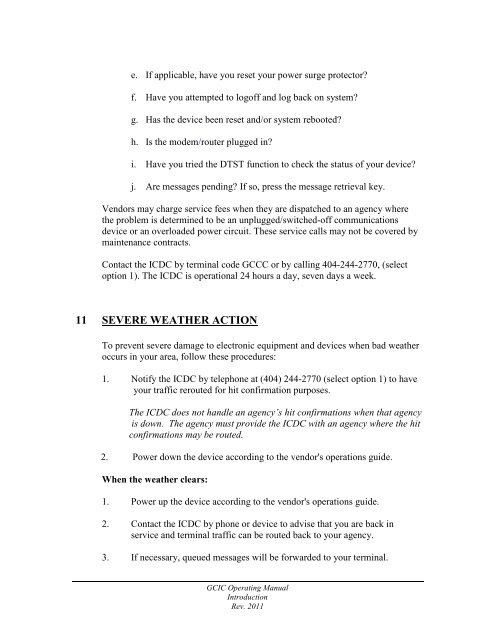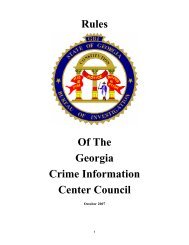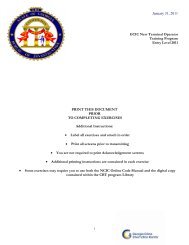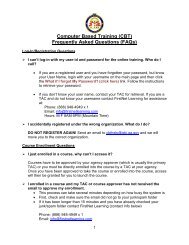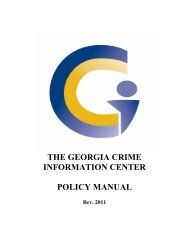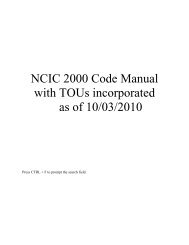- Page 1 and 2: THE GEORGIA CRIME INFORMATION CENTE
- Page 3 and 4: Introduction Table of Contents Sect
- Page 5 and 6: Introduction This part of the manua
- Page 7 and 8: Special agents are assigned to prov
- Page 9 and 10: • Boats • Securities • Protec
- Page 11 and 12: CSA CSO GCCC GCIC GTA HIT HOT FILES
- Page 13 and 14: OPERATOR ID ORI An identification c
- Page 15 and 16: LOCATE Locate messages are sent by
- Page 17: 9 CJIS DEVICE (TERMINAL) OR DATA CI
- Page 21 and 22: 1 INTRODUCTION Nlets supports an in
- Page 23 and 24: 3 MESSAGE KEYS MESSAGE KEY OPERATIO
- Page 25 and 26: MESSAGE KEY OPERATION PURPOSE AR RE
- Page 27 and 28: TXT Text of Message Enter the refer
- Page 29 and 30: 6.1 REQUIRED FIELDS XQ ORI DST OCF
- Page 31 and 32: point to the wanted person record,
- Page 33 and 34: Refer to Hit Confirmation section f
- Page 35 and 36: Observation (OBS) In the event a pe
- Page 37 and 38: E-Employment and Licensing F-Firear
- Page 39 and 40: 10.4 CANADIAN FULL RECORD REQUEST M
- Page 41 and 42: AQ may also be sent to individual p
- Page 43 and 44: 12 GENERAL INFORMATION FOR SECURITI
- Page 45 and 46: • Recovered, Found, or Seized •
- Page 47 and 48: 14 GENERAL INFORMATION FOR BOAT INQ
- Page 49 and 50: APPENDIX A Canadian Province/Territ
- Page 51 and 52: Criminal History GCIC Operating Man
- Page 53 and 54: 2 COMPUTERIZED CRIMINAL HISTORY FIL
- Page 55 and 56: D Domestic Violence and Stalking Au
- Page 57 and 58: J Criminal Justice (CJ) Employment
- Page 59 and 60: W Individual applying for employmen
- Page 61 and 62: CCH/Identification Services Unit AT
- Page 63 and 64: 3.1 PUBLIC HOUSING AUTHORITY (PHA)
- Page 65 and 66: 3.5 NATIONAL FINGERPRINT FILE (NFF)
- Page 67 and 68: FQ REQUEST Complete Rapsheet • Ge
- Page 69 and 70:
NAM Name one or more of the followi
- Page 71 and 72:
7.1 REQUIRED FIELDS AQ ORI DST PUR
- Page 73 and 74:
APPENDIX A Criminal History Data Fi
- Page 75 and 76:
APPENDIX B Criminal History Data Fi
- Page 77 and 78:
RAC Race Must be one of the followi
- Page 79 and 80:
Georgia Bureau of Investigation Geo
- Page 81 and 82:
13 LEMS 13.1 Keyboards and Function
- Page 83 and 84:
2 MESSAGE KEYS Message keys used to
- Page 85 and 86:
3.1 WHEN TO SEND AN ADMINISTRATIVE
- Page 87 and 88:
3.4 GEORGIA AND NATIONAL BROADCAST
- Page 89 and 90:
4 HOMELAND SECURITY MESSAGE Since t
- Page 91 and 92:
5.1 INQUIRY MESSAGE OPERATION KEY P
- Page 93 and 94:
hazardous material file, but can pr
- Page 95 and 96:
9.2 RESPONSE FIELDS AN1 Agency Name
- Page 97 and 98:
JG JJ JF CJ NJ Probation agency Cou
- Page 99 and 100:
PRINT SCREEN RESET SYSTEM REQUEST T
- Page 101 and 102:
14.1 CLOSING LEMS Before closing LE
- Page 103 and 104:
Function Operation Purpose DMOR Dis
- Page 105 and 106:
22 GEORGIA RETRIEVAL PROGRAM OPERAT
- Page 107 and 108:
TIME 1 TIME 2 MESSAGE NUMBER or Fir
- Page 109 and 110:
26.1 FORMAT DMOR (ORI you are inqu
- Page 111 and 112:
Regional Code A1 APPENDIX B Nlets R
- Page 113 and 114:
APPENDIX D State Control Terminals
- Page 115 and 116:
STATE AGENCY ORI Montana Data Proce
- Page 117 and 118:
APPENDIX E State Codes Two Letter S
- Page 119 and 120:
Data Communications LEMS/JX Table o
- Page 121 and 122:
1 INTRODUCTION This part of the CJI
- Page 123 and 124:
HQ TQ TQ QO ZO INQUIRY Road and Wea
- Page 125 and 126:
DO NOT use an Administrative Messag
- Page 127 and 128:
• Enter the ORI of the agency or
- Page 129 and 130:
DST field with the appropriate two
- Page 131 and 132:
ORI DST OCF TXT Originating Agency
- Page 133 and 134:
8.2 REQUIRED FIELDS HQ ORI DST Mess
- Page 135 and 136:
ORI LOC or Originating Agency Ident
- Page 137 and 138:
For continuous unattended printing,
- Page 139 and 140:
APPENDIX A Georgia Area Broadcast R
- Page 141 and 142:
APPENDIX C Federal Agency Codes Age
- Page 143 and 144:
STATE AGENCY ORI Idaho Criminal Ide
- Page 145 and 146:
STATE AGENCY ORI Rhode Island Rhode
- Page 147 and 148:
DST Code OR PA RI SC SD TN TX UT VT
- Page 149 and 150:
Driver’s License Table of Content
- Page 151 and 152:
4 MESSAGE KEYS A message key is use
- Page 153 and 154:
SEX IMQ Sex Image Request (Y) Photo
- Page 155 and 156:
APPENDIX A Driver’s License Regis
- Page 157 and 158:
PPS Person/Property In-Sight Code U
- Page 159 and 160:
2 - Letter State Code State OR Oreg
- Page 161 and 162:
Hit Confirmation Table of Contents
- Page 163 and 164:
3 HIT CONFIRMATION RESPONSE A respo
- Page 165 and 166:
Include for special routing or cont
- Page 167 and 168:
Optional (but if available should b
- Page 169 and 170:
When Hit Confirmation Response is f
- Page 171 and 172:
addressed to the given destination,
- Page 173 and 174:
If the foreign national is from one
- Page 175 and 176:
National Drug Pointer Index System
- Page 177 and 178:
1.2 PARTICIPATION AGREEMENT Partici
- Page 179 and 180:
MESSAGE KEY OPERATION PURPOSE DUX U
- Page 181 and 182:
AKA MON SEX DOB Target’s alias na
- Page 183 and 184:
ADF ARMED & DANGEROUS CAUTION Enter
- Page 185 and 186:
5 RENEW OPERATION RENEW Existing Re
- Page 187 and 188:
6.3 RESPONSE ONLY OPERATION MESSAGE
- Page 189 and 190:
OCA Originating Case Number 1-20 Le
- Page 191 and 192:
HAI Hair Color Enter the hair color
- Page 193 and 194:
National Insurance Crime Bureau (NI
- Page 195 and 196:
2 MESSAGE KEYS A message key is use
- Page 197 and 198:
3. Impound File Response If no ship
- Page 199 and 200:
CONDITION Undefined Unused Stolen F
- Page 201 and 202:
6.2 OPTIONAL FIELDS OCF VMA VMO VYR
- Page 203 and 204:
8 CANCEL IMPOUND MESSAGE OPERATION
- Page 205 and 206:
Code Description Length Characters
- Page 207 and 208:
APPENDIX B Vehicle Data Field Codes
- Page 209 and 210:
HRS IMN Hours for Confirmation Imag
- Page 211 and 212:
OAN OCA ORI PHO Owner Applied Numbe
- Page 213 and 214:
VCO Vehicle Color Refer to Vehicle
- Page 215 and 216:
Pawn Shop Investigation File Georgi
- Page 217 and 218:
Complete all required fields before
- Page 219 and 220:
MESSAGE KEY OPERATION PURPOSE XPI X
- Page 221 and 222:
4.4 REQUIRED FIELDS QPC ORI Message
- Page 223 and 224:
and Social Security Number or Drive
- Page 225 and 226:
Type (G = Gun, A = Article) any of
- Page 227 and 228:
7.2 REQUIRED FIELD XPC ORI Message
- Page 229 and 230:
Miscellaneous Number 4-20 Letters &
- Page 231 and 232:
Driver’s License State The driver
- Page 233 and 234:
Georgia Protective Order Registry P
- Page 235 and 236:
Recovered Abandoned Vehicles Table
- Page 237 and 238:
2 MESSAGE KEYS A message key is use
- Page 239 and 240:
4 ENTRY MESSAGE OPERATION KEY PURPO
- Page 241 and 242:
VMA VMO VST VCO DOR MIS Vehicle Mak
- Page 243 and 244:
APPENDIX A Vehicle Data Field Codes
- Page 245 and 246:
RSH Related Search Hit 1 Letter RSN
- Page 247 and 248:
CTL Control Field (optional) A cont
- Page 249 and 250:
LIY License Plate Year of Expiratio
- Page 251 and 252:
RNO Request Number Used when making
- Page 253 and 254:
VMA Vehicle Make Refer to Vehicle D
- Page 255 and 256:
1 INTRODUCTION The GBI is responsib
- Page 257 and 258:
• The dissemination of sex offend
- Page 259 and 260:
Failed to Report Enter 1, 2, or 3 N
- Page 261 and 262:
Photograph Location Photograph Loca
- Page 263 and 264:
Failed to Report Failed to Report E
- Page 265 and 266:
STA State Two-letter state code whe
- Page 267 and 268:
2 - Letter State Code State OR Oreg
- Page 269 and 270:
U.S. Citizenship and Immigration Se
- Page 271 and 272:
3 OVERVIEW OF LESC QUERY/RESPONSE (
- Page 273 and 274:
Asian (Chinese) When a sequence of
- Page 275 and 276:
The following fields are optional,
- Page 277 and 278:
APPENDIX A LESC Query Field Require
- Page 279 and 280:
Validation of CJIS Files Table of C
- Page 281 and 282:
3 VALIDATIONS A list of record entr
- Page 283 and 284:
• As Is - The record is valid and
- Page 285 and 286:
Points to Remember If your agency h
- Page 287 and 288:
8 CJIS On-Line Validations - Tutori
- Page 289 and 290:
1 INTRODUCTION This section outline
- Page 291 and 292:
4 VEHICLE REGISTRATION INQUIRY NOTE
- Page 293 and 294:
2. If the system is temporarily dow
- Page 295 and 296:
6 VEHICLES & BOATS REGISTERED IN A
- Page 297 and 298:
ATN OCF Attention Field Include the
- Page 299 and 300:
Code Description Length Characters
- Page 301 and 302:
LIT License Type Refer to Appendix
- Page 303 and 304:
VIN VMA Vehicle Identification Numb
- Page 305 and 306:
Bronze Star Buddy (Spay-Neuter) Cer
- Page 307 and 308:
IRP Private IRP Replacement Permane
- Page 309 and 310:
Shrine Hospitals Sons of Confederat
- Page 311 and 312:
APPENDIX D State Codes 2 - Letter S