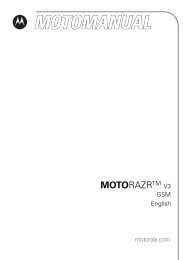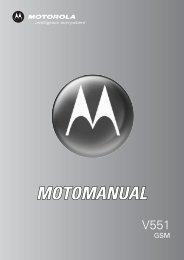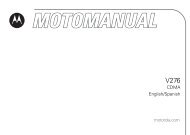T193 - Telefonguru
T193 - Telefonguru
T193 - Telefonguru
You also want an ePaper? Increase the reach of your titles
YUMPU automatically turns print PDFs into web optimized ePapers that Google loves.
2.2 battery<br />
fitting and removing your battery<br />
Removing the battery erases time settings and chat history.<br />
a Switch off your phone before removing the battery.<br />
b Remove the battery compartment cover (see below).<br />
Fitting: Slide the battery in and push the bottom down.<br />
Removing: Slide the battery up and lift bottom edge up.<br />
Removing the cover Fitting the battery<br />
press release button,<br />
Fitting: Slide top edge in<br />
then slide cover<br />
back and lift.<br />
Make sure the battery is right side up (line up the contact<br />
points on the battery and the phone).<br />
charging your battery<br />
To charge your battery, just fit it in<br />
your phone and plug the charger<br />
into the phone (your phone can be<br />
on or off).<br />
New batteries are uncharged,<br />
and should be charged for about<br />
14 hours. They perform best after<br />
several full charge/discharge cycles.<br />
Removing: lift bottom edge up<br />
charger<br />
port<br />
earpiece port<br />
Low Battery—Only a few minutes of talk time remain.<br />
Invalid Battery—The battery may be defective or a<br />
non-Motorola battery.<br />
The rechargeable batteries that power this product must be<br />
disposed of properly and may need to be recycled. Refer to<br />
your battery’s label for battery type. Contact your local recycling<br />
center for proper disposal methods. Never dispose of batteries in<br />
a fire because they may explode.<br />
7<br />
2 about your phone