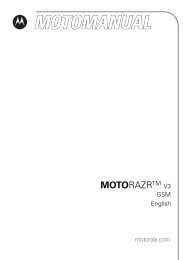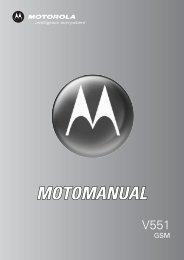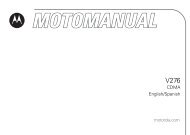T193 - Telefonguru
T193 - Telefonguru
T193 - Telefonguru
Create successful ePaper yourself
Turn your PDF publications into a flip-book with our unique Google optimized e-Paper software.
a<br />
✂<br />
Wireless Phone Safety<br />
Tips<br />
“Safety is your most important call!”<br />
Your Motorola wireless telephone gives you<br />
the powerful ability to communicate by voice—almost<br />
anywhere, anytime, wherever wireless phone service<br />
is available and safe conditions allow. But an<br />
important responsibility accompanies the benefits of<br />
wireless phones, one that every user must uphold.<br />
When driving a car, driving is your first<br />
responsibility. If you find it necessary to use your<br />
wireless phone while behind the wheel of a car,<br />
practice good common sense and remember the<br />
following tips:<br />
1 Get to know your Motorola wireless phone and its<br />
features such as speed dial and redial. If available,<br />
these features help you to place your call without taking<br />
your attention off the road.<br />
2 When available, use a hands-free device. If possible,<br />
add an additional layer of convenience to your wireless<br />
phone with one of the many Motorola Original handsfree<br />
accessories available today.<br />
3 Position your wireless phone within easy reach. Be<br />
able to access your wireless phone without removing<br />
your eyes from the road. If you receive an incoming call at<br />
an inconvenient time, if possible, let your voice mail<br />
answer it for you.<br />
19 safety tips<br />
63