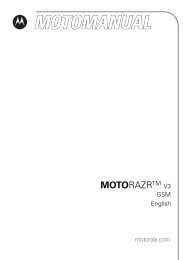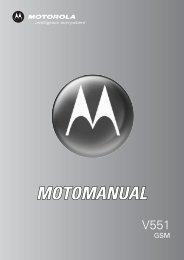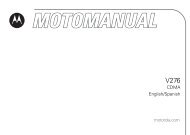T193 - Telefonguru
T193 - Telefonguru
T193 - Telefonguru
Create successful ePaper yourself
Turn your PDF publications into a flip-book with our unique Google optimized e-Paper software.
your SIM card won’t work<br />
Is it inserted the right side up? See “SIM card insertion/<br />
removal” on page 8.<br />
Is it visibly damaged? Return it to your service provider.<br />
Are the SIM contacts dirty? Clean with an antistatic cloth.<br />
the battery won’t charge or the icon is missing<br />
Check the charger. Is it properly connected? Are its contacts<br />
clean and dry? See “battery” on page 7.<br />
Check the battery contacts. Are they clean and dry?<br />
Check the battery temperature. If it is warm, let it cool first.<br />
Is the battery several years old? Replace the battery.<br />
Are you using a Motorola original battery? Your charger may<br />
not recognize your battery. See “battery” on page 7.<br />
the battery drains faster than normal<br />
Are you in an area of weak coverage? This uses more power.<br />
Is it a new battery? See “charging your battery” on page 7.<br />
Is the battery several years old? Replace the battery.<br />
Has the battery been completely discharged? Let it discharge<br />
fully (until the phone turns itself off), then charge overnight.<br />
Turn on battery save (“Battery Saving Mode” on page 37)<br />
and select a slow search frequency (“Frequency of Search”<br />
on page 39).<br />
Are you using your phone in extreme temperatures? Battery<br />
life is reduced at extreme hot or cold temperatures.<br />
you can’t cancel Call Forwarding or Barring<br />
Try again in an area with better network coverage.<br />
the o symbol is flashing<br />
Your message memory is full. Delete some text messages.<br />
you can’t make international calls<br />
Does your service provider bar international calls?<br />
Did you dial correctly? See “International Phone Calls” on<br />
page 14.<br />
Check settings for Call Barring, Call Forward, and Fixed Dial.<br />
15 what to do if...<br />
45