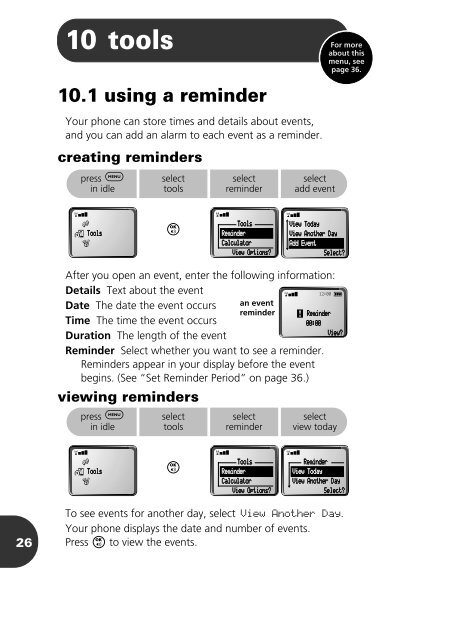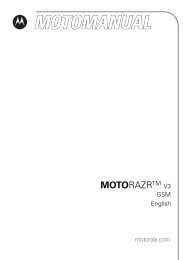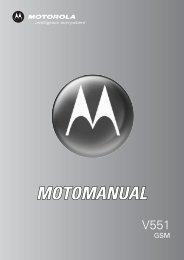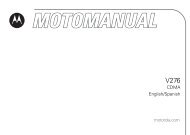T193 - Telefonguru
T193 - Telefonguru
T193 - Telefonguru
Create successful ePaper yourself
Turn your PDF publications into a flip-book with our unique Google optimized e-Paper software.
26<br />
10 tools<br />
10.1 using a reminder<br />
Your phone can store times and details about events,<br />
and you can add an alarm to each event as a reminder.<br />
creating reminders<br />
press $<br />
in idle<br />
rx<br />
œ<br />
Tools<br />
®<br />
select<br />
tools<br />
O<br />
After you open an event, enter the following information:<br />
Details Text about the event<br />
Date The date the event occurs<br />
Time The time the event occurs<br />
Duration The length of the event<br />
Reminder Select whether you want to see a reminder.<br />
Reminders appear in your display before the event<br />
begins. (See “Set Reminder Period” on page 36.)<br />
viewing reminders<br />
press $<br />
in idle<br />
rx<br />
œ<br />
Tools<br />
®<br />
select<br />
tools<br />
O<br />
select<br />
reminder<br />
select<br />
add event<br />
To see events for another day, select View Another Day.<br />
Your phone displays the date and number of events.<br />
Press O to view the events.<br />
rx<br />
Toools<br />
Remindeer<br />
Calcuulatoor<br />
Viiew Optiionss?<br />
rx<br />
an event<br />
reminder<br />
select<br />
reminder<br />
Toools<br />
Remindeer<br />
Calcuulatoor<br />
Viiew Optiionss?<br />
rx<br />
VVieww Todday<br />
VVieww Anootheer Daay<br />
Addd Evvent<br />
Seelecct?<br />
rx 12:00 q<br />
t Reemindder<br />
0000::000<br />
VVieww?<br />
select<br />
view today<br />
rx<br />
For more<br />
about this<br />
menu, see<br />
page 36.<br />
Remiinder<br />
Vieew TTodayy<br />
Vieew AAnothher Day<br />
Sellectt?