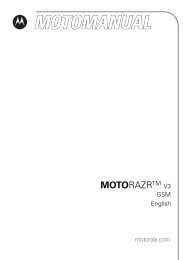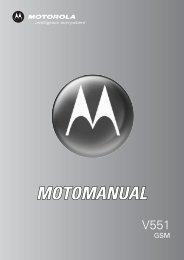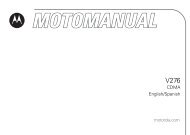T193 - Telefonguru
T193 - Telefonguru
T193 - Telefonguru
You also want an ePaper? Increase the reach of your titles
YUMPU automatically turns print PDFs into web optimized ePapers that Google loves.
3.7 using menus<br />
press $ press E<br />
to scroll<br />
rx<br />
¶<br />
• Phone Bookk<br />
≈<br />
Menus give you quick and easy access to phone features:<br />
• Press $ to enter the current menu<br />
(special menus are available during tasks).<br />
Hold $ when idle to enter the Quick Access menu.<br />
• Press E, , O and C in a menu to<br />
scroll to, select, and cancel menu options.<br />
• Press C to close a menu. Hold C to close all menus.<br />
quick access menu<br />
Hold $<br />
in idle display<br />
rx<br />
π 1 B 2 T 3<br />
R 4 W 5 J 66<br />
Find NNamme?<br />
rx<br />
•<br />
≈ Messsages<br />
π<br />
press E<br />
to scroll<br />
rx<br />
π 1 B 2 T 3<br />
R 44 W 5 J 6<br />
Mute Phone?<br />
press O to<br />
select<br />
The standard Quick Access menu options are:<br />
press C to<br />
close a menu<br />
1 π Access Internet 6 KRead Message<br />
2 B Find Name 7 a Create Message<br />
3 TAdd to SIM 8 L Vibrate On/Off<br />
4 RCall Voicemail<br />
5 W Missed Calls<br />
9 J Mute Phone<br />
rx<br />
Messagees<br />
Createe Meessagge<br />
Receiveed Meessaages<br />
Seleect??<br />
press O to<br />
select<br />
rx<br />
y<br />
press C to<br />
close a menu<br />
Some service providers change these options. You can<br />
change them using “Quick Access Setup” on page 37.<br />
Mutte<br />
On<br />
3 basic tasks<br />
13