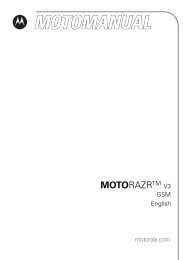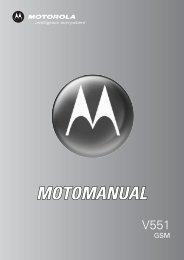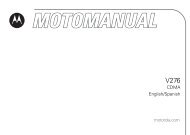T193 - Telefonguru
T193 - Telefonguru
T193 - Telefonguru
Create successful ePaper yourself
Turn your PDF publications into a flip-book with our unique Google optimized e-Paper software.
To copy entries between SIM Cards: Copy entries from a SIM<br />
Card to the phone, replace the SIM Card, then copy from the<br />
phone to the new SIM Card.<br />
One-Touch Dial Setting<br />
Set which numbers One Touch dial calls. (Also see “One<br />
Touch Dial” on page 14.)<br />
To Phone Memory Phone book entries 2 to 9.<br />
To SIM Card Memory Phone book entries 102 to 109.<br />
To Fixed Dial list Fixed Dial list locations 2 to 9.<br />
Show Services<br />
Displays your provider’s services (depends on SIM card).<br />
r ≈ Messages Menu<br />
j<br />
Create Message<br />
Create a message. (See “creating a message” on page 20.)<br />
Received Messages<br />
Displays the number of received messages and how many<br />
are new, then lists the messages (newest first). Select a<br />
message and press O for these options:<br />
Switch View Switches from message title to details.<br />
Delete Message Deletes currently viewed message.<br />
Retrieve Numbers Retrieves all numbers embedded in the<br />
message. You can call numbers or store them.<br />
Reply to Message Creates a reply message.<br />
Return Call Calls the person who sent the message (if<br />
known), or a number quoted (“”) in the message.<br />
Edit Message Edit, send, or store the message.<br />
Go to Next Message Displays the next message.<br />
Delete All Messages Deletes all messages.<br />
Delete Oldest Ten Deletes ten oldest messages.<br />
Outgoing Messages<br />
Displays the number of messages you created and stored,<br />
then lists the messages (stored on your SIM card). Select a<br />
message and press O for these options:<br />
13 menu index<br />
33