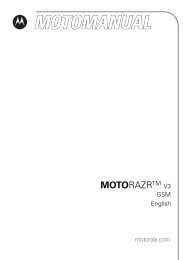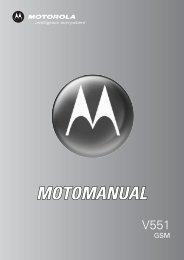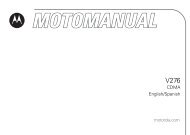T193 - Telefonguru
T193 - Telefonguru
T193 - Telefonguru
You also want an ePaper? Increase the reach of your titles
YUMPU automatically turns print PDFs into web optimized ePapers that Google loves.
j<br />
π Internet<br />
To open an Internet session, see “internet” on page 22.<br />
Setting Up Mobile Internet Access<br />
Your service provider must data-enable your SIM card, and<br />
may set up Internet access for you.<br />
a Select Internet from the main menu.<br />
b Hold $ until the Browser Menu appears. Select Setup.<br />
c Select Edit Profile. You see your list of three profiles.<br />
Your service provider may enter uneditable profiles.<br />
To set up a unique homepage for each profile, select<br />
Edit Homepage, select a profile, and enter the URL.<br />
d Select a profile to edit (press $). Your phone displays:<br />
1 WAP Settings (supplied by your service provider)<br />
2 Data Bearer (supplied by your service provider)<br />
3 Profile Name<br />
e Select 1 WAP Settings and enter the Primary IP and<br />
Port, Secondary IP and Port, and your Idle Time Out.<br />
f Select 2 Data Bearer. You can set up CSD, GPRS, or<br />
both (a GPRS ƒ or CSD ∫ icon displays when in use).<br />
• Select 1 GPRS to complete the profile’s APN,<br />
Username, and Password for GPRS connections.<br />
• Select 2 CSD to complete the profile’s Phone #,<br />
Username, Password, Line Type (Modem or ISDN), and<br />
Idle Time Out for CSD connections.<br />
g Select 3 Profile Name: and assign the profile’s name.<br />
Initializing Your SIM for Internet Access<br />
For security, your phone only lets one SIM card use your<br />
Internet access (voice calls are not affected). Your phone<br />
chooses this card the first time you access the Internet.<br />
To set Internet access to a new SIM card:<br />
a Have your service provider initialize your account.<br />
b Insert the new SIM card. (See “SIM card insertion/<br />
removal” on page 8.)<br />
c Select Internet from the main menu.<br />
d Select New key. Your phone processes the new card.<br />
13 menu index<br />
35