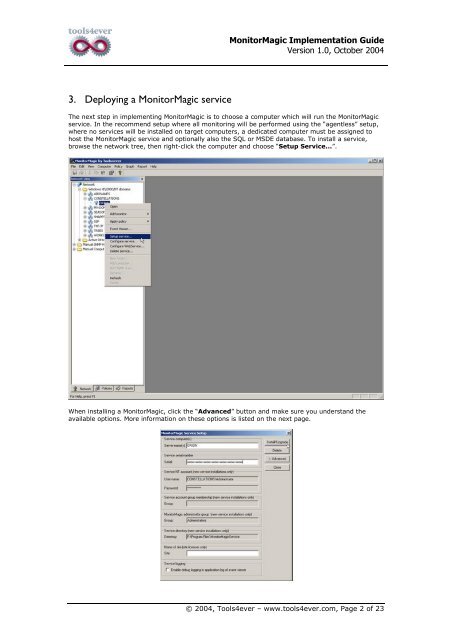Download - Tools4Ever.com
Download - Tools4Ever.com
Download - Tools4Ever.com
You also want an ePaper? Increase the reach of your titles
YUMPU automatically turns print PDFs into web optimized ePapers that Google loves.
MonitorMagic Implementation Guide<br />
Version 1.0, October 2004<br />
3. Deploying a MonitorMagic service<br />
The next step in implementing MonitorMagic is to choose a <strong>com</strong>puter which will run the MonitorMagic<br />
service. In the re<strong>com</strong>mend setup where all monitoring will be performed using the “agentless” setup,<br />
where no services will be installed on target <strong>com</strong>puters, a dedicated <strong>com</strong>puter must be assigned to<br />
host the MonitorMagic service and optionally also the SQL or MSDE database. To install a service,<br />
browse the network tree, then right-click the <strong>com</strong>puter and choose “Setup Service...”.<br />
When installing a MonitorMagic, click the “Advanced” button and make sure you understand the<br />
available options. More information on these options is listed on the next page.<br />
© 2004, Tools4ever – www.tools4ever.<strong>com</strong>, Page 2 of 23