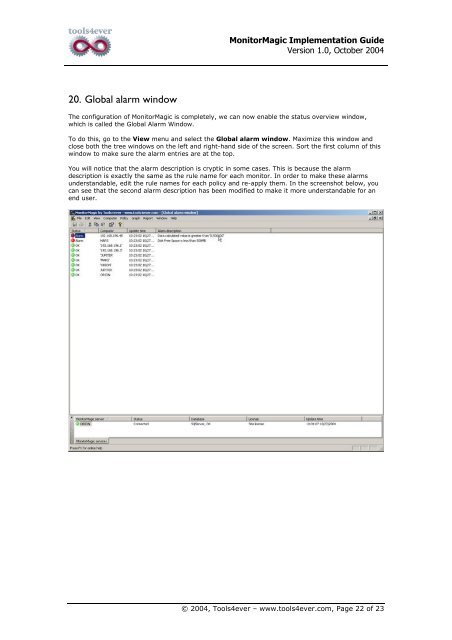Download - Tools4Ever.com
Download - Tools4Ever.com
Download - Tools4Ever.com
Create successful ePaper yourself
Turn your PDF publications into a flip-book with our unique Google optimized e-Paper software.
MonitorMagic Implementation Guide<br />
Version 1.0, October 2004<br />
20. Global alarm window<br />
The configuration of MonitorMagic is <strong>com</strong>pletely, we can now enable the status overview window,<br />
which is called the Global Alarm Window.<br />
To do this, go to the View menu and select the Global alarm window. Maximize this window and<br />
close both the tree windows on the left and right-hand side of the screen. Sort the first column of this<br />
window to make sure the alarm entries are at the top.<br />
You will notice that the alarm description is cryptic in some cases. This is because the alarm<br />
description is exactly the same as the rule name for each monitor. In order to make these alarms<br />
understandable, edit the rule names for each policy and re-apply them. In the screenshot below, you<br />
can see that the second alarm description has been modified to make it more understandable for an<br />
end user.<br />
© 2004, Tools4ever – www.tools4ever.<strong>com</strong>, Page 22 of 23