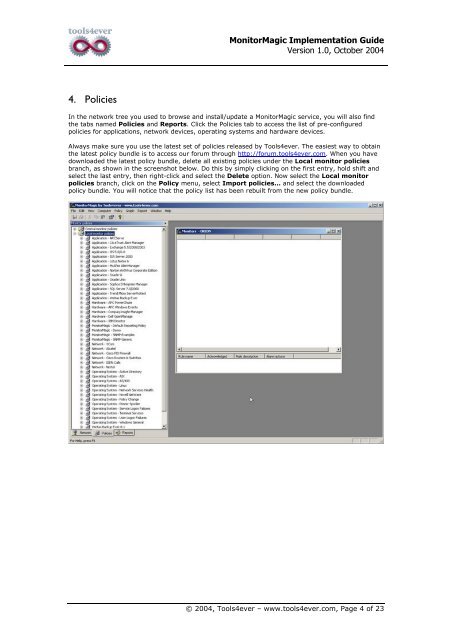Download - Tools4Ever.com
Download - Tools4Ever.com
Download - Tools4Ever.com
You also want an ePaper? Increase the reach of your titles
YUMPU automatically turns print PDFs into web optimized ePapers that Google loves.
MonitorMagic Implementation Guide<br />
Version 1.0, October 2004<br />
4. Policies<br />
In the network tree you used to browse and install/update a MonitorMagic service, you will also find<br />
the tabs named Policies and Reports. Click the Policies tab to access the list of pre-configured<br />
policies for applications, network devices, operating systems and hardware devices.<br />
Always make sure you use the latest set of policies released by Tools4ever. The easiest way to obtain<br />
the latest policy bundle is to access our forum through http://forum.tools4ever.<strong>com</strong>. When you have<br />
downloaded the latest policy bundle, delete all existing policies under the Local monitor policies<br />
branch, as shown in the screenshot below. Do this by simply clicking on the first entry, hold shift and<br />
select the last entry, then right-click and select the Delete option. Now select the Local monitor<br />
policies branch, click on the Policy menu, select Import policies… and select the downloaded<br />
policy bundle. You will notice that the policy list has been rebuilt from the new policy bundle.<br />
© 2004, Tools4ever – www.tools4ever.<strong>com</strong>, Page 4 of 23