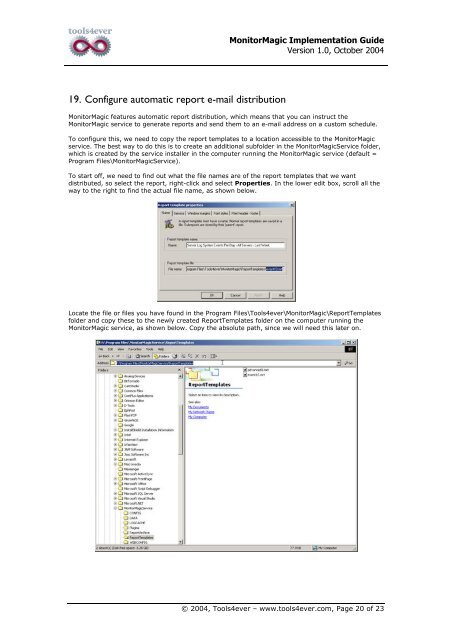Download - Tools4Ever.com
Download - Tools4Ever.com
Download - Tools4Ever.com
You also want an ePaper? Increase the reach of your titles
YUMPU automatically turns print PDFs into web optimized ePapers that Google loves.
MonitorMagic Implementation Guide<br />
Version 1.0, October 2004<br />
19. Configure automatic report e-mail distribution<br />
MonitorMagic features automatic report distribution, which means that you can instruct the<br />
MonitorMagic service to generate reports and send them to an e-mail address on a custom schedule.<br />
To configure this, we need to copy the report templates to a location accessible to the MonitorMagic<br />
service. The best way to do this is to create an additional subfolder in the MonitorMagicService folder,<br />
which is created by the service installer in the <strong>com</strong>puter running the MonitorMagic service (default =<br />
Program Files\MonitorMagicService).<br />
To start off, we need to find out what the file names are of the report templates that we want<br />
distributed, so select the report, right-click and select Properties. In the lower edit box, scroll all the<br />
way to the right to find the actual file name, as shown below.<br />
Locate the file or files you have found in the Program Files\Tools4ever\MonitorMagic\ReportTemplates<br />
folder and copy these to the newly created ReportTemplates folder on the <strong>com</strong>puter running the<br />
MonitorMagic service, as shown below. Copy the absolute path, since we will need this later on.<br />
© 2004, Tools4ever – www.tools4ever.<strong>com</strong>, Page 20 of 23