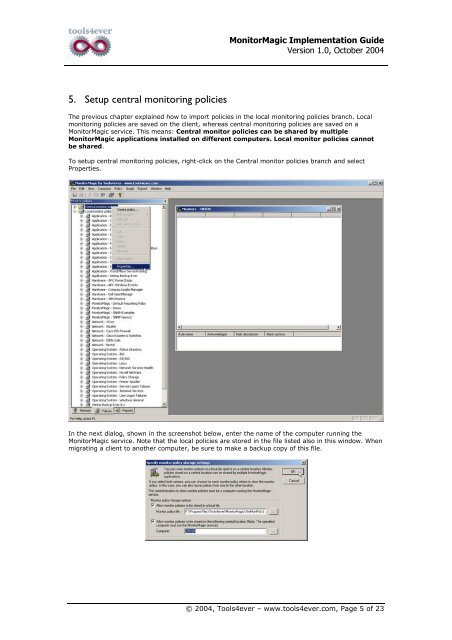Download - Tools4Ever.com
Download - Tools4Ever.com
Download - Tools4Ever.com
You also want an ePaper? Increase the reach of your titles
YUMPU automatically turns print PDFs into web optimized ePapers that Google loves.
MonitorMagic Implementation Guide<br />
Version 1.0, October 2004<br />
5. Setup central monitoring policies<br />
The previous chapter explained how to import policies in the local monitoring policies branch. Local<br />
monitoring policies are saved on the client, whereas central monitoring policies are saved on a<br />
MonitorMagic service. This means: Central monitor policies can be shared by multiple<br />
MonitorMagic applications installed on different <strong>com</strong>puters. Local monitor policies cannot<br />
be shared.<br />
To setup central monitoring policies, right-click on the Central monitor policies branch and select<br />
Properties.<br />
In the next dialog, shown in the screenshot below, enter the name of the <strong>com</strong>puter running the<br />
MonitorMagic service. Note that the local policies are stored in the file listed also in this window. When<br />
migrating a client to another <strong>com</strong>puter, be sure to make a backup copy of this file.<br />
© 2004, Tools4ever – www.tools4ever.<strong>com</strong>, Page 5 of 23