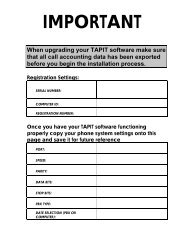Tapit EX Manual ver 4.1.6 - Trisys.com
Tapit EX Manual ver 4.1.6 - Trisys.com
Tapit EX Manual ver 4.1.6 - Trisys.com
You also want an ePaper? Increase the reach of your titles
YUMPU automatically turns print PDFs into web optimized ePapers that Google loves.
Setup screen appears.<br />
4. Click on the Install button/icon to continue (or click on the Change Folder button<br />
to change a destination drive or folder).<br />
Program installs TAPIT files and updates your system.<br />
5. Program displays a message asking if your TAPIT software has a serial number. If<br />
you have a serial number click on YES, otherwise click on NO and TAPIT will be<br />
installed as a trial <strong>ver</strong>sion.<br />
6. TAPIT displays the Enter Serial Number screen. Enter your TAPIT software<br />
serial number. Click on OK.<br />
7. TAPIT processes the serial number. Product information message is displayed. Click<br />
on OK.<br />
8. Setup program displays a registration message as a reminder to register TAPIT<br />
software.<br />
It is <strong>ver</strong>y important to register your TAPIT promptly. TAPIT will stop<br />
functioning if you do not register it 30 days from the date of installation.<br />
You can find registration instructions on page 19 of this manual, “Getting Started”<br />
booklet included with your package or TAPIT CD in register.txt file.<br />
9. When installation is <strong>com</strong>pleted the installation program displays a message “TAPIT<br />
Setup was <strong>com</strong>pleted successfully”. Click on OK. It is re<strong>com</strong>mended to restart the<br />
<strong>com</strong>puter. Next step is to proceed with <strong>Tapit</strong> Setup.<br />
10. Go to START/Programs/TAPIT and run TAPIT Setup - see Setting up TAPIT<br />
Single User instructions following this section.<br />
Setting up TAPIT Single User<br />
1. When the program installation is <strong>com</strong>pleted you can proceed with the configuration<br />
of TAPIT so it will <strong>com</strong>municate with the phone system properly.<br />
Open Setup program by clicking on Start/Programs/<strong>Tapit</strong>/<strong>Tapit</strong> Setup.<br />
A message with product information is displayed. This message contains the TAPIT<br />
Serial Number. Verify the number is correct and click on Yes.<br />
<strong>Tapit</strong> Installation • 5