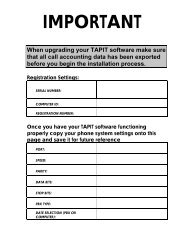Tapit EX Manual ver 4.1.6 - Trisys.com
Tapit EX Manual ver 4.1.6 - Trisys.com
Tapit EX Manual ver 4.1.6 - Trisys.com
You also want an ePaper? Increase the reach of your titles
YUMPU automatically turns print PDFs into web optimized ePapers that Google loves.
Import V&H Data.................................................................................78<br />
Report Designer ....................................................................... 79<br />
Creating Custom Reports .....................................................................79<br />
Fraud Alert................................................................................ 83<br />
Fraud Alert Features.............................................................................83<br />
Parameters ............................................................................................83<br />
Delete Log File.....................................................................................85<br />
Test Alarms ..........................................................................................85<br />
Trunks ..................................................................................................86<br />
Extensions ............................................................................................87<br />
Dialed Numbers ...................................................................................88<br />
Database Repair Utility............................................................ 90<br />
Using Repair Utility .............................................................................90<br />
SMDR Monitor ........................................................................... 92<br />
Understanding SMDR Monitor............................................................92<br />
SMDR Monitor Menu Options: ...........................................................93<br />
Action.....................................................................................93<br />
Settings...................................................................................93<br />
PBX........................................................................................94<br />
Software License Agreement.................................................. 96<br />
Contents................................................................................................96<br />
Technical Support.................................................................... 99<br />
Technical Support from <strong>Trisys</strong>, Inc......................................................99<br />
Troubleshooting .....................................................................99<br />
TAPIT End of the Month Procedures ..................................101<br />
To Prevent Data Loss...........................................................102<br />
<strong>Tapit</strong><br />
SMDR ALARM.......................................................................... 103<br />
REQUIREMENTS.............................................................................103<br />
Hardware:.............................................................................103<br />
Supported Operating Systems:.............................................103<br />
Software Requirements:.......................................................103<br />
INSTALLATION...............................................................................104<br />
Before installing SMDR Alarm ...........................................104<br />
Installing SMDR Alarm.......................................................104<br />
USER INSTRUCTIONS....................................................................105<br />
Setting up the SMDR Alarm................................................105<br />
Setting up Phone Number tracking ......................................109<br />
Example of the Phone Number tracking ..............................110<br />
Understanding the TPSALARM.LOG file...........................111<br />
Introduction • iii