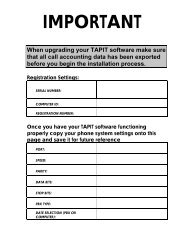Tapit EX Manual ver 4.1.6 - Trisys.com
Tapit EX Manual ver 4.1.6 - Trisys.com
Tapit EX Manual ver 4.1.6 - Trisys.com
Create successful ePaper yourself
Turn your PDF publications into a flip-book with our unique Google optimized e-Paper software.
Click on the item in the left-side list to highlight it.<br />
Transfer the selection to the right-side list by clicking on the right arrow.<br />
To remove a user<br />
Click on the item in the right-side list to highlight it.<br />
Transfer the selection to the left-side list by clicking on the left arrow.<br />
If you want to start o<strong>ver</strong> click on the Clear button.<br />
When finished click on OK to accept the selection and go back to the filter<br />
screen. To cancel the selection and go back to the filter screen click on the<br />
Cancel button.<br />
At the filter screen note a “+” sign next to the User label and a dotted line<br />
between the user fields. This indicates the range of users that has been selected.<br />
11. Client<br />
To include all clients in the report leave both fields empty.<br />
To specify a range of clients, click on the square button to the right of the<br />
Client label.<br />
The Enter List for Client screen appears.<br />
Left-side list contains all<br />
available clients.<br />
Right-side list contains<br />
selected clients.<br />
Check one of the option buttons, Include or Exclude, located on the top of the<br />
selection screen.<br />
Include – the report is run only for the selected clients.<br />
Exclude – the selected clients are excluded from the report.<br />
To add a client<br />
Click on the item in the left-side list to highlight it.<br />
Transfer the selection to the right-side list by clicking on the right arrow.<br />
To remove a client<br />
Click on the item in the right-side list to highlight it.<br />
Transfer the selection to the left-side list by clicking on the left arrow.<br />
If you want to start o<strong>ver</strong> click on the Clear button.<br />
<strong>Tapit</strong> Reports • 35