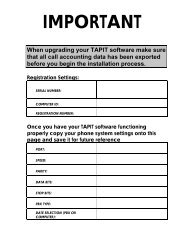Tapit EX Manual ver 4.1.6 - Trisys.com
Tapit EX Manual ver 4.1.6 - Trisys.com
Tapit EX Manual ver 4.1.6 - Trisys.com
Create successful ePaper yourself
Turn your PDF publications into a flip-book with our unique Google optimized e-Paper software.
5. System Parameters screen is displayed.<br />
Note: All settings for this screen can be changed in the TAPIT application<br />
on Maintenance/System Parameters screen.<br />
6. Click on the Your Telephone Number field and enter your main telephone<br />
number (do not use an 800 number).<br />
7. Load Calls from Text File:<br />
check this check box only if you want the call records to be loaded from a text file<br />
instead of a Com Port.<br />
When Load Calls from Text File: is checked the adjacent text box with the path to<br />
a call records file is enabled. Accept the default value or enter a new path.<br />
8. Process Text File E<strong>ver</strong>y______seconds<br />
This option be<strong>com</strong>es available when the Load Calls from Text File box is<br />
checked.<br />
The value entered in this box determines how often TAPIT loads data from the text<br />
file.<br />
9. Load Calls into Database E<strong>ver</strong>y __ minutes<br />
The value entered in this box determines how often TAPIT processes data (con<strong>ver</strong>ts<br />
raw information into TAPIT database format). Twenty minutes is the default value<br />
for this field.<br />
10. Click on the down arrow icon in the PBX Type/SMDR Format field to select a<br />
telephone system type the <strong>com</strong>puter is receiving data from.<br />
Data will not be processed accurately if incorrect selection is made.<br />
<strong>Tapit</strong> Installation • 7