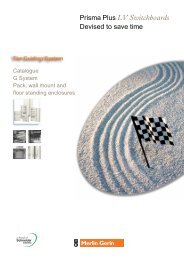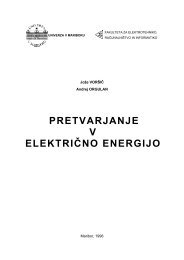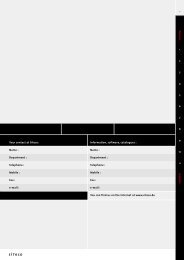Sepam series 20 Sepam series 40 - POWERLAB
Sepam series 20 Sepam series 40 - POWERLAB
Sepam series 20 Sepam series 40 - POWERLAB
You also want an ePaper? Increase the reach of your titles
YUMPU automatically turns print PDFs into web optimized ePapers that Google loves.
Control and monitoring<br />
Customization<br />
Each <strong>Sepam</strong> has a logic scheme by default according to the type chosen (S<strong>20</strong>,<br />
T<strong>20</strong>,...).<br />
The default program logic links the data derived from the protection functions to the<br />
signal lamps and output relays to fit the unit’s most frequently used application.<br />
It may be adapted for specific operations using the SFT2841 software tool, which<br />
offers the following customization functions:<br />
b customization of the control matrix<br />
b logical equation editor (for <strong>Sepam</strong> <strong>series</strong> <strong>40</strong> only)<br />
b modification of message wording (for <strong>Sepam</strong> <strong>series</strong> <strong>40</strong> only).<br />
MT11104<br />
Control matrix<br />
The control matrix as a simple way to assign the input data derived from:<br />
b protection functions<br />
b control and monitoring functions<br />
b logic inputs<br />
to the following output data:<br />
b 9 signal lamps on the front panel of <strong>Sepam</strong><br />
b output relays<br />
b triggering of disturbance recording.<br />
SFT2841: control matrix.<br />
MT11105<br />
SFT2841: logical equation editor (<strong>series</strong> <strong>40</strong>).<br />
Logical equation editor<br />
(<strong>Sepam</strong> <strong>series</strong> <strong>40</strong>)<br />
<strong>Sepam</strong> <strong>series</strong> <strong>40</strong> includes a logical equation editor which may be used to adapt the<br />
standard control functions to suit various specific cases by programming the<br />
additional functions required.<br />
A logical equation editor groups logic input data derived from:<br />
b protection functions<br />
b logic inputs<br />
using the Boolean operators AND, OR, XOR, NOT, and automation functions such<br />
as time delays, bistables and time programming.<br />
The result of an equation may then be:<br />
b assigned to a logic output, a signal lamp, a message via the control matrix<br />
b transmitted by the communication link, as a new remote indication<br />
b utilized by the circuit breaker/contactor control function to trip, close or inhibit<br />
closing of the breaking device<br />
b used to inhibit or reset a protection function.<br />
The entry of equations is assisted, and a syntax check is carried out systematically.<br />
Alarm and operating messages<br />
(<strong>Sepam</strong> <strong>series</strong> <strong>40</strong>)<br />
The wording of <strong>Sepam</strong> alarm and operating messages may be customized using the<br />
SFT2841 software tool.<br />
The new messages are added to the list of existing messages and may be assiged<br />
via the control matrix.<br />
29