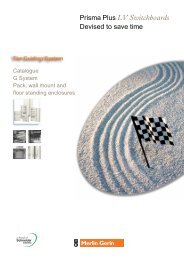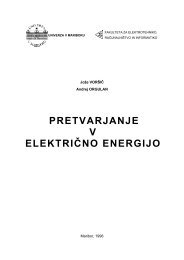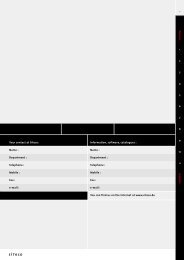Sepam series 20 Sepam series 40 - POWERLAB
Sepam series 20 Sepam series 40 - POWERLAB
Sepam series 20 Sepam series 40 - POWERLAB
Create successful ePaper yourself
Turn your PDF publications into a flip-book with our unique Google optimized e-Paper software.
Presentation<br />
User-machine interface<br />
MT11102<br />
MT11103<br />
SFT2841: measurement screen.<br />
SFT2841: protection function 50/51 setting screen.<br />
Expert UMI<br />
This UMI is available as a complement to the basic or advanced UMI on the screen<br />
of a PC equipped with the SFT2841 software tool and connected to the RS 232 link<br />
on the front panel of the <strong>Sepam</strong> (operating in a Windows environment).<br />
All the data used for the same task are grouped together in the same screen to<br />
facilitate operation. Menus and icons are used for fast, direct access to the required<br />
information.<br />
Current operating mode<br />
This UMI is the solution suited to occasional local operation for demanding personnel<br />
who require fast access to all the information.<br />
b display of all metering and operating data<br />
b display of alarm messages with the time of appearance<br />
b display of diagnosis data such as:<br />
v tripping current<br />
v number of switchgear operations and cumulative breaking current<br />
b display of all protection and parameter settings made<br />
b display of the logic status of inputs, outputs and signal lamps.<br />
Parameter / protection setting mode<br />
Used for the display and setting of all the parameters; input data may be prepared<br />
ahead of time and transferred into the corresponding <strong>Sepam</strong> units in a single<br />
operation (downloading function).<br />
Main functions performed by SFT2841:<br />
b changing of passwords<br />
b entry of general settings (ratings, integration period, …) protected by a parameter<br />
setting password<br />
b entry of protection settings in the same page, protected by a setting password<br />
b modification of program logic assignments<br />
b enabling/disabling of functions<br />
b saving of files.<br />
Saving - printing of reports<br />
b protection and parameter setting data may be saved<br />
b reports may also be printed, by exporting the data into a text file.<br />
This UMI may also be used to recover disturbance recording files and display them<br />
using the SFT2826 software tool.<br />
Operating assistance<br />
Access from all the screens to a help section which contains all the technical data<br />
required for <strong>Sepam</strong> installation and use.<br />
SFT2841 kit<br />
The expert UMI software tool comes in a kit which contains:<br />
b 1 CD-ROM with:<br />
v SFT2841 software<br />
v SFT2826 software for disturbance recording file display<br />
b 1 PC/<strong>Sepam</strong> serial link cord.<br />
Minimum configuration required<br />
Processor<br />
PC compatible, Pentium 133 MHz<br />
Operating systems<br />
Microsoft Windows 98/NT4.0/<strong>20</strong>00/XP<br />
RAM 64 MB (32 MB for Windows 98)<br />
Space on disk<br />
64 MB<br />
7