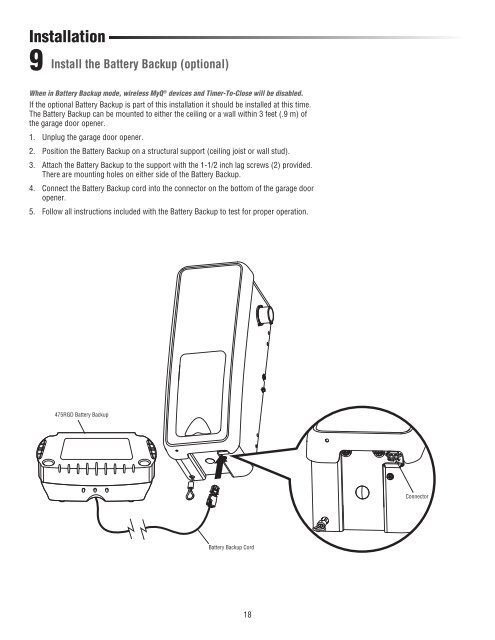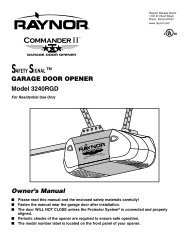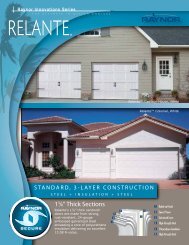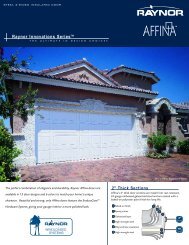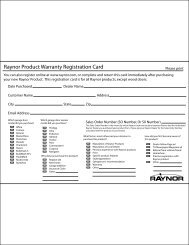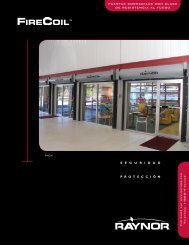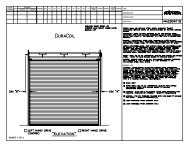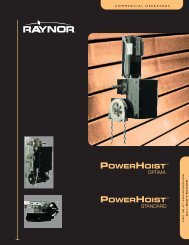Download Prodigy Instruction Manual PDF file - Raynor Garage Doors
Download Prodigy Instruction Manual PDF file - Raynor Garage Doors
Download Prodigy Instruction Manual PDF file - Raynor Garage Doors
Create successful ePaper yourself
Turn your PDF publications into a flip-book with our unique Google optimized e-Paper software.
Installation<br />
9<br />
Install the Battery Backup (optional)<br />
When in Battery Backup mode, wireless MyQ ® devices and Timer-To-Close will be disabled.<br />
If the optional Battery Backup is part of this installation it should be installed at this time.<br />
The Battery Backup can be mounted to either the ceiling or a wall within 3 feet (.9 m) of<br />
the garage door opener.<br />
1. Unplug the garage door opener.<br />
2. Position the Battery Backup on a structural support (ceiling joist or wall stud).<br />
3. Attach the Battery Backup to the support with the 1-1/2 inch lag screws (2) provided.<br />
There are mounting holes on either side of the Battery Backup.<br />
4. Connect the Battery Backup cord into the connector on the bottom of the garage door<br />
opener.<br />
5. Follow all instructions included with the Battery Backup to test for proper operation.<br />
475RGD Battery Backup<br />
Connector<br />
Battery Backup Cord<br />
18