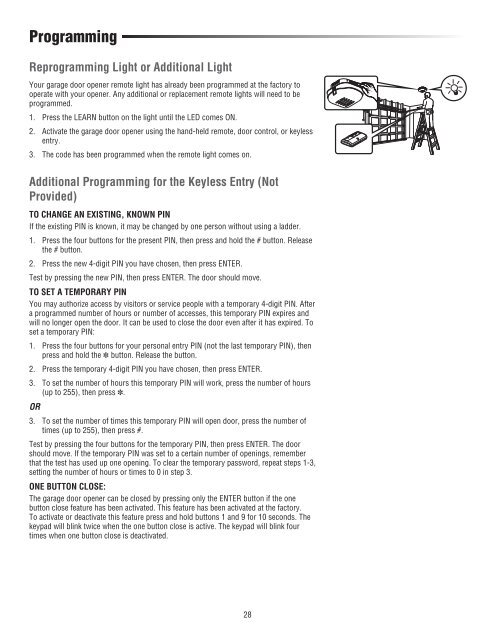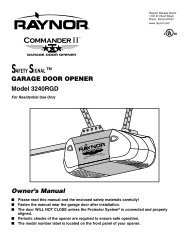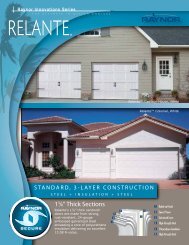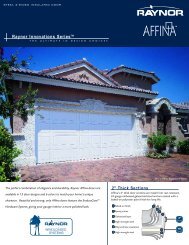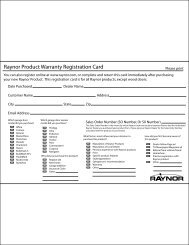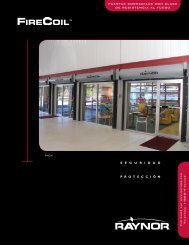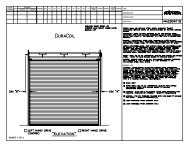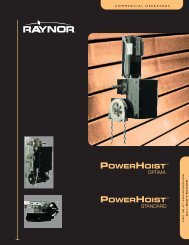Download Prodigy Instruction Manual PDF file - Raynor Garage Doors
Download Prodigy Instruction Manual PDF file - Raynor Garage Doors
Download Prodigy Instruction Manual PDF file - Raynor Garage Doors
Create successful ePaper yourself
Turn your PDF publications into a flip-book with our unique Google optimized e-Paper software.
Programming<br />
Reprogramming Light or Additional Light<br />
Your garage door opener remote light has already been programmed at the factory to<br />
operate with your opener. Any additional or replacement remote lights will need to be<br />
programmed.<br />
1. Press the LEARN button on the light until the LED comes ON.<br />
2. Activate the garage door opener using the hand-held remote, door control, or keyless<br />
entry.<br />
3. The code has been programmed when the remote light comes on.<br />
Additional Programming for the Keyless Entry (Not<br />
Provided)<br />
TO CHANGE AN EXISTING, KNOWN PIN<br />
If the existing PIN is known, it may be changed by one person without using a ladder.<br />
1. Press the four buttons for the present PIN, then press and hold the # button. Release<br />
the # button.<br />
2. Press the new 4-digit PIN you have chosen, then press ENTER.<br />
Test by pressing the new PIN, then press ENTER. The door should move.<br />
TO SET A TEMPORARY PIN<br />
You may authorize access by visitors or service people with a temporary 4-digit PIN. After<br />
a programmed number of hours or number of accesses, this temporary PIN expires and<br />
will no longer open the door. It can be used to close the door even after it has expired. To<br />
set a temporary PIN:<br />
1. Press the four buttons for your personal entry PIN (not the last temporary PIN), then<br />
press and hold the ✽ button. Release the button.<br />
2. Press the temporary 4-digit PIN you have chosen, then press ENTER.<br />
3. To set the number of hours this temporary PIN will work, press the number of hours<br />
(up to 255), then press ✽.<br />
OR<br />
3. To set the number of times this temporary PIN will open door, press the number of<br />
times (up to 255), then press #.<br />
Test by pressing the four buttons for the temporary PIN, then press ENTER. The door<br />
should move. If the temporary PIN was set to a certain number of openings, remember<br />
that the test has used up one opening. To clear the temporary password, repeat steps 1-3,<br />
setting the number of hours or times to 0 in step 3.<br />
ONE BUTTON CLOSE:<br />
The garage door opener can be closed by pressing only the ENTER button if the one<br />
button close feature has been activated. This feature has been activated at the factory.<br />
To activate or deactivate this feature press and hold buttons 1 and 9 for 10 seconds. The<br />
keypad will blink twice when the one button close is active. The keypad will blink four<br />
times when one button close is deactivated.<br />
28