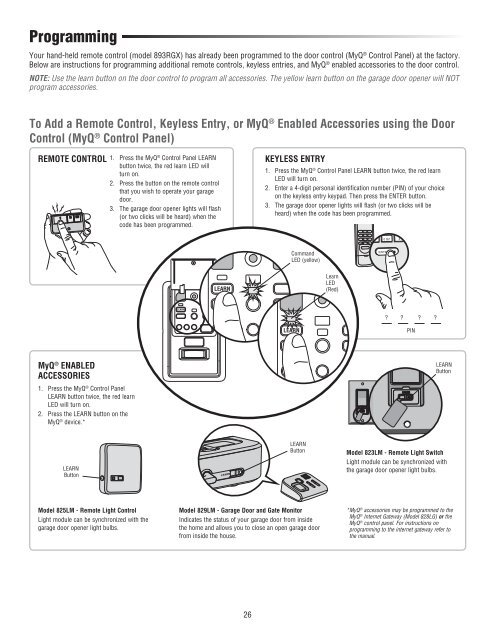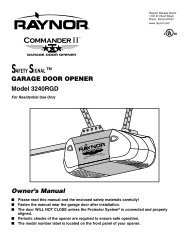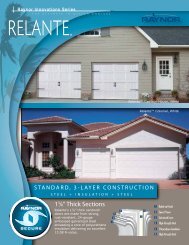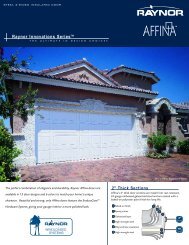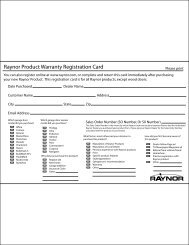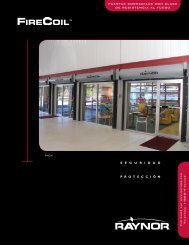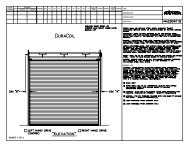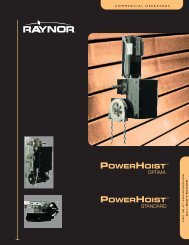Download Prodigy Instruction Manual PDF file - Raynor Garage Doors
Download Prodigy Instruction Manual PDF file - Raynor Garage Doors
Download Prodigy Instruction Manual PDF file - Raynor Garage Doors
Create successful ePaper yourself
Turn your PDF publications into a flip-book with our unique Google optimized e-Paper software.
Programming<br />
Your hand-held remote control (model 893RGX) has already been programmed to the door control (MyQ ® Control Panel) at the factory.<br />
Below are instructions for programming additional remote controls, keyless entries, and MyQ ® enabled accessories to the door control.<br />
NOTE: Use the learn button on the door control to program all accessories. The yellow learn button on the garage door opener will NOT<br />
program accessories.<br />
To Add a Remote Control, Keyless Entry, or MyQ ® Enabled Accessories using the Door<br />
Control (MyQ ® Control Panel)<br />
REMOTE CONTROL 1. Press the MyQ® Control Panel LEARN<br />
button twice, the red learn LED will<br />
turn on.<br />
2. Press the button on the remote control<br />
that you wish to operate your garage<br />
door.<br />
3. The garage door opener lights will flash<br />
(or two clicks will be heard) when the<br />
code has been programmed.<br />
KEYLESS ENTRY<br />
1. Press the MyQ ® Control Panel LEARN button twice, the red learn<br />
LED will turn on.<br />
2. Enter a 4-digit personal identification number (PIN) of your choice<br />
on the keyless entry keypad. Then press the ENTER button.<br />
3. The garage door opener lights will flash (or two clicks will be<br />
heard) when the code has been programmed.<br />
Command<br />
LED (yellow)<br />
Learn<br />
LED<br />
(Red)<br />
? ? ? ?<br />
PIN<br />
MyQ ® ENABLED<br />
ACCESSORIES<br />
1. Press the MyQ ® Control Panel<br />
LEARN button twice, the red learn<br />
LED will turn on.<br />
2. Press the LEARN button on the<br />
MyQ ® device.*<br />
LEARN<br />
Button<br />
LEARN<br />
Button<br />
LEARN<br />
Button<br />
Model 823LM - Remote Light Switch<br />
Light module can be synchronized with<br />
the garage door opener light bulbs.<br />
Model 825LM - Remote Light Control<br />
Light module can be synchronized with the<br />
garage door opener light bulbs.<br />
Model 829LM - <strong>Garage</strong> Door and Gate Monitor<br />
Indicates the status of your garage door from inside<br />
the home and allows you to close an open garage door<br />
from inside the house.<br />
* MyQ ® accessories may be programmed to the<br />
MyQ ® Internet Gateway (Model 828LG) or the<br />
MyQ ® control panel. For instructions on<br />
programming to the internet gateway refer to<br />
the manual.<br />
26