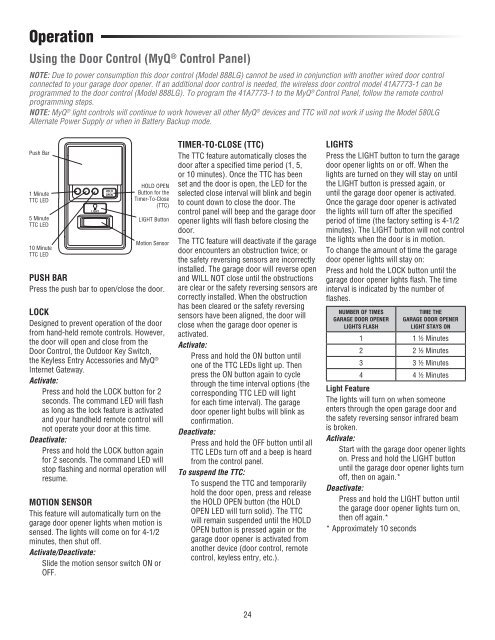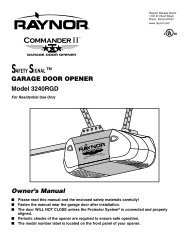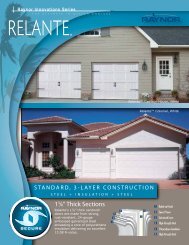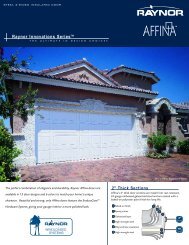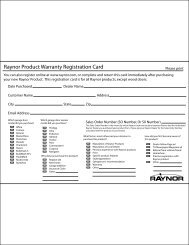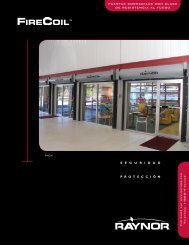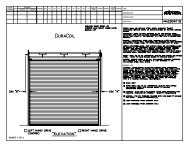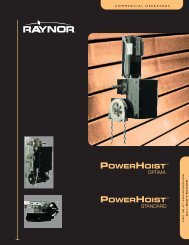Download Prodigy Instruction Manual PDF file - Raynor Garage Doors
Download Prodigy Instruction Manual PDF file - Raynor Garage Doors
Download Prodigy Instruction Manual PDF file - Raynor Garage Doors
Create successful ePaper yourself
Turn your PDF publications into a flip-book with our unique Google optimized e-Paper software.
Operation<br />
Using the Door Control (MyQ ® Control Panel)<br />
NOTE: Due to power consumption this door control (Model 888LG) cannot be used in conjunction with another wired door control<br />
connected to your garage door opener. If an additional door control is needed, the wireless door control model 41A7773-1 can be<br />
programmed to the door control (Model 888LG). To program the 41A7773-1 to the MyQ ® Control Panel, follow the remote control<br />
programming steps.<br />
NOTE: MyQ ® light controls will continue to work however all other MyQ ® devices and TTC will not work if using the Model 580LG<br />
Alternate Power Supply or when in Battery Backup mode.<br />
Push Bar<br />
1 Minute<br />
TTC LED<br />
5 Minute<br />
TTC LED<br />
10 Minute<br />
TTC LED<br />
HOLD OPEN<br />
Button for the<br />
Timer-To-Close<br />
(TTC)<br />
LIGHT Button<br />
Motion Sensor<br />
PUSH BAR<br />
Press the push bar to open/close the door.<br />
LOCK<br />
Designed to prevent operation of the door<br />
from hand-held remote controls. However,<br />
the door will open and close from the<br />
Door Control, the Outdoor Key Switch,<br />
the Keyless Entry Accessories and MyQ ®<br />
Internet Gateway.<br />
Activate:<br />
Press and hold the LOCK button for 2<br />
seconds. The command LED will flash<br />
as long as the lock feature is activated<br />
and your handheld remote control will<br />
not operate your door at this time.<br />
Deactivate:<br />
Press and hold the LOCK button again<br />
for 2 seconds. The command LED will<br />
stop flashing and normal operation will<br />
resume.<br />
MOTION SENSOR<br />
This feature will automatically turn on the<br />
garage door opener lights when motion is<br />
sensed. The lights will come on for 4-1/2<br />
minutes, then shut off.<br />
Activate/Deactivate:<br />
Slide the motion sensor switch ON or<br />
OFF.<br />
TIMER-TO-CLOSE (TTC)<br />
The TTC feature automatically closes the<br />
door after a specified time period (1, 5,<br />
or 10 minutes). Once the TTC has been<br />
set and the door is open, the LED for the<br />
selected close interval will blink and begin<br />
to count down to close the door. The<br />
control panel will beep and the garage door<br />
opener lights will flash before closing the<br />
door.<br />
The TTC feature will deactivate if the garage<br />
door encounters an obstruction twice; or<br />
the safety reversing sensors are incorrectly<br />
installed. The garage door will reverse open<br />
and WILL NOT close until the obstructions<br />
are clear or the safety reversing sensors are<br />
correctly installed. When the obstruction<br />
has been cleared or the safety reversing<br />
sensors have been aligned, the door will<br />
close when the garage door opener is<br />
activated.<br />
Activate:<br />
Press and hold the ON button until<br />
one of the TTC LEDs light up. Then<br />
press the ON button again to cycle<br />
through the time interval options (the<br />
corresponding TTC LED will light<br />
for each time interval). The garage<br />
door opener light bulbs will blink as<br />
confirmation.<br />
Deactivate:<br />
Press and hold the OFF button until all<br />
TTC LEDs turn off and a beep is heard<br />
from the control panel.<br />
To suspend the TTC:<br />
To suspend the TTC and temporarily<br />
hold the door open, press and release<br />
the HOLD OPEN button (the HOLD<br />
OPEN LED will turn solid). The TTC<br />
will remain suspended until the HOLD<br />
OPEN button is pressed again or the<br />
garage door opener is activated from<br />
another device (door control, remote<br />
control, keyless entry, etc.).<br />
LIGHTS<br />
Press the LIGHT button to turn the garage<br />
door opener lights on or off. When the<br />
lights are turned on they will stay on until<br />
the LIGHT button is pressed again, or<br />
until the garage door opener is activated.<br />
Once the garage door opener is activated<br />
the lights will turn off after the specified<br />
period of time (the factory setting is 4-1/2<br />
minutes). The LIGHT button will not control<br />
the lights when the door is in motion.<br />
To change the amount of time the garage<br />
door opener lights will stay on:<br />
Press and hold the LOCK button until the<br />
garage door opener lights flash. The time<br />
interval is indicated by the number of<br />
fl ashes.<br />
NUMBER OF TIMES<br />
GARAGE DOOR OPENER<br />
LIGHTS FLASH<br />
TIME THE<br />
GARAGE DOOR OPENER<br />
LIGHT STAYS ON<br />
1 1 ½ Minutes<br />
2 2 ½ Minutes<br />
3 3 ½ Minutes<br />
4 4 ½ Minutes<br />
Light Feature<br />
The lights will turn on when someone<br />
enters through the open garage door and<br />
the safety reversing sensor infrared beam<br />
is broken.<br />
Activate:<br />
Start with the garage door opener lights<br />
on. Press and hold the LIGHT button<br />
until the garage door opener lights turn<br />
off, then on again.*<br />
Deactivate:<br />
Press and hold the LIGHT button until<br />
the garage door opener lights turn on,<br />
then off again.*<br />
* Approximately 10 seconds<br />
24