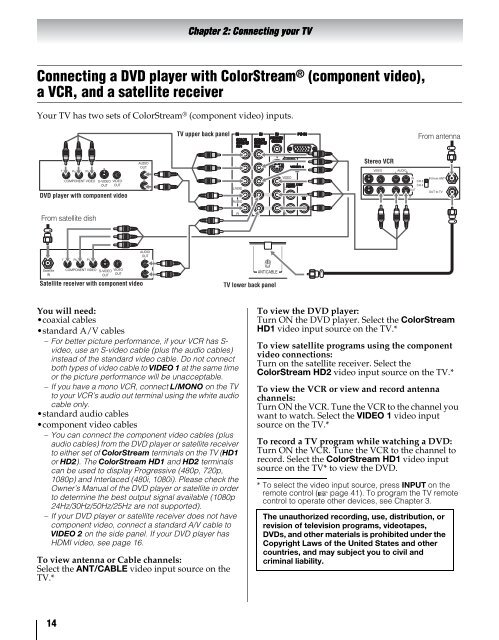42ZV650U 47ZV650U 55ZV650U Integrated High Definition LCD ...
42ZV650U 47ZV650U 55ZV650U Integrated High Definition LCD ...
42ZV650U 47ZV650U 55ZV650U Integrated High Definition LCD ...
Create successful ePaper yourself
Turn your PDF publications into a flip-book with our unique Google optimized e-Paper software.
You will need:<br />
•coaxial cables<br />
•standard A/V cables<br />
– For better picture performance, if your VCR has Svideo,<br />
use an S-video cable (plus the audio cables)<br />
instead of the standard video cable. Do not connect<br />
both types of video cable to VIDEO 1 at the same time<br />
or the picture performance will be unacceptable.<br />
– If you have a mono VCR, connect L/MONO on the TV<br />
to your VCR’s audio out terminal using the white audio<br />
cable only.<br />
•standard audio cables<br />
•component video cables<br />
– You can connect the component video cables (plus<br />
audio cables) from the DVD player or satellite receiver<br />
to either set of ColorStream terminals on the TV (HD1<br />
or HD2). The ColorStream HD1 and HD2 terminals<br />
can be used to display Progressive (480p, 720p,<br />
1080p) and Interlaced (480i, 1080i). Please check the<br />
Owner’s Manual of the DVD player or satellite in order<br />
to determine the best output signal available (1080p<br />
24Hz/30Hz/50Hz/25Hz are not supported).<br />
– If your DVD player or satellite receiver does not have<br />
component video, connect a standard A/V cable to<br />
VIDEO 2 on the side panel. If your DVD player has<br />
HDMI video, see page 16.<br />
To view antenna or Cable channels:<br />
Select the ANT/CABLE video input source on the<br />
TV.*<br />
14<br />
Chapter 2: Connecting your TV<br />
Connecting a DVD player with ColorStream ® (component video),<br />
a VCR, and a satellite receiver<br />
Your TV has two sets of ColorStream ® (component video) inputs.<br />
Y<br />
PB PR<br />
COMPONENT VIDEO<br />
S-VIDEO<br />
OUT<br />
VIDEO<br />
OUT<br />
DVD player with component video<br />
From satellite dish<br />
Satellite<br />
IN<br />
Y<br />
PB PR<br />
COMPONENT VIDEO<br />
S-VIDEO<br />
VIDEO<br />
OUT<br />
OUT<br />
Satellite receiver with component video<br />
AUDIO<br />
OUT<br />
L<br />
R<br />
AUDIO<br />
OUT<br />
L<br />
R<br />
TV upper back panel<br />
TV lower back panel<br />
Stereo VCR<br />
VIDEO AUDIO<br />
L R<br />
IN from ANT<br />
OUT to TV<br />
To view the DVD player:<br />
Turn ON the DVD player. Select the ColorStream<br />
HD1 video input source on the TV.*<br />
To view satellite programs using the component<br />
video connections:<br />
Turn on the satellite receiver. Select the<br />
ColorStream HD2 video input source on the TV.*<br />
To view the VCR or view and record antenna<br />
channels:<br />
Turn ON the VCR. Tune the VCR to the channel you<br />
want to watch. Select the VIDEO 1 video input<br />
source on the TV.*<br />
To record a TV program while watching a DVD:<br />
Turn ON the VCR. Tune the VCR to the channel to<br />
record. Select the ColorStream HD1 video input<br />
source on the TV* to view the DVD.<br />
* To select the video input source, press INPUT on the<br />
remote control (- page 41). To program the TV remote<br />
control to operate other devices, see Chapter 3.<br />
The unauthorized recording, use, distribution, or<br />
revision of television programs, videotapes,<br />
DVDs, and other materials is prohibited under the<br />
Copyright Laws of the United States and other<br />
countries, and may subject you to civil and<br />
criminal liability.<br />
L<br />
OUT<br />
R<br />
IN<br />
From antenna<br />
CH 3<br />
CH 4