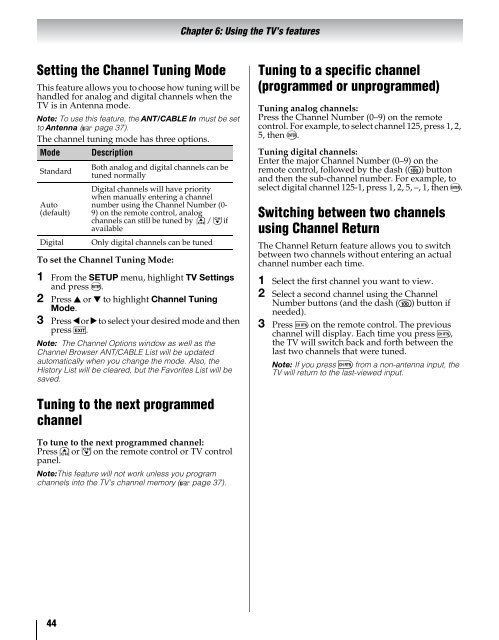42ZV650U 47ZV650U 55ZV650U Integrated High Definition LCD ...
42ZV650U 47ZV650U 55ZV650U Integrated High Definition LCD ...
42ZV650U 47ZV650U 55ZV650U Integrated High Definition LCD ...
Create successful ePaper yourself
Turn your PDF publications into a flip-book with our unique Google optimized e-Paper software.
Setting the Channel Tuning Mode<br />
This feature allows you to choose how tuning will be<br />
handled for analog and digital channels when the<br />
TV is in Antenna mode.<br />
Note: To use this feature, the ANT/CABLE In must be set<br />
to Antenna (- page 37).<br />
The channel tuning mode has three options.<br />
Mode Description<br />
Standard<br />
Auto<br />
(default)<br />
To set the Channel Tuning Mode:<br />
1 From the SETUP menu, highlight TV Settings<br />
and press T.<br />
2 Press B or b to highlight Channel Tuning<br />
Mode.<br />
3 Press C or c to select your desired mode and then<br />
press O.<br />
Note: The Channel Options window as well as the<br />
Channel Browser ANT/CABLE List will be updated<br />
automatically when you change the mode. Also, the<br />
History List will be cleared, but the Favorites List will be<br />
saved.<br />
Tuning to the next programmed<br />
channel<br />
To tune to the next programmed channel:<br />
Press < or , on the remote control or TV control<br />
panel.<br />
Note:This feature will not work unless you program<br />
channels into the TV’s channel memory (- page 37).<br />
44<br />
Both analog and digital channels can be<br />
tuned normally<br />
Digital channels will have priority<br />
when manually entering a channel<br />
number using the Channel Number (0-<br />
9) on the remote control, analog<br />
channels can still be tuned by < / , if<br />
available<br />
Digital Only digital channels can be tuned<br />
Chapter 6: Using the TV’s features<br />
Tuning to a specific channel<br />
(programmed or unprogrammed)<br />
Tuning analog channels:<br />
Press the Channel Number (0–9) on the remote<br />
control. For example, to select channel 125, press 1, 2,<br />
5, then T.<br />
Tuning digital channels:<br />
Enter the major Channel Number (0–9) on the<br />
remote control, followed by the dash (=) button<br />
and then the sub-channel number. For example, to<br />
select digital channel 125-1, press 1, 2, 5, –, 1, then T.<br />
Switching between two channels<br />
using Channel Return<br />
The Channel Return feature allows you to switch<br />
between two channels without entering an actual<br />
channel number each time.<br />
1 Select the first channel you want to view.<br />
2 Select a second channel using the Channel<br />
Number buttons (and the dash (=) button if<br />
needed).<br />
3 Press R on the remote control. The previous<br />
channel will display. Each time you press R,<br />
the TV will switch back and forth between the<br />
last two channels that were tuned.<br />
Note: If you press R from a non-antenna input, the<br />
TV will return to the last-viewed input.