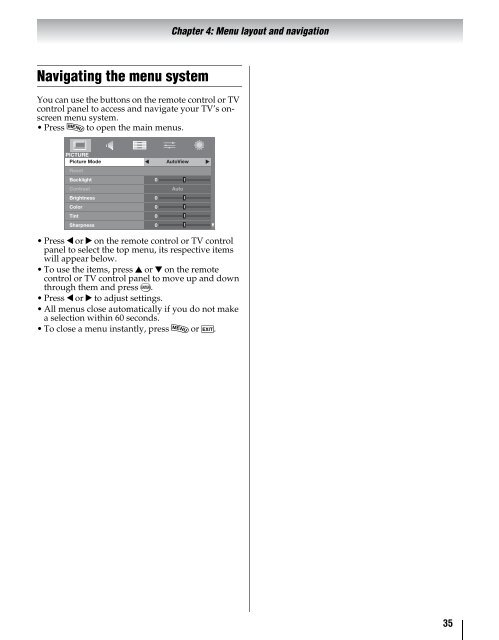42ZV650U 47ZV650U 55ZV650U Integrated High Definition LCD ...
42ZV650U 47ZV650U 55ZV650U Integrated High Definition LCD ...
42ZV650U 47ZV650U 55ZV650U Integrated High Definition LCD ...
You also want an ePaper? Increase the reach of your titles
YUMPU automatically turns print PDFs into web optimized ePapers that Google loves.
Navigating the menu system<br />
You can use the buttons on the remote control or TV<br />
control panel to access and navigate your TV’s onscreen<br />
menu system.<br />
•Press Y to open the main menus.<br />
PICTURE<br />
Picture Mode<br />
Reset<br />
Backlight<br />
Contrast<br />
Brightness<br />
Color<br />
Tint<br />
Sharpness<br />
•Press C or c on the remote control or TV control<br />
panel to select the top menu, its respective items<br />
will appear below.<br />
• To use the items, press B or b on the remote<br />
control or TV control panel to move up and down<br />
through them and press T.<br />
•Press C or c to adjust settings.<br />
• All menus close automatically if you do not make<br />
a selection within 60 seconds.<br />
• To close a menu instantly, press Y or O.<br />
0<br />
0<br />
0<br />
0<br />
0<br />
Chapter 4: Menu layout and navigation<br />
AutoView<br />
Auto<br />
35