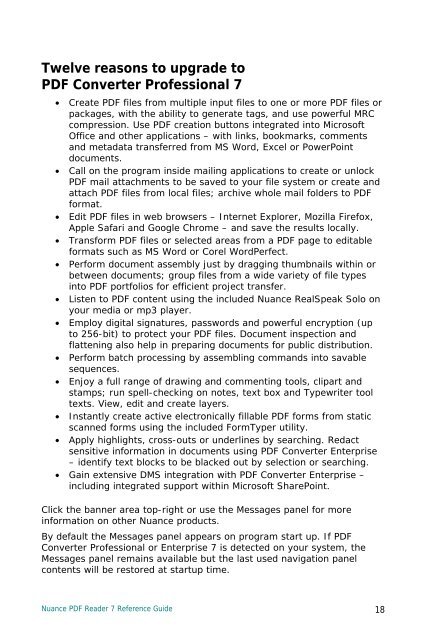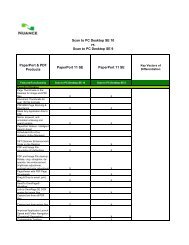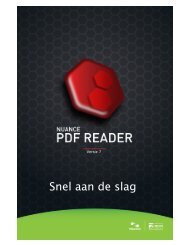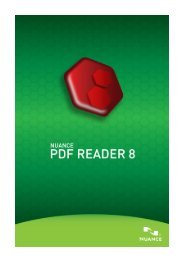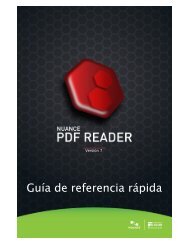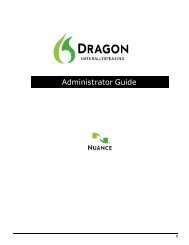PDF Reader 7 Quick Reference Guide - Nuance
PDF Reader 7 Quick Reference Guide - Nuance
PDF Reader 7 Quick Reference Guide - Nuance
Create successful ePaper yourself
Turn your PDF publications into a flip-book with our unique Google optimized e-Paper software.
Twelve reasons to upgrade to<br />
<strong>PDF</strong> Converter Professional 7<br />
• Create <strong>PDF</strong> files from multiple input files to one or more <strong>PDF</strong> files or<br />
packages, with the ability to generate tags, and use powerful MRC<br />
compression. Use <strong>PDF</strong> creation buttons integrated into Microsoft<br />
Office and other applications – with links, bookmarks, comments<br />
and metadata transferred from MS Word, Excel or PowerPoint<br />
documents.<br />
• Call on the program inside mailing applications to create or unlock<br />
<strong>PDF</strong> mail attachments to be saved to your file system or create and<br />
attach <strong>PDF</strong> files from local files; archive whole mail folders to <strong>PDF</strong><br />
format.<br />
• Edit <strong>PDF</strong> files in web browsers – Internet Explorer, Mozilla Firefox,<br />
Apple Safari and Google Chrome – and save the results locally.<br />
• Transform <strong>PDF</strong> files or selected areas from a <strong>PDF</strong> page to editable<br />
formats such as MS Word or Corel WordPerfect.<br />
• Perform document assembly just by dragging thumbnails within or<br />
between documents; group files from a wide variety of file types<br />
into <strong>PDF</strong> portfolios for efficient project transfer.<br />
• Listen to <strong>PDF</strong> content using the included <strong>Nuance</strong> RealSpeak Solo on<br />
your media or mp3 player.<br />
• Employ digital signatures, passwords and powerful encryption (up<br />
to 256-bit) to protect your <strong>PDF</strong> files. Document inspection and<br />
flattening also help in preparing documents for public distribution.<br />
• Perform batch processing by assembling commands into savable<br />
sequences.<br />
• Enjoy a full range of drawing and commenting tools, clipart and<br />
stamps; run spell-checking on notes, text box and Typewriter tool<br />
texts. View, edit and create layers.<br />
• Instantly create active electronically fillable <strong>PDF</strong> forms from static<br />
scanned forms using the included FormTyper utility.<br />
• Apply highlights, cross-outs or underlines by searching. Redact<br />
sensitive information in documents using <strong>PDF</strong> Converter Enterprise<br />
– identify text blocks to be blacked out by selection or searching.<br />
• Gain extensive DMS integration with <strong>PDF</strong> Converter Enterprise –<br />
including integrated support within Microsoft SharePoint.<br />
Click the banner area top-right or use the Messages panel for more<br />
information on other <strong>Nuance</strong> products.<br />
By default the Messages panel appears on program start up. If <strong>PDF</strong><br />
Converter Professional or Enterprise 7 is detected on your system, the<br />
Messages panel remains available but the last used navigation panel<br />
contents will be restored at startup time.<br />
<strong>Nuance</strong> <strong>PDF</strong> <strong>Reader</strong> 7 <strong>Reference</strong> <strong>Guide</strong> 18