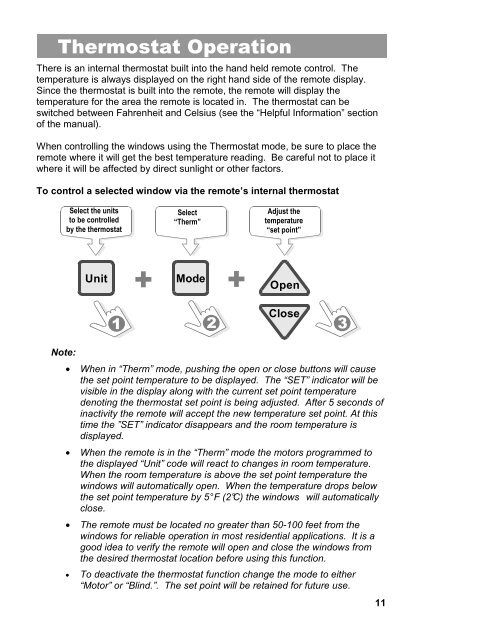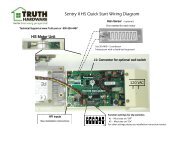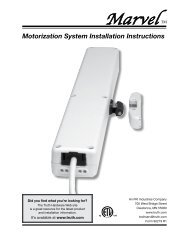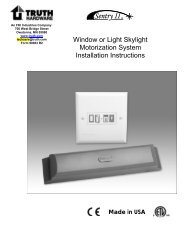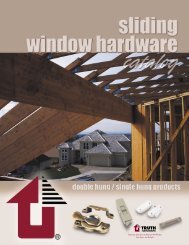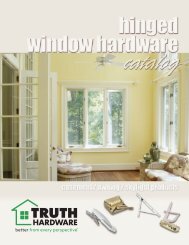Sentry II Remote Operating Instructions - Truth Hardware
Sentry II Remote Operating Instructions - Truth Hardware
Sentry II Remote Operating Instructions - Truth Hardware
You also want an ePaper? Increase the reach of your titles
YUMPU automatically turns print PDFs into web optimized ePapers that Google loves.
Thermostat Operation<br />
There is an internal thermostat built into the hand held remote control. The<br />
temperature is always displayed on the right hand side of the remote display.<br />
Since the thermostat is built into the remote, the remote will display the<br />
temperature for the area the remote is located in. The thermostat can be<br />
switched between Fahrenheit and Celsius (see the “Helpful Information” section<br />
of the manual).<br />
When controlling the windows using the Thermostat mode, be sure to place the<br />
remote where it will get the best temperature reading. Be careful not to place it<br />
where it will be affected by direct sunlight or other factors.<br />
To control a selected window via the remote’s internal thermostat<br />
Select the units<br />
to be controlled<br />
by the thermostat<br />
Select<br />
“Therm”<br />
Adjust the<br />
temperature<br />
“set point”<br />
Note:<br />
+<br />
Unit<br />
+ Mode Open<br />
Close<br />
1 2 3<br />
• When in “Therm” mode, pushing the open or close buttons will cause<br />
the set point temperature to be displayed. The “SET” indicator will be<br />
visible in the display along with the current set point temperature<br />
denoting the thermostat set point is being adjusted. After 5 seconds of<br />
inactivity the remote will accept the new temperature set point. At this<br />
time the ”SET” indicator disappears and the room temperature is<br />
displayed.<br />
• When the remote is in the “Therm” mode the motors programmed to<br />
the displayed “Unit” code will react to changes in room temperature.<br />
When the room temperature is above the set point temperature the<br />
windows will automatically open. When the temperature drops below<br />
the set point temperature by 5° F (2°C) the windows will automatically<br />
close.<br />
• The remote must be located no greater than 50-100 feet from the<br />
windows for reliable operation in most residential applications. It is a<br />
good idea to verify the remote will open and close the windows from<br />
the desired thermostat location before using this function.<br />
• To deactivate the thermostat function change the mode to either<br />
“Motor” or “Blind.”. The set point will be retained for future use.<br />
11