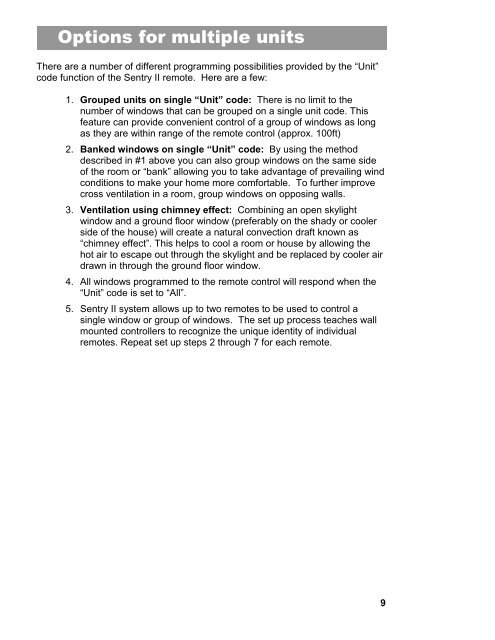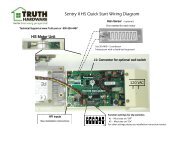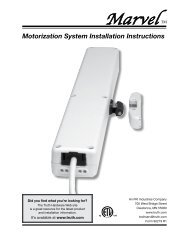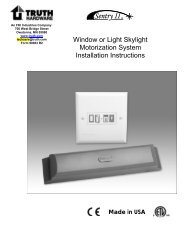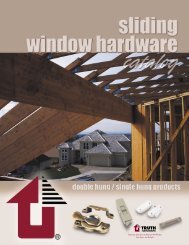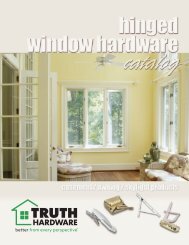Sentry II Remote Operating Instructions - Truth Hardware
Sentry II Remote Operating Instructions - Truth Hardware
Sentry II Remote Operating Instructions - Truth Hardware
You also want an ePaper? Increase the reach of your titles
YUMPU automatically turns print PDFs into web optimized ePapers that Google loves.
Options for multiple units<br />
There are a number of different programming possibilities provided by the “Unit”<br />
code function of the <strong>Sentry</strong> <strong>II</strong> remote. Here are a few:<br />
1. Grouped units on single “Unit” code: There is no limit to the<br />
number of windows that can be grouped on a single unit code. This<br />
feature can provide convenient control of a group of windows as long<br />
as they are within range of the remote control (approx. 100ft)<br />
2. Banked windows on single “Unit” code: By using the method<br />
described in #1 above you can also group windows on the same side<br />
of the room or “bank” allowing you to take advantage of prevailing wind<br />
conditions to make your home more comfortable. To further improve<br />
cross ventilation in a room, group windows on opposing walls.<br />
3. Ventilation using chimney effect: Combining an open skylight<br />
window and a ground floor window (preferably on the shady or cooler<br />
side of the house) will create a natural convection draft known as<br />
“chimney effect”. This helps to cool a room or house by allowing the<br />
hot air to escape out through the skylight and be replaced by cooler air<br />
drawn in through the ground floor window.<br />
4. All windows programmed to the remote control will respond when the<br />
“Unit” code is set to “All”.<br />
5. <strong>Sentry</strong> <strong>II</strong> system allows up to two remotes to be used to control a<br />
single window or group of windows. The set up process teaches wall<br />
mounted controllers to recognize the unique identity of individual<br />
remotes. Repeat set up steps 2 through 7 for each remote.<br />
9