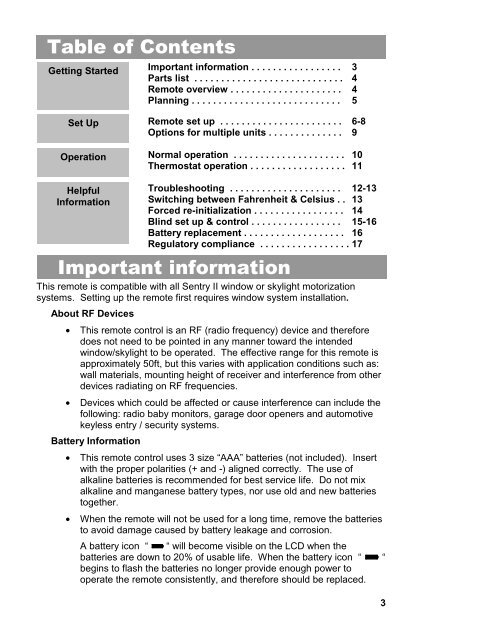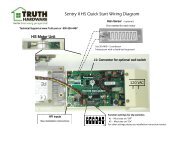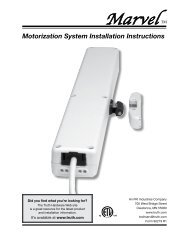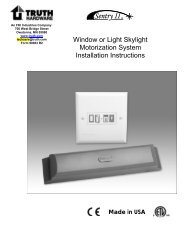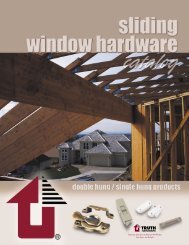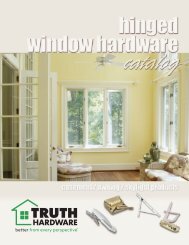Sentry II Remote Operating Instructions - Truth Hardware
Sentry II Remote Operating Instructions - Truth Hardware
Sentry II Remote Operating Instructions - Truth Hardware
Create successful ePaper yourself
Turn your PDF publications into a flip-book with our unique Google optimized e-Paper software.
Table of Contents<br />
Getting Started<br />
Important information . . . . . . . . . . . . . . . . . 3<br />
Parts list . . . . . . . . . . . . . . . . . . . . . . . . . . . . 4<br />
<strong>Remote</strong> overview . . . . . . . . . . . . . . . . . . . . . 4<br />
Planning . . . . . . . . . . . . . . . . . . . . . . . . . . . . 5<br />
Set Up<br />
Operation<br />
<strong>Remote</strong> set up . . . . . . . . . . . . . . . . . . . . . . . 6-8<br />
Options for multiple units . . . . . . . . . . . . . . 9<br />
Normal operation . . . . . . . . . . . . . . . . . . . . . 10<br />
Thermostat operation . . . . . . . . . . . . . . . . . . 11<br />
Helpful<br />
Information<br />
This remote is compatible with all <strong>Sentry</strong> <strong>II</strong> window or skylight motorization<br />
systems. Setting up the remote first requires window system installation.<br />
About RF Devices<br />
• This remote control is an RF (radio frequency) device and therefore<br />
does not need to be pointed in any manner toward the intended<br />
window/skylight to be operated. The effective range for this remote is<br />
approximately 50ft, but this varies with application conditions such as:<br />
wall materials, mounting height of receiver and interference from other<br />
devices radiating on RF frequencies.<br />
• Devices which could be affected or cause interference can include the<br />
following: radio baby monitors, garage door openers and automotive<br />
keyless entry / security systems.<br />
Battery Information<br />
Troubleshooting . . . . . . . . . . . . . . . . . . . . . 12-13<br />
Switching between Fahrenheit & Celsius . . 13<br />
Forced re-initialization . . . . . . . . . . . . . . . . . 14<br />
Blind set up & control . . . . . . . . . . . . . . . . . 15-16<br />
Battery replacement . . . . . . . . . . . . . . . . . . . 16<br />
Regulatory compliance . . . . . . . . . . . . . . . . . 17<br />
Important information<br />
• This remote control uses 3 size “AAA” batteries (not included). Insert<br />
with the proper polarities (+ and -) aligned correctly. The use of<br />
alkaline batteries is recommended for best service life. Do not mix<br />
alkaline and manganese battery types, nor use old and new batteries<br />
together.<br />
• When the remote will not be used for a long time, remove the batteries<br />
to avoid damage caused by battery leakage and corrosion.<br />
A battery icon “ “ will become visible on the LCD when the<br />
batteries are down to 20% of usable life. When the battery icon “ “<br />
begins to flash the batteries no longer provide enough power to<br />
operate the remote consistently, and therefore should be replaced.<br />
3